remoteaccess
Latest

Samsung's 2019 TVs can remotely access your PC
Samsung's smart TV models for 2019 and beyond will come with the power to control and display compatible apps installed on your PC, laptop or smartphone. They'll come loaded with a new feature called "Remote Access," which will allow them to, well, remotely access your other devices through a wireless connection. For desktops, it's through an IP network, while for laptops and mobile, it's through your WiFi.

Google changed a battery setting on Android phones by mistake
Some Android users probably noticed some strange things happening with their phones over the last couple of days. Apps might have stopped updating in the background, location services maybe weren't in use when your screen was locked, and your notifications were perhaps delayed. That's because Google accidentally enabled the battery saver feature remotely on some phones running Android Pie, with the setting kicking in even on devices that were almost fully charged.
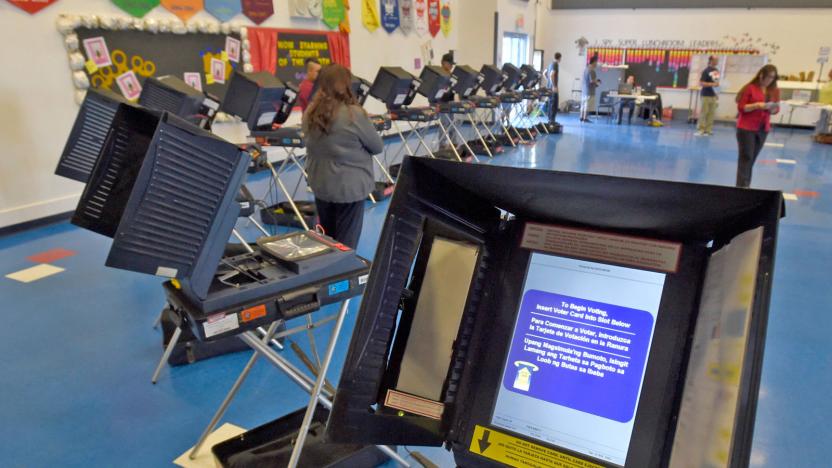
Voting machine maker sold states systems with remote-access tools
Election Systems and Software (ES&S) has admitted that it sold election management systems which included remote-access software to multiple US states over six years. The company said in a letter to Sen. Ron Wyden it had included off-the-shelf pcAnywhere software on some machines, which it sold "to a small number of customers between 2000 and 2006," Motherboard reports.

Parallels' remote PC access works with games and your Apple Watch
Parallels' Access app just became considerably more useful... even if you're bent on goofing off. The company has released version 3.0 of its remote access tool, which includes experimental support for playing your PC's games on your iOS device. If you're determined to play League of Legends or Skyrim on your iPad, you can create custom touch controls to make the experience relatively enjoyable. The iOS camp also gets a little extra fun through an Apple Watch app that lets you start remote connections from your wrist.

Google and VMware team up to put your Windows desktop on Chromebooks
So, your bosses have replaced most of the office computers with Chromebooks, but you need those old Windows apps to keep you sane. If the IT folks aren't on top of it already, you may want to tell them about a remote access solution developed by Google and VMware called Horizon Desktop as a Service (DaaS). According to VMware (known for its Fusion desktop clients), DaaS gives you secure access to all your Windows apps and data by storing sensitive info on remote servers instead of devices carried around by forgetful employees. The product's only available as a subscription-based offering right now, but folks at home who can't live without their trusty Windows applications may want to hold off protesting -- it's also slated to hit the Chrome App Store sometime soon.

Tonido brings personal cloud storage to Windows 8 devices (video)
Codelathe's considerable expertise with Tonido's personal cloud storage gets a new venue today: Windows 8. After downloading a pair of apps -- one for your Linux rig, Mac or PC, and one for your mobile gizmo -- you're all set to stream most files from your home machine to your Redmond-running device. What's more, you can download whatever you're streaming so you can still use it if you go offline -- but keep an eye on your data cap if you're planning to pull down that Blu-ray rip of Looper.

Google Hangouts add remote desktop control, let you play tech support
Google recently updated its Hangout chat client with the same remote desktop control tech integrated into Chrome. This slick new feature gives you the option to take control of someone's computer (with their permission, of course) during a video call. If you often find yourself recruited to help friends and family members with technical issues, you'll definitely dig this. To begin a remote session, start a Hangout and click View More Apps > Add Apps > Hangouts Remote Desktop. Now that you've got this light work out of the way, it's time to move on to some heavy lifting -- like helping grandma set up that Netflix account she's been asking about.

AirDroid 2.0 update adds phone finder, camera access and cellular data use
If you're an Android user with a pressing need to transfer files from your phone to your computer (and vice versa), there's a good chance you've heard of AirDroid. The remote access tool, which has been widely available on the Play Store for ages, has finally received an update that makes it even more useful. First, a primer: AirDroid gives you the ability to access all of the files on your phone -- APKs, music, photos, videos and plenty more -- directly in a web app on your browser, which offers an Android-like user interface. You can view or download videos, pull up your contact lists and even send and receive messages, just as if you were using the phone itself. Version 2.0, which has been in the works for several months, adds even more useful functionality. The update now gives you the ability to access your phone with a cellular data connection, whereas WiFi was the only option previously. It also throws in a "Find my Phone" feature, a remote wipe and a camera option that will let you see your phone's front or rear camera views -- as well as snap pictures remotely and store them directly on your computer -- without activating the display (a very useful feature in case your prized possession gets stolen). It also supports incoming call notifications, as well as the opportunity to initiate outgoing ones. Not bad for a free (ad-supported) app, so head to the link below to check it out.

Tonido can put you in touch with all your files from any iOS device
Tonido is a free iOS app that, when paired to your home computer, gives you access to all your files when you are away from home, and even allows playback of video and audio files. You run an app on your home PC or Mac, create a free account and a portal is created that can be reached through the Tonido iOS apps. Log in while on the road, and all your files and folders are there. You can download the files to your device, email the files to someone else or even get a direct download link. If you have media files, Tonido will optimize them for streaming, even if you are on a 3G network. (Watch those data caps!) The app has a built-in media player, and you can create playlists of audio files and even stream them out via Apple AirPlay. If there are files you use a lot, you can have them appear in a "favorites" menu, and downloaded documents can be viewed in the app or opened natively if you have a proper application for them. You can edit them, then send them back to your remote computer. I found the system worked as advertised. I had complete access to my files, over WiFi, 3G or LTE. I could view JPEG, GIF, PNG and RAW files. Video streaming was hit and miss, and I think it depended largely on my location on the cellular network. Sometimes it worked fine. At other locations it was either slow to start, or didn't start at all; or maybe I just wasn't waiting long enough. All the audio files I tried to play worked quite well. Video files that can be converted for streaming include AVI, MP4, MKV, VOB, WMV and XVID. I did have a problem getting everything started, as I had a very old version of Tonido I looked at last year. When I downloaded the new version, the old one was not deleted, and nothing worked because the apps were in conflict. Deleting the old app fixed the problem. Security is one issue people will worry about with an app like this. The company says "Tonido has been designed to be a secure system from the ground up with precautions including secure SSL-based connections, password always stored locally (unavailable in our servers) and even two-level login authentication (prevents phishing)." Tonido is free for end users, and that makes it an incredible bargain. The company has Enterprise packages for sale, and of course, at some point, Tonido could become a paid service. For now, I find it an incredibly useful app that solves a remote file access problem in an easy, intuitive and no-cost way. Tonido has the potential to be one of those life-changing applications. You're never going to be isolated from your remote files as long as you have some kind of internet access. Using the system couldn't be easier, and i think most people will find uses for Tonido they never expected. The app is universal, and requires iOS 5 or later. It is also optimized for the iPhone 5. %Gallery-176986%

Lockitron launches iPhone-controlled keyless lock that pings you when someone knocks (video)
Lockitron has just outed a new cellphone-controlled keyless entry system, sporting a raft of new bells and wireless whistles. The WiFi-connected product mounts over your existing deadbolt "in seconds," according to the company, and lets you or those you trust control your lock from anywhere in the world by SMS or the internet. You can also unlock your door in person without lifting a finger if you have an iPhone 4S or 5, as the Lockitron will sense your approach using Bluetooth 4.0 -- a feature that may extend to NFC and Android devices in the future, too. To top it off, the system can notify you when a friend or relative returns home, and it has a knock sensor to let you know if someone's come by to visit. Lockitron exceeded its self-imposed minimum order limit by 250 percent in less than a day, so if you'd like to pre-order one at the current $149 price and get it for March 2013, hit the source.

Blinq Photo will save and share your images
Blinq Photo lets you access, share and edit photos on a home computer remotely. Its purpose is to provide users with a free solution for creating and sharing photos and albums. I found it to be simple and effective and requires very little fuss. Let me walk you through the process of getting Blinq Photo set up: Install Blinq Photo on your Mac. It's free in the Mac App Store. Create an account. Watch as Blinq Photo scans your iPhoto and/or Aperture Libraries, tagging each photo and album with a unique URL. Next, install the iOS app and log into your account. You'll see the albums and photos on your home computer (via Wi-Fi or 3G) as long as the host Mac is running and has an active Internet connection. From there you can share a photo or album via email, Facebook or TwitPic, order prints or save an image to your Camera Roll. Once you have the photo on your iPhone or iPad, you can edit it or modify it with any photo editor you have. %Gallery-161324% Photos shared via email can be viewed in Blinq if your recipient has it installed or in a browser. Having access to all my photos and being able to send them at full resolution is a very nice feature and somewhat makes up for the loss of similar features in MobileMe when that service was discontinued last month by Apple. I found the app reliable and speedy. It would be nice to create albums and slide shows, and I'm told that capability is coming. I'd also like to be able to send photos to others without them having to have a Blinq Photo account. That capability is also promised, but no dates were given. Documentation is sparse. There is no help built into the Mac or iOS app, but there is an FAQ on the company website. When you install the Blinq app on your Mac, it does so silently, never telling you it is done or what to do next. I think some users will be confused. The Blinq photo folks hope to make some money creating printed products from your photos, but there are no intrusive ads or popups nagging you about this. Blinq Photo is very clever and has much potential. It's secure, and your pictures are stored on your own computer rather than a server outside your control. The albums you send to others don't look as nice design-wise as the late, lamented MobileMe galleries, but it's a start. For those after a little more polish and don't mind sacrificing remote access to their image libraries, consider Apple's iPhoto for iOS. It's US$4.99 but will let you create and share albums online.

SugarSync to ship with many Samsung mobile devices, make Galaxy S III a home away from home
Samsung and SugarSync are already cozy with each other, having struck a deal to put SugarSync's cloud file sharing on Samsung's AllShare Play-equipped TVs. That relationship just got a lot closer: SugarSync will now be a mainstay for Samsung's rather successful mobile devices. Starting with the Galaxy S III, any Samsung phone or tablet that supports AllShare Play will have SugarSync built-in, whether it's for looking at files and media from back home or just to upload the phone's own photos and videos for sharing later on. The service still offers a free 5GB of storage as a baseline and will scale up to 500GB if you're willing to fork over up to $40 a month. Between this and a Dropbox deal for most carriers, Samsung has the cloud largely sewn up on its handhelds -- if you can't access it, it probably doesn't exist.

Belkin WeMo Switch and Motion home automation system for iOS hands-on (video)
Proper home automation systems can cost upwards of $10,000, and while budget alternatives can't touch the level of integration you'll enjoy with a behemoth rig, all but the most sophisticated of homeowners can squeak by with a simple timer setup -- or the modern equivalent. Belkin's WeMo duo utilizes two types of plug-in modules paired with an iOS 5+ app, which you'll use to set macros, control lights and schedule on/off times. A Switch module can turn on and off a lamp, fan, coffee maker, television or heating appliance from a connected iPhone, iPad or iPod touch. You can also set a seemingly unlimited number of detailed schedules for each device, all from the comfort of your WiFi-equipped touchscreen handheld. You can integrate the optional Motion device with a set of macros as well, configuring your lights to turn on once you step through the foyer, or your coffee maker to launch a brew as you walk through your bedroom door. We wired up a lamp in a New York City apartment to give WeMo a go, and things generally worked as advertised. Setup is fairly straightforward -- simply plug in a module, select its corresponding SSID broadcast from iOS then launch the free app to force the device onto your home WiFi network. You'll need to repeat the process to add each gadget or sensor, but once you do, you'll be able to config and control any connected gadget from anywhere on the network, or beyond. The system theoretically supports remote access without any additional setup (modules are registered to the app) but we weren't able to power up the lamp while on 3G during multiple attempts. That detail aside, we'd be happy to welcome WeMo into our home, though the absent Android app throws in a speed bump for sure. You have two options for adding WeMo -- there's a Switch + Motion kit available for $100, which includes a power control and motion sensor, or you can opt for the Switch solo for $50. Then, simply add as many outlet controllers as you wish, at 50 bucks a pop. You can see that first combo in action in our hands-on video after the break.

Splashtop for iPad gets major update: Retina support, easier remote desktopping (update: but at a price)
If you wake up to find the Splashtop Streamer widget on your PC or Mac begging to be updated, then it's probably worth it -- especially if you have a new iPad lying around. Splashtop 2 has been optimized to work with the Retina display, which makes it a cinch to squeeze your entire Windows or OS X desktop onto the 10-inch screen without it looking terrible. The system has also been redesigned to avoid the need to enter IP addresses, passwords, port numbers or Google account details. Instead, you'll create a new Splashtop 2 login that should work once across all your devices. The UI seems a lot friendlier, there's a new in-app purchase to "supercharge" network performance (edit: also required for connections outside of the same WiFi network if you're a new customer, see below), plus there's improved support for fluid video streaming at up to 30fps. (Alas, there's still no fullscreen support for Windows Media Center users though.) The new streamer and iPad app are available now, while the Android update should arrive soon. Want to see it in action? Head past the break for the promo video. Update: We didn't fully appreciate this at first, but cross-network remote desktopping is no longer free to new customers. If you're coming to Splashtop for the first time, you have to make the in-app purchase ($1 per month or $10 per year) to enable "Anywhere Access." That said, the Splashtop 2 app for iPad is currently selling for $2 -- an 80 percent discount which largely compensates for the first year of charges.

Belkin's WeMo home automation gear up for pre-order, iOS current control for under $100
Been quietly pining for Belkin's couch potato home automation solutions? Well, the wait is (almost) over, as the company has finally put its WeMo Switch and Motion products up for pre-order. You can reserve yours through Belkin or Amazon, with the Switch costing $49.99 and the Motion / Switch bundle setting you back a neat $99.99. Apple likes it enough to add the gear to its home-friendly repertoire in-store on the 26th, while other retailers, Verizon included, will be stocking them shortly afterwards. Rig the Switch up to your WiFi at home and you can control the flow of juice from its outlet via the WeMo iOS app (sorry, no Android love). Add in the motion detector and you can set rules for power control based on proximity triggers. Interestingly, Belkin also reports IFTTT integration, meaning the devices can be used for a lot more than the simple on / off remote commands and scheduling we originally thought. For those with iDevices, the free WeMo app is available now, not that it's particularly useful just yet. Need Mo? Check out the official PR and a promotional vid after the break.

Congo femtocell pilot could spawn DIY mobile networks for isolated communities
It's nice to get a delivery, but what if your remote village could use the contents to finally talk to the rest of the world? That's what African communications company RascomStar-QAF is cooking up with a pilot network in the Congo's jungles. They're going in to villages throughout the African nation and installing 50 router-like femtocells -- normally used in homes for better cellphone access -- from UK vendor ip.access. Those devices will be connected through the ViaSat orbiting network to RascomStar's telecom gateway in the capital, Brazzaville. Since the femtocell setup is nearly automatic, anyone with limited technical knowledge could do it, rather than the team of engineers normally needed for more complex networks. The result would be a system which could be shipped in a box, connecting previously inaccessible areas to a telecom network -- a lot bigger deal than the WiFi veranda project we were thinking of. To see how it'll all come together, connect to the press release below for more details.

Dish Network Remote Access iPad app upgrade brings a new UI, more speed
Sure, it's not as revolutionary as the new automated ad skipping built into its DVRs, but Dish Network has also just revamped its Remote Access iPad app. While other pay-TV providers are proud about streaming channels to mobile devices only within the home or shifting a few recordings, Dish's tight Sling integration still provides the most video wherever the user might be, as well as DVR management, a full guide and remote control. The 3.0.3 upgrade brings an entirely new user interface that's optimized for the retina display, guide data without interrupting the video, favorite channels list, and claims to speed up the process of both loading various screens and connecting to stream live TV. Hit iTunes for the updated app or read the press release after the break for more details and let us know how it's working for you.

Dear Aunt TUAW: Help me remote-control my Mac mini from my iPad
Dear Aunt TUAW, So, I bought the new iPad hoping it would replace my need for a Mac. It's great, but just not quite there. I am wanting to set up a high end Mac mini at home to run OSX on my iPad via remote access. There seems to be a lot of remote access apps. What do you think is the best. Your loving nephew, Adam Dear Adam, There are many superb remote access apps available on App Store. These include iTeleport and TeamViewer, not to mention Splashtop, RDM+, and Screens VNC. But when Auntie polled the TUAW family, all fingers pointed to one favorite: LogMeIn. LogMeIn offers convenient remote access, and best of all it is now free. Last December, the company issued a slimmed down version of their popular Ignition app, simplifying the app's features to only those needed for basic control over your remote computer. You can log in and run apps, with the screen transmitted to your iPad. A strong collection of keyboard and gesture options let you perform all the tasks you normally do, from clicking to dragging to using command-key combinations, all from the comfort of your iPad. So what features got removed from the free app? There are two key premium features that didn't make the cut: file transfer and HD media streaming. Both are available, however, through in-app purchase or you can buy the Ignition app separately. You may have read this post from last year about LogMeIn's file management and transfer capabilities. The full-featured Ignition offers a browser feature that provides access to all the data stored on your remote computer. If you have a good Internet connection (and if you're using LogMeIn to begin with, you probably do, it's a bandwidth hog, unsurprisingly), you can transfer files to and from your iPad. This lets you download documents and open them in other apps using iOS's built-in "Open in" menu, or go the opposite direction and transfer data from your iPad back home to your desktop computer. Extended options let you perform that same file transfer to the cloud (DropBox and Google Docs support are built in) and between LogMeIn-enabled computers. The second premium feature offers HD streaming. If you have iTunes running on your home computer or you've got a recorded TV episode open in EyeTV or QuickTime, the media you're playing back there streams in real time to your iPad. Basically, you can watch and listen to items from your computer in high quality. Both of these are great features, but they come at a rather high cost. You can buy lifetime access to them for $130 by purchasing Ignition directly. If you already own Ignition, which used to cost just $30 on the App Store before LogMeIn split the app into its Free and Premium options, then you already own these features as well. Alternatively you can buy 3 months of use for $20, 6 months of use for $30, or 12 months for $40 through in-app purchase from the free app. Auntie thinks the free version of LogMeIn, exactly as is, is just dandy for nearly all the remote access features most people will need, which is why she doesn't hesitate to recommend it to you for your Mac mini scenario. Hugs, Auntie T.

Splashtop brings Windows 8 Metro Testbed to Apple's iPad (video)
This has gotta be uncomfortable for the iPad. Now, Windows 8 tablet developers -- or anyone, for that matter -- can test their apps and play with the Microsoft's Metro interface from within the confines of Apple's ubiquitous tablet. The functionality is made possible by Splashtop, which is known for its remote desktop apps that are currently available for Android and iOS. It seems that a good amount of effort went into this application, known as the Win8 Metro Testbed, which offers the same swipe capabilities that will be available on a native system. This includes the ability to swipe from the left to switch apps, swipe from the right to reveal the Charms menu, and pull down from the top to close an application. Splashtop's Win8 Metro Testbed is currently available for a promotional $24.99 in the iTunes App Store, whereafter it will sell for $49.99. You'll find the full PR and a quick video tour of the app's functionality after the break.

OnLive Desktop migrates to Windows Server 2008, sidesteps licensing concerns?
Just this time last month, we reported that OnLive was in hot water with Microsoft over the company's ostensible lack of proper licenses for its remote virtualization software -- you know, the app that gave Android and iOS users free access to Windows 7 and Office 2010. Just recently, OnLive Desktop transitioned to Windows Server 2008 R2, and while neither company has confirmed suspicions, the move may be sufficient to satisfy the licensing requirements for both the operating system and Microsoft Office. Due to their similar foundation, most consumers are unlikely to notice the difference with the Aero theme active, and while the Windows 7 virtual keyboard is no longer available, OnLive has already replaced it with a mobile-inspired alternative. Let this be a lesson, kids: it helps to play by the rules -- especially when there are plenty of loopholes.










