XSplit
Latest
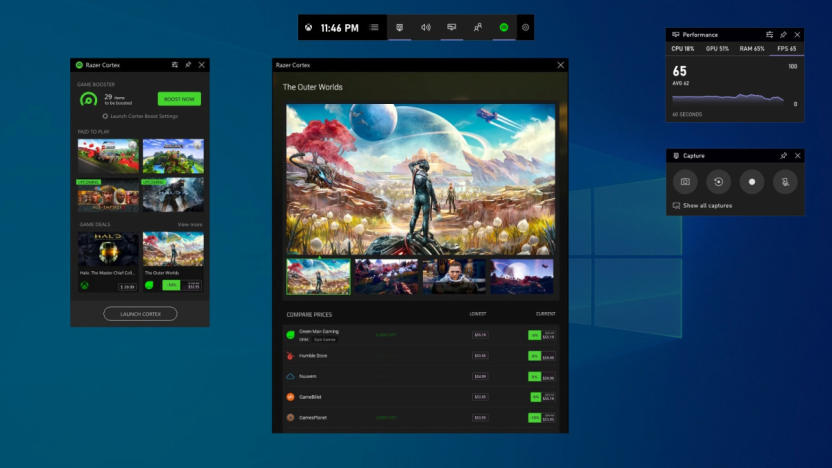
Xbox Game Bar's new widgets link to apps like XSplit
Microsoft is upgrading the Xbox Game Bar on PC with new widgets that let you control other apps like XSplit without leaving the game first.

Microsoft's Twitch competitor, Beam, gets a major update
Microsoft said it was about to supercharge Beam, and it's quickly following through on that promise. After a few weeks of beta testing, the livestreaming service's big 2.0 overhaul is now available to everyone. The most conspicuous change is what you'll see the moment you hop in. There's a revamped home page that can feature multiple streams and show more info about a broadcaster's communities. Also, you'll notice a revamped, HTML5-only player that touts better video-on-demand controls, playback at higher bitrates (up to 10Mbps) and higher resolutions (1440p at 60 frames per second, anyone?). However, some of the biggest improvements are under the hood.

Logitech's newest webcam is for the livestreamers
With eSports shaping up to be a half-a-billion dollar industry this year, now would be a good time to step up your livestreaming game if you're hoping to get noticed among the packs of Twitch streamers and YouTubers. Enter Logitech's latest webcam: the C922 Pro Stream, designed specifically for gamers with 1080p streaming at 30 frames per second and dynamic background replacement to make your face streams really pop.

Get games, streaming tools, apparel with Humble Awesome Games Done Quick Bundle
There will undoubtedly be dozens of cool gaming moments streamed during Awesome Games Done Quick's week-long charity event (which started today!), but why let strangers on the internet broadcast all the fun? Never mind if you don't have the necessary subscriptions – You can just pick up the Humble Awesome Games Done Quick 2015 Bundle, which features tools to help you get started with streaming as well as Steam keys for several games included within AGDQ's schedule (Mac and Linux support varies with each game). Those that celebrate the Humble Bundle series' pay-what-you-want pricing option by paying less than $6 will receive Duke Nukem 3D: Megaton Edition, Shadow Warrior Classic Redux, Oddworld: Abe's Oddysee and Volgarr the Viking. Once $6 or more is contributed, Shantae: Risky's Revenge - Director's Cut and SpeedRunners (along with its YouTuber packs) will be added to that, as well as a 30-day subscription to Twitch Turbo, which allows broadcasts to be archived for sixty days and is mostly ad-free.

Learning to Livestream: Aesthetics
We hear the phrase "you never get a second chance to make a first impression" all the time, right? Unfortunately, our first streams always seem to be the most buggy and give us the most trouble. I know if I had it my way, I'd rather have my audience catch my stream now rather than when I first started. Of course, we don't have that luxury all the time. What can we do to give that first impression an extra boost? In past Learning to Livestream articles, I've addressed the issues regarding the quality of the stream itself. I won't rehash that. Instead, I will talk about one of my favorite subjects: graphics. The first part of my college and professional career was in graphic design -- mostly for print -- but in today's market, graphic designers cannot help but at least dabble in web and television graphics. It should come as no surprise that I did the same. Before you go thinking that you have to have some outlandish art degree to create graphics for your stream, finish reading the rest of this article. I'll show you a few tips to better your stream's first impression.

Learning to livestream: Configuring the software
Last week in this Learning to Livestream miniseries, we pulled apart my livestreaming computer, analyzed each part, and explained why I bought the pieces that I did. I loved the comments as well. Different players have differing opinions of which pieces are needed for which purpose. I appreciate the input; it makes us better streamers. The one key ingredient that I did not talk about last week was the software. Encoding and uploading software obviously play a key role in how well the stream works and the audience's enjoyment of your broadcast. Currently, the Stream Team uses XSplit for the majority of its broadcasts, so I will spend most of my space today explaining how to set that up. But there are alternatives. What do other pieces of software have to offer, and is there a setup that reduces the CPU lag for older systems? Continue on and we'll get into the nitty-gritty of livesteaming software.

Are you the next Massive(ly) Star? Our team is looking for video personalities!
Do you consider yourself a ham in front of the camera? Do you have a personality made for entertaining, without dropping f-bombs every 30 seconds? Then we want you! Our experiments with livestreaming have been successful and popular so far, but there's just so much more we'd like to do with it. That's where you come in. If you're good in front of a camera, know your way around basic video software, can follow directions, and want to be rich become famous play games live on video in front of millions thousands a few Massively fans, we want to hear from you. Follow along after the cut for a complete description of what we want and how to apply.




