Boomerang
Latest

Instagram pulls Boomerang and Hyperlapse from app stores
Instagram has removed Boomerang and Hyperlapse from app stores.

Instagram's Boomerang adds much-needed editing and effects tools
The rumors of Instagram spicing up Boomerang turned out to be true. It just introduced a host of creative tools, including an (arguably overdue) trimming feature. Much like the trim tool in your phone's video editor, you can decide just where the animation loop starts and stops -- no more re-recording a Boomerang or settling for a less-than-perfect endpoint. There are also three special effects, including SlowMo (half-speed playback), Echo (a motion blur trail effect) and Duo (a glitchy appearance).
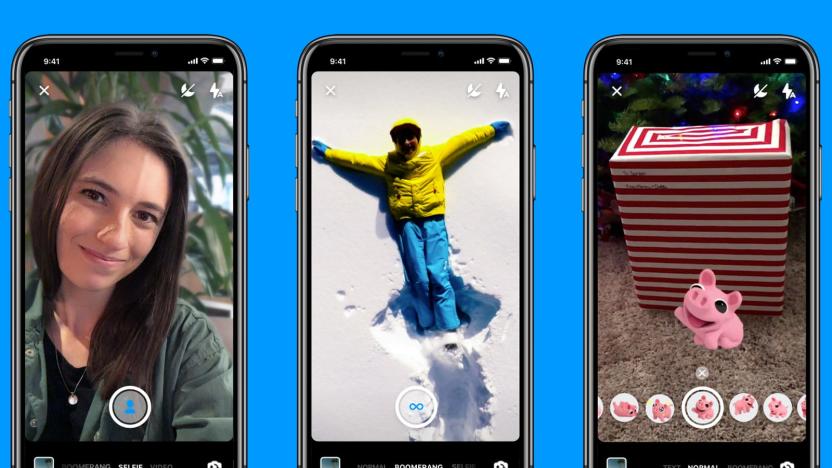
Facebook Messenger's camera fakes portrait mode photos
Facebook Messenger's camera just caught up to Instagram's in a few key areas, and then some. To start, you can snap software-based portrait mode photos -- if you don't have a dual-camera phone (or one with clever AI photography), you can still get that blurred background for your headshots. You can also shoot animated Boomerang loops if you want to capture a brief bit of movement without recording a whole video.

Facebook Stories will add AR doodles and Boomerang GIFs
Facebook is giving Stories a much-needed boost by rolling out AR doodles and Instagram's Boomerang to its Camera feature suite. Over the coming weeks, you'll be able to draw on the world your camera sees, thanks to what the currently embattled company calls "3D drawing." It'll enable you to doodle and scribble on your screen before or while you're recording and see what your augmented reality graffiti looks like on various surfaces as you move your phone around.
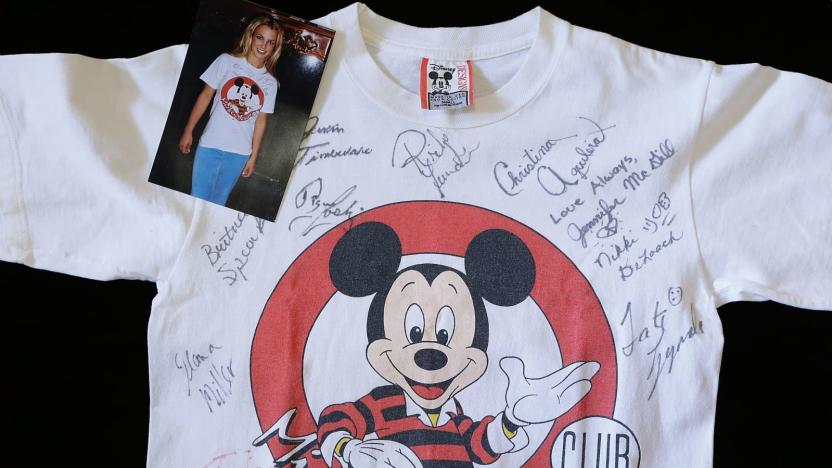
Facebook and Instagram are home to the new 'Club Mickey Mouse' show
The show that gave us Ryan Gosling, Britney Spears, Justin Timberlake and Annette Funicello is getting retooled for modern audiences. Except instead of Club Mickey Mouse broadcasting on Disney Channel, like Mickey Mouse Club did before it, the show will stream exclusively on Facebook and Instagram, according to Variety. What's more, the show's first year will be sponsored by Hewlett Packard, with around 70 minutes of video per week.
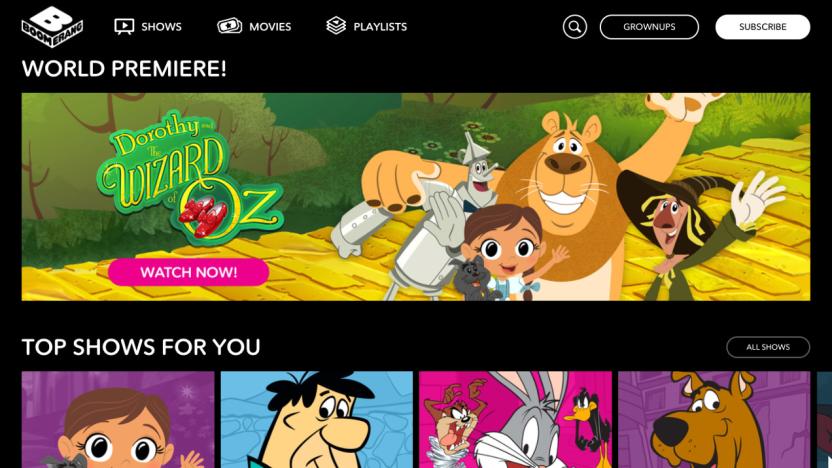
Now Apple TV has access to all the cartoons on Boomerang
Parents tired of watching Moana on repeat, listen up: there's a new streaming service on Apple TV that just might catch your kids' attention. Boomerang, which offers a variety of classic Saturday morning cartoons from your youth, has finally arrived on Apple TV. It was originally a Time Warner cable channel until it re-emerged as a streaming service for the web, iOS and Android devices in March. Now that it's also out for Apple TV, you can stream all the Bugs Bunny, Scooby-Doo, Tom & Jerry, The Jetsons and The Flintstones you want if you fancy going on a nostalgia trip. Boomerang has around 5,000 episodes from Hanna-Barbera's, Looney Tunes' and MGM's libraries on offer, so you won't quickly run out of things to watch either.
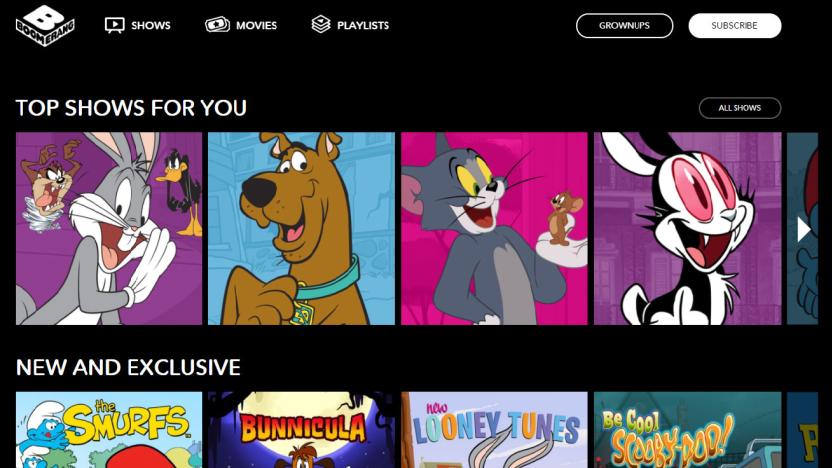
Stream your favorite animated classics for $5 a month
If you're itching to return to the days where you watched Saturday morning cartoons in your pajamas while eating cold cereal straight from the box (I can't be the only one, right?), Boomerang is now live. Turner has turned the digital TV channel into a standalone streaming service where subscribers can watch over 1,000 episodes -- and over a dozen movies -- of classics like Tom and Jerry, Scooby-Doo, Looney Tunes and more.

Looney Tunes and other classic cartoons get a streaming service
Your favorite Saturday morning cartoons are going digital. Turner and Warner Bros. are teaming up for a new standalone video subscription service called Boomerang. It'll offer over 5,000 titles from the Hanna-Barbera, Looney Tunes and MGM animation libraries when it launches this spring.

Instagram adds Boomerang clips, mentions and links to Stories
Instagram has been making regular tweaks to its Stories feature since it debuted a few months ago. Today, the social network is adding a trio of tools to the collection of photos and videos that disappear after 24 hours. First, you can now choose to use Boomerang to capture clips for Stories. All you have to do is swipe right from your feed to access the Stories camera. Under the record button there will be an option for Boomerang mode. Once selected, simply tap record to shoot the short burst of photos that will play forward and backward in your Story.

Boomerang uses AI to help you write emails people will read
Why don't you get a response to every email you write? It's possible your recipient is busy. Maybe it didn't reach them. Or maybe, just maybe, you didn't write a quality email in the first place.

Create Facebook profile videos with Vine, Boomerang and more
Facebook flipped the switch on profile videos last fall, and now its allowing you to upload those short clips from third-party apps. The social network announced the Facebook Profile Expression Kit at F8, an SDK that will allow app developers to build in tools that allow users to set video creations as a moving profile image. There's already a handful of apps that support the profile videos during the initial beta phase, including MSQRD, Boomerang from Instagram and Vine. Once you make your video, you'll now have the option of setting it as your main Facebook profile visual with just a few taps.

Instagram's Boomerang app lets you shoot 1-second video loops
Slowly but surely, the Instagram team is building a suite of apps to help you be more creative on its photo and video-sharing platform. Following Hyperlapse and Layout, we've now got Boomerang, an app for iOS and Android that lets you shoot one-second videos -- made from a burst of five photos -- that quickly play forwards and backwards. They're a little different to Vines and GIFs, given this "boomerang" effect means you'll see everything periodically in reverse -- presumably, it's this element which Instagram hopes will spark people's creativity. Like Hyperlapse and Layout, the app doesn't have a self-contained feed, so the idea is that you'll want to make these video snippets to share them on Facebook or Instagram. If enough people use it, these clips could diversify Instagram and make its feeds more interesting, pulling users away from rival apps like Snapchat.

Outlook plays nicely with Office for iOS, PayPal and Uber
Outlook is now a more powerful tool if you get a lot of work done on your phone... or just need a quick ride to the airport. To begin with, the iOS versions of Excel, PowerPoint and Word have received tight integration with Outlook. You can send a document you're working on as an Outlook email attachment, or edit someone else's attachment and return directly to Outlook with a new message ready and waiting. Also, some big, promised third-party Outlook web add-ons have gone live. You can set Uber ride notifications in your calendar, or put Evernote clippings into email. Boomerang will schedule both meetings and messages, while PayPal lets you pay a friend for last night's meal. Tie-ins with IFTTT, Wunderlist and Yelp are still "coming soon," but there's already plenty here to keep you busy.

Heroes of the Storm: Falstad
Editor's Note: Heroes of the Storm is currently in a technical alpha phase. All information contained within is subject to change. My experience playing games in Heroes of the Storm's genre is limited. I've played a few rounds of League of Legends. That's it. When I opened Heroes for the first time, I relied on my knowledge that ranged classes tend to be a safer choice for the inexperienced. In the opening week of the Heroes alpha, the ranged options available for free were Raynor, Gazlowe, and Falstad. The tutorial gave me a taste for Raynor, so I gave Falstad a shot -- a choice I do not regret. I've since tried all of the free characters and Falstad remains my favorite. Falstad is labeled a Ranged Assassin. He isn't built to tank. He's built to get his licks in and keep moving.

Ingenious Xvida Boomerang stands out in the crowd
There are a lot of iPad stands and mounts on the market, as well as a superabundance of iPad cases that have some sort of stand built into them. When something comes along that is totally unique, it grabs my attention. That's the situation with the Xvida Boomerang (US$79.99 for Boomerang and Multi-Mount), a Kickstarter graduate that's now in full production here in the USA and available through BiteMyApple.co. Design The Boomerang gets its name from the shape of the two back-to-back "boomerang" shapes that make up the device. In between those pieces is an ingeniously-designed metal tilt mechanism that locks securely into specific angles -- 22°, 45°and 60°. The back of the Boomerang has four extremely powerful magnets on it. Those magnets grab onto other other accessories that are available from Xvida -- a rather swoopy and dramatic Desk Stand ($89.99), a Headrest Mount ($24.99), a Suction Cup Mount ($24.99), and a car Air Vent Mount ($24.99). The starter kit comes with one Multi-Mount (two for $24.99), which has a strong adhesive on the back and also comes with a screw, plastic wall anchor, and washer for more permanent installation. You can also just stick your Boomerang-equipped iPad to metal surfaces like a refrigerator. The Boomerang is designed to work with the 2nd- through 4th-Generation iPad, and weighs just 4.6 ounces (130 grams). It's also incredibly thin -- just about a quarter-inch (6 mm). Functionality Installing the Boomerang takes just a second. You slide the iPad into one pair of clips on the side that is conveniently marked with a "1". To finish installation and use the iPad on a flat surface or with one of the accessory mounts, you just put the other iPad corners into the other pair of clips. To use the Boomerang as a stand, you simply pop the "2" corners out and then flip the free "boomerang" down. It clicks into position and locks at one of the pre-set angles. To get the stand completely flat again, you must first flip the free boomerang piece so that it's flat against the one connected to your iPad. That unlocks the mechanism, at which point you can fold it flat again. And that's pretty much about all you need to know about using the Boomerang. When you want to connect it to one of the accessory mounts, it's just a matter of sticking the center of the Boomerang near the mount and the magnets take over. I chose not to mount the Multi-Mount on a wall or window since the review item is being given away, so I just used it as a stand and to attach it to my refrigerator as a big "fridge magnet". It worked well on both counts. One feature I love when the iPad is laying flat is that the back of the Boomerang has four small rubber feet that keep the iPad from moving. One other mounting accessory that I'd like to see Xvida develop is a hand grip. For those who need to work with their iPads while standing, that would be a perfect addition to the product line. Conclusion With the Boomerang, Xvida definitely "thought outside the box" and the result is an iPad stand and mount that is unlike any other on the market. In terms of utility and light weight, the Boomerang excels. Pros Unique design with good looks Adjustable to three locked positions, and usable with a number of add-on mounting accessories Very lightweight Easy and fast to install and take off Cons When combined with the optional accessories, the Boomerang is quite expensive No protection for the iPad Who is it for? The design-savvy iPad owner who wants a versatile mount and stand accessory Giveaway One lucky TUAW reader is going to end up with a Boomerang Starter Kit courtesy of BiteMyApple.co. Here are the rules for the giveaway: Open to legal US residents of the 50 United States, the District of Columbia and Canada (excluding Quebec) who are 18 and older. To enter, fill out the form below completely and click or tap the Submit button. The entry must be made before August 20, 2013 11:59PM Eastern Daylight Time. You may enter only once. One winner will be selected and will receive a Xvida Boomerang Starter Kit valued at $79.99 Click Here for complete Official Rules. Loading...

Stylish Boomerang iPad mount/stand now shipping
Nothing makes me happier than to see a Kickstarter or Indiegogo project not only get funded, but make it to the newly-redesigned BiteMyApple.co online store. That means that even if you didn't have an opportunity to back the project, you can purchase the product outright. That's the case with the über-cool Boomerang (US$79.99 with one Multi Mount), a mounting/stand design with legs that mimic the shape of the classic Australian weapon/toy. Whether you're using the Boomerang as a table stand for your iPad (as shown above), sticking it to a Multi Mount attached to a window or the wall, or decide to attach it to the optional Desk Stand seen below ($89.99, requires Boomerang), the unique magnetic mounting interface will keep your iPad close at hand. You can also use one or two "legs" of the Boomerang as a hand grip for iPad photography. The original Boomerang Kickstarter project had 516 backers and raised a total of over $50,000. Xvida, the company that's producing the Boomerang, also has an air vent mount, a suction cup mount, and a headrest mount available as options for $24.99 each. Additional Multi Mounts are also available directly from the company for $24.99 for a package of two. The Boomerang works with the second through fourth generation iPads.

Boomerang gets pushy with Gmail notifications, multi-message selection
Boomerang's latest update adds tweaked functionality, moving it from one-trick unicorn territory to a possible Gmail app-replacement. Developer Baydin's improvements include Google Cloud Messaging-based push notifications, the ability to "send from" and multi-message selection for bulk mailbox organizing. If you're a fan of the email giant's new tabbed inbox, you're out of luck for now -- everything here is still lumped into one list. If you ask politely enough though, we're sure the dev will consider supporting it; version 0.8's shiny features were community suggested, after all.

Boomerang Android app tames Gmail inboxes with reminders
The previously web-only Boomerang app for Gmail is now in open beta on Android. Just another mail app, right? Not quite -- Boomerang's hook is that it can bring unanswered messages back to your inbox. More than a clever reminder system, the app uses gesture controls (swipe right to archive, left for snooze and other options) and can schedule outgoing emails, too. According to TechCrunch, developer Baydin is also working on support for non-Gmail services and a tablet-optimized app. Jump to the Google Play link below to get your hands dirty for free.

EVE Online fixes boomerang exploit
Pilots looking to duck the long arm of the law in high-security space will need to find another way to perform their nefarious deeds, as EVE Online released a patch today fixing the so-called "boomerang exploit." CCP considered it an official and actionable game exploit to avoid CONCORD retaliation in high-security space by attacking a target right after the aggressor warps away or within the same grid in which the player earned a Global Criminal Countdown. Those who used the exploit prior to the fix could have found themselves dealing with a much scarier force than CONCORD: game masters themselves. Now, any player with a GCC will simply be unable to warp away. Other than keeping boomerangs in the hands of kangaroos where they belong, Crucible patch 1.6.3 contains a few localization fixes, the ability to add a station as a waypoint or destination through the API, and some pesky client crashing issues.

adNav Boomerang, the ad-based GPS "concierge"
With your average non-connected GPS unit costing hundreds, we can easily get behind the idea of an ad-subsidized navigation hardware company that hooks its users up with heavily discounted (and possibly eventually free) GPS devices own or borrow (like, say, from a rental car agency). And that seems to be the angle adNav is after with their new supposedly forthcoming Boomerang GPS device, intended to be a cheap alternative to the other guys, even incorporating some less frequently used features in the GPS world, like WiFi and cellular data to browse the web or collect data (read: ads), and other connected travel utilities (translation, weather, flight tracking, etc.). Will adNav actually begin trials in San Francisco next month, as claimed? We'll let you know.








