partner
Latest

The best external graphics card enclosure
By Andrew Cunningham This post was done in partnership with Wirecutter. When readers choose to buy Wirecutter's independently chosen editorial picks, Wirecutter and Engadget may earn affiliate commission. Read the full guide to external graphics card enclosures. For laptops or mini PCs with Thunderbolt 3 ports, adding an external graphics card (or eGPU) can be a good way to play high-end games, run professional 3D apps, and connect as many as half a dozen monitors. After researching nearly 30 Thunderbolt 3 eGPU enclosures and testing six, we think Akitio's Node Pro is the best box you can buy to put your graphics card in. The Akitio Node Pro is a bit slimmer than other eGPU enclosures and has an understated, all-metal design that looks better than most of the plain black boxes in this category (it looks especially at home next to Macs). You can open it and install or swap out graphics cards without any tools at all—on most enclosures you need at least a screwdriver to access the interior—its fan is relatively quiet, and it has a second Thunderbolt 3 port that you can use to connect other accessories. It can provide up to 60 W of power to a connected laptop, more than enough to keep most 13-inch notebooks charged while you use them. And it has a neat retractable handle you can use to carry it from place to place. The Razer Core X Chroma is bigger, boxier, and more expensive than the Node Pro, but it also includes a Gigabit Ethernet port, four USB 3.1 Gen 1 Type-A ports for connecting accessories, and customizable RGB lights that can add a flashy, colorful touch to your gaming setup. It can also provide up to 100 W of power to a connected laptop, enough for some 15-inch laptops like Apple's 15-inch MacBook Pro (though others exceed USB-C's 100 W charging limit). If you're looking for a Thunderbolt 3 graphics card enclosure that can double as a laptop dock, this is the one to get. The 550 W version of Sonnet's eGFX Breakaway Box (which also comes in a 650 W version) typically costs between $100 and $150 less than our other picks, money that you could put toward a more powerful graphics card. But its design is more utilitarian than that of our other picks, it's not as easy to open, and its fan is a bit noisier. These shortcomings are forgivable for the price, but most people will be better served by the Akitio Node Pro.

The best smart home sensors for Alexa
By Jennifer Pattison Tuohy This post was done in partnership with Wirecutter. When readers choose to buy Wirecutter's independently chosen editorial picks, Wirecutter and Engadget may earn affiliate commission. Read the full guide to smart home sensors for Alexa. Among Alexa's many tricks is that it also works as a smart-home hub. And adding smart sensors to an Echo Show or Echo Plus can turn either device into more than just an opponent for 20 Questions. Different sensors detect activity such as motion, a door or window opening, and temperature, and then tell other devices how to react. We recommend the Samsung SmartThings Motion Sensor and Samsung SmartThings Multipurpose Sensor for their reliability and wide compatibility with other devices. The Samsung SmartThings Motion Sensor stands out among the few Alexa-compatible sensors because its long range lets it easily cover a large room (or even two), it can trigger in reaction to temperature as well as motion, and it's super easy to pair with an Echo Plus or Echo Show (no SmartThings hub needed), so you can run Alexa Routines based on motion or temperature changes in the room. It's a breeze to install, and thanks to a magnetic mount that's easy to adjust, it fits almost anywhere you need it. The sensor is also water resistant (although it's recommended only for indoor use). At a typical price of just $20, the tiny Samsung SmartThings Multipurpose Sensor (Zigbee) does a lot for very little. Its main purpose is to serve as a contact sensor, and you can easily stick one of these on any door, window, or drawer to detect when they open or close. But it also has temperature and vibration sensors inside, so it can alert you—or act as a trigger for other smart devices—if a room or area is too hot or too cold. That makes it the most versatile sensor we tested: You can just as easily keep tabs on the doors and windows of a rental property as on a precious liquor cabinet.

The best portable solar battery charger
By Sarah Witman This post was done in partnership with Wirecutter. When readers choose to buy Wirecutter's independently chosen editorial picks, Wirecutter and Engadget may earn affiliate commission. Read the full guide to portable solar battery chargers. Unlike the finite energy stored in a battery pack, a USB solar charger offers a tiny power plant that can generate power for your phone and small electronics to keep them charged when the sun is out—you can even use one to recharge a power bank and save that energy for later. After spending more than 60 hours testing 12 models, we're confident that the BigBlue 28W USB Solar Charger is the best portable solar charger for people who need to charge their gadgets and stay connected in an emergency or when they're off the grid. The BigBlue 28W USB Solar Charger produces the most power of any portable solar charger we've tested, and it has unique features that make it more versatile and durable, including three output ports (versus two on most other chargers), a weatherproof port protector, and an expansive but lightweight array of panels to catch every last ray of sunlight. Although other models come close to matching it in terms of power, the BigBlue is also smaller and lighter than other options with similar output, so it can more easily fit into a camping backpack, hiking daypack, or emergency kit. If the BigBlue is unavailable, we also like the X-Dragon 20W SunPower Solar Charger. In testing, it was second only to our top pick in terms of how much power it produced throughout the day, and it even produced a little more when the sun was at its peak midday. While this model will charge up your devices just as fast as our top pick, the X-Dragon lacks the convenient extras—such as the additional charging port and the port protector—that make the BigBlue stand out.

The best portable SSD
By Justin Krajeski This post was done in partnership with Wirecutter. When readers choose to buy Wirecutter's independently chosen editorial picks, Wirecutter and Engadget may earn affiliate commission. Read the full guide to portable SSDs. If you frequently move large files between computers and want a fast, small device to do it with, you should get a portable SSD. After researching 17 portable SSDs and testing the five most promising in 2019, we found that the 500 GB Samsung T5 was the best. It's fast, compact, competitively priced, and reliable, and the one we tested has worked well for the past two years. The 500 GB Samsung T5 Portable SSD is about as expensive per gigabyte as other external SSDs. It's also very light and compact, so you can easily throw it in your bag (or even tuck it inside your pocket) when you're on the go. The T5 has one USB 3.1 Gen 2 Type-C port that supports USB transfer speeds of up to 10 Gbps, and unlike other portable SSDs we tested, it includes cables to connect to both new and old devices, as well as useful AES 256-bit hardware encryption to protect your sensitive data. The T5 had software that was pleasant to navigate, with a clean layout; other portable SSDs we tested didn't include software, or their software was bloated and less intuitive. With the T5, it's a breeze to set up encryption or check for updates. Plus it has an indicator that lights up when it's connected and blinks while it's actively transferring (a minor perk, but one that makes life easier), and it comes with a three-year warranty. If you want more storage and you're willing to pay for it, we recommend the 1 TB Samsung T5 Portable SSD. Since higher-capacity solid-state drives often provide slightly improved performance, we expect the 1 TB version to be a little faster than the 500 GB model, although we weren't able to test it. It's otherwise identical to the 500 GB model in size and features, and it costs about the same per gigabyte as the 500 GB version. If the Samsung T5 is sold out or unavailable, or if the T5 is significantly more expensive, we recommend the 512 GB Western Digital My Passport SSD. Like the T5, the My Passport SSD supports USB 3.1 Gen 2 transfer speeds, and in our testing it was about 10 MB/s slower than the Samsung T5, a borderline imperceptible difference. The My Passport SSD is longer, thinner, and a bit lighter than the Samsung, but they're both pretty darn compact—and they're smaller than everything else we tested that performed comparably. It has one USB-C port and comes with a USB-C–to–USB-C cable, as well as a tiny USB-C–to–USB-A adapter, which seems easy to lose compared with the USB-C–to–USB-A cable that comes with the Samsung T5. Like the Samsung—and unlike its competition—the My Passport SSD has AES 256-bit hardware encryption to reliably protect your sensitive information. And it comes with a solid, three-year warranty. But some Amazon reviewers found its software annoying, and it lacks the Samsung's helpful activity indicator light.

The best monitor arms
By Anna Perling and Jordan McMahon This post was done in partnership with Wirecutter. When readers choose to buy Wirecutter's independently chosen editorial picks, Wirecutter and Engadget may earn affiliate commission. Read the full guide to monitor arms. A great monitor arm can save space on your desk and make your workspace more comfortable and ergonomic. After researching more than 60 monitor arms and testing 13 over the past two years, we found that the Fully Jarvis Monitor Arm is the best option. It's easy to set up, it moves smoothly into a wide range of positions and angles, and it has a solid five-year warranty. The Fully Jarvis Monitor Arm has the same wide range of motion and sturdy build quality as its closest competitors but adds a sleeker design, three color options, and a five-year warranty without a huge price leap. Since it can support monitors up to 32 inches and about 20 pounds, it should work not just with the display you have now but with a potential upgrade in the future as well. If you're considering our runner-up standing desk, Fully gives you a discount on the monitor arm when you buy them together. Supported monitor size: 13 to 32 inches Supported monitor weight: 2.2 to 19.8 pounds Maximum height: 19.8 inches from tabletop If the Fully Jarvis sells out and you can't wait for it to restock, the Ergotron LX Desk Monitor Arm will work just as well. The LX has nearly identical vertical and side-to-side ranges, tilt, and pan and rotation capabilities. Ergotron monitor arms generally cost more than similar options not because of any additional features but because of the company's impressively long, 10-year warranty. Though 10 years may seem like overkill, we think paying for such coverage is a better option than going for the savings provided by other models that offer only a one-year warranty—a monitor arm should last you many years, and the company that makes it should stand behind it. Supported monitor size: up to 34 inches Supported monitor weight: 7 to 25 pounds Maximum height: 25 inches from tabletop People over 6 feet tall need added vertical range to position a monitor at the right height, especially with a desk that lets you switch positions from sitting to standing. The Ergotron LX Desk Monitor Arm, Tall Pole has a 13¼-inch pole and can hold a monitor nearly 15 inches higher than the maximum height of the Fully Jarvis. In our tests we found that the extra height provided an ergonomically ideal range for tall people. In other respects, the Ergotron LX Tall Pole is identical to the standard Ergotron LX arm; it's just as sturdy and easy to assemble. Supported monitor size: up to 34 inches Supported monitor weight: 7 to 25 pounds Maximum height: 34 inches from tabletop If you're looking for a dual-monitor arm, we like the Fully Jarvis Dual Monitor Arm. As with the single-arm versions, the Jarvis dual model costs substantially less than its Ergotron counterpart—in this case, just over half as much—but comes with a shorter warranty. At five years, the Jarvis's warranty is still plenty of coverage, and the simple setup and attractive design make the Jarvis the best dual-monitor arm for most people. Supported monitor size: 13 to 32 inches Supported monitor weight: 2.2 to 19.8 pounds Maximum height: 19.8 inches from tabletop

The best ice cream maker
By Marguerite Preston and Lesley Stockton This post was done in partnership with Wirecutter. When readers choose to buy Wirecutter's independently chosen editorial picks, Wirecutter and Engadget may earn affiliate commission. Read the full guide to ice cream makers. After researching for 95 hours, testing 16 machines, talking with pro ice cream makers and a food scientist, and churning gallons of the frozen stuff since 2014, we think the Whynter ICM-15LS is your best bet for making consistently great ice cream at home. It's not cheap, but because it's so easy to use and it essentially guarantees success, it would likely get a lot more play in your kitchen than cheaper, more finicky machines. The Whynter ICM-15LS not only made some of the smoothest ice cream in our testing but also ranked as the quietest-running maker we tried and the easiest to scoop from and clean. And since it's a self-refrigerating compressor machine, you won't have to deal with freezing an insert bowl or futzing with messy ice and salt. If the Whynter ICM-15LS sells out, or you just want more bells and whistles, the Breville Smart Scoop is a great alternative. Although it made slightly creamier ice cream than our top pick, the difference was so subtle that we don't think it's worth the extra $100 or more for most people. It has an auto function with 12 hardness settings and a keep-cool function so you can set your ice cream and walk away. And its brightly lit LCD screen and control panel with big buttons make it easy to use—even for kids. The Lello 4080 Musso Lussino is the crème de la crème of home ice cream makers. In our tests the large, sleek machine churned out smooth and creamy batches of ice cream in less than 30 minutes, the fastest of any model we tried. And our tasters unanimously voted its ice cream the smoothest and best-flavored. But its jaw-dropping price makes the Musso Lussino too expensive for casual dessert-making. If you plan on making more than a quart of ice cream a week, this might be the machine for you. If a $200 price tag on an ice cream maker sounds steep to you, consider the affordable Nostalgia ICMP400, which is just one step beyond old-fashioned hand-crank models. While it still requires you to add ice and salt to freeze the mixture, this machine is fitted with a motor to do all of the hard work for you. In our tests its ice cream was slightly icier than that from our main pick but still tasty. It makes up to 1 gallon at a time, and as long as you have enough ice and rock salt, you can turn ice cream all day. If you own a KitchenAid stand mixer, we really like the KitchenAid Ice Cream Maker KICA0WH attachment, as well. This is a bowl that requires prefreezing, which necessitates more planning ahead than our main pick. In our tests it made the absolute fluffiest ice cream of the machines we tried, since the lowest setting on the KitchenAid stand mixer is still faster than the speed at which ice cream makers spin. We didn't mind the texture at all; in fact, it was quite pleasant.

The best electric razor
By Dan Koeppel This post was done in partnership with Wirecutter. When readers choose to buy Wirecutter's independently chosen editorial picks, Wirecutter and Engadget may earn affiliate commission. Read the full guide to electric razors.

The best budget subwoofer
By Brent Butterworth This post was done in partnership with Wirecutter. When readers choose to buy Wirecutter's independently chosen editorial picks, Wirecutter and Engadget may earn affiliate commission. Read the full guide to budget subwoofers. Adding extra bass with a subwoofer is the surest way to make a sound system more satisfying. Our new pick for the best budget subwoofer is the Dayton Audio SUB-1200. It kicks out enough deep bass to shake your couch, it's easy to hook up, and it's a little more attractive (or a little less unattractive, depending on your perspective) than most budget subs. The Dayton Audio SUB-1200 12-inch subwoofer is a step up from the other budget subs we tested in a few ways. It has a more powerful bass than similarly sized models we tried, which means it can deliver a little more of that satisfying couch-shaking that makes action movies more realistic. Its rounded corners and flush-fit round grille make it more attractive than most budget subs, and its large rear panel and multiple connection options make it easy to connect to any system. The Dayton Audio SUB-1000L 10-inch subwoofer is built for people who want more bass in their audio system but don't have space for a conventional subwoofer. At only 6 inches thick, it's slim enough to slip behind many couches and chairs and even under some couches. You can also attach it to a wall using the included mounting system. Its output doesn't match that of the Dayton SUB-1200, but it has enough power to work well in a modest home-theater system or in a stereo system with bookshelf speakers.

The best camera cleaning gear
By Tim Barribeau and Ben Keough This post was done in partnership with Wirecutter. When readers choose to buy Wirecutter's independently chosen editorial picks, Wirecutter and Engadget may earn affiliate commission. Read the full guide to camera cleaning gear. A camera, a lens, a memory card, and a decent eye are all you need to take a good photo. But you need some other things if you want to keep your camera and lenses in good shape, since photography isn't a sterile business. Unless you're shooting in a studio at all times, dust, mist, mud, rain, sea spray, and other outdoor filth can easily dirty your camera. And that can affect the quality of your photos. For cleaning the front element of your lens, we recommend the Giottos Rocket Air Blaster, a LensPen, a set of PEC-PAD wipes, and a vial of Eclipse cleaner. With these items in your bag, you should be prepared for anything the world can throw at your camera.

The best turntable
By Chris Heinonen This post was done in partnership with Wirecutter. When readers choose to buy Wirecutter's independently chosen editorial picks, Wirecutter and Engadget may earn affiliate commission. Read the full guide to turntables. Whether you're buying your first turntable or returning to the hobby after a long absence, we think you should get the Denon DP-400 because it delivers the best combination of sound quality and user-friendly features. It has a built-in phono preamp for hassle-free setup, offers above-average adjustment flexibility, and sounds great out of the box. The Denon DP-400 has a very clear and detailed sound, was the most speed-accurate of any turntable we tested, and played with very little distortion. It has an integrated phono preamp, so unlike many higher-end turntables, it doesn't require extra hardware to get started. The DP-400 offers convenient features like a speed control dial and automatic platter stopping with tonearm lift when a record finishes playing. The turntable performs very well with the standard cartridge, but if you attach an upgraded cartridge like a premounted Ortofon Red or Blue, you'll have a system that's so good that you'll never feel the need to upgrade further. If you're willing to sacrifice some convenient features—like easy speed switching, auto-stop, and a cue lever to raise and lower the tonearm—the U-Turn Orbit Basic offers good sound quality at a great price. The Orbit Basic takes almost no time to set up and is highly customizable. You can order it with a built-in phono preamp, choose a different color, upgrade the cartridge, and even add a cue lever later on. Its simple design works well.

The best Amazon Prime Day 2019 deals: Best of the rest
This post was done in partnership with Wirecutter. When readers choose to buy Wirecutter's independently chosen editorial picks, Wirecutter and Engadget may earn affiliate commissions. that support its work. Read Wirecutter's continuously updated list of Amazon Prime Day deals here.

The best Amazon Prime Day 2019 deals: Day two, the afternoon edition
This post was done in partnership with Wirecutter. When readers choose to buy Wirecutter's independently chosen editorial picks, Wirecutter and Engadget may earn affiliate commissions. that support its work. Read Wirecutter's continuously updated list of Amazon Prime Day deals here.

The best Prime Day 2019 deals: Day two, the morning edition
This post was done in partnership with Wirecutter. When readers choose to buy Wirecutter's independently chosen editorial picks, Wirecutter and Engadget may earn affiliate commissions. that support its work. Read Wirecutter's continuously updated list of Amazon Prime Day deals here.

The best Prime Day 2019 deals so far: PM edition
This post was done in partnership with Wirecutter. When readers choose to buy Wirecutter's independently chosen editorial picks, Wirecutter and Engadget may earn affiliate commissions. that support its work. Read Wirecutter's continuously updated list of Amazon Prime Day deals here.

The best Prime Day 2019 deals so far
This post was done in partnership with Wirecutter. When readers choose to buy Wirecutter's independently chosen editorial picks, Wirecutter and Engadget may earn affiliate commissions. that support its work. Read Wirecutter's continuously updated list of Amazon Prime Day deals here.
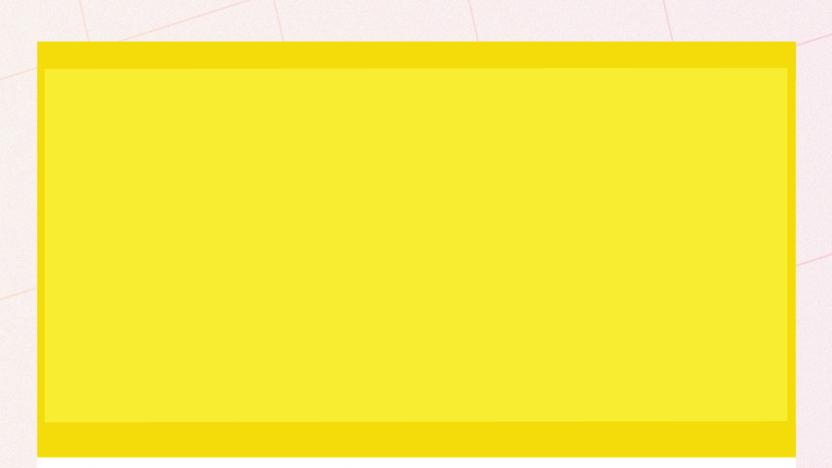
Should I buy this big thing if it's a Prime Day deal?
By Wirecutter Staff Amazon Prime Day 2019 is coming, and we're getting ready to bring you all the best deals on Wirecutter picks and recommendations from our expert staff. Bookmark our Deals page, follow @WirecutterDeals on Twitter, and sign up for our daily deals newsletter to see the best deals from around the Web on Prime Day—and every day. During the frenzy of deal events like Prime Day, you can grab everything from mattresses to widescreen computer monitors at a discount. For instance, one former Wirecutter writer and fitness enthusiast found this treadmill, a model similar to our upgrade treadmill pick, the NordicTrack C 990, on sale during Prime Day 2017. Offering a large display and included assembly for $150 less than the model we recommended, the value was apparent for what this person wanted and needed. And that's the key to any discount. A truly great deal has to lie at the intersection of need, quality, and value—but need is the most important of the three. A shopping holiday like Prime Day can often drive a big purchase in the improvident haze of the moment, but it's important to pause, step back, and ask yourself a question or two before you take your brimming virtual cart to checkout. You can reasonably expect that at least one or two of our mattress, TV, laptop, camera, projector, grill, or office chair picks will be discounted on Prime Day. But an impulse buy can often lead to regret about spending big on a dust-collecting reminder of a hasty decision. So before you buy, ask yourself a few questions. Is it actually a deal? We see a lot of good deals during big shopping holidays, but we see a lot of mediocre-to-bad deals too. Whether it's raising the price just before Prime Day to inflate the discount percentage or just an average deal we see every two weeks, there are a lot of pitfalls, even for the wary shopper. Luckily for you, our Deals team carefully researches price trends and deal histories on all of our picks to save you time and effort. So if you see the item featured on our Deals page during our Prime Day coverage, we've already verified that it's a deal worth spending money on. If you're evaluating a deal yourself, here are a couple things to keep in mind. Make sure to consider the percentage you can save when you're looking at a deal. A $50 discount on a $100 item makes it a steal. But on a $1,000 item, $50 isn't a huge markdown—and the sale might be worth skipping if you'd value the extra time to calmly think the purchase over. But if it's an item that rarely goes on sale or you're willing to buy at full price, sometimes a relatively small drop in price can be worth jumping on—especially if we haven't seen the price drop significantly lower (we're looking at you, MacBooks and iPads). Another important note is that an item's street price (the price it sells for on most days) is almost always different from the list price (the price the manufacturer recommends). Although it can be difficult to determine the street price on some items, you can always check the price history on websites like CamelCamelCamel. Or you can drop us a question via @WirecutterDeals on Twitter. Amazon displays both the percentage and the dollar amount you save when it shows sale prices—but it bases those figures on the list price, which doesn't give you the full story about how good the deal is. Our Deals team always makes sure to tell you the percentage you save off the street price as well as the price something sells for every day, and tries to give context on how the deal compares to prices we see throughout the year and during other major holidays. Will I use this? If an impulse purchase is aspirational, it can feel especially satisfying in the moment, marrying the buzz of a big spend with the notion that you're doing something good for yourself. But you should make sure this big purchase is something you already had on your shopping list or something you would want even at full price. (There are worthwhile variants of many items that may merit consideration if discounted, a topic we'll explore more below.) When you see something tempting, first ask yourself whether that thing resolves a problem or satisfies a need. A treadmill won't make you run a marathon, a grill won't make friends come over more often, and an upholstered bed frame won't make dates like you more. All of these things need to come from you. "I add things to an Amazon wish list, and if they are still on the list in three or four months I consider buying them," said Wirecutter senior staff writer Chris Heinonen, who covers TVs. If you add a 4K TV to your wish list now, you'll have time by Black Friday to consider whether you really want to take the plunge (a better time to buy anyway in most cases, especially if you're seeking a 2019 model). Is this a variation of what I've been eyeing? If you want a specific TV, consider other models in the same line or last year's model of the same television. Be careful—although you can nab a variant that offers nearly all of the features of your preferred model for significantly less, the quality and features can vary greatly even within the same brand. A logo isn't necessarily a bulletproof indicator that you're getting everything you want. You can reach out to our experts via @WirecutterDeals or @Wirecutter to see if a variant is worthwhile or if last year's model still presents a great value. What's my budget like? It doesn't matter if a nonessential item is half off if you can't afford it. Credit card interest and regret can quickly sour the momentary joy of immediate savings. Can I just fix my old thing? If you're buying to replace a broken or worn-out item you already own, first check to confirm whether your old thing is under warranty. Warranties from reputable companies can cover common fixes or even get you a replacement if something is beyond repair. For example, a foam mattress under five years old suffering from sagging or indentations may be covered by the manufacturer's warranty, and although such replacements can present a short-term hassle, it's well worth the thousand dollars you could save. While you're thinking about any substantial purchase, looking up the warranty and return policy of the item you're eyeing can help confirm that the big purchase you have in mind is the right buy for you.
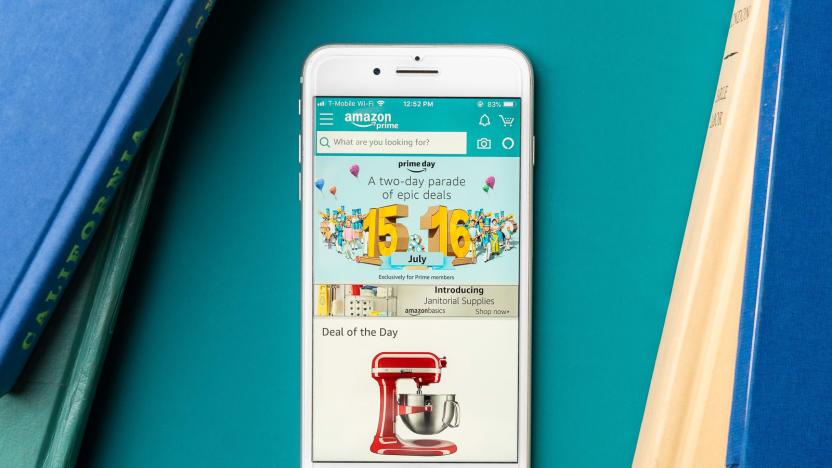
Prime Day pro tip: Find extra deals with Amazon's app
By Nathan Burrow Amazon Prime Day 2019 will begin July 15, and we're getting ready to bring you all the best deals on Wirecutter picks and recommendations from our expert staff. Bookmark our Deals page, follow Wirecutter Deals on Twitter, and sign up for our daily deals newsletter to see the best deals from around the Web on Prime Day—and every day. Prime Day is coming, and with it tens of thousands of deals. Because you surely don't want to spend every minute of Prime Day on your laptop scavenging for deals (that's our job!), let me offer a tip: Use the Amazon app, available for iPhone and Android. The app offers a great experience plus mobile access to the same marketplace you can find on the main Amazon site, including advance Prime Day deals and promotions. Amazon adds more Prime Day–specific content to its app with every passing year. Last year, for instance, we saw a number of app-exclusive deals that you couldn't get on a laptop. Once you download the app, tap the Prime Day banner—it's presently displaying a days to Prime Day countdown. You'll find pre–Prime Day promotions as well as previews of the larger-scale Prime Day events (so far the the recent Taylor Swift concert and an upcoming celebrity Twitch Prime live gaming event have been featured heavily). You'll also see a "Get ready for Prime Day" section with a tutorial showing some of the features of the app, such as how to "watch" an item.

Prime Day and Whole Foods: What you should know
By Nathan Burrow Amazon Prime Day 2019 will begin July 15, and we're getting ready to bring you all the best deals on Wirecutter picks and recommendations from our expert staff. Bookmark our Deals page, follow Wirecutter Deals on Twitter, and sign up for our daily deals newsletter to see the best deals from around the Web on Prime Day—and every day. Lovers of organic produce (or just a bountiful salad bar) are nearly two years removed from Amazon's finalized acquisition of Whole Foods. In that time, the high-end grocery chain formerly saddled with the pejorative "Whole Paycheck" nickname has changed a lot. Behind the scenes, Amazon has introduced supply-chain shifts and datafication of the shopping experience. The result? For select items, it's something rarely associated with Whole Foods in past years: savings. Spring 2019 has already seen additional price drops, and if Prime Day 2018 is any indication, this year's Amazon event could result in even more opportunities to save at Whole Foods. The Wirecutter Deals team's favorite Prime Day Whole Foods promotion of 2018 was a $10-for-$10 offer that was effectively free money for Prime members. Thankfully, Amazon has revived the offer for 2019. Spending more than $10 at Whole Foods or on a Whole Foods order via Prime Now before Tuesday, July 16 (while scanning in the purchase via the Whole Foods or Prime Now app) gets you a $10 credit to your Prime account for use between 12 a.m. PT July 15 and 11:59 p.m. PT July 17. For regular Whole Foods shoppers who plan to do any Prime Day shopping, taking advantage of this promotion is a no-brainer. While Prime members save an additional 10% everyday on sale items at Whole foods, as Prime Day approaches, Whole Foods is also offering exclusive Prime Day discounts on a variety of foodstuffs. If you're a fan of Whole Foods' pre-prepared foods, you'll find a variety of them heavily discounted in the run-up to Prime Day, including rotisserie chicken, pizza by the slice, and baked goods. Earlier this year, we pit the Whole Foods 365 brand against Trader Joe's in a snack war for the ages. Although the Whole Foods 365 brand didn't always emerge victorious in those taste tests, we're sure that if we see Prime Day deals on Wirecutter faves like Whole Foods Original Hummus or Whole Foods Organic Dark Chocolate, we'll be calling them out on our page and on Twitter. Finally, if you're a regular Whole Foods shopper and a Prime member, the Amazon Prime Rewards Visa Card offered serious savings during Prime Day of last year (and may offer similar savings during Prime Day 2019). This card, which comes recommended in our guide to the best credit cards for groceries, offers 5 percent cash back every day for purchases at Whole Foods and Amazon—but during Prime Day festivities last year, that cash-back percentage jumped to 10 percent for purchases up to $400 at Whole Foods. That could be a very big deal for people making big grocery purchases during this event.

How to prepare for Amazon Prime Day
By Alex Roth Amazon Prime Day 2019 will begin July 15, and we're getting ready to bring you all the best deals on Wirecutter picks and recommendations from our expert staff. Bookmark our Deals page, follow Wirecutter Deals on Twitter, and sign up for our daily deals newsletter to see the best deals from around the Web on Prime Day—and every day. Amazon has officially announced Prime Day. The event will start at midnight Pacific on Monday, July 15, and will continue for 48 hours, 12 hours longer than last year. It's also more than just Amazon, with competing retailers offering discounts and price matches of their own. And while the opportunity to save has grown, so has the risk of wasting money on some impulse purchase you don't need. No matter where you shop, the key to coming out of Prime Day with your budget intact (and with something useful, or at the very least fun, on the way) is to do a little bit of preparation and to set some realistic expectations. Browsing Lightning Deals at 3 a.m. won't net you a great 60-inch 4K TV at 50 percent off. But knowing ahead of time what you want, and what price to pounce on, will.

The best projectors
By Chris Heinonen This post was done in partnership with Wirecutter. When readers choose to buy Wirecutter's independently chosen editorial picks, Wirecutter and Engadget may earn affiliate commission. Read the full guide to projectors. We've watched hundreds of hours of TV, movies, and test patterns, testing dozens of projectors to figure out which model best fits your needs. Whether you're outfitting a small space for an occasional movie night, upgrading your living-room home-entertainment system, or building a dedicated home theater, we've got a projector recommendation for you.