peripherals
Latest

Iridium's satellite hotspot will get you online nearly anywhere on Earth
Globalstar's Sat-Fi won't be the only game in town for satellite hotspots. Iridium has unveiled the Iridium Go, a hotspot that lets up to five WiFi-equipped devices hop on the internet, send texts and make phone calls from just about anywhere on the planet. It's built for outdoor adventurers with both a rugged design and an SOS mode that gets in touch with emergency services. However, software may be the Go's real ace in the hole; while it will ship with official Android and iOS apps, there's already a developer kit that lets third-party software take advantage of the satellite link on any platform. Iridium plans to ship the hotspot in the first half of the year. The firm isn't discussing exact pricing at this point, but it promises that Go will represent its "lowest cost" offering to date at below $800 -- for some people, it will be cheap enough to come along on that big summer hiking trip.

Razer plans controller, arcade stick, other accessories for Xbox One
Razer, a company best known for its high-end PC peripherals, has announced plans for a line of Xbox One accessories, furthering a partnership with Microsoft that spawned the above-pictured controller as well as other devices for the Xbox 360. "Razer is dedicated to improving the overall experience from the games themselves to the player, be it console or PC," stated Razer CEO Min-Liang Tan. "By working with a company as prestigious as Microsoft on a system as sought-after as the Xbox One, we'll be able to accomplish just that. This is an exciting time for the hundreds of millions of gamers all over the world, and we're thrilled to be a part of it." Though this announcement lacks any solid details on the upcoming Xbox One products from Razer, the company does mention plans for a controller, an arcade stick and "more." According to Razer, further information will appear "in the coming weeks."

Sony add-on will let you graft a giant camera to your tablet
Whether you like it or not, tablet photography is here to stay -- it's only fair that slate owners get a fair chance at taking nice pictures. Sony certainly thinks so, since it has unveiled a new mount, the SPA-TA1, that attaches its QX lens cameras to tablets. The peripheral isn't just for small devices, either; it includes six adjustable arms that accommodate larger hardware, like the Xperia Tablet Z and VAIO Tap 11. Sony ships the camera accessory to Japan this April for a suggested price of ¥3,675 ($36). There's no word of a US release, but we wouldn't rule out an eventual stateside launch.

This iPhone case lets you answer calls while it's closed
Both LG and Samsung have phone cases that let you take calls without exposing your screen to the elements, but what if you have an iPhone? As of today, you can check out Moshi's SenseCover. The iPhone 5 and 5s flip case includes both a preview window as well as a touch strip that lets you answer the phone or silence alarms while the device remains safe. It's not the cheapest design at $45, but it may be worthwhile if you'd rather not risk a shattered display just to start a conversation.
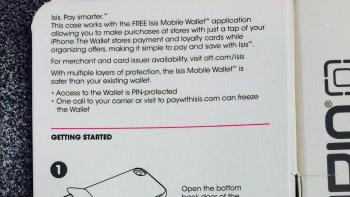
This case will turn your iPhone into a mobile wallet for $70
After a brief tease earlier this week, Incipio has officially unveiled its iPhone mobile payment case. The Cashwrap Mobile Wallet gives most iPhone users NFC payment support at any place that accepts Isis; beyond the case, all you need is a compatible account and a free app. If you're eager to stop paying with plastic cards, the Cashwrap should be available online for $70. AT&T is only due to launch the peripheral at retail on January 31st, although the recent in-store sighting hints that you might have a chance at scoring a retail unit ahead of schedule.

iRig Mic HD brings a hand-held option to iOS and Mac recording for $99
We've seen our fair share of mobile recording gear, and IK Multimedia is certainly no stranger to the fray. For those who prefer a more hand-held approach to tracking with an iOS device, the outfit has outed the iRig Mic HD. The digital condenser microphone is capable of handling your best attempt at Freddie Mercury's vocals, instruments and good, ol' spoken word with a 24-bit digital converter and a shape that will sit cozy in standard mic stands. There's also a built-in preamp and LED status indicator to keep levels in check -- similar to what we've seen on some of the company's previous releases. Of course, the main selling point is the unit's compatibility with the iPhone and iPad via Lightning connector (an improvement over its predecessor), but the device also plays nice with Mac thanks to added USB connectivity. As you might expect, the iRig Mic HD works with IK Multimedia's stable of apps like AmpliTube and iRig Recorder for those mobile captures. If you're still sporting older iOS wares, a 30-pin cable can be purchased separately when the $99.99/€79.99 accessory arrives next quarter.

Wikipad bringing universal tablet controller to Android, Windows 8
Android tablet manufacturer Wikipad is developing a snap-on controller peripheral for Android and Windows 8 tablet devices, VentureBeat reports. The Gamevice accessory, shown above, features two analog sticks, a d-pad, four face buttons, four shoulder buttons, and a pair of option buttons. The peripheral fits over a connected Android tablet, turning supported devices into gaming-capable controllers that roughly resemble the Wii U GamePad in form. The Wikipad gaming tablet launched last year, offering a 7-inch touch display surrounded by a custom-built, detachable controller interface. A release date for the Gamevice has not been announced.

Logitech rolls out full-size keyboard case for Samsung's Galaxy Note Pro and Tab Pro
Are you already planning to buy a Samsung Galaxy Note Pro or Tab Pro, but are worried that your mammoth tablet might go unprotected? Never fear, as Logitech has just unveiled a new Pro keyboard case that will shelter the 12.2-inch versions of both slates. While the design will look familiar to anyone who has seen one of Logitech's earlier folios, the Pro's extra space allows for a full, laptop-sized keyboard with a dedicated row of app shortcut keys. You will be paying a premium for going big, though, as the case will sell for $130 when it ships to the US in February.

Lantronix xPrintServer Cloud Print Edition offers Chrome wireless printing, arrives next month for $150
Back in 2011, Lantronix served up its first gadget for making wireless printing from an iOS device quite easy. With a Home Edition and Office Edition under its belt as well, the outfit has taken aim at the Chrome faithful with the xPrintServer Cloud Print Edition. Taking on a similar stature as its predecessors, this smartphone-sized black box also allows for printing via any networked or USB printer and carries the same simplified setup as its elder siblings, too. Once tethered to a network, the accessory automatically discovers printers and links all the hardware together without the need for a driver install. The add-on is certified by the folks in Mountain View to support Cloud Print tech and can be used by any device running Android, Chrome OS (2.2 or later) or the Chrome browser. As you might expect, compatibility includes Google's suite of apps -- such as Drive. If your stable of tech meets those requirements, the Cloud Print Edition will ship in February for $150.

BlackBerry sues Typo over its familiar-looking iPhone keyboard (update: Typo responds)
If you thought Typo's iPhone keyboard looked an awful lot like the keyboard from a BlackBerry Q10, you're not alone. BlackBerry has just sued Typo in a Northern California court for alleged patent infringement. The slide-on peripheral is a "blatant" copy of BlackBerry's signature input feature, according to the company. We've reached out to Typo for commentary, but it may not have many options -- the crew in Waterloo has patented a lot of keyboards, and it's hard to deny the strong resemblance. Update: Typo isn't going to take the lawsuit lying down; the company says that it plans to fight back, and claims that BlackBerry's accusations "lack merit." Read Typo's full statement below.

Sinister gamepad hopes to replace PC gamers' keyboards, leaves the mouse (hands-on)
Putting aside arguments over platform exclusives, graphical output and the convenience of gaming from the couch, one element separates console and PC gamers more than any other: control. Those parked in front of a television have an all-in-one gamepad with analog nubs, clicky buttons and smooth triggers, while those who bask in the glow of a monitor boast wield a high-accuracy mouse and and full QWERTY keyboard. While trying to jump from one platform to the other, inventor Chris Zhao-Holland found the differences frustrating. Sure, games on the PC benefited from mouse control, but the stiff inputs of the keyboard lost the built-in sensitivity of the console's dual-analog joysticks. It didn't take long for him to cook up the idea for Sinister, a modular PC keypad that hopes to take the best from both worlds. Zhao-Holland dropped by Engadget's West Coast office with an early prototype, presenting us with a 3D-printed palm-rest adorned with Xbox 360 buttons and a single analog nub. These buttons are modular, and can be rearranged mid-game without forgetting their function. The contraption looks a little like a mash up between one of Razer's keypad peripherals and a Splitfish controller, and oddly, functions like both. A pair of switches on the unit's side decide if the PC will recognize it as an Xinput device (like an Xbox 360 controller), a mouse and DirectInput device (with keys that need to be assigned through a companion program) or a mixture of both. These disparate modes give lend the device compatibility, but each comes with its own caveats.

Samsung's Galaxy GamePad brings precision Android controls to Europe first
Well, that took awhile. Remember the first-party gamepad Samsung trotted out at the Galaxy S4 unveiling? It's finally ready for release -- in Europe. The months of extra development don't seem wasted, at least: The revised pad sports a new facade that thankfully discards the odd Xbox 360/Wii hybrid look that the prototype flaunted, and there's a rechargeable battery pack too. What's more, the outfit says that the controller can handle devices from 4-inches to 6.3-inches running Jellybean and up. The controller's "play" button will also launch the company's new Mobile Console app on certain Samsung devices; a sort of virtual game shelf, if you will. At launch, that button promises to foster a list of some 35 compatible titles, with Need for Speed: Most Wanted and Prince of Persia: The Shadow and the Flame leading the pack. We've reached out to Samsung for pricing and North American availability and will update this post if we hear back.

Nintendo offering refurbished Wii Remote Plus and Nunchuk for $20
Nintendo has a deal for those that don't have spare Wii Remote Plus and Nunchuk controllers left over from the last console generation. The console manufacturer's online store now includes refurbished versions of the peripheral pack for $20, a savings of $10 on the normal price of the accessories. Nintendo is offering the controllers in three colors: white, black and blue. Nintendo launched the Wii Remote Plus in November 2010, combining the gyroscope tech from its Wii Motion Plus add-on with the Wii's standard Wii Remote controller. Nintendo's refurbished goods may include "minor cosmetic blemishes," but are guaranteed to be fully functional and include Nintendo's standard 90-day warranty. Given that games like Wii Sports Club and Super Mario 3D World can use the controllers, the refurbished set may prove to be a good investment for Wii U owners.

Ryan Seacrest's keyboard case turns your iPhone into a BlackBerry (video)
The market for keyboard-equipped phones may be on the wane, but don't tell that to Ryan Seacrest -- the American Idol host is convinced that messaging mavens need real buttons. To that end, he's jumping into hardware and launching the Typo Keyboard for the iPhone 5 and 5s. The Bluetooth case turns an Apple handset into a makeshift BlackBerry Q10, complete with backlit, sculpted keys that cover up the iPhone's home button (there's a small substitute key); we hope you don't need multitasking, folks. The Typo Keyboard will make its formal debut at CES in early January, and it should ship that month for $99. Thankfully, that means we'll escape a sales pitch during New Year's Rockin' Eve.

Valve worker's controllers let you steer games with your butt and tongue (video)
Valve's engineers may spend much of their time building practical hardware like gamepads and VR headsets, but they still have room to work on some intriguing side projects. Just ask the company's Ben Krasnow, who recently created prototype game controllers that use the player's butt and tongue for input. The backside-based system centers on a modified bathroom scale that translates posture shifts to software commands; players just have to lean or spin to move their character. The tongue controller, meanwhile, stuffs a mouse's optical system into a custom retainer. As you'll see in the demo videos after the break, neither device is especially practical -- you'd need extra equipment to have any chance of competing with fellow gamers. Still, the experiments show just how daring Krasnow can be when exploring alternative control schemes.

Daily Roundup: UPS drone development, peripherals holiday gift guide, a tour of the Vertu workshop and more!
You might say the day is never really done in consumer technology news. Your workday, however, hopefully draws to a close at some point. This is the Daily Roundup on Engadget, a quick peek back at the top headlines for the past 24 hours -- all handpicked by the editors here at the site. Click on through the break, and enjoy.

Drobo Mini rocks storage and speed in a small package
Take the ever-expanding storage capabilities of Drobo BeyondRAID storage, throw in some Thunderbolt, and put it all into a small box and what do you have? Drobo Mini (US$649 MSRP, available for much less online). To pack a lot of RAID-protected storage in a small space, Drobo chose to use 2.5" SATA laptop drives as the standard. There are four bays for drives in the Drobo Mini -- it comes empty, and you add drives of any capacity to fill 'em up. You can mix and match capacities, or even drop 2.5" SATA SSD or hybrid drives into the box for more speed. At this point, those 2.5" drives only come in capacities up to 1 TB, but as capacities increase in the future you'll be able to easily hot swap the "old" drives for more storage. The Drobo Mini won't take up a lot of room on your desktop, unlike its larger siblings. Size-wise, it's 7.3" wide x 1.8 " tall x 7.1" deep (187.2 mm x 44.6 mm x 180.0 mm), and weighs 2.2 lbs (1 kg) without the power supply and drives. As with the Drobo 5D I tested last month, the Drobo Mini comes with a separate slot on the bottom in which an optional mSATA SSD drive can be installed. The company calls it the Accelerator Bay, and the test device came without that drive installed. About the pricing: although the suggested retail price of the Drobo Mini is $649, it was available a few days ago on Amazon for just $318.99. Setup Setup of the Drobo Mini is incredibly simple. If you already have the Drobo Dashboard software installed on your Mac, you simply unpack the drive, remove the front door, slide in your drives, close the door, plug in the Thunderbolt or USB 3.0 cable and power, and then turn it on. After a quick format of the drive array, you're ready to roll. That entire process, including the formatting, took me about four minutes. The four drives I installed were 1 TB WD "Blue" drives. Set up with single disk redundancy (one drive can totally fail and be rebuilt without compromising the array), that provided 2.72 TB of storage with .91 TB used for protection of the array and 4.88 GB taken up for overhead. If I had set that up with dual disk redundancy (two drives can fail, be replaced, and be rebuilt without problems), I would have 1.81 TB of storage, 1.82 TB being used for array protection, and 3.25 GB chewed up for overhead. The device has two Thunderbolt connectors, but can also be used with USB 3.0. Cables are included in the box, so it's literally a plug-and-play storage solution. The two Thunderbolt ports are perfect if you wish to daisy-chain Drobo Minis and add in a couple of monitors. Benchmarks Benchmarking of the Drobo Mini was done with Intech Software's SpeedTools QuickBench 4.0 software. To ensure accuracy in testing, I performed a 100-cycle complete test. This subjects the drive to sequential and random read and write tests with file sizes from 4K to 100 MB, then graphically or textually displays that information to show the "sweet spots" for a specific drive or array. For example, if your work involves shuffling around a lot of very large files, you'll probably want a drive that has peak read/write speeds for files around your average file size. The tests were performed both with Thunderbolt and USB 3.0. Using Thunderbolt, the standard test results (nine different file sizes between 4 KB and 1024 KB) showed average speeds as follows: Sequential Read: 95.734 MB/Sec (140.504 MB/Sec for Drobo 5D) Sequential Write: 92.657 MB/Sec (93.245 MB/Sec for Drobo 5D) Random Read: 86.858 MB/Sec (116.435 MB/Sec for Drobo 5D) Random Write: 63.816 MB/Sec (70.410 MB/Sec for Drobo 5D) For the large test -- transfer sizes between 2 and 10 MB -- the average results were: Large Read: 242.674 MB/Sec (341.327 MB/Sec for Drobo 5D) Large Write: 283.218 MB/Sec (282.060 MB/Sec for Drobo 5D) And for the extended test -- transfer sizes between 20 and 100 MB -- the average results were: Extended Read: 198.521 MB/Sec (255.953 MB/Sec for Drobo 5D) Extended Write 207.001 MB/Sec (262.864 MB/Sec for Drobo 5D) For USB 3.0, the results were Sequential Read: 72.593 MB/Sec (99.533 MB/Sec for Drobo 5D) Sequential Write: 112.456 MB/Sec (111.509 MB/Sec for Drobo 5D) Random Read: 62.968 MB/Sec (94.895 MB/Sec for Drobo 5D) Random Write: 70.996 MB/Sec (80.605 MB/Sec for Drobo 5D) Large Read: 220.192 MB/Sec (217.975 MB/Sec for Drobo 5D) Large Write: 242.503 MB/Sec (219.885 MB/Sec for Drobo 5D) Extended Read: 184.446 MB/Sec (198.243 MB/Sec for Drobo 5D) Extended Write: 161.916 MB/Sec (228.985 MB/Sec for Drobo 5D) These results are all much, much better than what we saw for the first-generation Drobo Pro under FireWire 800. For those tests, there were only two results -- write and read speeds -- and they weren't that good. Write speed was 29.3 MB/Sec, while read speed was 46.0 MB/Sec. The Drobo Mini is much faster than the old Drobo Pro, especially when using a Thunderbolt connection. As you can see, most of the read and write speeds for both Thunderbolt and USB 3.0 are lower than they were for the Drobo 5D. However, the 5D tested had an mSATA drive installed for caching, while the Drobo Mini did not. If you need a really fast drive array, the Drobo 5D is probably more up your alley; if size is a constraint, consider the Mini but be sure to get an mSATA drive to install in the Accelerator Bay. Conclusion The Drobo Mini is a delightful compact update to the creative professional storage solution. It retains the ease of use and setup of the original Drobo products, but brings a surprising amount of speed to the game in a size that won't take over your desk. Stay tuned for our final review of a new Drobo product -- the Drobo 5N NAS array -- in the next week or two. Pros Easy setup and configuration Easily expandable storage; as drive capacities increase, drives can be replaced with higher capacity gear Can be set up for single or double-disk redundancy Drives are hot-swappable Dual Thunderbolt ports for daisy-chaining New, lower pricing Has accelerator bay for adding cache via mSATA SSD Cons May not be fast enough for video professionals Slight fan and drive noise (louder than the Drobo 5D) Who is it for? Anyone with a need for relatively fast, expandable, and reliable mass storage in a small physical footprint

Wacom Cintiq Companion Hybrid review: a pen display that doubles as an Android tablet
After months of rumblings about a standalone slate, Wacom finally unveiled not one, but two tablets back in September. On paper, the Cintiq Companion may be the more compelling mobile workstation, just because it runs Windows, but first, we're taking a long, hard look at the Cintiq Companion Hybrid. Whereas the other runs Windows, this one is powered by Android and packs a top-of-the-line Tegra 4 chip to help you get work done on the go. Of course, when tethered to a laptop or desktop machine back in the studio, the unit also serves as a traditional pen display like the Cintiq 13HD -- but with multitouch gestures. Creative types are already familiar with Wacom's prices, but the real question is whether the ability to use it as a mobile device is worth an even higher premium. With a stablemate that's capable of running a full version of Photoshop, is the Hybrid worth the added investment over the similarly sized 13HD pen tablet? Or are you better off paying more for the Cintiq Companion with Windows instead?

Pogoplug's new Safeplug anonymizes all your home's web browsing for $49
It's easy to worry about internet privacy these days, but it can be a pain to set up a Tor connection that keeps the snoops and thieves at bay. Pogoplug wants to simplify the process with its newly available Safeplug adapter. The peripheral connects to most any internet router and uses Tor to anonymize all web requests that pass through, saving the trouble of launching a special browser every time you want to keep your data secret. It can also join the Tor network to help safeguard others' information, if you're feeling generous. While the Safeplug won't be much help when you're away from home, it's relatively cheap at $49 -- a small price to pay if you don't want anyone tracking your web surfing habits.

Evil Controllers now offering custom PS4, Xbox One peripherals
Third-party peripheral manufacturer Evil Controllers is now offering customized PS4 and Xbox One controllers through its online store. The store currently holds 18 PS4 controllers, ranging in price from $84.99 to $109.99. Evil Controllers also has seven Xbox One game pads, priced from $89.99 to $109.99. The peripherals are official Xbox One and DualShock 4 controllers, so the buttons, analog sticks and other components won't differ from the game pads Microsoft and Sony pack in with their consoles. There are a few versions of Evil Controllers' modified peripherals that include the custom controller brand's trademark bullet-style buttons, though.








