software update
Latest

App updates you don't want to miss - January 9, 2014 edition
It has been a busy few weeks in the App Store with a bunch of app updates landing on iOS and OS X. Grab a cup of joe and check out our list of notable updates from the past few weeks! You can also follow them on a rolling basis on our website. iOS Apps Assassin's Creed Pirates[iOS Universal; Category: Games; $4.99] Become one of the most feared pirates of the Caribbean in this exclusive Assassin's Creed adventure on smartphones and tablets! Version 1.1. allows you to discover the mythical Nassau, a new playground, featuring 10 new secondary missions and 12 new treasures! Alien Hive [iOS Universal; Category: Games; Free] Swipe tiles to make matches, combine eggs to hatch cute baby aliens, and then help them fully evolve into Supreme Aliens. Version 3.0 improves game balance, revamps the boost system and allows you to level up and increase the power of Supreme Aliens. Camera+ [iPhone; Category: Photography & Video; $1.99] Camera+ will make you love taking photos on your iPhone. Version 5.0.1 is a stability release that improves the performance of Clarity and Clarity Pro. It also fixes some crashes in the app and the API. Star Wars®: Knights of the Old Republic [iOS Universal; Category: Games; $9.99] Hero or villain, savior or conqueror... you alone will determine the destiny of the entire galaxy. Version 1.1.1 adds support for the iPad, widescreen play on the iPhone and improved lighting and graphics. Grand Theft Auto: San Andreas [iOS Universal; Category: Games; $6.99] Rockstar Games brings its biggest release to mobile yet with a vast open-world covering the state of San Andreas and its three major cities. Version 1.0.1 adds updated controller mappings on supported controllers and fixes for annoying crashes. GoodReader for iPad [iPad; Category: Productivity; $4.99] GoodReader® is the super-robust PDF reader for iPad. Version 3.20.0 overhauls the app with a new look for iOS 7 and new or improved features like colored tagging and a background audio player. GoodReader for iPhone [iPhone; Category: Productivity; $4.99] GoodReader® is the super-robust PDF reader for iPhone. Version 3.20.0 overhauls the app with a new look for iOS 7 and new or improved features like colored tagging and a background audio player. Plex [iOS Universal; Category: Entertainment; $4.99] Version 3.3.3 adds new higher quality settings for recent iOS devices and a handful of bug fixes. Fantastical 2 [iPhone; Category: Productivity; $1.99] With its powerful natural language event and reminder creation, DayTicker, calendar, and week view, Fantastical 2 is the fastest and friendliest scheduling app you'll ever use. Version 2.0.4 improves the navigation within the app, adds support for bold text accessibility option and improves the reliability of App Icon Badge. Screens VNC [iOS Universal; Category: Utilities; $19.99] Screens is a beautiful, yet powerful Screen Sharing and VNC client that lets you connect back to your Mac, Windows or Linux PC. Version 3.1.7 improves performance with AirPlay (no more crashing). Terraria [iOS Universal; Category: Games; $4.99] Adventure to the ends of the earth, and defeat villainous bosses along the way. The world is your canvas. Version 1.1.7 adds support for the new Logitech PowerShell Controller. Maxthon [iOS Universal; Category: Utilities; Free] Maxthon Cloud Browser is the world's fastest & smartest mobile web browser. Version 4.5.0 adds a new iOS 7-compatible design, a new start page, a customized news feed timeline and more. OS X Apps Collective [OS X; Category: Utilities; $0.99] Meet Collective. Clipboard history for your Mac. Done right. Version 2.0 adds a handful of new features including favorites, shortcuts, a detail bar, a menu bar and performance refinements. Baby Monitor 3G [OS X; Category: Lifestyle; $4.99] A video and audio baby monitor for any Mac and iOS device. Version 2.0 now allows your Mac to work as the baby station in your child's room. Droplr [OS X; Category: Productivity; Free] Drag anything to Droplr's icon in your menubar and Droplr will give you a short handy link that you can share with your friends, family, and co-workers. Version 3.5.0 adds Droplr Draw, a quick screen shot annotation tool to mark up your screenshots with arrows, shapes, and text, before you share them. Droplr is also now a paid service.

Spotify for iOS gets free to listen shuffle options
Since its debut, Spotify's free offerings have mostly been targeted toward desktop users, leaving nonpaying cellphone fans stuck at the bus station with nothing to listen to other than Pandora, iTunes Radio or any of the myriad of other streaming services. Today Spotify has released their previously announced free mobile streaming option for iOS users, and if you enjoy mix tapes of your favorite artists, it's wonderful news. Spotify's free streaming option allows you to listen to any artist or playlist that you want. However, it only plays in shuffle mode. Meaning if you want to listen to Bruce Springsteen's "Dancing in the Dark" on your iPhone at the bus stop, you'll have to go to the Boss's channel and spin the roulette wheel to see what comes up first. For newer artists with limited discographies, this isn't a big deal. Drake only has three albums; Bruce has 18, making for a slightly more intense "shuffling" experience. Still, as the popularity of services like Pandora and iTunes Radio have shown, many internet users are perfectly content just listening to well-crafted mixes of the music they like. There's good news though for that plucky user searching for the one song they really want to hear. The service still allows you to skip forward from song to song. Just keep pressing on and you'll be dancing in the dark in no time.

Review: Focus 2 for Mac is a worthwhile app for non-Photoshop users
Focus 2 (US$ 11.99) is a useful Mac photography app that probably does the opposite of what you might think from its name. The app isn't designed to focus your images, but rather de-focus them so you can direct the eye to the portions of the photo that are really important. The app simulates what special lenses can do on your camera, but with Focus 2, it's possible to endlessly adjust and refine focus effects rather than just get one chance with a single photograph or two. You start by dragging a photo into the app, and then selecting from macro, tilt-shift, portrait, nature or architecture tools. You can move and rotate the focus point around to get the effect you want, straighten and crop images, add vignettes and adjust aspect ratio. There is also a one-click enhancement feature that changes contrast and saturation to improve some photos. The app works just fine. I actually found more photos in my collection were enhanced by using Focus 2 than I expected. Photos can be sent directly from Focus 2 to Photoshop, Aperture, Lightroom and iPhoto. Focus 2 supports RAW files, and has been updated for Mavericks. Changes of focus are fast, and tapping the space bar on your keyboard reverts to the original image. In portrait mode, face recognition helps the placement of the focus points. All in all, this is an impressive app. The well-skilled Photoshop user has other ways to achieve these effects, but applying them is a lot easier in Focus 2 than going through the multi-step methods required with Photoshop. Another app with a similar, but not as extensive, feature set is Focus Pro at $4.99. I think Focus 2 wins a comparison simply by having more editing tools and flexibility. The tested version is scheduled for release this week. It's a performance update from the original release, and also adds monochrome filtering and some additional realism to the blur effects. Focus 2 requires OS X 10.7 or later and a 64-bit processor.

Roundup of new and notable apps for iOS and OS X
It's always busy in the App Store with a never-ending flood of new apps landing on iOS and OS X. Take a few minutes and check out our list of stand-out titles from the past few weeks! If that's not enough, you can also follow our ongoing coverage of new apps as they are released. New iOS Apps Toca Lab [iOS Universal; Category: Entertainment; $2.99] Welcome to Toca Lab! Explore the colorful and electrifying world of science and meet all 118 of the elements from the periodic table. Cable's Big Game Hunter [iOS Universal; Category: Games; Free] Cabela's® Big Game Hunter lets you hunt the biggest and most dangerous animals on the planet for free. Osfoora 2 for Twitter [iPhone; Category: Social Networking; $2.99] Osfoora is a feature-rich Twitter client that's fast, elegant, and fully designed for iOS7. Castro - High Fidelity Podcasts [iPhone; Category: News; $2.99] Castro is a revolutionary podcast client that's smart, graceful, and designed exclusively for iOS 7. The Room Two [iPad; Category: Games; $4.99] Welcome to The Room Two, a physical puzzler, wrapped in a mystery game, inside a beautifully tactile 3D world. Star Trek™ Trexels [iOS Universal; Category: Games; $2.99] The USS Valiant has been destroyed by an unknown attacker, and Starfleet has chosen YOU to continue its mission deep within a mysterious area of space known as the Trexelian Expanse. Stephen Hawking's Snapshots of the Universe [iPad; Category: Education; $4.99] Stephen Hawking's Snapshots of the Universe explains the principles that control our universe through simple and fun experiments. Castle Raid 2 [iOS Universal; Category: Games; $2.99] In this unique tug-of-war you once again fight to defend your castle against the enemy's hoard. Tomb Raider I [iOS Universal; Category: Games; $0.99] Here at last! The original genre defining adventure Tomb Raider now available for your iPad & iPhone. Walking Dead: The Game - Season 2[iOS Universal; Category: Games; $4.99] The sequel to 2012's Game of the Year continues the story of Clementine, a young girl orphaned by the undead apocalypse. Hero Siege [iOS Universal; Category: Games; $2.99] The kingdom of Tarethiel has been taken over by creatures of hell. Your mission is to cleanse the kingdom and free the citizen from the agonizing wrath of the demon child called Damien. Kennedy: Capture the Now [iPhone; Category: Lifestyle; $1.99] Capture the now with Kennedy – a new way to mark moments in time complete with surrounding context of the things happening around you. Wake Alarm Clock for iPad [iPad; Category: Utilities; $3.99] Wake, the most beautiful and intuitive alarm for iPhone is now on the iPad! Journeys of Invention [iPad; Category: Education; Free] Journeys of Invention brings to life over 80 extraordinary objects from the Science Museum in London in 14 interactive stories written by the curators. Fonta [iPhone; Category: Photography & Video; $0.99] Turns Your Words into Beautiful Photo Text Design Pieces. Toy Defense 3: Fantasy [iPhone; Category: Games; $1.99] Face the fire - dragons are coming! Toy Defense 3: Fantasy features a MAGICAL new world with dashing warriors, fearless archers, crafty goblins, and immersion in a magical atmosphere! Toy Defense 3: Fantasy HD [iPad; Category: Games; $4.99] Face the fire - dragons are coming! Toy Defense 3: Fantasy features a MAGICAL new world with dashing warriors, fearless archers, crafty goblins, and immersion in a magical atmosphere! New OS X Apps Rayman Origins [OS X; Category: Games; $19.99] Rayman returns in a magical adventure that brings back the spirited 2D platforming of his celebrated first outing. Duo [OS X; Category: Developer Tools; $4.99] Duo is a dual-paned web browser that lets you browse the web in two views: your standard 'desktop' view as well as a typical 'mobile' view. 1Keyboard [OS X; Category: Utilities; Free] Type on your iPhone, iPad or Apple TV using your Mac's keyboard. QuickTab for Gmail [OS X; Category: Productivity; Free] QuickTab for Gmail is the easiest and fastest way to access Gmail on your Mac. Photo show - Movie Maker [OS X; Category: Video; Free] With Ephnic Movie Maker, you can add your digital photos and family videos to make home movies with background music. When in Rome [OS X; Category: Games; Free] Realore introduces a brand new strategy game where players can put themselves in the shoes of Flavius, experienced Roman warrior who had to retire and needs to build a new life for himself. MarkDrop [OS X; Category: Productivity; $3.99] MarkDrop is a gorgeous, powerful Markdown editor built with sharing in mind. Every MarkDrop document has a secure URL that is viewable in any browser.

iPhone gets Auto Shazam update, now it's always listening
Song-identification app Shazam is already an App Store favorite, but today's update makes the iPhone version even more useful. Adding a feature called Auto Shazam (which has been available on the iPad edition for a short while already), the app can now be told to continuously monitor the sounds around you and identify songs before you even tell it to. When you activate Auto Shazam, you can leave the app open, close it down or even lock your phone and the app will still listen in for tunes. If you permit Shazam to push notifications to your lock screen, a list of songs that the app has ID'd will auto-populate, which is perfect for when you're driving and can't take the time (or risk) to pull out your iPhone and fiddle with it.

Final Cut Pro X and Motion updated with support for the Mac Pro
Today is the day that the new Mac Pro goes on sale in most Apple stores across the globe. To prep for this big launch, Apple released an update to Final Cut Pro X that brings with it support for the dual GPUs in the Mac Pro; better handling of 4K content including titles, transitions and generators; and a long list of smaller features. The most significant feature for Mac Pro owners is the addition of 4K monitoring over Thunderbolt 2 and HDMI. Besides Final Cut Pro, Apple also updated Logic Pro X and its two Final Cut Pro companion apps, Motion and Compressor. You can check out the full list of changes and download the updated version of Final Cut Pro X from the Mac App Store.

Camera+ 5 adds 'The Lab' in free update (Updated)
Tap Tap Tap has shipped version 5.0 of Camera+ for iPhone (US$1.99) as a free update to existing users, bringing a new destination -- The Lab -- for making adjustments to your photos and adding fun. The Lab includes: Clarity Pro: an update to the Camera+ Clarity feature that adds both adjustability and a new Vibrancy Boost for making photos really pop Straighten: which gains an auto-straighten feature Tint: tone your pictures to your specs, or use a dice roll to pick random tint settings Duotone: even more control of your tinting Soft Focus: adjustable soft focus for making those selfies look professional Film Grain: miss the graininess of fast analog film? You can add grain to your images... Sharpen: fix some slightly out-of-focus shots Blur: make perfect shots slightly out-of-focus. Go figure. And a lot, lot more... I found the app to be a lot faster than I remember, although I have no quantitative proof of that. The Lab won't work on the iPhone 3GS due to processor requirements, but those users get access to a subset of the tools. One really fun feature of The Lab is the ability to make iPhone wallpaper in the iOS 7 mode. As the release notes point out, you just grab a photo, crank the blur up, add saturation, apply an iPhone wallpaper crop and you're ready to roll. Last new feature? A new, more iOS 7-ish icon. There's a lot more in the update that we'll let you find on your own -- if the update hasn't installed itself yet, manually update because this is one you'll want to jump on. UPDATE: If you use the Day One app for keeping a personal journal, do not upgrade to Camera+ if you can help it -- it breaks the former integration with Day One.

Scout iOS navigation app is updated with hands-free voice commands
Scout has been a popular free navigation app for iOS that includes turn-by-turn directions and crowdsourced traffic information. It also has reliable directions to restaurants, shops, gas stations and all the other destinations you may want. Today, Scout was updated to include hands-free voice commands. Unlike Siri, where you have to hold down a button to start talking, Scout will listen to your commands without any type of physical input on your behalf. If Scout is running, you can say "Hey Scout" to get the app to pay attention, and then tell Scout where you want to go. Sadly, the theory is better than the reality. When I asked "Where are the nearest restaurants?" Scout replied with a street address in Bullhead City, Ariz., hundreds of miles away from me. Asking for the nearest gas stations got me a list of Honda dealers, one in New Jersey. And so it went. I tried it in noisy and quiet environments, but seldom got a correct hit. The app works great when physically touching any of the points of interest icons, and gave reliable navigation, but the voice recognition misses almost every request. I like the idea of saying "Hey Scout" and never touching my phone to initiate a trip, but this new feature simply didn't work for me. Although Siri does require a button press, it almost always parses my phrases correctly. I should add that if your phone auto-locks, Scout becomes deaf so your requests won't be heard. Scout does have a lot of features not included in the Apple Maps app. The app has destination sharing, and it lets you know what events are happening in your community. The Scout database is good and detailed, but voice response clearly needs work. Scout requires iOS 6 or later, It's not a universal app, so it's best suited to the iPhone. The app is optimized for the iPhone 5. Scout does offer enhanced features either monthly or yearly as an in-app purchase, but most people will be able to get along just fine with the free version, unless they try talking to it.

Sky Sports added to Apple TV in the UK thanks to Now TV app
One of the downsides of making the transition to a streaming online/cable-free home is the lack of sports options available. Thankfully for UK Apple TV users, these options have just gotten a little better with the addition of the Sky Sports channel from Now TV. Sadly, the channel doesn't come cheap. A day pass costs £9.99 and grants the user access to all six of Sky Sports channels, including its Sports News and F1 Racing options. Compared to the cost of a cable package, watching a few games a month starts to really add up, but for fans who only want to watch the odd event, it may make sense. Apple TV has been making steady improvements in the last year. Just last week, the service added ABC, Bloomberg, Crackle and KORTV to its stable of channels.
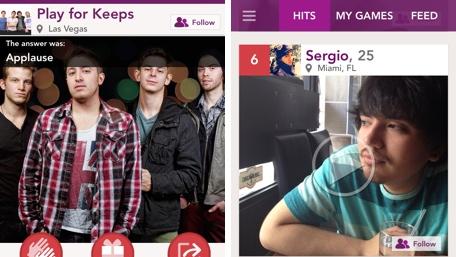
Just Sing It update polishes the best social karaoke app for singers, fans
If you enjoy music and are not using Just Sing It, you are missing out. Just Sing It is a social karaoke app that allows you to sing your favorite songs and post them to your profile for the world to hear. Singing is a big component of the app, but Just Sing It is more than just a karaoke app. There's also a robust social network that allows you to follow your favorite singers and have them follow you back. You can sing and chat for fun or use the app to promote your singing career. If you are not deep into singing, you can still hang out with favorite singers, listen to their music and play a guessing game that challenges you to listen to a clip of a song and guess its title. Just Sing It debuted earlier this year and accrued more than 1 million user-generated songs in the first month after it launched. Called the Instagram of karaoke because of its ability to socialize with other singers, the app was recently overhauled to make it easier to share songs and reward singers that you enjoy. Released today, version 2.0 of Just Sing It adds some creativity to the singing side of the app, allowing you to make up your own songs and add cover albums to your tracks. There's also some cool, new filters to let you change up the sound of your voice. For singers on the shy side (like me), there is an option to sing privately or publicly. Version 2.0 of Just Sing also made it easier to find and network with other singers. There's a new billboard feature that'll highlight the top singers and a social feed to keep up to date with your followers. If you enjoy a song, you can "like" it or share on Twitter, Facebook or via SMS. If you want to get more personal, you can send a message to the singer or show your appreciation by giving them a gift of diamonds that they can use to earn iTunes credits. The diamonds are available via an in-app purchase with prices starting at US$1.99 for 10 diamonds. It takes 250 diamonds to earn a $10 iTunes reward. Just Sing It is a wonderful social network for the musically inclined. Performers can use the app to showcase their talent, while music lovers can enjoy the conversation, games and the variety of music recorded by the singers. The Just Sing It app is available for free.

App updates you don't want to miss - December 13, 2013 edition
It has been a busy few weeks in the App Store with a bunch of app updates landing on iOS and OS X. Grab a cup of joe and check out our list of notable updates from the past few weeks! You can also follow them on a rolling basis on our website. iOS Apps Plant Nanny [iPhone; Category: Health & Fitness; Free] Plant Nanny combines health with fun to remind you to drink water regularly. Update to version 1.4.8 includes new plants, flowerpots, and scenes. Also some special items for Xmas. Warhammer Quest [iOS Universal; Category: Games; $4.99] The first Warhammer game to arrive on iOS. Version 1.2 includes a New Witch Hunter Warrior, Necromancers and Skeletons Enemy Pack, Vampires and Zombies Enemy Pack and Vampire Count Tileset. Minecraft – Pocket Edition [iOS Universal; Category: Games; $6.99] Minecraft is about placing blocks to build things and going on adventures. Version 0.8.0 is a major update bring new Minecarts, rails and powered rails; New crops and food types; new textures and colours and more. MoneyWiz - Personal Finance [iPhone; Category: Finance; $4.99] Have all your accounts, transactions, budgets and bills in one place. Version 1.5.0 includes full screen reports, improved UI and better syncing across devices. Tydlig - Calculator Reimagined [iOS Universal; Category: Utilities; $4.99] Tydlig is a revolutionary new kind of calculator that sheds the legacy limitations of old devices, for a truly modern calculation experience. In version 1.1 , Tydlig is now a universal app and includes a new clear button. Fantastical 2 [iPhone; Category: Productivity; $3.99] Fantastical 2 is the fastest and friendliest scheduling app you'll ever use. Version 2.0.3 includes Waze support, updated TextExpander support and bug fixes. CameraBag 2 [iPhone; Category: Photography & Video; Free] CameraBag 2 is the world's first hi-fi photo app, featuring a massive number of the highest-quality styles and adjustments in an elegant, minimal interface. Version 2.3.0 now preserves metadata. MindNode [iOS Universal; Category: Productivity; $9.99] MindNode makes mind mapping easy. Version 3.0.1 includes a new shortcut to delete nodes and connections and a handful of bug fixes. ARGUS - Motion and Fitness Tracker by Azumio [iPhone; Category: Health & Fitness; $1.99] Argus turns your iPhone into a sophisticated health and fitness device as it monitors and manages your activities. Version 2.8.63 includes fitbit import, new activity recording dashboard, more stats in activity details screen and more. Note Anytime [iOS Universal; Category: Productivity; $1.99] Capture, share, and access your inspiration anytime, anywhere in this note taking app. Version 2.0 includes new pens, password protection, search/replace text and more. EPOCH.2 [iOS Universal; Category: Games; $2.99] The epic saga of post-apocalyptic robot combat continues. Version 1.1 includes 64-bit support, new armor type, new weapon and more. Elements For Dropbox - A Markdown Notes and Writing App [iOS Universal; Category: Productivity; $4.99] Elements is a dedicated Markdown and Dropbox powered writing environment for iOS. Version 2.8 includes new iOS 7 inspired UI, multi-markdown support, new font options and more. Terraria [iOS Universal; Category: Games; $4.99] Adventure to the ends of the earth, and defeat villainous bosses along the way. The world is your canvas. Version 1.1.5 includes new christmas theme with a new Christmas pet that' summoned with a new ornaments and presents from vanquished foes. OS X Apps Airmail [OS X; Category: Utilities; $1.99] Airmail - The powerful mail client with a minimal design and intuitive interaction. Version 1.3 includes collapsable folders, advanced search, integration with calendar and reminders, integrations with 2Do and Evernote and more. iStudiez Pro [OS X; Category: Productivity; $2.99] Take charge of your schedule and put iStudiez Pro to work for you. Version 1.2 adds support for OS X 10.9 Mavericks. iMuscle 2 [OS X; Category: Health & Fitness; $4.99] iMuscle 2 provides users with the ability to zoom into an area on our 3D human body and tap on a muscle to reveal exercises and stretches targeted to the development and/or rehabilitation of that specific muscle. Version 3.9 includes OS X 10.9 compatibility, new input controls for reps, weights, etc, improved filters and more. Skitch [OS X; Category: Productivity; Free] . Screen cap an image and make a friend laugh with you or inspire a student by labeling the insides of a robot. Versoin 2.7.1 includes the labeling of high-resolution images in the bottom bar as "hi-res", the option to export hi-res images at low resolution and more.

IFTTT adds a location channel to its iOS App
IFTTT updated its iOS app today, adding in a major new feature -- the ability to use location as a trigger in your recipes. Version 1.3 of IFTTT adds a new iOS location channel that you can use in any recipe. This location feature allows you to setup a geographic fence that'll trigger an action when you enter an area, exit an area or do both. Besides a standalone channel, Location is also pre-built into existing channels like Instagram, Facebook, Foursquare or Twitter. This allows you to send out a message when you take a new Instagram photo in a particular area, for example. The updated version of IFTTT is available now in the iOS App Store. I've already created a few location-based recipes, and love the feature.

Valve revamps Steam Mobile for iOS
Valve has released an update to its popular Steam Mobile app for iOS. Steam Mobile is Valve's official Steam client for iOS that allows gamers to stay connected with the Steam Community while on the move. User can chat with their Steam friends and read the latest gaming news, as well as browse groups, community messages and user profiles. With Steam Mobile 1.3, users will notice a redesigned UI that matches the look and feel of iOS 7. There are also a significant number of usability enhancements including offline chat, improved push notifications, the ability to display friends by nickname and a streamlined interface. Here are the full release notes: What's New in Version 1.3 - New look and feel - Offline chat - Improved push notifications and icon badging - Moved invites to a separate screen - Streamlined interface for responding to friend invites - Display friend nicknames - Added iconography to indicate that friends are on mobile or using Big Picture - Include Facebook suggested friends in invites list - Improved stability and performance Steam Mobile for iOS is a universal app and a free download.

Viber announces Viber Out calls for iOS, goes head to head with Skype
Viber Media, the company behind the popular cross-platform messaging and VoIP app Viber, has released version 4.1 of its iOS app today, which sees the company aggressively going after Skype with a new feature called Viber Out. Previously, Viber's competitors were messaging apps on iOS like iMessages, WhatsApp and Facebook Messenger. With today's update for iOS, however, Viber allows iOS users to call any landline or mobile number from within the app. Viber Out lets Viber users from all over the world call EVERYONE (even if they are not Viber users). Now you can use Viber with your mobile device or desktop and call your loved ones, colleagues and friends, while enjoying awesome rates! How does it work? 1. Launch Viber on your iPhone or Android phone 2. Buy Viber Out credit 3. Dial the number 4. Start talking! What's more, Viber Out allows users to set their iPhone phone number as their caller ID when they call landline or other mobile numbers from the Viber app. This way, the user on the receiving end will know who is calling them. Additionally, Viber Out's prices are significantly cheaper than Skype's offerings. Calls to Mexico are almost 500 percent more expensive on Skype than on Viber and calls to the US are more than 100 percent more expensive on Skype than on Viber. Viber is a free download.

Amazon Cloud Drive Photos gains video, iPad support
In the never-ending battle of the cloud-storage wars, Amazon has updated its Amazon Cloud Drive Photos app to version 2.0, which lets you store videos from your iOS device to your Amazon Cloud Drive. As TechCrunch notes, the Android version has done this for more than a year. Why it took that long to hit iOS is a mystery only Jeff Bezos can solve. Another major feature of the Amazon Cloud Drive Photos app (which, really, now that it can do videos, needs to drop the "Photos" from its name) is that it now supports both the iPad and the iPad mini, making it a truly universal app. New users to Amazon Cloud Drive will get 5 GB of free storage and can upload videos up to 2 GB in size or 20 minutes long each. Just as with other cloud services (like Dropbox), once your files are uploaded to Amazon Cloud Drive, you can access them on any iOS or Android device, or Kindle Fire tablet, as well as on the web. Amazon Cloud Drive Photos is a free download.

Pandora Radio 5.1: Wake up to your favorite station
In the face of stiff competition from Apple's iTunes Radio and a variety of other streaming-radio services, Pandora Radio added some new features to its iOS app today. The best new feature? You can set song or artist stations as your alarm clock sound. If you've ever used the iOS Clock app to set an alarm, you know that in addition to a lot of standard alarm sounds, you can also choose a song from your music library as your wakeup cue. Unless you change that song every day, waking up can begin to seem like the movie Groundhog Day. Pandora's station alarm will provide you with a song from your favorite station, so you'll hear either a different song from your favorite artist or something from that same genre every day. Pandora thoughtfully provided a snooze button to the alarm screen as well. The updated app also gained a very iOS 7-like interface. Pandora fans should have the updated app on their iOS devices today.

Microsoft revamps Bing for iPad
Microsoft has released a major update to its Bing for iPad app. The most noticeable thing about Bing for iPad 2.0 is a new icon and a completely revamped user interface that now matches the aesthetics of iOS 7. Outside of the purely cosmetic, Microsoft has put a lot of work into syncing and sharing. Now Bing bookmarks can be saved and synced via Microsoft's SkyDrive so they are available on other devices. Users can also share Bing search results across Facebook and Twitter. The app also gains a number of photo enhancements, allowing users to save images to their iOS Camera Roll, and use Bing's daily image as the wallpaper on their iPad. Here's a complete rundown of all that's new in version 2.0: •A cleaner, simpler UI for iOS 7. •Save the daily image to use as wallpaper. •Save bookmarks and images and access them via SkyDrive. •Share what you find on Facebook, Twitter and more. •Earn Bing Rewards credits for your web searches. •Improved Maps search results. •Updated Bing logo and color palette. •Gift Finder -- Find appropriate gift ideas for family and friends. Bing for iPad is a free download.
.jpeg.cf.jpg)
Plex updated for iOS 7
Plex, the powerful companion app for the Plex Media Server, has received a minor update that comes with a few nice new features. The main addition is a redesigned look for iOS 7, but power users will enjoy new the players for music and video media. The Plex app allows you to stream music, videos and photos from your home computer via its sister media server. Using Plex channels, you can also stream content from apps such as Aperture, iTunes, YouTube and iPhoto. Plex costs US$4.99, but updates are free. You can find it in the iTunes store.

FlightTrack 5: new look and features just in time for holiday travel
FlightTrack has been the frequent traveler's go-to app for five years, and now developer Mobiata has come out with a new version that offers a new iOS 7-friendly streamlined user interface and new features. FlightTrack 5 (introductory price of US$2.99, $4.99 starting December 1, 2013) replaces three previous versions of the venerable iPhone app; there's no longer a free version, but the expanded feature set of the new release makes it well worth the purchase. The folks at Mobiata have blogged about their decision to get away from the free app and what influenced the new version. The app now provides real-time alerts for flight departure and arrival times, delays and gate numbers. No more will you be sitting at a gate waiting for your flight, only to hear that you need to run across the airport to another gate -- FlightTrack 5 will provide you not only with notifications, but also terminal maps to guide you to your new gate. There's a new option to group flights into trips, and to customize those trip names. This is useful for those situations where you may be taking two or three flights to reach your destination. If friends or family are using FlightTrack 5, you can see who is traveling on a specific flight. Flight info can be shared with your friends and family through email, text messaging, Twitter and Facebook. Since inflight WiFi has become widely available, FlightTrack 5 now presents you with info on flights that offer on-board wireless (provided the data is available from the airline). Rather than just a straight line between two points, the updated app now shows actual scheduled flight paths, which are displayed on detailed zoomable maps with satellite imagery and weather radar information. If you have a need to find info on flights departing or arriving from more than 3,000 airports worldwide, FlightTrack 5 will do the job for you. As in previous versions, you can tap a button or shake your phone to grab a random flight to follow. I often do this when I'm feeling the urge to travel somewhere, as it's fun to see when flights to exotic locations are leaving and arriving. Flight information is color-coded so you know with a glance if a flight is on time (green), late (orange), canceled (red) or if the status is unknown (blue). While some may grumble about the lack of a free version of FlightTrack, the app is definitely worth the cost for frequent travelers, even at the $4.99 regular price. Be sure to pick it up before your holiday travels.

HBO Go for iOS update adds Google Chromecast support
HBO has some of the best programming around, but sometimes you're not near a cable box when you want to watch a show. Enter HBO Go, the only legal option for watching HBO content online. The service has been a godsend for travelers or college students whose parents have HBO and, thanks to today's iOS app update, it's even easier to use. Version 2.4.0 brings Chromecast support for devices using iOS 6 and above. Utilizing Google's streaming-content dongle, iOS users can now queue up video on their devices to play on their TV. The Chromecast device itself costs $35, making it the most inexpensive streaming content device available on the market. You can find the HBO Go update now in the iTunes Store.




