Twitter for Mac
Latest
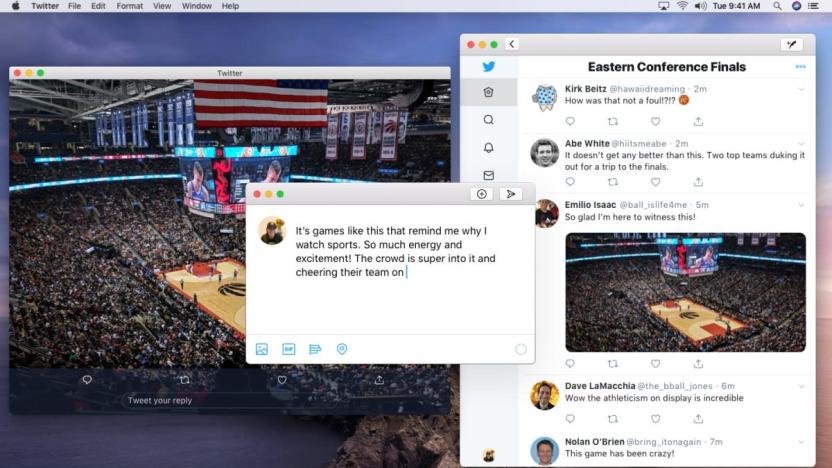
Twitter's Catalyst-powered Mac app is here
Now that macOS Catalina is available, developers can use Apple's Mac Catalyst tech to deliver versions of their iPad apps for use on the desktop, and one of the most anticipated releases has been the desktop Twitter app. Originally announced this summer at WWDC 2019, it's available for free from the App Store so you can try it out. If the Twitter website doesn't get it done for you then at least this replicates most of the features you're used to on mobile devices and supports Dark Mode, but it doesn't really have power user features like a live refreshing feed. For that you'd want to rely on Tweetdeck or a third-party app. The good news is that sharing a codebase with the iOS release means this on should stick around, unlike Twitter's previous app for Macs that died in early 2018.

The Twitter app is officially returning to the Mac later this year
More than a year after Twitter pulled the plug on its official app for the Mac, it looks like the company will be launching a new version for Apple PCs later this year. The application is being created as part of Apple's Project Catalyst, which lets developers easily port apps from iOS to the next major version of macOS, dubbed Catalina. Based on what Apple shared on stage at WWDC 2019, you should expect Twitter's Mac application to be quite similar to the version youu're using on your iPhone.

Twitter for Mac 3.0 is a less pleasant experience (Updated)
Twitter has released a spanking-new version of its Mac client with changes major, minor and annoying. Let's explore! Twitter has re-designed the sidebar icons so that they're more in line with Twitter for iOS. They look nice enough. The DM icon now resembles a speech balloon/envelope, which is kind of odd, but I get it. Let's just get to the annoyances. The conversation view has been ruined. This has long been one of my favorite features of Twitter for Mac. Previously, you could double-click a tweet that's obviously part of a longer thread to view that thread in its entirety, instantly. When you double-click that same tweet in version 3.0, you're presented with just that tweet plus a tiny "in reply to" link (see below). To review the full thread, click the reply link or scroll up. Why add the extra step? Just show me the entire thread at once. There's no visual suggestion to scroll up, and I didn't realize that was possible for two days. It's a needless change, as it worked perfectly before. Version 3.0 also boasts in-line photos. It sounds great, but it means you can't avoid seeing images you might not want to see. What's that you say? Sometimes people post unsavory photos to Twitter? Yes, it's true. And now Twitter for Mac pops them directly in your face, whether you want to see them or not. It's not always a problem, and I don't want you thinking I follow a bunch of miscreants who enjoy shocking their followers with regrettable images. But an account like Terrifying Posts (TP), for example, which tweets several scary images per day, requires some vetting. Typically, I read the text of a TP before deciding if I want to look or not. Well, I used to (seriously, avoid if you're easily frightened or skeeved out). Oh, you don't want to see these images? Too bad for you. Update: Oops. @beijingdou brings up the point that there is a setting for turning off the image previews. My bad. This new version includes revamped profiles, too, which is nice. But the annoyances far outweigh being able to see someone's header image. Twitter for Mac 3.0 is a free download.

Twitter for Mac update brings photo sharing improvements, Retina Display support
Twitter's showing off an updated version of its Mac app today, featuring a number of key fixes, including a slew of new languages and improvements to photo sharing. On the imaging side of things, you can now share a photo by clicking on the camera icon in the tweet composing module, or just do it the old fashioned way by dragging pictures from your desktop. Also new in this version is support for Macs with Retina Displays and 14 new languages, including Dutch, French, German, Indonesian, Italian, Japanese, Korean, Malay, Portuguese, Russian, Simplified Chinese, Spanish, Traditional Chinese and Turkish. Interested parties can download the update via the source link below.

Twitter for Mac lets you tweet from anywhere in Mac OS X
Here's a nifty feature of the recently-released Twitter for Mac. It adds a contextual menu option to Mac OS X 10.6.6 for super-easy tweeting. Just highlight a bit of text, right-click (or Control-click if that is your wont) and select "Tweet" from the contextual options. Twitter for Mac will produce a compose window with your selected text intact. We've found that it works in Safari, Chrome, iCal, OmniFocus, TextMate ... pretty much any Cocoa app that supports contextual menus (but not Microsoft Office apps). It's certainly convenient, especially for those for whom copy-and-paste is just too much work. Check it out and enjoy contextual-tweeting. [Via MacStories]

Twitter for Mac update removes hidden features
MacHeist bundle owners may be disappointed to discover that the latest version of Twitter for Mac removes the hidden Super Secret menu, which was covertly added by developers. This backdoor was included as a bonus for disgruntled customers who purchased the MacHeist bundle before Tweetie was acquired by Twitter. Bundle owners were promised a free update to Tweetie 2, but that update never materialized. The Super Secret menu was enabled by pressing Control, Option/Alt, and Command keys simultaneously, clicking MacHeist Secret Stuff and entering your credentials into the resulting dialog box. These extra settings let you hide the app in the background, type anywhere to start a tweet and more. The latest version of Twitter for Mac disables this feature by preventing users from accessing the initial MacHeist Secret Stuff menu, at least by using the method listed above. Twitter for Mac users that enabled the Super Secret menu will keep this feature, but new downloads lose the ability activate it using the above method. Though perhaps not desirable, the removal of the Super Secret menu was expected. When this hidden feature was first discovered, we wondered how Apple would respond. Thankfully, Twitter did not have to pull the app from the Mac App Store and was able to push out an update quickly.

Twitter for Mac 2.0: A first look
The first Mac app I downloaded this morning after finishing the update to Mac OS X 10.6.6 was Twitter for Mac 2.0. This is the app formerly named Tweetie, and it's a free download from the Mac App Store. If you have previously used another Twitter client on your Mac, or if you're currently using the eponymous Twitter app on iOS, then you're going to want to at least give Twitter for Mac a try. Here's how to get Twitter from the App Store. Note that you must be running 10.6.6 on an Intel Mac to use this app. For those who are using Twitter on iPad, the decision to install Twitter for Mac 2.0 should be a no-brainer. The user interface is remarkably similar to what you're used to on iPad, with one notable exception -- when you click on a link in the Mac app, your default browser is launched to view the content. In the iPad app, that content appears in a sliding pane within the app itself. Perhaps this will be a feature of a future Mac OS X 10.7 version of the app, since the future OS is destined to become more iOS-like. Photos do open in another little window created by the app. %Gallery-113055%

Tweetie for Mac has a MacHeist secret
The storied history of MacHeist continues with the release of Twitter for Mac in the app store. As you may remember, MacHeist bundle customers were promised early access and a free copy of Tweetie 2. Then Tweetie 2 never arrived, and Twitter bought Tweetie, and now there's a free version of Twitter for Mac which is what Tweetie 2 would have been. MacHeist customers have, understandably, felt a bit cheated by MacHeist on the Tweetie 2 front, even if the circumstances were outside MH's control. In order to make up for it, MacHeist announced today that Twitter for Mac has a secret. If you click onto the help menu for Twitter for Mac, then hold down the control, option/alt, and command keys at once, a secret menu option is revealed (shown above). If you enter your "Tweetie 2 registration information" from the MacHeist nanobundle, you will get a new "Super Secret" menu in preferences that gives you custom settings for the app: It will be interesting to see what Apple thinks of this secret. Given the rules governing App Store purchasing, it's possible that the app will get "pulled" from the Mac App Store until these "secret" features are either removed or made available to everyone. Lost your MacHeist information? You can look up your orders here. UPDATE: Kudos to Zach who figured out how to enable this. (See his comment below.) To enter these, launch /Applications/Utilities/Terminal.app and paste each of these lines in. I tested it on one Mac where I hadn't entered my MacHeist information, and it appeared to work: defaults write com.twitter.twitter-mac ScrollingMakesKeyAndOrdersFront -bool true defaults write com.twitter.twitter-mac UserTimelineDerepeater -bool true defaults write com.twitter.twitter-mac TypeAnywhereToTweet -bool true defaults write com.twitter.twitter-mac HideInBackground -bool true defaults write com.twitter.twitter-mac ESCClosesComposeWindow -bool true defaults write com.twitter.twitter-mac NormalComposeWindowLevel -bool false UPDATE 2: Aral Balkan posted a free little app which will enable these features for anyone who downloads it. Appropriately enough I saw it on Twitter.

Twitter for Mac expected to launch with Mac App Store tomorrow
It's time to put away childish things (Tweetie) and step up to Apple's new Mac App Store. Twitter's coders have decided to inaugurate the App Store's arrival on Macs around the world tomorrow with a new version of their client for the platform. Such is the scuttlebutt coming from Razorianfly, who also managed to snatch up the screenshot above, though further details are predictably scarce. All we're told is that the new Twitter for Mac will have the option to perform real-time updates, native re-tweeting support, and a funky option described as "drag and drop" tweets. Well, there had to be some intrigue to this software update.






