Amazon Fire HD 6 review: great value for a $99 tablet

Here's a question: How did Amazon know it was time to make a $99 tablet? Because of focus groups? Its ace marketing department? Close: user reviews. Let's not forget that Amazon is best known for its retail empire, so when lots of people start buying cheap tablets, the company catches on quickly. And when shoppers start giving them lousy user reviews, well, Amazon notices that too. After reading lots of write-ups from disgruntled customers about tablets with chintzy build quality, the company decided it could do better. The Fire HD 6, a 6-inch tablet priced at $99, is the company's cheapest and smallest slate yet, and it's designed to take on all those unreliable no-name devices that shoppers seem to hate so much. Suffice to say, it offers some great value for the price. Here's why.
Hardware

There are lots of reasons you might buy the HD 6: screen quality, interesting software, long battery life. But an attractive design isn't one of them. The HD 6 is a chunky and surprisingly heavy little thing, measuring 0.4 inch thick and coming in at 10.1 ounces, or 0.63 pound. To put that in perspective, the Nexus 6 weighs just 6.49 ounces, or 0.4 pound, though it's about as thick as Amazon's tablet. Aside from its boxy shape and chamfered edges, the HD 6 has a plain shell fashioned out of smooth plastic (my unit came in white, but you can also get it in black, magenta, cobalt blue or "citron," a loud yellow). Around the edges, you'll find a volume rocker and power key, but sadly no microSD slot -- a shame since there's only 8GB or 16GB of built-in storage. There's also a 2-megapixel camera around back, capable of shooting 1080p video, along with an even lower-res VGA camera up front for the occasional selfie. In any case, prepare yourself for a good deal of corner-cutting here. This is a $99 tablet, and it looks the part.
That said, what the Fire HD 6 lacks in charm, it makes up for in durability. Up front, the 1,280 x 800 screen is coated in Gorilla Glass, making it less vulnerable to scratches. Amazon also ran its new tablet through a gamut of torture tests, ranging from sunscreen to salt water to a machine that simulates items being tossed around inside a bag. I confess I haven't tried the sunscreen test myself, but I did frequently put the tablet inside a backpack alongside other gadgets, and to this day it doesn't have any scuffs on either the front or back side.

Speaking of the screen, Amazon sets itself apart with a 6-inch, 1,280 x 800 panel, which equates to a respectable pixel density of 252 ppi. That's actually the same resolution as Amazon's 7-inch tablet, except there, the pixel density drops to 216 ppi -- something to consider if you're deciding between the two. More importantly, you're going to be hard-pressed to find another tablet in this price range that matches the HD 6 in sharpness; most of the other cheapies top out at 1,024 x 600. That makes a difference in just about every area that matters: watching movies, browsing photos, playing games and reading books.
Unfortunately, though, the viewing angles are mixed, and that's despite the fact that this makes use of an IPS panel. On the one hand, I had an easy time viewing the screen while reading, checking email, surfing the web and updating Facebook -- basically, anything that required me to be holding the device in two hands, not far from my face. When I was lying on the couch, though, trying to watch a movie, there was no way to rest the tablet against my legs and still be able to follow along (not without turning all the lights off, anyway). Ultimately, I needed to keep at least one hand on the device to maintain an optimal viewing angle. Let me tell you: After one hour of that, I was ready to return to my Roku Streaming Stick, and stream Amazon Prime Video on my TV instead. All of which is to say, if you think you might do a lot of movie-streaming, consider buying one of Amazon's optional case-stands, which start at $30.
On the audio front, the HD 6 makes use of Dolby's Digital Plus technology, which Amazon uses in most of its other tablets (the high-end Fire HDX 8.9 uses Dolby Atmos instead). That means the 6- and 7-inch Fires should offer similar sound, except the 7-inch version has stereo speakers, while the 6-incher makes do with just one. Keep in mind, I haven't tested the new HD 7, so it's impossible for me to compare. But I will say this: The sound coming from the 6-inch model is pretty weak. I had to crank the volume close to the top, even when I was sitting alone in a quiet room. It's not like the tablet had much to compete with, but I still had to go up around the max volume mark to listen comfortably. Even then, I had to make sure not to rest the tablet face-up on my couch or other soft surfaces; because the speaker sits on the backside, the sound can muffle easily if you obscure the grille in any way.
On the bright side, at least, the quality could have been much tinnier than it was. That may sound like faint praise -- and it kinda is -- but I actually enjoyed listening to Jimi Hendrix on this tiny thing. Sure, the lower notes could have come through stronger, but all in all, the audio was still more pleasant than I expected it to be.
Software
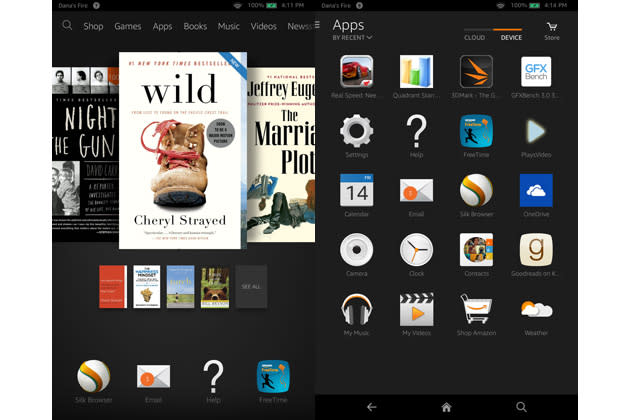
With the Fire HD 6, Amazon also introduced a new version of Fire OS, codenamed "Sangria" (Amazon names its operating systems after alcoholic beverages the way Apple used to name its OSes after large jungle cats). Based on a forked version of Android KitKat, Fire OS 4 brings a fresh, easy-to-understand UI. On the home screen (pictured above left), you'll see a carousel showing all your most recent... stuff. Apps you just opened? Books you recently read? It's all there, in one continuous string. Basically, it's the closest thing you have to a multitasking tool, since the usual button in Android for seeing open applications isn't included here. Fortunately, at least, this setup works. Anytime I closed out of an app, maybe to check email or look up something online, I was able to quickly get back to where I was by tapping the home button, followed by one of the shortcuts in my "recently used" carousel.
Below that, you'll see a smaller carousel whose contents change depending on which app or file you've selected in the main one. For instance, if I swing the larger carousel to a memoir I recently read, I'll see similar book recommendations listed below. The only time this doesn't happen is when you select certain native apps -- things like the built-in camera. From there, swipe up and you'll see that the rest of the screen is taken up by a grid of apps. If you're coming from a plainer version of Android, then you're used to opening a dedicated app launcher, but the setup here is just so convenient that you just might get accustomed to it anyway. Finally, at the top of the screen you'll see tabs for individual categories including games, apps, books, music, videos, newsstand, audiobooks, web, photos and "shop." As you'd expect, tapping on any of those will allow you to see everything you own in that category, even if it's not recent. And yes, at every turn you'll find links to the Amazon store. How else is Amazon supposed to make money off such a cheap tablet if you don't buy anything on it?
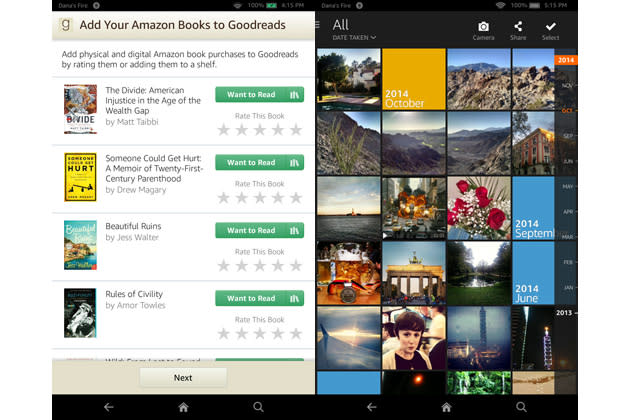
In addition to a new layout, Amazon introduced a few new features as well. This includes the ability to add up to six user accounts (two adults and four kids), making it ideal for family use. In a similar vein, a new "Family Library" feature lets you share books, apps, games and videos with someone else in the house -- maybe a spouse who has their own Amazon account. Speaking of the sort, Amazon baked in some robust built-in parental controls, including the ability to decide which apps kids can use and when. Separately, Amazon has a "FreeTime Unlimited" service ($3 a month for Prime subscribers; $5 for non-members), which offers unlimited streaming for videos, books and movies aimed at ages three to eight. Additionally, Amazon brought over the Firefly feature it introduced on the Fire phone. That lets you scan items using the built-in camera and then, you know, buy them. Amazon also added "ASAP" (Advanced Streaming and Prediction), a feature that first debuted on the Fire TV. In brief, it's designed to predict what you're going to watch next on Amazon's streaming service and start preloading it in the background to avoid buffer times.
As with Amazon's other recent products, there's Goodreads integration, so that when you rate a book in Amazon's Kindle Store, you're also rating it on the social network too. Another oldie-but-goody: X-Ray, which serves up information from IMDb to tell you more about whatever movie, show or audio track you happen to be playing. For instance, if I'm watching Scandal and Olivia Pope and President Fitzgerald Grant are having a tryst, I'll see a notification in the upper-left corner of the screen saying that Kerry Washington and Tony Goldwyn are in the scene. At any time, I can click through to learn more, at which point the video will pause while I look stuff up. For music, meanwhile, you'll see the lyrics as you listen to the song.
Lastly, there's the Amazon Appstore. This is important because, unlike a proper Android tablet, you won't have the luxury of accessing the Google Play store. Fortunately, at least, Amazon's app store is now at a point where it has a very well-rounded selection. Speaking from personal experience, I was able to find most of my favorites, including Facebook, Twitter, OneDrive, CNN, The New York Times, Spotify, Pandora, Slacker, Mint.com and others. The only one I wanted that I couldn't find was Dropbox. I'm sure you'll be missing a few too, but on the whole, Amazon has most of the big names taken care of.
All told, Fire OS 4 reads like a greatest-hits list of Amazon's best features, but there are in fact a couple things missing. First of all, Amazon didn't include its Mayday live support feature, which you'll find on the Fire phone and Amazon's higher-end HDX tablets. Also, the reliance on Amazon's own apps and services feels a bit tedious after a while. I get as a tablet running a forked version of Android, the HD 6 might never be eligible to run Google-certified apps, like Gmail or the Play Store itself. But for Pete's sake, is Amazon Cloud Drive really the only option for storing documents? Who among us would have used Amazon Cloud Drive before purchasing an Amazon tablet?
Performance and battery life
Amazon Fire HD 6 | Google Nexus 9 | Samsung Galaxy Tab S** | NVIDIA Shield tablet | |
|---|---|---|---|---|
Quadrant 2.0 | 6,681 | 13,737 | 18,597 | 20,556 |
SunSpider 1.0.2* (ms) | 663.1 | 948.3 | 1,109 | 463 |
3DMark IS Unlimited | 10,346 | 24,256 | 12,431 | 30,970 |
GFXBench 3.0 Manhattan Offscreen (fps) | Unable to run | 31 | 5.5 | 31 |
*SunSpider: Lower scores are better. **Average scores for the 8.4- and 10.5-inch models. | ||||
The HD 6 chugs along on an unspecified quad-core 1.5GHz processor and 1GB of RAM. It's certainly not terrible, especially for a tablet at this price, but don't expect any miracles either. Though it's perfectly fine for simple things like email, e-books, web surfing, Facebook, Twitter and movie-watching, there's still a faint sluggishness throughout. You'll notice it when you hit the menu in the upper-left corner, and the tablet pauses for a second before the menu eventually flies out. Ditto for the onscreen keyboard -- I often noticed a delay after tapping a text field with my finger. Occasionally, too, the paltry RAM allowance became an issue -- I couldn't run a certain graphics test in GFX Bench, for instance, because the device didn't have enough memory. Would it have killed Amazon to throw in another gig of RAM, especially if it was already resigned to selling the hardware below cost?
That said, the HD 6 managed to turn in a better SunSpider score than the Nexus 6, 2014 Moto X or the Samsung Galaxy Note 4, suggesting that the built-in Silk web browser is more than capable of keeping up with your web-surfing habits. Really, I think part of the reason I'm being so picky is that I've used higher-end devices, and I know what a fast tablet feels like. For a first-time buyer, though, or maybe a child, it'll probably matter less.
Tablet | Battery Life |
|---|---|
Amazon Fire HD 6 | 11:14 |
Microsoft Surface 2 | 14:22 |
iPad Air | 13:45 (LTE) |
iPad mini 3 | 13:45 |
Apple iPad mini | 12:43 (WiFi) |
Samsung Galaxy Tab S (10-inch) | 12:30 |
Samsung Galaxy Tab S (8-inch) | 12:22 |
Apple iPad mini with Retina display | 11:55 (LTE) |
iPad Air 2 | 11:15 |
Amazon Fire HDX (7-inch, 2013) | 10:41 |
Samsung Galaxy Note Pro 12.2 | 10:04 |
Acer Iconia W4 | 9:50 |
Google Nexus 9 | 9:10 |
Sony Xperia Z2 Tablet | 7:57 |
Nexus 10 | 7:26 |
Dell Venue 8 Pro | 7:19 |
Nexus 7 (2013) | 7:15 |
Samsung Galaxy Tab Pro 8.4 | 7:13 |
The HD 6 is rated for up to eight hours of "mixed use," according to Amazon's product page, but in fact, I got quite a bit more than that. With a movie looping, the screen brightness fixed at 50 percent and WiFi on, but not connected, I got an incredible 11 hours and 14 minutes of runtime -- almost exactly what we saw from the much bigger iPad Air 2. So how does Amazon pull it off? Clever software settings, mostly. In particular, Amazon has a feature called Smart Suspend that creates a device-specific profile for when the tablet is not in use. Additionally, when the software detects that the tablet is idle, it automatically turns wireless off, a tweak that can result in up to 25 percent more standby time, according to Amazon.
Configuration options

The Fire HD is available in 8GB and 16GB editions, with and without "special offers," or ads on the lock screen. For the 8GB model, the starting price is $99 with those advertisements, and $114 without. If you go for the 16GB version, the price climbs to $119, or $134 ad-free. Additionally, there's that slightly larger HD 7 I mentioned earlier. That starts at $139 with special offers (8GB), and goes up to $154 without. (There's also a 16GB model for $159, or $174 ad-free.)
Sorry, guys, I'm not quite done overwhelming you with pricing info. Bear with me for just a minute. Amazon also sells a Kids Edition of both the HD 6 and HD 7, which comes with a rubbery case and a two-year, no-questions-asked warranty covering any and all accidents. These start at $149 for the 6-inch model and $189 for the 7-incher. Both have 8GB of storage, with no 16GB option. So why the higher price, you might ask? Well, the warranty, but also this: There are no special offers here. For the best, if children are going to be using it -- why expose them to needless ads?
The competition
As for everything else on the market, well, the HD 6 has quite a few big-name competitors, even at the $100 level. There's Lenovo's A7 tablet, which starts at $95 with 8GB of storage, and also has a 1,280 x 800 screen and quad-core processor (MediaTek in this case). Acer's Iconia One 7 also has a 1,280 x 800 panel, and though it's technically priced at $130, Amazon itself is selling it for $100. HP's also got a $100 Android tablet, but it's held back by a 1,024 x 600 screen and shorter, 5.5-hour battery life. It's a similar story with Toshiba, whose $99 Excite Go tablet also has a lower-res 1,024 x 600 display. Finally, ASUS' last-gen MeMO Pad 7 has seen a price drop to $100, but you're probably better off paying $24 extra on Amazon.com for ASUS' newer model.
I could name even more options, but I think you get the idea: The Fire HD 6 has competition, but the screen quality and possibly battery life are going to be superior in most cases. As for everyday performance? Not necessarily. Even then, though, the HD 6 is still adequate for basic tasks. Given all that, the main question you need to answer is: Are you comfortable locking yourself into Amazon's ecosystem, or do you need access to the Google Play store? If plain Android is more your speed, you'll want to save that short list of options I just gave you.
But let's not limit ourselves entirely to Android, even if the HD 6 does run a forked version of KitKat. As prices for Windows tablets continue to fall, I'd suggest you consider a couple of those too -- the number of apps in the Windows Store is steadily growing and meanwhile, you can install regular desktop programs as well. As a disclaimer, I haven't had the chance to test any of these, but that being said, the $100 HP Stream 7 looks the most promising: It packs a Bay Trail-series Intel Atom processor and 32GB of storage, and has the same 1,280 x 800 resolution screen as the Fire HD 6 and 7. Wrapping up, there's also the $105 Toshiba Encore Mini, but be warned that it has 16GB of built-in storage, not 32, and the display is lower-res than the Stream 7's.
Wrap-up

I hesitate to call the Fire HD 6 the best tablet you can buy for $99, but that's mainly because I haven't had the chance to test them all. What I can say, unequivocally, is that Amazon's newest tablet offers tremendous bang for your buck, including long battery life and a relatively sharp screen that makes it ideal for watching movies and reading books. And while some people will still prefer an Android tablet with full access to the Google Play store, Amazon's Fire OS is easy to navigate and includes useful features like family sharing, parental controls and the ability to add up to six user accounts. Also, for anyone afraid of being locked into Amazon's ecosystem, the company does at least have a broad range of content; that includes music, movies and books, of course, but even its app store now offers many of the same big-name titles as Google Play.
If anything, I want to warn people not about the operating system, but the limited storage -- the tablet has at most 16GB of space, and there's no microSD slot in the event you need more room. It's also heavy for a device this size, though still eminently portable. All that said, though, the HD 6 remains a strong choice, especially at this price. I recommend it for people with kids, or anyone who's been searching for a decent budget tablet. You really can't go wrong with this one.












































































