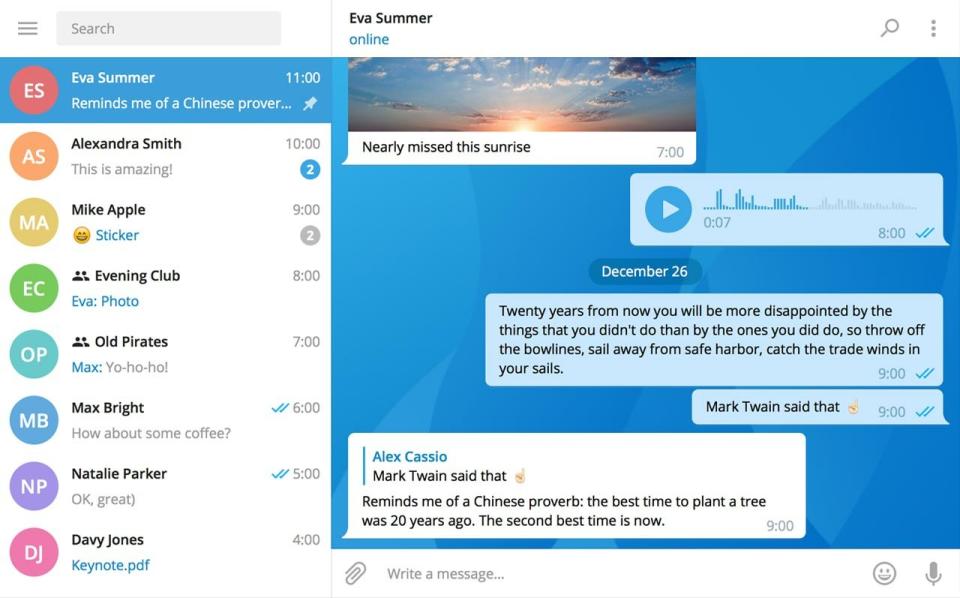Telegram's desktop update adds design tweaks and custom themes (update)
Add some color to your encypted chat bubbles or go dark with night mode.
Telegram offers several ways to access its encrypted message service on laptops and PCs: There's the pared-down web version, a Mac offering, and the all-encompassing desktop app. Now, thanks to a major update, the desktop version is ready to supersede its counterparts.
The revamp brings with it a consistent material design, new animations, and custom themes (following on the heels of their introduction on iOS). The latter let you sprinkle some color on your messaging bubbles -- much like Messenger's web version -- and include a third-party night mode for your after-dark convos.
As frequent users will be aware, Telegram offers server-client encrypted messaging and end-to-end encrypted private chats. The desktop app's existing features include syncing messages from the mobile app, and the ability to switch between typing chats on your phone and desktop. Plus, you can send the usual barrage of attachments, including pics, documents, and videos.
How Telegram finds the time to implement these updates between all the wrangling it does with oppressive foreign regimes is anyone's guess -- recent aggressors include Iran and Afghanistan.
Update: This post was mistaken written based on a blog post from a year ago. We've left the text intact, but none of the updates mentioned here are new. We apologize for the error.