Akai MPC Live II review: A truly portable all-in-one studio
Beat-making on the go just went pro.
Akai has an MPC problem. To be clear, It’s a good problem, as there’s basically an MPC for every type of electronic musician. But it also means picking the right one for you can be a challenge. The MPC Live II is the latest member of the family, and as the name suggests, it replaces the original MPC Live in the lineup. The pitch is straightforward: It’s the same all-in-one music production device, just this time with built-in speakers, more connectivity and a slew of other tweaks. I’ve had one on my desk for a while now, and it’s creatively invigorating; the bright lights and large touchscreen almost beg you to use it. But is it worth the $1,119 price tag?
Hardware
Let’s start with the basics. That’s to say, the hardware features that carry over from the original. First of all, there are the 16 velocity-sensitive sample/trigger pads. No change here. They are still a delight to use, feel nice and responsive and make it easy to tap out “human-feeling” beats and melodies. Then there’s the 7-inch touchscreen where you’ll find all your menus, modes and music-making tools. This is a great feature, and makes the non-touchscreen letterbox display on Native Instruments’ Maschine MK3 or Plus seem quaint.
The unit itself is ever-so-slightly bigger. The addition of a bar along the base containing the “studio monitors” (speakers) makes it a shade deeper. Other small changes include moving the master volume control from the rear of the device to the top left corner, which makes even more sense given those built-in speakers. Some of the other buttons have moved around a bit, but remain functionally the same.

Beyond the new speakers, the other notable hardware upgrade is around the back. Much like the original MPC Live, you’ll find six audio outputs, four MIDI ports (two in and two out) and four audio inputs. Along with the same USB connections (two type-A and one type-B for connecting to the desktop). It’s what you’ll spy just above the MIDI ports that’s new: the four CV/Gate ports, giving the MPC Live II the ability to play nice with a host of analog gear, too.
What really leaps out of me, compared to the Maschine for example, is how easy it would be to make the MPC Live II the center of your outboard setup. With plenty of MIDI connectivity, the original Live was already a great hub. The addition of the CV outputs just makes it even more appealing. It’s not the first in the MPC family to add CV ports (both the MPC One and X have them also), but it does round out its credentials.
If all that’s not enough, the MPC Live also boasts Wi-Fi and Bluetooth. The former allows for wireless connectivity with Ableton Live (via Ableton’s “Link” software) along with other perks (such as hassle-free firmware updates). The latter lets you use Bluetooth MIDI keyboards to control the Live II itself. Wireless connections are often considered inferior to their cabled counterparts (mostly due to latency) but it’s definitely a perk here, given how many things you can connect to it, the freedom of adding something wirelessly is at least one less cable to fidget with around the back of your desk.
Software
All the buttons, knobs and pads in the world can’t help if the software running the show isn’t up to snuff. Fortunately, Akai has so many years in the game, that there’s little to worry about here. The MPC platform appears to be very well maintained, with regular updates and new features. To drive this point home, version 2.9 was released today which includes a new drum synthesizer, adding to the list of built-in sound engines that come with the MPC Live II.
Before we get to the good stuff like onboard plugins, though, it’s worth talking about the general user interface. I’ll come right out and say it: I am not a huge fan. That’s not to say that it’s bad, in many regards it’s actually very straightforward. Jumping around the top-level menu options couldn’t be easier. It’s once you dip under that main menu that things start to get a little more complicated.
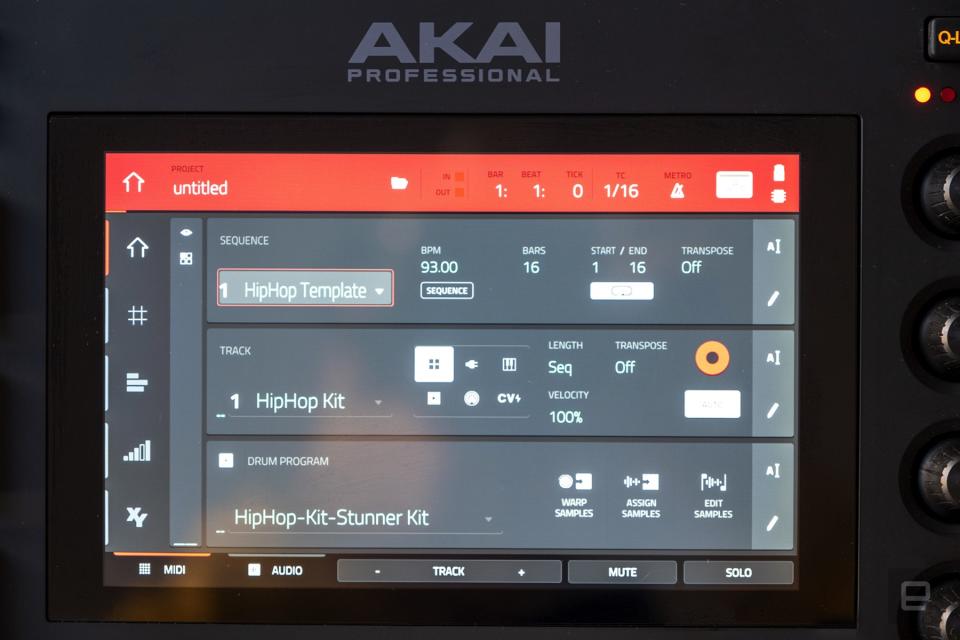
A large part of this friction, for me at least, is that Akai takes a slightly different approach than most desktop software when it comes to the building blocks of your tracks. In a typical DAW, like Logic, for example, you might well have different tools to compose sections of a song, but ultimately it all comes back to a linear timeline. With the MPC, you build several small “sequences” and then either “play” them in the order you want, or line them up as you see fit. That’s selling it short somewhat, but it’s the easiest way to describe it.
This, in itself, isn't a bad thing. If you’ve used Ableton Live’s “session” view, then this will sound familiar. For me, it’s more about how it wants you to build these parts. When you jump in to make a new sequence, you’ll assign the sequence a number, then choose whether that track is audio or a plug-in part, MIDI track and so on. From there you’ll allocate that track a program number. Within this is potentially more flexibility, but it’s also easy to change the wrong thing or forget which section was which. From a workflow standpoint, I didn’t find it intuitive, especially when it comes to thinking about the bigger picture for your track.
There are many more screens that you’ll be spending time in, including a good old-fashioned piano roll, a mixer and automation and so on, all of which are easy to use, even with the relatively limited screen space. In fact, often the touchscreen makes tasks easier than they might be on the desktop, like using your finger to draw in an automation line instead of a mouse or manually riding a knob.
The good news is that there’s also a companion desktop app that mirrors the MPC’s built-in software. So you can either use that to fine-tune your ideas and arrangement, or just use the hardware for creating your core components, and move over to the desktop later.
I won’t dwell on the software side of things too much, as there’s a lot of hardware features to get through, but the built-in synths are worth a mention. The three melodic plugins are Bassline, Electric and TubeSynth, which are now joined by DrumSynth. Bassline is a monophonic sound engine, TubeSynth is a vintage/analog polyphonic emulation and Electric mimics… electric pianos. The new DrumSynth, unsurprisingly is a percussive engine.
All four synths are pretty capable for a company that is mostly known for its hardware (Akai doesn’t really claim to be a software/synth company). My personal favorite is TubeSynth, because I am a sucker for big analog sounds, and it has them in spades. Bassline is also suitably well decked out in thick, moody low-end, with the presets serving up a bit of everything. Electric is, in my opinion, the coldest of the three melodic plugins sonically. It does an okay job of delivering a variety of key sounds, but you might be better served with some of Akai’s expansions, sampling or using a third-party VST on the desktop. No doubt, Native Instruments trumps the MPC ecosystem when it comes to synths, but the ones on offer here do a fine job of covering the essentials, and definitely skew towards house and hip hop -- exactly the genres MPC fans like the most.
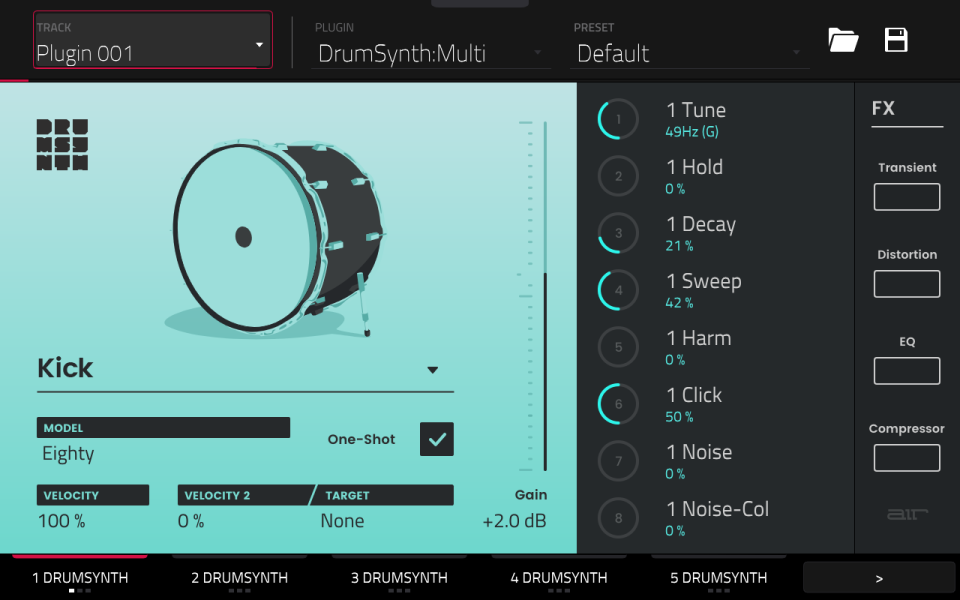
We should talk about the new DrumSynth in more detail though, given that it just made its debut. Unlike the other software synths, when selecting DrumSynth, you’ll choose between one of nine instances: Clap, Crash, HiHat, Kick, Multi, Perc, Ride, Snare and Tom. All of them are essentially presets for each type of drum hit (bar Multi). Within each are several different “kit” styles, some with less-that-subtle names like “Eighty” or “Ninety” which just happen to sound a lot like 808 and 909 kits respectively.
The selection of presets is surprisingly comprehensive. I’ve worked my way through pages and pages of built-in drum kits in my time, and often they’re fine if you want a lifeless sounding acoustic kit, or a basic electronic one. But here, I could see myself using almost all the sounds right off the bat.
Even if you don’t like the presets, you can get hands-on and carve out your own drum hits. Choose a virtual kit and then tweak the attack, tuning, decay, distortion among many other parameters. Once you have a sound you like, you can save it to the library. The MPC Live definitely feels more comprehensive thanks to this update.
This, of course, is all on top of what the MPC family is really about: sampling. Many might never even dive into the plugins because they much prefer to find and sample their sounds, and use the now-famous pad grid to play them live (or recorded “live”). Needless to say, sampling here is still a delight, with stereo phono and 1/4-inch TRS inputs you’re mostly covered. You can, of course, just bring samples over with an SD card or thumb drive. From there you can move them over to the Live II’s 16GB of internal storage, or if you’re a hoarder, even install an SSD in the SATA bay tucked away on the underside of the unit.
Beats to go
I know it took a while to get to this part, but I really think it warrants laying out what’s inside the box first before we get to how it all comes together as a portable studio. This would also be a good time to talk about those built-in speakers.
Akai calls them studio monitors, which makes sense given that it’s pitching this as an all-in-one studio. But for many, that term indicates a very specific type of speaker -- one that’s not compatible with compact and exotic form factors, or the constantly changing environments that a portable device might find itself in.
Technicalities aside, the speakers here do an excellent job. It’s hard to say how neutral/flat they are, but they also don’t sound overly bass-heavy or shrill at the high end. Ultimately though, I don’t think too many people will be using them to perfect the mix of their track. (Though, let me know how that goes if you do!) Volume-wise, they’re not overly loud. You would be fine for a small gathering/party (for example), but really they are there for you to listen to while it’s on your desk/lap. Despite the small drivers, low frequencies are well represented, and transients punch through. But some snares or other snappy sounds sometimes sounded a tiny bit crunchy at full volume. For the most part, they make the MPC Live’s portable credentials stronger.

With the original, you were always able to take it with you and make music anywhere you wanted. The internal battery meant you didn’t need an outlet, and the headphone jack allowed you to hear what you were doing (somewhat important). And that’s fine, but wearing headphones nonstop during a marathon beat-making session is exhausting. And sometimes you may want to play along with someone, perhaps a vocalist or a guitar. Well, now you can.
The slight downside is that, in practical terms, the MPC Live II is slightly less portable than before, as the speaker bar adds about two inches of depth to the unit. But let’s be real, the original was only barely portable. You definitely needed a bag to lug it around, and no change here. You’ll just need a slightly bigger bag this time.
One small thing to mention is that the speakers work independently from the headphones. That’s to say, connecting headphones won’t disable the speakers like it might a laptop or phone. This is by design, obviously, as monitoring is a thing. But also it means you can be jamming away in your own head and totally forget it’s also playing out loud. Something my neighbors can attest to. There’s a switch on the back to toggle the speakers on/off, and the master volume control on top, but that’s also the same volume control for the headphones, so beware
Wrap up

I’ve actually been playing with the MPC Live II since before the Maschine+ came out. And when that landed, I wondered if that might change how I feel about the Akai. I am generally a fan of Native Instruments’ hardware and plug-ins, and haven’t used Akai gear nearly as much. When the latest Maschine crossed my desk I was quite taken with it, and felt that it was sonically superior to the MPC Live II. But my appreciation for what the Live II is capable of, especially in comparison to the Maschine, has grown recently.
For one, the portability credentials of the MPC Live II are much stronger. The two devices are about the same in terms of mass. But the Live II’s built-in battery means you truly can use this anywhere. Maschine will still need an outlet. Then, of course, there are those speakers. The fact that the Live II has more connectivity also makes it more appealing to those with a lot of outboard gear in their studio, too.
That said, when it comes to the primary task of making music, I feel the balance tips the other way. There’s no doubting the Live II’s sampling credentials, but Maschine is no slouch here either. And when it comes to sound engines, Native Instruments simply has the stronger heritage, and that’s borne out by the decent, but very slim instrument offerings on the MPC. If you want to make your own sounds, particularly as a standalone device, then I’d go with the Maschine every time. I also never truly got to grips with how Akai wants you to compose a song. It’s not bad, it’s just not quite as intuitive as other platforms. For me, that’s sort of a big deal, as there’s nothing worse than a great idea languishing in a collection of eight-bar loops.
As a complete package, the two run at around the same price, so it’ll really come down to what you want to do (and how you want to do it). If you want something that’s good at a lot of things, then the MPC Live II is an easy sell. If you want something that’ll do the core tasks of sound design, sequencing and track building, my vote would go to Maschine+. Of course, there are other all-in-ones you might want to consider, including other MPCs, but a lot of people looking for PC-free options will likely find themselves landing somewhere between these two. Sample fans with lots of outboard gear, however, will find a natural home in the MPC Live II.

