ChromeCanary
Latest

Chrome will make it harder to block incognito browsing
A longstanding loophole in Chrome's Incognito Mode allows websites to recognize when people are browsing the web privately. Recently, sites like The Boston Globe and MIT Technology Review have started using the loophole to block anyone browsing in Incognito Mode to keep people from avoiding paywalls and to maximize data capture. Now, according to 9to5Google, Google plans to close the loophole.

Chrome Canary speeds up browsing with partial page loads
Chrome is fast, sure, but Google wants to make it even faster yet again. To wit, Chrome Canary now implements "lazy loading" for web pages. In essence, what this does is only loads the page elements currently in view in your browser window, loading the rest as you scroll down.
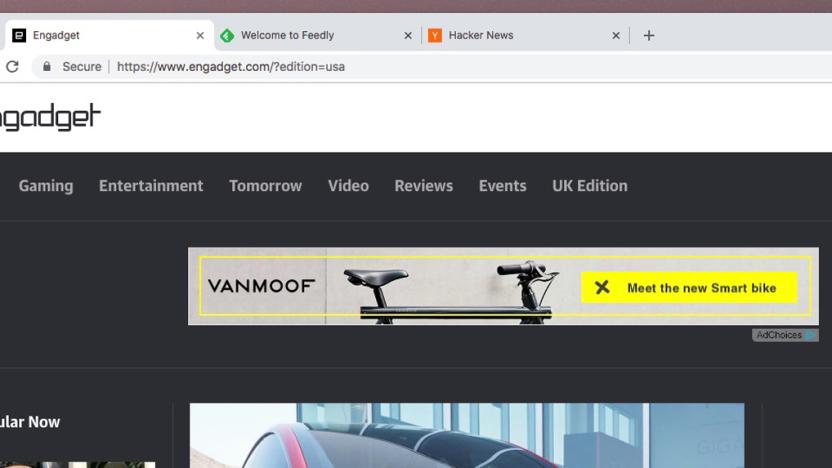
Google's refreshed Chrome design is nearly here
Chrome's design has remained largely the same for a long time, but earlier this year Google started hinting at a complete "Material Design" overhaul. Now, we've got a better idea of what this might finally look like. As the company gets even closer to updating the browser's UI, it's today rolled out an update to Chrome Canary on Windows, Linux and Chrome OS that enables the new Material Design UI by default.

Google demo shows how AR can thrive on the web
Google has been hyping up augmented reality on the web, and it's easy to understand why -- it promises an immersive experience without requiring a special app. But what does that look like in practice? The company now has an easy way to find out. It recently released Chacmool, a previously seen tech demo for Chrome Canary that uses the WebXR format to bring an educational AR experience to your browser. You'll need an ARCore-compatible Android phone running Oreo in addition to Canary, but you're good to go after that. You can walk around a Mesoamerican sculpture reading annotations as if you were visiting a museum exhibit without the usual cordons and glass cases.

Google is making it easier to use emoji in Chrome
Google is making it easier to access emoji while you're using Chrome. The latest version of Chrome Canary (67.0.3389.0 on Mac, according to 9to5 Google) features a shortcut that gives access to the colorful characters. From the right-click menu, "emoji" should be the first in the list. The rub is that it's only available in Canary, the developer-focused test-channel version of the browser. Should the feature prove stable, we could see it roll out to a future version of Chrome in a month or so. Regardless of when it's added, it already sounds a lot easier than macOS' keyboard shortcut -- Command + Control + Spacebar -- or opening up iMessage, hitting the emoji button and copying the output 👌🏻👌🏻👌🏻.

Google is testing a splitscreen view for Android apps on Chromebooks
The latest update to Chrome OS' Canary test channel should make multitasking on a Chromebook easier. Now, in addition to split-screening two native Chrome OS apps on your machine, you can run a Chrome OS app and an Android app side-by-side or two Android apps. It should be mentioned that Canary is pre-alpha software and isn't exactly stable, as 9to5 Google notes, so maybe don't try this out on your daily driver. This could be a sign that Chrome OS tablets and Chromebooks with detachable screens are en route. The video below from Chrome Unboxed, however, shows the feature running on a Samsung Chromebook Pro which suggests it'll work on existing convertibles too.
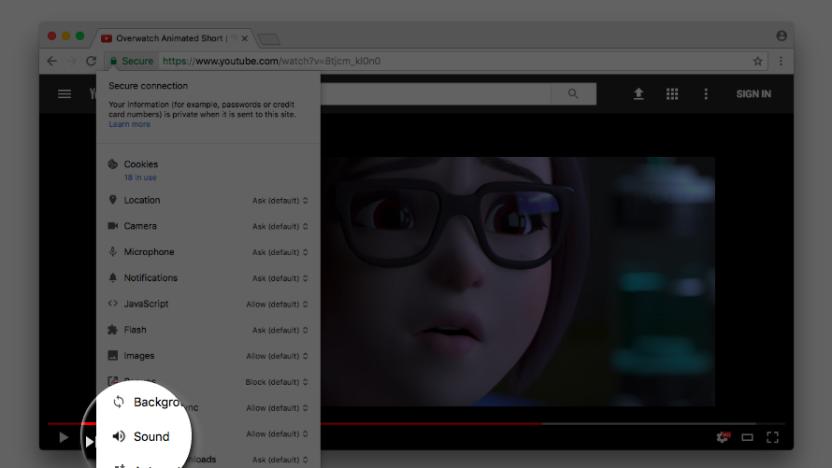
Google Chrome may soon have an option to keep websites muted
A member of Google's Chrome development team announced today that it's working on a mute button for websites. In a post, François Beaufort said, "This will give you more control about which website is allowed to throw sound at you automatically."
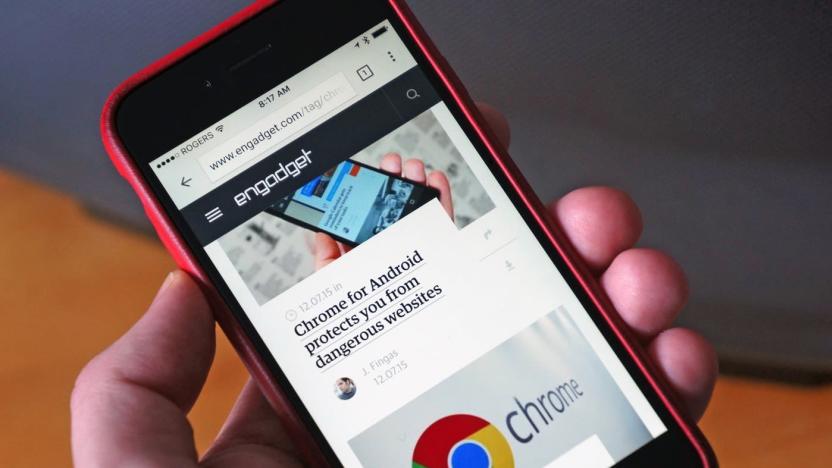
Chrome ad-blocker shows up in experimental Android browser
Earlier this year, the Wall Street Journal reported that Google would soon include built-in ad blocking in Chrome for both mobile and desktop. While the feature hasn't been officially revealed yet, we're starting to see hints that it might be real. Some people running Chrome Canary on Android (a special build of Google's browser that's both experimental and unstable) are noticing an ad-blocking option in the settings menu.

Touch-friendly controls are coming to Chrome OS
Google's lightweight Chrome OS was never intended for touch, but that didn't stop the likes of Samsung and Acer creating touch-enabled Chromebooks. It probably helped that the OS was set to receive access to millions of Android apps. All that was left was to put those touch displays to good use. And, the updated launcher for Chrome Canary (the experimental iteration) is a sign of things to come.
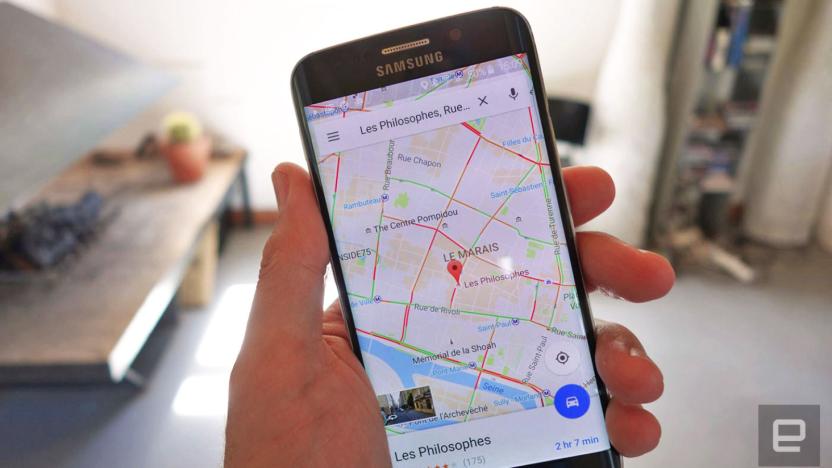
Google's next trick for Android is 'copyless pasting'
Google's recognition for context goes beyond conversing with Assistant, it would seem. The search juggernaut is working on a feature that "thinks" of what you were looking at in Chrome and makes it available in other apps. It's called "Copyless Paste" for now and a glimpse at the code documentation should give a few clues as to how it works:

Chrome Canary adds support for MacBook Pro's Touch Bar
Chrome could soon follow in the footsteps of other apps (like the Microsoft Office) that recently introduced support for the Macbook Pro's LCD strip. Google has just released version 58 of the experimental Chrome Canary build, and it now works with the laptop's Touch Bar. Its implementation seems to be simpler than Safari's -- according to 9to5Mac, it has escape, forward and backward, new tab, bookmark and refresh buttons. It also has a search and a URL text box that activates your browser's URL field when you tap it. However, the search bar doesn't have word prediction, and you won't find any playback controls when you play video or audio files

Chrome's experimental browser comes to Android
You no longer have to stick to your computer to try the cutting edge version of Google's web browser. The company has started offering Chrome Canary for Android, giving you a taste of new mobile browsing features before the beta crowd gets its turn. As always, the Canary releases are something of a gamble. Google will automatically post updated versions every weekday without human testing, so there's no guarantee that they'll work properly or at all. Thankfully, you don't have to ditch your regular version of Chrome. If you just want to experiment with Chrome on the side, it probably won't hurt to give this a shot.

Google will stop you hitting backspace in Chrome by mistake
Have you ever filled out a form in Chrome, only to hit the backspace key accidentally? Suddenly you're catapulted to the previous page in your browsing history, losing everything you had just submitted. It's not a deal-breaker, but frustrating all the same. To help, Google is experimenting with a version of Chrome that removes the ability to go "back" with the backspace key. The change was implemented a couple of weeks ago, but seems to be limited to the Canary version of Chrome. Indeed, I was able to replicate the change on Canary (Mac), but not the public channel.

Open this link as a different user with Chrome Canary's new feature
Switching between Chrome browser profiles is easy. But, like all trivial internet tasks, it can somehow become a chore. Or, worse, all too easily forgotten about. Especially if you're just about to open a link you don't want popping up in, say, your corporate browsing history. An update to Google's testbed Chrome Canary browser lets you open links as any user logged in, not just the one you're currently using. Right click, "Open Link as..." and your sneaky peek at that bacon fat popcorn recipe, won't show up in your vegan partner's browser history (if you're sharing a laptop).

Chrome Canary shows how secure your web browsing really is
If you think that your browser's little padlock icon isn't enough to verify a website's security (but don't want to install a full-fledged app), you now have a better solution. Google has released a new Chrome Canary build that includes a security panel in amidst the usual developer options. Open it and you'll not only learn about the encryption for the host page, but the encryption for all the other connected sites, too. This is ostensibly meant to help developers safeguard their sites, but it'll also let you double-check for hidden security flaws on any site where you suspect that something's amiss. It'll take a while longer before this pops up in more refined versions of Chrome, so give Canary a shot if you want to verify a page before you trust it with your data. [Image credit: AP Photo/Mark Lennihan]

Chrome Canary now uses the web's speedier official standard
If you've been wondering about the fuss over the speedier HTTP/2 web standard, you now have an opportunity to check things out first-hand. Google has released the first version of its experimental Chrome Canary browser with support for the final draft version of HTTP/2. You won't see the full benefit until the websites you visit also support the new spec, but you also won't be left out as the internet switches over. With that said, remember that Canary is a bleeding edge build -- you may want to wait for a more polished version of Chrome if you'd rather not grapple with bugs just to save a few hundred milliseconds. [Image credit: AP Photo/Mark Lennihan]

Google is bringing the Chrome OS desktop to Windows 7
The Chrome browser on Windows 8 has had a Chrome OS-like view for a while, but it now looks like that OS-within-an-OS option is spreading to other platforms. François Beaufort notes that Chrome Canary now has an experimental "Chrome OS mode" for Windows 7 that drops you into Google's web-based desktop, complete with an app launcher; you'll even get Google Now notifications through the app. There's no telling when (or if) this full-screen mode will reach polished versions of Chrome, but you can try it in Canary today if you're willing to live on the bleeding edge.

Chrome now lets you see some websites when you're offline
Ever been knocked offline right before you get to read a story on the web? If Google has its way, you won't be left high and dry in these situations for much longer. The company has posted a test release of its Chrome browser that include a "show saved copy" button on the connection error page. Click that and you should see the last cached version of whichever site you were trying to reach. There's no guarantee that this offline support will reach polished versions of Chrome, but it would be surprising if that didn't happen -- the feature would be handy for both offline directions and reading material on long flights. If you can't wait for a complete release, you can visit the source link to grab the Canary build and try the button yourself.

Chrome Canary now blocks recognized malware downloads
Google's stable Chrome release already has a reset tool in case malware hijacks the browser, but we're sure many would rather avoid that rogue code in the first place. Thankfully, a new build of Chrome Canary automatically blocks hostile apps. Try to download malware that Google recognizes and you'll get a polite warning instead of a rude surprise. The safeguard isn't likely to reach more reliable versions of Chrome for some time, but those willing to experiment in the name of security can grab the Canary browser at the source link.

Google Wallet in-app payment feature for Chrome's packaged apps revealed
Bringing its Chrome packaged app family closer in line with the functionality of Android programs, Google's prepared a new Chrome Wallet App to offer in-program payments. If you're looking to try it out early (and you don't already know the drill), ensure you're running Google's Chrome Canary iteration and install the In-App Payments sample files found over at Github -- we've collected all the necessary links below.










