painting
Latest

Soundwall is art that demands to be seen... and heard
Hang something like a painting on your wall, and it fades away into the background after a while; you'd notice if it were missing, but otherwise you wouldn't necessarily fixate on it. Rather than let art suffer this indignity, Soundwall would like to change your relationship with the work on your wall. Paintings have been transformed into objects that add an extra dimension to invite you to engage further: sound.

Computer algorithm picks the world's most creative art
Who would you trust to determine history's most creative art? A room full of seasoned critics? Rutgers University researchers think a machine can do the job. They've developed a computer vision algorithm that ranks the creativity of art based on how similar it is to earlier works in terms of everything from color and texture to the presence of familiar objects. The code treats art history as a network -- groundbreaking pieces are connected to later derivatives, and seemingly unique content may have a link to something produced in the distant past.

Explore Vincent van Gogh's painterly world in this VR project
We've seen modern ASCII art in virtual reality before, but until now nothing approaching the works of the masters. With "The Night Cafe" that changes. Strap a mobile VR headset on and you can take a gander through Vincent Van Gogh's Le Café nuit as he might've seen it while at the easel. Waves of light circle out from hanging fixtures and unsurprisingly everything very much has a painterly vibe to it, from the way shading alters the color of the walls to the eerie look in Van Gogh's cold, dead eyes. Wait, what? Well, as Killscreen notes, the project features a number of Easter eggs strewn about from various other Van Gogh works and that includes his self portrait. The brief video below doesn't show if Starry Night made the cut, but artist Mac Cauley says he's still adding to the experience that originated as an entry in this year's Mobile VR Jam.

Procreate now available in a convenient pocket size
Procreate (US$5.99) has long been the go-to app for artists wanting to use their iPad as a digital canvas. Today there's a new version of the app available for those who want the ultimate portable art studio - Procreate Pocket ($2.99) for iPhone. Optimized for the iPhone 5, 5s, 5c, 6 and 6 Plus, Procreate Pocket features a dozen specially made brushes for concept sketching and illustration, but any of the thousands of custom Procreate brushes available online can also be imported for use. The app uses the 64-bit Silica painting engine and 64-bit color for incredible accuracy. There are 250 levels of undo, and paintings are preserved with continuous auto-save. On the optimized devices, there's a 4K Cinema Canvas available to work on. As with the iPad version, Procreate Pocket records every stroke made for a 1080p video of how your artwork was created. iOS 8 adds the ability to share your work as .procreate, PSD, JPG, or 24-bit PNG through iCloud Drive or AirDrop. For those of you with AirPrint-compatible giclée printers, your art can be printed directly from the iPhone.

Tilt Brush is a virtual reality app that lets you paint with light
We've seen some pretty nifty uses for virtual reality since the Oculus Rift hit the scene (bird-simulator, anyone?), but nothing quite like Tilt Brush. At its core, the app is a 3D painting program. Boiling it down to that is a little disingenuous, though. Making art with the Rift looks absurdly cool and you aren't limited to making a two-dimensional scene with Roy G. Biv -- Tilt Brush allows for painting with light, smoke and stars too. As The Creators Project points out, you can even export your masterpiece as a GIF. We aren't entirely responsible for the one above, that actually came from the video we've embedded just after the break. Considering that Oculus recently released the source code from its first development kit to the public, we can only hope more excellent VR applications like this are on the horizon.

It's amazing what artists can do with an iPad and a stylus
Despite Steve Jobs' assertion at the launch of the iPad in 2010 that it was more of a "content consumption tool" than something that people would use to create content, exactly the opposite has been true. Musicians use iPads on stage for a variety of uses, writers have written books on the devices, and artists find the iPad's display to be a wonderful virtual canvas for drawing and painting. TenOne Design runs an annual Pogo Art Contest that revolves around its Pogo, Pogo Connect, and Pogo Sketch styluses. The 2014 contest just ended, and we thought you'd love to see some of the artworks that came out of the minds of some really creative folks. At the top of this post you see this year's winner, Memories by Spanish artist Jaime Sanjuan. The painting is incredibly detailed and evokes comparison with works by Pablo Picasso and Salvador Dali. Below is a detail of the winner of the Current Events category, a painting called "Curiosity's First Year on Mars" by Ray Cassel. Cassel is an award-winning illustrator who specializes in science and wildlife work. And finally, the winner in the "The Way You See It" category for 2014 is a vaguely spooky painting by Leah Korbin titled "Night Swim" (below). Korbin is a visual and musical artist based in Los Angeles, California. There are more paintings where those came from! Be sure to visit the Ten One Design 2014 gallery for a look at all the creative entries that came in this year.

How Tim Jenison created 'Tim's Vermeer'
Tim Jenison may have been behind Video Toaster and LightWave, but he'll probably be remembered as the man who proved that Vermeer used technology to help him paint. In a lengthy piece over at BoingBoing, the inventor reveals the techniques that went into recreating the camera lucida used to paint Tim's Vermeer, as documented in the film of the same name. In addition to building an exact replica of the room depicted in The Music Lesson, Jenison wanted to only use hardware that the Dutch master himself could have used -- which led him to mill his own glass lenses, which he polished by hand. Oh, and did we mention that the film is now available to buy on Blu-ray? Because it is. [Image credit: Tim Jenison / BoingBoing]
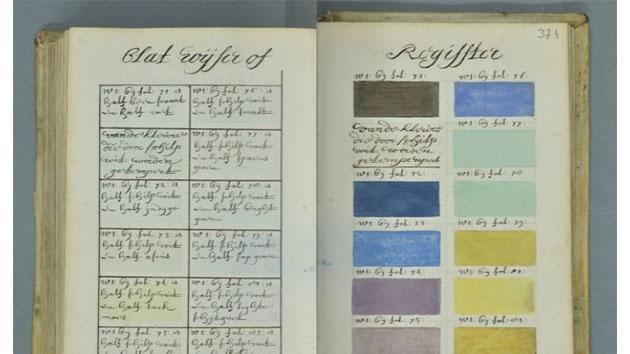
This swatch book from 1692 puts modern Pantone guides to shame
We're pretty tricky nowadays with our billions of colors, but Dutch masters weren't exactly chopped liver. As spotted by blogger Erik Kwakkel, a certain "A. Boogert" even created a volume with individually painted watercolor swatches showing nearly every conceivable hue. Housed at the Bibliothèque Méjanes in Aix-en-Provence, France, the sheer level of detail in its 800-plus pages is on par with modern Pantone guides. We can imagine how useful that would've been to fledgeling Rembrandts, though we doubt very many actually saw it. Since printing color was a big challenge back then, only a single copy exists, and it likely cost more than a painter's wage to crack it. For a closer look, check the full version at the E-Corpus digital library. Update: Blogger Erik Kwakkel has pointed out that it was him that first espied the ancient Dutch swatch book. The post has been updated to reflect that.

EVE Evolved: Rubicon 1.3 and repainting ships
EVE Online's recently released Rubicon expansion was an important first step toward a truly player-run universe for everyone, allowing corporations to wage empire wars over planetary customs offices and introducing a series of new personal deployable structures. The initial release was a little light on content, but developers have since expanded on it significantly with three major point releases. Rubicon 1.3 went live this week, and the changes seem pretty good all around. This release overhauled the directional scanner, buffed the SoE Nestor battleship's capacitor recharge rate and remote repair range, and nerfed remote sensor dampeners into the ground. Large corporations like EVE University were pleased to hear that the limit on the size of corporations has been increased to 12,600 thanks to changes to the corporation management skills. And in response to an emerging trend in fleet warfare involving hordes of drone ships assigning their drones to an interceptor, developers have also limited the number of drones that can be assigned to another ship to 50. The 1.29 GB patch also included several overhauled ship models and new ship shaders, but the new feature I see the most potential in is the ability to finally repaint our ships. This could eventually help corporations establish their own visual identities and might even link into gameplay or EVE's spying metagame. In this edition of EVE Evolved, I look at some of the Rubicon 1.3 changes and how repainting your ship could become more than simply a cosmetic upgrade.

Ship painting is coming to EVE Online
For some people, the idea of painting the outside of your ship in EVE Online is pointlessly frivolous. For others, it's the cue to immediately get out some swatches and start talking about how nice a battlecruiser would look in hot pink and safety orange. The bad news for players in the latter camp is that those aren't available colors, but an early test version of ship painting will be introduced with the game's next major patch. Nine total paint schemes are being introduced: eight available for Aurum and one available via in-game acievements. This is an intentionally narrow field, as the developers want to see what kind of player interest exists and whether or not having custom-painted ships will affect play patterns. For more details on exactly how you can space-pimp your space-ride, take a look at the full rundown on the pilot program. And be sure to ask for that pink-and-orange number with the next wave.

5 amazing iPad paintings that we know are real
The internet just can't seem to come to a consensus on whether or not that ridiculously detailed iPad painting of Morgan Freeman was legit or not, but that's OK, because we have plenty of examples of jaw-dropping iPad art that we know for sure are real. How do we know? Well, we have full videos showing the artists creating them with their very own fingers. "Girl with a Pearl Earring" Five hours using ArtStudio on an iPad mini. Wow. Portrait in one sitting Done in ArtStudio, but this time on a full-sized iPad. "Adventure Rat" This one was painted using Inspire Pro. Check out part 1 to see how it began. "Jack Sparrow" Painted using the Brushes app on a full-sized iPad. "Untitled" A stunning piece by artists Peanut Butter and Rolling Stone, a pair of feline painters. Bonus: Morgan Freeman, again This, um, remarkable rendition of Morgan Freeman by Twitter user Jamie Jones is undoubtedly not a copy of a photograph. We'll bet on that.

De Young Museum exhibit highlights the iPad art of David Hockney
"Yosemite I, October 16th 2011" (Credit: David Hockney) British painter and photographer David Hockney caught on to the ability to use iPhones and iPads to create art years ago; in fact, in 2009 we covered a story on how Hockney was making small paintings on the iPhone as gifts for friends. Now the influential artist is going big, painting on the iPad and printing out the works an a larger scale for an exhibit at San Francisco's De Young Museum. The iPad paintings are part of a series called "Bigger Yosemite" and part of a larger Hockney exhibition at the museum. Some of the paintings have been printed out on a huge scale, with some of the works of Yosemite National Park measuring nine feet wide and 12 feet high. The 76-year-old Hockney started making paintings on the iPhone in 2009 with the Brushes app, and jumped to the iPad when it arrived in 2010. Hockney loves the portability of Apple's devices as a digital sketchbook, and used the devices on two trips to Yosemite to create the paintings that make up "Bigger Yosemite." At a 2010 Paris exhibit of his digital paintings of plants and flowers, Hockney remarked that "sometimes I get so carried away, I wipe my fingers at the end thinking that I've got paint on them." The De Young Museum exhibit includes 17 paintings made on an iPad and printed out, as well as 147 other digital works on seven LED displays. "David Hockney: A Bigger Exhibition" runs through January 20, 2014.

Laika Believes in this cyber elephant speed-painting video, too
In this latest burst of time-lapse Laika Believes concept artwork from the folks at Minicore Studios, artist Devin Lawson breathes life into a distinctly ominous-looking cyber elephant. Well, we say life – in this case "soulless unending servitude" may be more appropriate.

Awesome Steve Jobs portrait made by injecting bubble wrap with paint
An artist by the name of Bradley Hart has created an amazing Steve Jobs portrait by injecting paint into individual nodules of bubble wrap. As Benjamin Starr at VisualNews describes: Hart's newest works -- mostly portraits -- are exceptional in the way they use each bubble in the wrap as an individual pixel. Like using colored tiles, he painstakingly injects each with paint to create the final image. We see Steve Jobs, a street scene in Amsterdam and the LCD monitor test image all beautifully reproduced. Each image when complete, becomes shiny bubbles of color. It's just about the perfect additive process. The Jobs portrait is shown above, but check out VisualNews for other bubble wrap-injected artwork from Hart.

Daily iPad App: Deco Sketch Pro is a unique photo editor and graphics creation tool
Deco Sketch Pro is a universal iOS app that features geometric effects that can be added to images you have, or you can start from scratch. The US$2.99 universal app includes 10 brush types with 130 variations. You can extract color from a photo and use it as the base for an effect. You can start with a blank page and create your own designs, useful for creating desktops or other graphic art. The app is simple to use, and when you first load it, you get some help in identifying the on-screen icons. From there, I found it's just a matter of exploring. With photos, you can add things such as sunbursts or other shapes -- whatever you can dream up. It's powerful as a painting tool as well, and while I am no artist, I was able to create some interesting designs that would have been difficult to create with other drawing for painting programs. Controls allow you to zoom so you can work in detail on your image, and unlimited undos let you can fix anything that went wrong. The app worked smoothly on my iPad as well as my iPhone 5. When you are done creating, the app lets you output 8 MB images (2,448 x 3,264), which matches the iPhone 5 camera resolution. The app lets you share your creations to Facebook, Twitter and email. It's a bit hard to describe the compelling output from this app, but check the gallery for some samples. %Gallery-181961% Deco Sketch Pro is a 32 MB download and is optimized for the iPhone 5. It requires iOS 4.3 or greater.

Lighty paints real lighting Photoshop-style, minus the overdone lens flare (video)
It's not hard to find smart lightbulbs that bow to our every whim. Creating a well-coordinated light scheme can be difficult without tweaking elements one by one, however, which makes the Japan Science and Technology Agency's Lighty project that much more elegant. The approach lets would-be interior coordinators paint degrees of light and shadow through an app, much as they would create a magnum opus in Photoshop or a similar image editor. Its robotic lighting system sorts out the rest: a GPU-assisted computer steers a grid of gimbal-mounted lightbulbs until their positions and intensity match the effect produced on the screen. While Lighty currently exists just as a scale model, the developers plan to work with life-sized rooms, and potentially large halls, from now on. We're all for the newfound creativity in our lighting, as long as we can't mess it up with a Gaussian Blur filter.

Ibis hotels to have robots paint art while they track your sleep: no, that's not creepy at all (video)
First they invaded our factories, and now it's our hotel rooms. Is nowhere safe from the robots? In truth, Ibis' upcoming Sleep Art project is very slick, even if it smacks of robot voyeurism. Ibis hotels in Berlin, London and Paris will let 40 successful applicants sleep on beds that each have 80 sensors translating movements, sound and temperature into truly unique acrylic paintings by robotic arms connected through WiFi. You don't have to worry that the machines are literally watching you sleep -- there's no cameras or other visual records of the night's tossing and turning, apart from the abstract lines on the canvas. All the same, if you succeed in landing a stay in one of the Sleep Art hotel rooms between October 13th and November 23rd, you're a brave person. We all know how this ends.

Shader Printer uses heat-sensitive 'paint' that can be erased with low temperatures (hands-on video)
Lovin' the bold look of those new Nikes? If you're up to date on the athletic shoe scene, you may notice that sneaker designs can give way long before your soles do. A new decaling technique could enable you to "erase" labels and other artworks overnight without a trace, however, letting you change up your wardrobe without shelling out more cash. A prototype device, called Shader Printer, uses a laser to heat (at 50 degrees Celsius, 120 degrees Fahrenheit) a surface coated with a bi-stable color-changing material. When the laser reaches the "ink," it creates a visible design, that can then be removed by leaving the object in a -10 degree Celsius (14 degree Fahrenheit) freezer overnight. The laser and freezer simply apply standard heat and cold, so you could theoretically add and remove designs using any source. For the purposes of a SIGGRAPH demo, the team, which includes members from the Japan Science and Technology Agency, Keio University, the University of Tokyo and MIT, used a hair dryer to apply heat to a coated plastic doll in only a few seconds -- that source doesn't exactly offer the precision of a laser, but it works much more quickly. Then, they sprayed the surface with -50-degree Celsius (-58 Fahrenheit) compressed air, which burned off the rather sloppy pattern in a flash. There were much more attractive prints on hand as well, including an iPhone cover and a sneaker with the SIGGRAPH logo, along with a similar plastic doll with clearly defined eyes. We also had a chance to peek at the custom laser rig, which currently takes about 10 minutes to apply a small design, but could be much quicker in the future with a higher-powered laser on board. The hair dryer / canned air combo offers a much more efficient way of demoing the tech, however, as you'll see in our hands-on video after the break.

Tesla gives Model S Signature drivers a year of free data, reveals their cars' true colors (video)
Although Tesla has already delivered the first Model S to its eager owner, the fledgling automaker is still offering a steady stream of treats to those patiently waiting for the official June 22nd date. Drivers who spring for the Signature Series trim level of the EV sedan now get a year's worth of mobile data at no extra cost, a bonus no doubt helpful for buyers who get lost on the first drive. Regardless of which Model S might eventually find the driveway in the future, Tesla is providing a look at how it paints the car's chosen color. Each aluminum shell is dipped in an electro-coating solution, baked in an oven, water-sealed and given its final clear coat paint by robots -- no dealer will be charging extra for weatherproofing here. It's all appropriately futuristic, and you can get a peek at the whole process in the video after the break as well as at the source.

Inspire Pro 1.3 adds Retina graphics support, price drops to $0.99
Inspire Pro, an artist-quality painting and sketching app from Kiwipixel, was recently updated to support the Retina display of the new iPad. Version 1.3 has a faster rendering engine, better brushes and two new high-resolution canvas sizes that are compatible with the iPad's display. To celebrate this latest release, Kiwipixel slashed the price of Inspire Pro to 99 cents for a limited time. This is a $7 savings off its regular price of US$7.99. You can read more about Inspire Pro on Kiwipixel's website. Kyle Lambert also wrote a detailed review of the app from an artist's perspective on Macworld's website.












