HTC One (M8) review: a great phone, even if no longer a game-changer
We can tell that the company listened to feedback.

Of course it should be. But does this year's version of the One have what it takes? On paper, the answer is yes: It has a larger screen, offers two curious-looking rear camera sensors, boasts an improved version of HTC's Sense UI and features a chassis with even more metal. It appears, then, that there's a lot to love here, but it's difficult to take our breath away twice in a row. Here's what impressed -- and what didn't. We can't remember the last time HTC made an unattractive flagship smartphone. In the last two years, the company has cranked out beautifully crafted unibody devices like the One X, One S and Windows Phone 8X. However, its crowning achievement was last year's HTC One, also known as the M7. The phone's fantastic industrial design and anodized aluminum shell are just two reasons it remains one of our favorites to this day. Of course, our high opinion of the M7 doesn't just mean we're excited to play with its successor; we're also holding it under a lot more scrutiny. There's no mistaking the fact that the new One (aka the M8) inherited a lot of traits from its predecessor, including BoomSound speaker grilles, a curved back and horizontal stripes. After all, if it ain't broke, why fix it? And believe it or not, the phone is made from even more metal than last year's model: roughly 90 percent of the chassis is made from aluminum, compared to 70 percent for the M7. That means the phone no longer sports polycarbonate accents on the top, bottom and sides; instead, metal wraps all the way around until it reaches the display. Throw in some rounded corners and a brushed-metal finish on the back, and you've got yourself a beaut. Still, beauty is also in the eye of the beholder: A few Engadget editors prefer the new M8, while others would rather hang onto last year's M7. Our unit came in gray, but you'll also be able to buy the phone in silver and gold. The brushed finish we just mentioned presented a huge challenge to HTC's design team. According to lead designer Scott Croyle, his team had to invent a new production method just to make it work. It was challenging to figure out how to apply the finish on such a curvaceous phone without it coming out looking clumpy and inconsistent. Croyle didn't get into specific details on how his team overcame the problem, but the end result is obvious: a body that looks even sleeker and more premium than the M7. All told, it's incredibly polished -- almost too polished. As beautiful as the new One is, it's as slick as a bar of soap. Not only is the new finish slippery, but the One also has fewer places to get a firm grip since it evolved from a 4.7-inch screen with blunt sides to a 5-inch screen and sides with sharp curves. I can't find a place to rest my fingers without feeling like they're going to slip off, so keep in mind that you'll need to be careful with the phone if you buy it. It's comfortable enough to hold -- so long as can get a good enough grip on it. One other thing to consider here is that while the One's all-metal exterior looks great and is quite durable, it's still susceptible to small scratches, if not more so than the previous model. Even if your phone has only fallen victim to wear and tear, it likely won't look as brand-new as the day you bought it. In fact, in the brief time I've been using the One, I've already noticed a couple of dings around the edge of the device. In comparison to the (now) old One, this new model is just as thick (9.3mm) but is taller, wider and heavier. None of these should come as a surprise: The 2014 One uses a larger screen and is weighed down by the increased use of metal; of course it's going to be bigger and heavier. That said, the phone isn't uncomfortably heavy and isn't an awkward fit in my hand, either. HTC made a few changes to the layout of the buttons as well. The power button now sits on the top right. Since I regularly hold the phone in my left hand, this setup is much less awkward than it was on the M7, which put the same button on the top left. Granted, the M8 has new motion gestures that almost make the power button unnecessary, but we'll dive into that later. We praised this button on last year's flagship because HTC managed to integrate the IR blaster into it, but the company didn't feel it was necessary this time around. But enough about the top of the phone; there are plenty of other sides to get to. The volume rocker still sits on the right, but it's not completely flush with the chassis anymore. On the original One, we often grew frustrated at how difficult it was to know if we'd actually pressed the volume buttons, so we're happy to see that it now pokes out a little bit. Even better, it has a new neighbor: a memory card slot! Indeed, the microSD spot can take cards up to 128GB, which will come in handy since you can only get up to 32GB of internal storage on the new One. Turning to the bottom of the phone, you'll find the micro-USB QuickCharge 2.0 port and 3.5mm headphone jack, while the left side houses a slot for the nano-SIM card. Sadly, the charger that comes included in the box only supports QuickCharge 1.0, which means you'll need to pay for an optional accessory just to take advantage of the faster charge time. If you're annoyed to hear that HTC's reduced the size of the SIM card, you're not alone. However, company reps gave us two reasons for the change. First, every millimeter of space underneath the hood matters. Second, by switching to a smaller size HTC was able to make room for a second nano-SIM without making sweeping changes to its internal design. Many manufacturers have to redesign their phones entirely, just to find a way to stick a dual-SIM setup inside. HTC's essentially eliminated this problem by planning ahead and building the dual option into the phone from the very start. (This doesn't mean every variant will contain dual-SIM capability -- it just means that it's accessible in the phone's design.) If you used the original One, the back of the new model will look quite familiar -- arched back, flash, camera, logo, horizontal stripes, another camera. Wait, what? Yep, there are indeed two "cameras" on the back, as well as two LED flashes, but we'll go into more detail in a later section. Turning the phone over to the front, you'll see a much-improved 5MP front-facing camera near the top, as well as virtual navigation buttons and a logo below. There's also BoomSound, which earned our praise last year. This time HTC promises richer and louder sound by using a new amp, throwing in a new DSP and deepening the chambers housing the speakers. If you liked the 1080p Super LCD3 display on the original One, be prepared for essentially the same experience. The M8 retains its predecessor's resolution and display tech, but steps up to a slightly larger 5-inch screen. Display snobs will note that this results in lower pixel density, but unless you're looking at the two displays side by side, you're probably not going to notice. As on last year's model, the panel looks sharp, bright and vibrant; viewing angles are wide and the display is easy to see in direct sunlight as long as you push the brightness up to 75 percent or higher. The screen itself is protected by a slab of Gorilla Glass 3, which is, of course, designed to be scratch-resistant. Since the glass is raised a bit above the rest of the phone's body, should we be concerned about possible chips? Croyle tells us that the answer is no: The company applied a special protective coating to prevent additional scratches and impacts that may normally weaken the glass. Lastly, the M8 is also rated for IPX-3 liquid protection, which means it's protected from water spraying onto the phone at a pressure of 80-100kPa for five minutes at any angle up to 60 degrees from the vertical. It can handle a volume of 0.7 liters per minute. Note that this doesn't mean you can accidentally dunk your phone into a pool or sink, but you'll at least feel more comfortable walking through a rainstorm. (Update: one area we didn't touch upon initially was the phone's large bezel underneath the display, which essentially has no functionality and makes the M8 taller than we'd prefer. HTC explained that the company was aware of this concern in the design process, but there were too many space limitations inside the phone to make it feasible to shrink the bezel size.) Under the hood, the M8 comes loaded with a 2.3GHz quad-core Snapdragon 801 chipset (it's 2.5GHz in certain regions), 2GB of DDR2 RAM, a 2,600mAh battery, dual-band 802.11a/ac/b/g/n WiFi and Bluetooth 4.0 with aptX. Data connectivity depends on which of the six variants you get: You can choose among versions for each of the four major US carriers, one for Asia and another for all of Europe/Middle East/Africa. (Both of our review units were the latter.) All six will feature the same quad-band GSM/EDGE (850/900/1800/1900), but it gets tricky from there -- we'll lay them all out in the table below, so check it out if you demand a special set of frequencies or support on a specific carrier. Let's get one thing out of the way before we begin this section: Yes, HTC is calling version 6.0 of its new UI its "Sixth Sense." However, the company's latest Android skin, which is integrated with KitKat (Android 4.4.2), does not actually see dead people -- not to our knowledge, at least. Obligatory groans aside, let's explore the new firmware preloaded on the M8, which will later come to the M7 and other 2013 HTC devices. As with most KitKat launchers, the M8 home screen feels more expansive because the status bar on top and virtual navigation bar on bottom are both transparent. You now have three soft keys representing buttons for back, home and recent apps; we weren't big fans of the two-button setup on the original One, so this is a happy change. HTC put more emphasis on themes and colors this time as well. Most Sense apps and features comply with specific shades depending on which color theme you choose (by default, BlinkFeed is green, for instance), but you can change to other themes if you like. BlinkFeed still sits to the left, and you can add panels to the right (you're allowed up to five now, even if BlinkFeed is active). The app menu is in its usual place, though HTC removed the Sense clock from the top and made it easier to push apps from here to the home screen -- pressing and holding an app lets you place it directly onto your home panel of choice. Unfortunately, this means you can't have folders in the app menu, but undesired icons can be hidden easily. Additionally, you can still change the grid size from 4 x 5 to 3 x 4 if you desire. Most of Sense has been tweaked in one way or another, but all of the basic mechanics are the same as the last version. This means that anyone who has used Sense 5 will experience little to no learning curve, and yet they won't feel like it's the same old skin. HTC uses a lighter, larger and more modern-looking font on the majority of its UI, which does a great job of making use of the new One's extra screen space. On Sense 6, HTC is following Google's lead by making several of its proprietary apps available on the Play Store. The gallery, Zoe app and Sense TV are the first ones that receive this treatment. This is a smart move on HTC's part: Now, the company can push out updates to individual Sense services anytime it wants, rather than having to bundle new features and bug fixes into a firmware update that can take weeks to roll out (even longer if you live in the US). If this strategy is a success, we'll likely see HTC do the same thing with even more apps in the future. There's a new gesture feature called Motion Launch, with which we have something of a love/hate relationship. It takes Nokia's and LG's double-tap-to-unlock and expands upon the concept with swipe gestures. You can still double-tap to wake up the lock screen, but you can also swipe your finger in different directions to bypass the lock screen entirely and take you directly into specific functions (provided you don't have any security locks in place). Swipe up to go into the home screen; swipe right to access BlinkFeed; swipe left to launch the widget panel; and swipe down to activate voice dial for faster calling. If you want to take a picture, hold the volume rocker and lift the phone up in landscape mode. In theory, the only way you can trigger Motion Launch gestures is when the phone senses movement -- it can tell that you're picking up your phone and assumes that you're wanting to turn the phone on. In practice, however, the gestures were too sensitive; I could wake up the phone when the One was sitting on my desk, resting in my pocket and when my thumb was firmly planted motionless on the screen. I'd also really like to customize the gestures to take me directly into apps that I use frequently, like email. Let's give HTC credit where it's due, though: This new functionality is pretty clever, and it'll likely get even smarter with future software updates. The reason we're hopeful that HTC will improve its proprietary features is because it's already done a pretty good job fine-tuning BlinkFeed. (Considering our distaste for it when we first reviewed the M7, that's saying a lot.) Ever since BlinkFeed's debut in the original One, HTC has continued to make it more customizable. For instance, if you're interested in any given subject you can do a search for that topic and create a whole feed around it. On top of that, the company now boasts over 1,000 content partners, so there's no shortage of reading material here. Also, HTC tells us it will soon be releasing a developer kit for BlinkFeed, which means developers will be able to add their own feeds and content. Sense 6 also features a Do Not Disturb mode, and it does exactly what every other DND mode does: It silences your phone so your sleep isn't interrupted by the latest eBay newsletter hitting your inbox. However, HTC's option adds multiple presets, so you can change the hours based on which day it is; this is ideal for anyone who needs to be on call on specific days. There's also a new battery conservation feature called Extreme Power Saving Mode. This mode, HTC claims, makes it possible to extend the life of your battery by leaps and bounds; it's supposed to last you 15 hours with just 5 percent battery left, and up to two weeks if you're at full. To do this, it cuts all of your connections and background apps, and essentially turns your phone into a featurephone. It even comes with an incredibly basic launcher that gets you manual access to calls, texts, email (on the Sense app, that is), calendar and calculator. You likely won't want to use it all the time, but it can save your skin in a pinch if you're getting low on juice and expecting a phone call. It's not quite ready for US users because it needs to get through carrier testing, but it should arrive in a firmware update soon. HTC is continuing its tradition of offering cloud storage space, but it's dropped Dropbox in favor of Google Drive. Once you agree to the terms and conditions, you'll get 50GB of space for free for two years. This deal with Google is part of a program called the HTC Advantage, which the company introduced last month; on top of the extra storage, HTC has also committed to updating the M8 firmware (along with the rest of the One family) for two years. If you live in the US, you can also take advantage of HTC's cracked-screen-replacement option, which allows you to swap out a shattered screen for free within the first six months after you buy the phone. When last year's One came out, we boldly proclaimed it our new go-to camera. Of course, the smartphone industry hasn't stood still over the past year; during this time, we've seen spectacular imaging come from the Nokia Lumia 1020 (not to mention the 1520 and Icon), as well as the Sony Xperia Z1. And soon, in the coming weeks, we'll also be able to take fantastic photographs with the Samsung Galaxy S5 and Oppo Find 7. Has HTC, king of the UltraPixel, done anything new on the M8? (Spoiler: The answer is yes, but we're still unsure if it's enough to best the competition.) First off, HTC is sticking to its UltraPixel philosophy. In a nutshell, the idea is to take a physically large sensor and combine it with big pixels that are capable of gathering more light than standard-sized ones. Many smartphone cameras feature 1.1µm pixels, while the One proudly boasts a one-third-inch BSI sensor with 2µm pixels capable of absorbing 330 percent more photons. It also uses ImageChip 2 and a 28mm f/2.0 AF lens that helps grab even more light. HTC believes you don't need a high-resolution sensor to take great pictures, and as long as you don't need to zoom in on anything, the quality should remain near the top of its class. Having used the original One's 4MP camera for the past year, we're still happy with its overall performance. However, we were hopeful that HTC would bump up the One's resolution to something higher (8MP would've been a logical jump), but unfortunately the company didn't increase it at all, opting instead to emphasize the new depth sensor and software optimizations. Even worse, it's also done away with optical image stabilization (OIS). When we asked HTC about why the feature's gone, we were told it was left out due to improvements to the module -- faster autofocus was used as an example -- as well as overall feature cost and the extra space needed for the mechanical component. The company feels that it's less necessary to have this feature on today's advanced hardware. Furthermore, reps explained to us that OIS is also incompatible with its Duo Camera tech (which we'll discuss soon), which uses "smart stabilization" features like anti-shake. Even if you don't agree that faster autofocus is a valid reason for dismissing OIS, autofocus is still a nice feature to boast. The AF speed is now set at three-tenths of a second, matching what Samsung claims on the Galaxy S5. We'll be intrigued to test the two devices side by side, but so far, we don't see a noticeable improvement in focus time over the original One. The M8 also features a dual-LED flash, which is designed to get rid of glare and make nighttime photos look more natural. This has been done in quite a few smartphones already, such as the iPhone 5s, but HTC's option is actually much brighter and produces more natural skin tones. Although the rear camera's resolution remains the same, HTC upgraded the front-facing unit to 5MP with an f/2.0 wide-angle lens, BSI sensor, HDR capability and 1080p video capture. The company recognizes that selfies are a critically important element of the smartphone camera experience now -- heck, it even added a "selfie mode" that features the front-facing camera -- and this will give HTC a solid advantage over Samsung's 2MP offering on the Galaxy S5. Along with Sense 6 comes a new user interface on the camera app. This version is streamlined with fewer options on top: videos, selfies, 360-degree pano shots (like Photo Sphere), dual-camera captures and Zoes are now all confined to separate modes that can be accessed on the lower-right corner. Each corner of the viewfinder has an icon (flash, settings, modes and gallery shortcut), and the only other UI element is the shutter button halfway down the right side. When you choose settings, you're presented with a bar of options along the bottom of the viewfinder. This includes ISO (up to 1600 on the M8), exposure, white balance, filters, random settings and scenes; the latter option lets you choose between no fewer than 11 scenes, including HDR, Night mode, manual, macro, sweep panorama and anti-shake, among others. Manual mode reminds us of Nokia's fantastic camera app -- it brings up a whole new set of options along the bottom, and each one reveals a slider that lets you adjust white balance (you can customize temperature in Kelvins), exposure, ISO, shutter speed and focus. You can see the results in real time, so you don't have to worry about what the image is going to look like after you take the shot. But that's not all: You can save your manual settings, add it to your list of modes and go back to it any time. If there's a limit to the number of saved settings you can have, we didn't reach it -- we added seven more modes (there are six modes per page) before we stopped. It's one of our favorite features on the camera. And that's saying a lot for a phone that sports an extra lens on the back. With that, we'll segue into HTC's crowning photography achievement here: Duo Camera. This is the first time we've played with a phone that has two "cameras" on the back yet isn't stereoscopic 3D. We used quotation marks around the term because the one on top isn't technically a camera at all -- it's a depth sensor that, when used in tandem with the main camera lens, is able to calculate the distance of subjects in your image. So what's so great about that? There are several cool tricks that take advantage of the Duo Camera's depth information, particularly when it comes to post-production effects. Arguably they do nothing to enhance the actual quality of your photos (in terms of overall detail), but you can sure make them look fancy and add some professional flair to each one. We'll give you a few examples. The first one is UFocus. Devices made by Nokia and LG (and soon to be Samsung) have a way to let you change the point of focus after the pic is taken, Lytro-style. With it, you can change depth of field and add bokeh, but there's a catch: You have to be in a separate mode just to make it do what you want. This is typically because the camera needs to take several pictures over the course of five seconds to achieve the desired effect. When your child is having a cute moment, you rarely have time to figure out the best mode to use for the best picture; you have a split second to pull your camera out, point it and snap the shot before it's too late. HTC's Duo Camera, however, eliminates the need for these separate modes because it takes just one image and uses the image's depth information to determine which part of the photo to keep in focus. This feature makes it easy to "bokeh" the background of the image and blur out photo-bombers that sneak up behind your friends (friends don't let friends get photobombed). Granted, it only lets you choose from two or three different places on the picture, blurring everything else out in the process, but this action saves you from wasting precious seconds to get into the correct mode -- and you don't have to regret your choice afterward, since you can keep the original photo while editing it as much as you want. Essentially, the depth info can figure out which objects are in the foreground and which ones are in the background. It also desaturates the image and separates colors. This process makes it so you can add effects to the background while leaving your intended subject intact. Instantly, you could make the Eiffel Tower look like a "Take On Me" music video; the Statue of Liberty could turn into a cartoon; and you could apply motion blur to the Space Needle behind you and your significant other. The Duo Camera also makes it possible to copy elements of one photo -- say, your best friend Bob at last night's party -- and paste it into a completely different image (how did Bob magically show up at that wedding reception wearing a party hat?). You can also give photos a 3D-like parallax effect by tilting the phone from side to side. Interestingly, HTC tells us that the Google Play edition of the M8 will utilize the same sets of API codes for the Duo Camera as the Sense version. The company hasn't gone into more detail on how this will be implemented yet -- we don't know if Google plans to add this to the stock camera UI on the phone or if it's just opening the phone up to third-party developers. (As an aside, we're told that HTC plans to eventually release a developer kit for the Duo Camera, but it's not saying when.) HTC hasn't forgotten about Zoe, even if the option has completely disappeared from the viewfinder. As a refresher, Zoe cranks out a burst of photos and a few seconds of videos, and mashes it together into a moving picture not unlike the newspaper from Harry Potter. It now functions as its own separate mode, as we mentioned earlier, which makes us wonder if too many users accidentally turned Zoe on in previous versions of Sense, an action that can potentially suck up storage space and battery life. Regardless, Zoe mode has a simple shutter button that can do one of three things: You can press it for a regular pic, hold it down for up to five seconds to get a Zoe or hold it even longer to produce a full video. This can be handy if you're in Zoe mode and need to snap a quick shot right away, though we're concerned that you might just want to record a Zoe, but accidentally hold the button for six seconds and record a regular video instead. Highlights haven't gone anywhere, and they're now more collaborative. With Sense 6, you can now import pics shared from other people and put them together for a special reel. This actually makes a lot more sense, especially when you're putting together a monster ballad montage of last December's work party; if a co-worker snapped a funny moment that you didn't see, you can now combine shots that were missing from your collection. It's not our go-to device whenever we need a professional-quality picture, but the new HTC One is great when you want to take a quick photo and add some schnazzy effects after the picture is taken. The natural flash works great, but the beauty of the UltraPixel tech is that you don't need flash to take a good image in little to no light. The M8 is just as good as the Lumia 1020 in low light, but there's some give and take involved. On the plus side, it seems to be a little less noisy in low-light scenarios than the Nokia Lumia 1020; the bad news is that HTC appears to reduce noise by blurring some of the fine details. It's not immediately noticeable, but take a close look at the grain of the wood in the images above and you'll see what we mean. Photos taken during the day turned out nearly identical to the original One. That's not a bad thing since we still love using that phone to take pictures, but it's disappointing that there wasn't much of an improvement in actual image quality. It seems that most of HTC's resources were spent on getting the Duo Camera ready for action. Ultimately, the One still takes great shots for viewing and sharing on your phone or other mobile device, but they aren't the kind of photos you'll be framing on your wall. You'll also need to get used to an aspect ratio of 16:9 if you want to take advantage of Duo Camera features or even the full 4MP image. Update: our sample images were horribly compressed, so please go here to see more samples at full resolution. Premium smartphones typically come out with the most powerful chipsets currently available, and in the past year we've seen the One step up from a 1.7GHz quad-core Snapdragon 600 to a 2.3GHz quad-core Snapdragon 801 (that'll be a 2.5GHz clock speed in Asia). There's not much improvement on the 801 that we didn't already enjoy on the 800, but still, this is the best in the industry at the moment until the Snapdragon 805 shows up later this year. Here's some food for thought, however: Most of the aforementioned software and imaging features would've been much more taxing (if not impossible) if weaker processors were involved. So even though you may not notice much of a difference in quickness unless you're looking at them closely side by side, keep in mind that there's plenty more to a faster chipset than you might initially expect. This powerhouse of a phone also comes with 2GB of RAM and an Adreno 330 GPU clocked at 578MHz, both of which help ease the burden on the main processor. A good personal benchmark for any given chipset's power is how little we actually notice it -- it just works. In other words, it's so smooth and snappy that we don't have to pay attention to what's going on behind the scenes. That's the case with the Snapdragon 801 running the show; we had to try hard to catch any failures, and even then we couldn't find anything sluggish enough to nitpick about here. We tried our darndest to make it crash by loading it with countless processor-intensive tasks and graphics-heavy games, but it stood its ground like a stubborn cow. If that analogy doesn't do anything for you, we've also added our standard benchmarks to the table below. Speaking of not noticing the chipset, there was one other aspect of the new One that we much prefer over its predecessor: It doesn't overheat. Even under intense loads, we were unable to heat up the M8 to uncomfortable levels, whereas it was a standard way of living with the M7 regardless of what we were doing on it. As much as we like power, we love battery life even more. The M8 comes with a 2,600mAh battery inside, which is 300mAh larger than last year's version. Before reviewing the phone, we predicted that we'd see roughly the same life on this model as we did the M7, primarily because of the larger display and more powerful processor with a higher clock speed. The most important battery test we conduct on any smartphone is the real-life usage test -- ya know, actually using the phone as our daily driver. We tested the One for a week, and at the end of most days of moderate use we had around 30 percent left when it was time to go to bed. On days with heavier use, the tank was much closer to empty, but we rarely had to run for the nearest outlet. In comparison, this is a vast improvement over the original One, which seldom got us through an entire day; it's still not quite as good as the Sony Xperia Z1, but in that case the smaller size is a major boon. This improvement was echoed in our standard video rundown test, in which our unit yielded nearly 11.5 hours while looping a high-def video eternally. Considering the M7 only made it 6.5 hours on the same test, we'd call that good news indeed. Our European review units fared well in overall call quality, and BoomSound helped make the speakerphone easy to use for conference calls. Speaking of which, we could tell that BoomSound was louder than it was on the M7, and music sounds clearer. The only issue we had in performance was with the GPS; the blue dot froze on too many occasions, and although it typically caught up with us after 20 to 30 seconds, we sometimes had to exit out of Maps and restart the app to force it to find our new location. (As an update, we've determined that this particular bug is limited to the Google Maps app; in further testing, we haven't duplicated the bug in Google Navigation.) By the time you read this review, the new HTC One will already be available in select parts of the globe. As expected, the launch window of each market will vary, but it'll be immediately available in the UK and the US after the phone's launch. In the US, always one of the more complicated markets to keep track of, you can pick up a retail unit from Verizon before it's available on any other carrier. You can order it through AT&T, T-Mobile and Sprint online today, too, but you'll have to wait until April 11th if you're the type of person who prefers to waltz into a brick-and-mortar venue to get a new handset. The phone will sell for $650 off-contract, whereas the on-contract price ranges from $200 to $250, depending on the carrier. If you're looking to tinker with your device or just prefer the stock Google experience, HTC's got you covered from day one: The Google Play edition will be available in the Play Store today for $700, and the Developer edition will be sold on HTC's website for $650. This doesn't give HTC much time to sell the M8 before its arch-nemesis, the Samsung Galaxy S5, arrives on the scene April 11th. The two devices will be direct competitors, which means the underdog One will have to find a way to stick out. We'll publish a chart shortly that compares the two devices, so you can see for yourself which one has the right feature set for you (if either one fulfills your needs, that is). The new HTC One is a great smartphone that does a lot of fantastic things. We can tell that the company listened to feedback, focused on areas that needed improvement and added some innovative new features that are actually useful along the way. The new design looks fresh and inviting; the Duo Camera's new abilities are fun and useful (a rare combination, it seems); the performance is fantastic; battery life has improved significantly; the new version of HTC Sense is even better than the last (but please, HTC, don't make "Sixth Sense" a thing, okay?); and the company continues to improve features like BoomSound and BlinkFeed. Naturally, these factors are convincing enough for us to give high marks on the new One. And for good reason: it's a fantastic phone.Instead, the IR is housed underneath a piece of smooth-looking plastic that looks like it belongs on KITT. (Update: the IR is actually built into the power button again, just like on the M7.)
Finally, one of the more curious hardware additions are the low-powered, always listening "Smart Sensors." Accelerometers are nothing new, but HTC's can be used by apps all day long without significant drain on the the battery (as they don't fire up the processor etc). As HTC's opened up the API for these -- dubbed HTC's Smart Sensor Hub -- app developers will be able to hook into this information directly. In fact, HTC worked directly with Fitbit to create a custom version of its app that comes pre-loaded on the phone. With the M8, you don't need a Fitbit wristband to track your steps: the phone will do that for you, and update the Fitbit app directly.
We've tested it against an actual Fitbit band, and it works pretty well. The amount of steps it tracked seemed within the same ballpark as the standalone device, and of course there was no need to wear a tracker, or sync over Bluetooth. It might not replace these devices entirely, however, as there are times when you might not want to lug your phone about -- say, at the gym, or when going out for a run (it's a fairly large phone, after all). Still, it's a promising introduction to what these new sensors are capable of, and we look forward to more motion-sensitive apps in the future.
Hardware



HTC One (2014) | HTC One (2013) | |
|---|---|---|
Dimensions | 146.4 x 70.6 x 9.35mm (5.76 x 2.78 x 0.37 inch) | 137.4 x 68.2 x 9.3mm (5.41 x 2.69 x 0.37 inch) |
Weight | 5.64 oz. (160g) | 5.04 oz. (143g) |
Screen size | 5.0 inches | 4.7 inches |
Screen resolution | 1,920 x 1,080 (441 ppi) | 1,920 x 1,080 (468 ppi) |
Screen type | S-LCD3 | S-LCD3 |
Battery | 2,600mAh (non-removable) | 2,300mAh (non-removable) |
Internal storage | 16GB (32GB version coming) | 32/64GB |
External storage | MicroSD (up to 128GB) | None |
Rear camera | 4MP UltraPixel, f/2.0, 2.0µm pixel size, 1/3" sensor size, 28mm lens | 4MP UltraPixel, f/2.0, BSI, 1/3" sensor size, 2µm pixel size, OIS |
Front-facing cam | 5MP, f/2.0, BSI, wide-angle lens | 2.1MP |
Video capture | 1080p | 1080p, 30 fps |
NFC | Yes | Yes |
Radios | GSM/EDGE (850/900/1800/1900) (All); CDMA (800/1900) (Verizon, Sprint). HSPA+ EMEA: (850/900/1900/2100) with HSPA+ up to 42 Mbps LTE EMEA: (800/900/1800/2600) | Depends on the market |
Bluetooth | v4.0 with AptX | v4.0 with AptX |
SoC | 2.3GHz quad-core Qualcomm Snapdragon 801 (Asia variant uses 2.5GHz); Adreno 330 GPU | 1.7GHz quad-core Qualcomm Snapdragon 600 (APQ8064T) |
RAM | 2GB | 2GB |
SIM slot | Nano-SIM | Micro-SIM |
Connectivity | MHL, DLNA, IR, HDMI, GPS/GLONASS | MHL, DLNA, IR |
WiFi | Dual-band, 802.11a/ac/b/g/n | Dual-band, 802.11a/ac/b/g/n, WiFi Direct |
Operating system | Android 4.4.2, Sense 6.0 | Android 4.1.2, Sense 5.0 (at launch) |
Sense UI 6.0

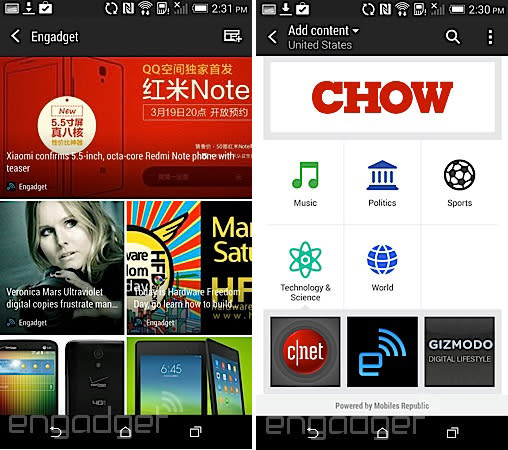

Camera


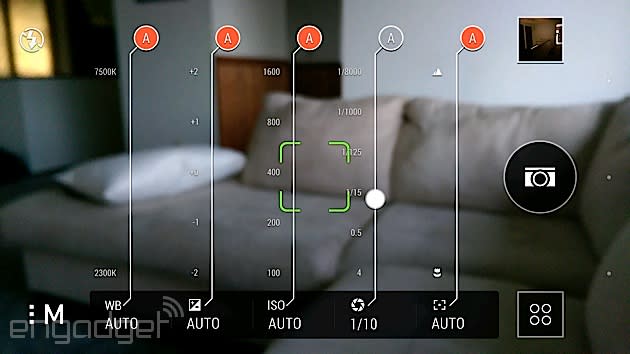
Duo Camera



Camera performance


Performance and battery life

HTC One (2014) | HTC One (2013, AT&T) | Samsung Galaxy Note 3 | |
|---|---|---|---|
Quadrant 2.0 | 25,548 | 12,104 | 23,278 |
Vellamo 2.0 | 1,804 | 1,435 | 2,501 |
3DMark IS Unlimited | 20,612 | 10,698 | 18,828 |
SunSpider 1.0.2 (ms) | 782 | 1,238 | 537 |
GFXBench 3.0 Manhattan Offscreen (fps) | 11.2 | 5.0 | 9.3 |
CF-Bench | 40,223 | 26,854 | 33,785 |
SunSpider: Lower scores are better, results compiled on Chrome. HTC Ones benchmarked on Android 4.4.2 | |||

The competition
Wrap-up
























































































































































































































