Huawei MateBook X Pro review: A polished yet quirky laptop
How about that pop-up webcam?
Laptops are exercises in compromise, with companies sacrificing what they deem to be unnecessary features on the twin altars of portability and longevity. The decisions on what to keep and what to ditch will ultimately be how the hardware is judged in the real world. Huawei's fourth traditional laptop, the MateBook X Pro, manages to avoid most of the pitfalls around cramming decent hardware in a slender, good-looking body. In fact, it might even be good enough to make laptop buyers think twice about simply running back to the usual cluster of brands.
Hardware

Huawei's MateBook X Pro illustrates the curious way that we talk about laptop sizes (and other screens), defining them by their display measure. It's 11.97 inches wide but packs a screen that measures 13 inches from corner-to-corner, making it a 13-inch laptop. Huawei has further compounded the confusion by inserting a 13.9-inch display into a chassis that measures just 11.96-inches wide. So, basically, it's a 14-inch laptop in a 13-inch body.
Huawei has never paid attention to the critics who say that its devices crib too many design features from Apple. Last year's MateBook X was a, uh, loving homage to Apple's suffix-less MacBook, and the Pro clearly draws plenty of inspiration from its Californian namesake. But Huawei wasn't content to simply rip off Jonathan Ive's work and pass it off as its own: The company has also done its best to improve upon it.
On the left-hand side, you'll find a 3.5mm headphone jack and a pair of USB-C ports; one for power, the other Thunderbolt-compatible. Down the right side, however, is a traditional USB-A port that just about fits without breaking the device's clean lines. It's a wonderful little addition for all of us who don't want to spend big on replacing all of their existing USB accessories.
Bigger laptops, like Lenovo's new X1 Carbon still come with USB-A and HDMI-out ports, for sure, but it's a testament to Huawei that it included the port on a device measuring just 14.6mm thick. And it's one in the eye for Dell's new XPS 13, which is surely the first machine people think about for a 13-inch ultraportable. Sure, there are different trade-offs to consider with that machine, because at 11.6mm, it's so much thinner. But we still live in a USB A world, so I like having at least one port on my work machine.
Weighing in at 2.9 pounds means that you'll just about feel its weight when carrying it around, but it's certainly not the heaviest machine you'll ever use. Build-quality, too, seems about right for a machine that's expected to be taken on the road -- and while I'd try not to drop it, it feels solid enough that it can take some punishment.
Display and sound
It won't be long before all laptops ship with bezels so thin that they are no longer worthy of comment, thanks to companies like Dell and, now, Huawei. The skinny bezels around the MateBook X Pro are how the company has crammed a 14-inch display into such a small space. And it does make a difference. It feels like you're basically gazing at your work (or TV show) rather than something in a bulky frame.
The X Pro's 3K touchscreen is very, very pretty, with eye-popping colors and crisp font reproduction that you'll enjoy staring into for hours at a time. The 450 nit backlight is very strong, although the reflective coating on the screen means that you'll struggle to use it in very bright sunlight. But then, the same could be said for pretty much any laptop at this price.
In the sound and vision stakes, the Huawei MateBook X Pro really does punch well above its weight. The laptop's stereo speakers have been tuned with Dolby Atmos 2.0 and it really does make a huge difference compared to other small laptops. Close your eyes and you could easily believe that you were listening to a dedicated soundbar rather than tinny laptop speakers. At higher volumes, you'll get the odd rattle when the bass (or low-talking dialogue) gets too much, but otherwise, I'm impressed.
The laptop does ship with a touchscreen, but since you can't flip it into either a stand or tablet mode, its utility is limited. Unless you're really, really into getting smeary fingerprints all over a glossy laptop screen when you're trying to work and can't be bothered to use the touchpad.
Keyboard and trackpad (and camera)

If there's one thing that a laptop like this needs, it's a rock solid keyboard -- especially if you spend your days typing and editing documents for a living. Huawei chose not to reinvent the wheel here, opting for a chiclet keyboard that is generously-sized and spaced with short, but decent, amounts of travel. There's a satisfying click at the bottom of each keypress that lets your fingers know you've successfully typed each letter. Coming from a 2013 MacBook Air, there was precisely zero learning curve to getting on this keyboard, and that's a good thing. Nestled above the delete key on the right-hand side is a fingerprint sensor for Windows Hello that worked pretty well most of the time.
I have fewer kind things to say about the trackpad, which is generously-proportioned but more than a little bit frustrating. No matter how much I messed with the sensitivity settings, I couldn't get the damn thing to work as well as I wanted. Switching between browser tabs often saw the pad misinterpret my drags as taps, meaning that I wound up dragging tabs out of windows. Palm rejection is another issue, and grazing my (admittedly meaty) hand across the pad often sent the cursor lurching up my documents. The company is concerned that it may be a production issue on this early hardware, and so will be sending over a replacement. If the problems go away, I'll update this section accordingly.

Ordinarily, discussions of a laptop's built-in webcam would be placed in the hardware section for good and obvious reasons -- or ignored entirely. But if the MateBook X Pro is known for one thing, it's for a pop-up webcam sited in the middle of the keyboard's function row. Placed between the F6 and F7 keys, users have to push the dedicated key down to see the one-megapixel unit pop up into view.
The webcam is small and pleasingly dinky, with the usual green light to warn you when the lens is in use. Unfortunately, the lens is fixed in one place, and you can't even make small angle adjustments to its placement or position. That means it's still less useful than Dell's implementation, which embedded the webcam in the bottom bezel of its display.
Armchair commenters have already said that the camera's angle, which is low and pointed toward your face, is inevitably going to be unflattering. This is true, but only in part, because you can avoid showing the world your double (and triple) chin by sitting a bit further back. Although you won't be able to do some sneaky typing, midcall, without the person on the other end of the line seeing it.
If you're used to seeing your paranoid colleagues sullying their laptops with stickers to block their built-in webcams, then the pop-up camera is a welcome development. Even if it's activated without your consent, the worst thing it'll be able to see is the black darkness inside its own housing. On one hand, that should make it harder for hackers, and the feds, to spy upon you. On the other, if you're paranoid about the CIA and FBI, you're probably also nervous about the supposed close relationship between Huawei and China's government.
Performance and battery life
PCMark 7 | PCMark 8 (Creative Accelerated) | 3DMark 11 | 3DMark (Sky Diver) | ATTO (top reads/writes) | |
|---|---|---|---|---|---|
Huawei MateBook X Pro (2018, Core i7-8550U, 16GB RAM, GeForce MX150) | 6,167 | 4,147 | E5,622 / P3,670 / X1,235 | 8,289 | 2.96 GB/s / 4.60 GB/s |
Lenovo ThinkPad X1 Carbon (2018, Core i5-8250U, Intel HD 620) | 6,298 | 5,002 | E3,701 / P2,062 / X493 | 4,706 | 2.96 GB/s / 1.97 GB/s |
Dell XPS 13 (2018, Core i7-8550U, Intel UHD 620) | 6,438 | 4,918 | E3,875 / P2,166 / X526 | 4,901 | 3.1 GB/s / 527 MB/s |
Surface Laptop (Core i5, Intel HD 620) | 5,075 | 4,279 | E2,974 / P1,702 / X429 | 3,630 | 658 MB/s / 238 MB/s |
Lenovo Yoga 910 (2.7GHz Core i7-7500U, 8GB, Intel HD 620) | 5,822 | 4,108 | E2,927 / P1,651 / X438 | 3,869 | 1.59 GB/s / 313 MB/s |
Razer Blade (Fall 2016) (2.7GHz Intel Core-i7-7500U, Intel HD 620) | 5,462 | 3,889 | E3,022 / P1,768 | 4,008 | 1.05 GB/s / 281 MB/s |
ASUS ZenBook 3 (2.7GHz Intel Core-i7-7500U, Intel HD 620) | 5,448 | 3,911 | E2,791 / P1,560 | 3,013 | 1.67 GB/s / 1.44 GB/s |
Razer Blade Stealth (2.5GHz Intel Core i7-6500U, Intel HD 520) | 5,131 | 3,445 | E2,788 / P1,599 / X426 | 3,442 | 1.5 GB/s / 307 MB/s |
My MateBook X Pro review unit is the top-of-the-line model, with a Core i7-8550U clocked at 1.8GHz, 16GB RAM and a GeForce MX150 graphics. It cold boots in about 10 seconds and was able to handle pretty much everything I threw at it without stuttering or slowing down. Running Edge and writing in Google Docs with only a couple of other tabs open was, however, enough to make the machine run a little warm. Not so much that it would burn you, but warm enough that you'd struggle to use this on your lap for long periods of time.
Benchmark-wise, the device certainly stands toe-to-toe with its peers and packs enough of a punch, although it's worth remembering that this isn't really designed for intensive video editing or high-end games. I did fire up Steam and play a few titles and, in a pinch, the unit would do for a quick game of Arkham Origins (don't judge me) or Overwatch, so long as you weren't maxing out the settings.
Huawei MateBook X Pro (2018) | 11:07 |
ThinkPad Carbon X1 (2018) | 15:30 |
Dell XPS 13 (2018) | 9:50 |
Surface Book 2 15-inch | 20:50 |
Apple MacBook Pro 2016 (13-inch, no Touch Bar) | 11:42 |
HP Spectre x360 15t | 10:17 |
Apple MacBook Pro 2016 (13-inch, Touch Bar) | 9:55 |
ASUS ZenBook 3 | 9:45 |
Razer Blade Stealth (Fall 2016) | 5:36 |
Huawei claims that the MateBook X Pro can get up to 12 hours of video playback in a single session, and that's almost true. In our battery-rundown test, which involves looping a local HD video, the laptop lasted for a very impressive 11 hours and 7 minutes. That puts it well ahead of Dell's XPS 13, and close to the 2016 MacBook Pro, making it ideal for long-haul flights where you need to keep yourself amused. When I used the laptop as my work machine during a trade show, doing tasks like image editing, its life fell to closer to the eight-hour mark.
Pricing and the competition
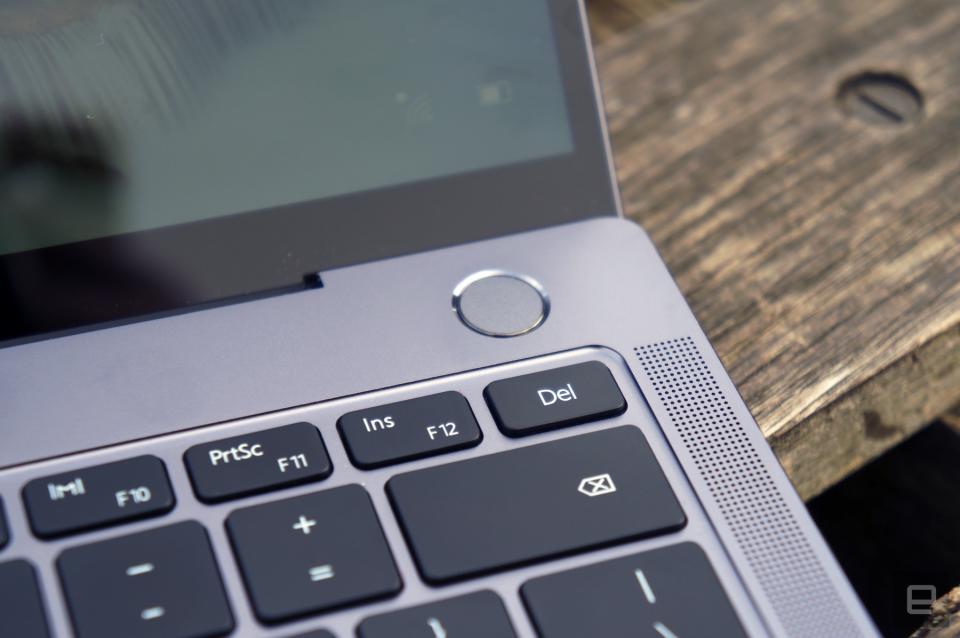
Huawei hasn't spoken about US pricing or availability for the MateBook X Pro, probably because America's political community is waging a war of words against the company. Right now, we have vague assurances that we'll learn more at some point soon. And even if the X Pro does make it to the US, it may not be sold in many places, thanks to several retailers cutting ties with the brand.
Consequently, we only have European pricing for the base model, which is €1,499 ($1,840) for a MateBook X Pro with a Core i5 CPU and 256GB storage. Whatever the internal options, however, the machine is available in two colors: silver and dark gray.
If the machine ever arrives in the US, its price will likely be much lower thanks to the differences in sales tax compared to Europe. But if we use that figure as a rough benchmark, what are the alternatives?
If you're looking for a premium ultraportable with a good display and weirdly-placed webcam, then our old friend the Dell XPS 13 is the natural choice. For $1,199.99 you can get a Core i7 with 8GB RAM and a 256GB SSD that has been paired with that skinny-bezel display. If you have a little more cash, however, you can push those specs to 16GB RAM, a 512GB SSD and a 4K version of the InfinityEdge screen for $1,999.99.
Another alternative, especially if you're looking for a laptop from a stronger PC brand, would be Razer's Blade Stealth. For $1,649.99, you can snag a 13-inch Stealth with a 3,200 x 1,800 display, 16GB RAM, a 512GB SSD and a Core i7 CPU. The Stealth, unfortunately, doesn't have the option to add graphics options beyond Intel's integrated system -- you need to upgrade to the $1,659.99 Blade to get NVIDIA add-ons.
And, of course, for those users who aren't tethered to Windows as a platform, you can also pick up Apple's 13-inch MacBook Pro. The $1,499 model ships packing a Core i5, 8GB RAM and a 256GB SSD, not to mention a webcam that sits where all webcams normally sit.
Wrap-up

Because Huawei has been so reticent to talk about US pricing and availability, it's hard to offer definitive recommendations. After all, it may be hard to find over here and may be available only in limited quantities in Europe, making it an import-only job for hardcore devotees. This is a shame because it really is a nice piece of kit, and one that deserves to be taken seriously as an alternative to other business laptops.
It has a pretty display and, thanks to its small-bezel design, one that's far larger than you would expect on a device of this size. It solves, at least for now, the issues of backward compatibility as we transition to a new USB standard without being clunky. And, of course, there's the pop-up webcam, a smart, if weird, solution to the privacy concerns people have regarding their computers.
There's still the issue with that fussy trackpad, which may be a one-off or a total dealbreaker for some of you. And even if it did come to the US, even with a flawless trackpad, it still needs to be competitively priced. Only when we have firm answers to those questions can we say for sure if it's worth splashing the cash on.








































