Samsung Galaxy S9 and S9+ hands-on: The devil is in the details
The new flagship is a big bundle of small changes.
Getting to know the Galaxy S9 is like unwrapping a present you think you've already opened. On the surface, it looks familiar, but once you peel back the layers, you'll notice the contents are new.
That's not to say that the changes between the Galaxy S9 and the Galaxy S8 are insignificant. There's a ton of them, and you'll have to look carefully to spot them all, but when considered as a package, this update feels more incremental than monumental. At least, based on our brief time with it.
Camera
Like I said, there are many small changes in the Galaxy S9, but the bulk of them have to do with the camera. This should come as no surprise -- Samsung has been teasing some of the new features for a while now. Right off the bat, this is the first Galaxy S flagship with dual cameras (and dual optical image stabilization). The setup here is similar to the Note 8: two 12-megapixel cameras with one wide-angle and one telephoto lens, and it offers similar extra tools like Dual Capture and Live Focus (a la iPhone's Portrait Mode).

The paired sensors are available only on the larger S9+, though, so fans of daintier handsets might have to make do with slightly reduced image quality (more on the specific differences on that front later).
A dual-lens setup is only one of a slew of new camera features for the S9 and S9+. They both come with something the company is calling "Dual Aperture" which sounds like it allows for two openings on a single lens. But really, it's one aperture that jumps between two f-stops -- f/2.4 and f/1.5. That last one is the widest aperture on a smartphone yet -- the record was last held by the LG V30, with its glass lens reaching f/1.6.
While the mechanical shutter is on both phones, the S9+ only has it on the primary (wide-angle) lens. The shutter switches between the f-stops automatically by default, jumping to f/1.5 when the phone detects low-light conditions and f/2.4 in bright scenes. You can also manually control it in the camera's Pro mode, but you can't select any f-stops between the two -- your only options are f/1.5 and f/2.4.
Still, the wide max aperture helps the S9 and S9+ let in more light, which makes for brighter and clearer images in the dark. At our demo, Samsung showed off how well this worked on a model scene encased in a blackout cylinder. I peered through the dime-size hole at the top and barely made out a circle in the middle of an otherwise pitch-black setting. After placing the S9's lens on the cylinder, I clearly saw that it was actually a traffic circle, surrounded by houses and trees.
The picture that the S9 snapped in these conditions was surprisingly noise-free, thanks to what the company named "Super Speed Dual Pixel." It combines the dual-pixel technology that was introduced with the S7s and adds dedicated processing and memory to enable multiframe noise reduction using 12 separate images per photo you shoot. Thanks to the RAM built into the sensor, the S9 is able to stitch those together quickly, resulting in hardly any delay between pressing the shutter button and the picture showing up.
The S9 and S9+ can also shoot some serious slo-mo. Samsung took a page right out of Sony's playbook, adding 960fps video capture. That'll create clips that are four times slower than the S8 could take (at 240fps). Or, in real-world terms, 0.2 seconds of actual time will be slowed down to about six seconds of playback.
As we saw with the Sony Xperia XZ Premium, taking video at that speed can be tricky. To avoid amassing gigantic files at such a high framerate, smartphones typically limit ultra slo-mo recording to brief windows. On the Xperia XZ Premium, this meant you had to go to a specific mode and hit a separate button to start the slow-motion capture. That's flawed, as it expected that you'd be able to predict when something interesting would happen.
Samsung's approach is to add an automatic mode. When you start recording slo-mo video on the S9, a square frame appears in the middle of the screen. The moment something moves into that frame, the phone automatically switches to 960 fps for 0.2 seconds. You're allowed up to six slo-mo bursts in each recording. During our preview, this feature behaved erratically. It worked well when the subject was perfectly still before something moved into the frame, but most other times, it didn't use slo-mo when you'd expect. To be fair, we were checking out an early version of the software, and this could become more reliable by the time it ships.

Those who want (slightly) more control over when to use 960fps can use Pro mode, which is more like Sony's method. The nice thing here is that you have the option to do it yourself or let the phone think for you, even if it is finicky right now.
I really liked the ultra-slo-mo videos we got from our tests, although most footage at that exaggerated speed appeals to me. Engadget's senior mobile editor, Chris Velazco, played with a fidget spinner and a deck of cards while making a truly appalling face, and the S9 recorded it in excruciatingly smooth glory. Because we were using a set with studio lights, the clips turned out bright and clear but we don't know how the camera will fare in less-than-optimal conditions yet.
All the new camera tools I've described so far can be found on both versions of the S9, and like I said before, the dual-camera setup is only on the S9+. From what we can tell so far, the main difference resulting from that is the S9+ captures better Live Focus portraits than the smaller phone because the latter is relying on software to create the blurred background.
Samsung didn't say if the new flagships can record 4K HDR video, even though they both pack Qualcomm's latest Snapdragon 845 chipset, which supports that feature. The company's reps haven't answered our queries on that, so we'll have to wait for confirmation.
AR Emoji

Another camera-related feature is AR Emoji -- Samsung's answer to Apple's Animoji. So far, I find the S9's version more fun, mostly because it creates an emoji of my face and not an impersonal, generic one (although I do love me some talking poop). You can use the S9 to create a cute cartoon version of yourself by taking a photo of you staring straight ahead. The phone was better at reproducing my likeness than Bitmoji or any other app I've used.
But the replication didn't work as well for everyone. The avatars of some other journalists or Samsung's own reps looked nothing like them. For these people, AR Emoji might be less fun, but I was definitely sucked into styling up my avatar with great hair, a cool outfit and cute glasses. After you're done customizing your emoji, the S9 auto-generates a set of animated stickers that you can insert from within the Messaging app's keyboard (other apps can find these from the Gallery).
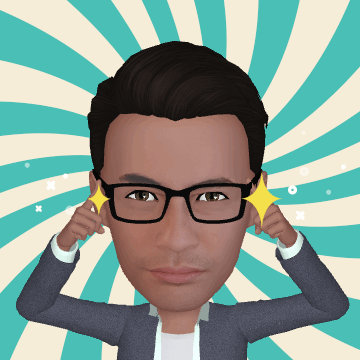
There are a plethora of options right from the get-go, and their resemblance to actual gestures I would do in real life is uncanny. You can also make facial expressions, and the S9's front cameras will pick them up to be conveyed by your avatar -- just like you can do with Animoji.
Bixby
Another area where Samsung made major changes is Bixby -- specifically in the augmented-reality Vision section. Besides interface tweaks that make Bixby Vision look more in tune with the camera app, Samsung also added three new modes -- Live Translate, Makeup and Food. The previously available shopping and landmark-recognition features are now individual modes, too.
The Live Translate tool uses Google's Translate service, and that has worked well for me in the past. So I'm not surprised that Bixby was able to quickly and accurately translate text in images in real time. What impressed me was Bixby's ability to read handwritten words -- especially when it correctly interpreted my ugly Chinese characters.

Although I had way too much fun playing with the new Makeup feature, I wasn't impressed with its performance. Like a slew of other selfie-makeup apps, it lets you apply digital makeup in real time and buy products you like without leaving the app. Bixby has a limited offering of color and pattern options, though, which limits its appeal. Still, this is something that's easily addressed by software updates over time.
Another new Bixby feature is its ability to estimate the number of calories in food you point the S9 at. Samsung teased this at CES, but we only saw a preview version on a Note 8 then. Now, the software is more mature and was able to accurately identify an onion bagel, showing that it contained 270 calories. Based on a quick Google search, that count is pretty accurate.
During our hands-on, Bixby struggled to identify dishes that contained more (and mixed) ingredients. It mistook a cup of granola parfait, which included berries and yogurt, for just a cup of granola alone. Because of that, it also provided an incorrect calorie count. Again, this is an issue that can be fixed over time as Samsung's software team figures out how to differentiate components of a meal, and when it works, it provides a nifty service.
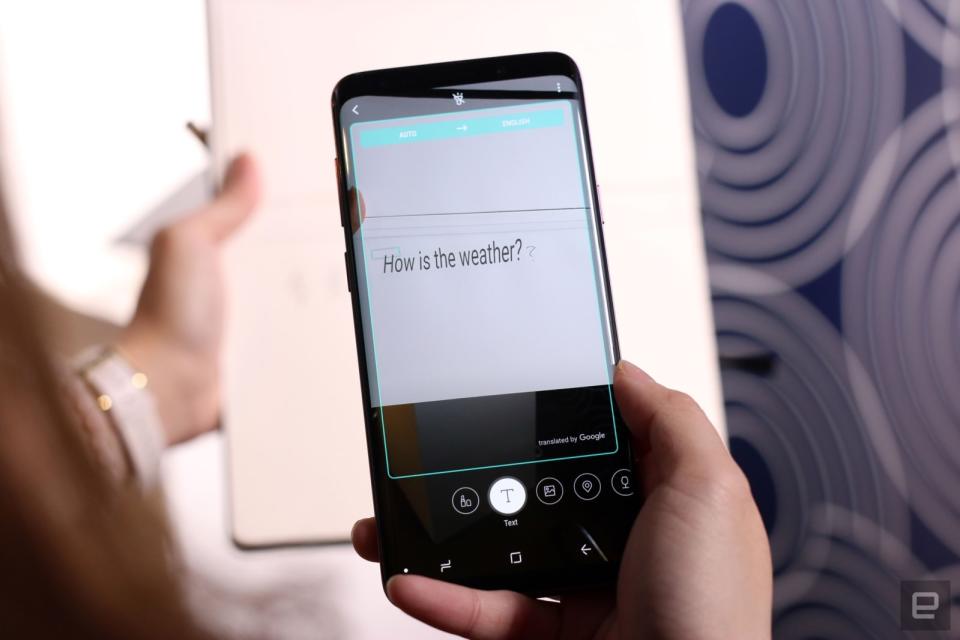
As before, Bixby Vision recognizes objects like your fresh new sneakers or favorite watch and displays a card in the viewfinder to show you its make, model and price. This feature is still hit-or-miss, though. It correctly identified Velazco's Adidas kicks, but not my DKNY Minute watch, mistaking it for a Rolex (I wish). It works well with things like wine bottles or artwork, though. Vision can also display information about places of interest when you point it at landmarks.
One final update on the camera -- the front 8-megapixel camera and the iris scanner now work together for more reliable unlocking via what Samsung calls "Intelligent Scan." According to the company's reps, the iris scanner isn't as effective in bright light as it is in the dark. With the new system, the S9 will try to sign you in with your eyes by default, but when that fails, it will use facial recognition. Unfortunately, we didn't get to test out this feature during our demo, so we'll have to wait till we get our hands on a review unit to try it.

And everything else
Samsung built stereo speakers into the S9's front and bottom, which make it 1.4 times as loud as the S8, according to the company. The latest flagship certainly sounded noticeably louder than its predecessor during our demo, although we had too short a time with it to evaluate audio quality.
Samsung also tidied up the S9's front by trimming the bezel and masking the array of cameras and sensors above the screen. You won't really notice these differences until you look closely, but the effect is a slightly more minimalist design than before.
There are also some updates that you probably already expected. In the US, both the S9 and S9+ will have Snapdragon 845 CPUs, with the smaller phone packing 4GB of RAM while the larger handset carries 6GB. They'll ship with Android 8.0 Oreo, too.

Otherwise, the rest of the S9 remains largely the same as the S8. Their respective screens are the same size (5.8-inch and 6.2-inch), their batteries have the same capacity (3,000 mAh for the S9, 3,500 mAh for the S9+), they're just as durable and water-resistant as their predecessors, and will still support fast wireless charging.
Many of the new software features like Bixby and camera updates will ultimately become available for older handsets like the S8 and Note 8, as long as the hardware supports it. That means that if you're an S8 owner and don't feel the need for a camera upgrade, you could easily skip the S9 and not miss much.
It'll take more time with the phone before I can properly evaluate whether the S9's bundle of changes amount to more than the sum of their parts, but for now, Samsung's latest feels like an interim update.
AT&T has already announced it will sell the S9 on its Next installment payment program from $26.34 over 30 months. The S9+ will cost $30.50 each month. That works out to about $790 for the S9 and $915 for the S9+ -- expect the other carriers to come in at about the same price, give or take $50. In the UK, the Galaxy S9 will cost £739 while the S9 Plus comes in at £869.
You'll have a bit more time before you have to decide if you want to get the new flagships, though -- pre-orders start March 2nd, while the devices arrive March 16th.
Catch up on the latest news from MWC 2018 right here.























































