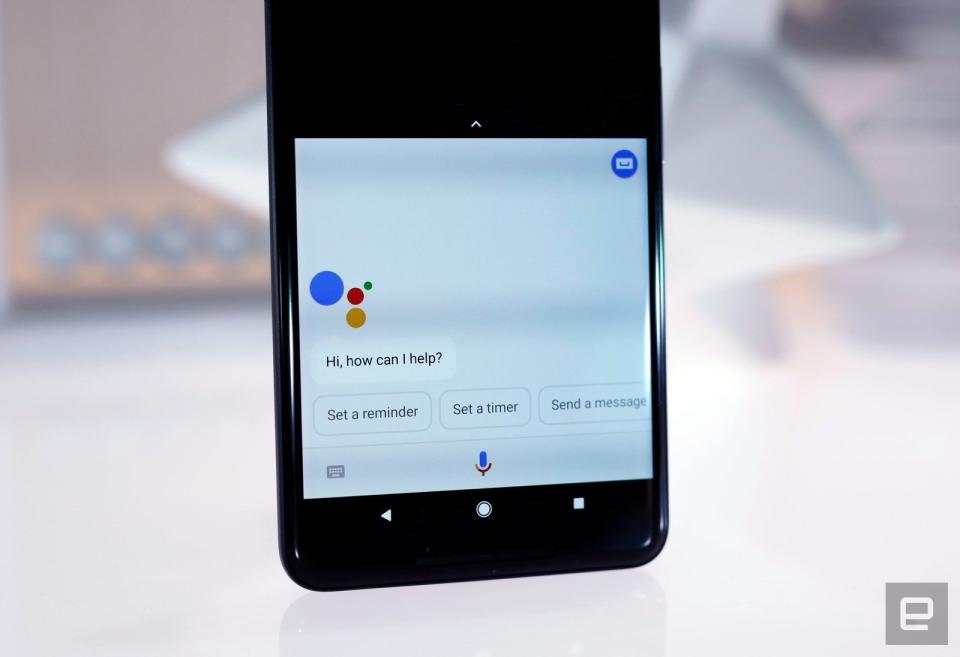Just Google it: The journey from search to desktop OS
From search engine to a browser to Chrome OS.
It's hard to imagine, but only 10 years has passed since Google launched the Chrome browser in September 2008. A world without Chrome feels like a distant past -- it's now the most popular browser by a wide margin. Barely a year after Chrome debuted, Google introduced Chrome OS. "It's our attempt to re-think what operating systems should be," Sundar Pichai, then the VP of product management, wrote in a blog post at the time. He described Chrome OS as an open-source desktop operating system that was a "natural extension" of the browser.
In fact, Chrome OS was basically just a shell for the browser, which itself took cues from Google's roots as a search engine. "Like the classic Google homepage, Google Chrome is clean and fast. It gets out of your way and gets you where you want to go," Pichai wrote when the browser launched a year prior. The search engine was built right into the address bar, saving us precious seconds that would have been wasted typing out "google.com."

But Google has been eyeing your desktop since before Chrome OS. It developed the ill-fated (and curiously named) Desktop, which was basically the company's take on the Windows Sidebar. That software worked on Linux, Mac and PCs and allowed users to pin widgets to a panel on the desktop. It also featured a search bar to make finding web results -- via Google, not its competitors -- easier.
More importantly, it also let you look for emails, files, music, photos, chats and web pages viewed on your machine through a feature called Quick Find. It was Google Search, but for stuff on your computer -- a novel concept when it launched back in 2009. Desktop was discontinued in 2011, three years after the arrival of Chrome OS. Perhaps Google realized that building a program for other operating systems wasn't as good an idea as creating its own OS altogether.
This gave the company the ability to focus on what it really wanted to achieve. "Speed, simplicity and security are the key aspects of Google Chrome OS," Pichai wrote at launch. These are still core principles for the team, according to Kan Liu, director of product management for Chrome OS. "We've always had, from day one, a vision of trying to make computing fundamentally better for everyone," he said in an interview with Engadget.
Since so much of what we do on our computers ultimately boils down to a search -- whether it's for information, a file or an app, nailing that experience is a key part of a good OS. "When we built Chrome OS we wanted to make search easier and more accessible by building it into all the surfaces where it could be useful," Kan said.

Unlike Windows, which has a homepage and Start menu littered with icons, Chrome OS is plain, with just the apps launcher on the bottom left. The first thing you'll most likely do on Chrome OS is launch the browser, and all it displays is the search bar. As the search engine continued to evolve and people came to rely on it more, it began to amass a wealth of information to become even more intuitive. Google used your search history to autocomplete your next query, serve you targeted ads and basically learn everything it needed to know about what you like. If you gave the company permission, it also started to use information from your email and calendar to display your flight info or contact details in your search results, too.
This laid the foundation for features like Assistant, which is sort of a personification of the search engine. If you think about it, every question you ask Assistant is essentially a search query, like "What's the weather like today" or "Text Chris Velazco." Search is deeply embedded in so much of Google's ecosystem and continues to power more of the company's wide-ranging empire. Assistant in Chrome OS will be a more apparent example of that.
"Surfaces like the Google Assistant have become and will continue to become more and more central to the computing experience people have every day," Liu said. The AI won't simply be a convenient means to get answers for questions you ask. "It has so much more understanding of what you care about and what you're doing and how to help you get what you care about done faster," Liu explained.

The march toward an AI-powered future is very much in sync with the rest of the company's plans. "Machine-learning is a huge part of where we think the world is moving and where Google wants to go and take our users," Liu said.
Google's goal for Chrome OS at the beginning seemed less ambitious. The OS was initially targeted at netbooks (those were all the rage back then, remember?) and wasn't intended as a competitor to Windows. People weren't convinced that such a limited OS would ever succeed, especially since it relied primarily on browser-based apps, which themselves were relatively new and scant. If you needed to edit a photo or video, you'd have to download the equivalent of a Chrome extension to do that, and those were often poor substitutes of programs people really wanted, like Adobe Photoshop.
But then app support arrived in a big way -- Google added support for Android and Linux apps, alongside other new features and cosmetic updates. Now, the OS has given Microsoft some real competition, at least for users who don't need to do multimedia editing; it says something that companies like HP and Acer started making Windows-powered Chromebook alternatives in earnest. Chrome OS also offers a better multitasking solution than iPads do, since iOS isn't a desktop system. And Chromebooks themselves have proliferated, since the first ones arrived in 2011, shipping millions of units worldwide each year.
In fact, Chromebooks have a huge part to play in Chrome OS' increasing popularity. Sure, you can get Chrome OS in all-in-ones, mini PC-like boxes and some tablets, but it's predominantly found in laptops. Chromebooks are generally low-cost, lightweight notebooks that let you connect to the web, and found their greatest success in schools. Hordes of students have now come of age using Chrome OS, and Google hopes they'll want to keep using it once they graduate.

Chromebooks aren't all cheap, of course. Google made the premium Pixelbook -- a striking machine constructed out of aluminum and glass. More laptop makers have followed in Google's footsteps this year, serving up premium Chromebooks for a more mature audience that wants Chrome OS in something other than cheap plastic.
Chrome OS has grown from a niche platform with very limited app support to a serious option for those looking to buy a laptop. And Google's not done working on it. "We'll continue to improve upon our core tenets of speed, simplicity and security, but also integrate AI features to bring a smarter and more intuitive OS," Liu said.
But Google hasn't forgotten about search. At its 20th anniversary event this week, the company announced a slew of updates to its search engine to better help people find stuff, even if they don't have the right words to express their nebulous thoughts. As Search continues to evolve, it's not difficult to imagine a day when Chrome OS, powered by a highly intuitive Assistant, becomes a desktop operating system that rivals Windows or Mac.