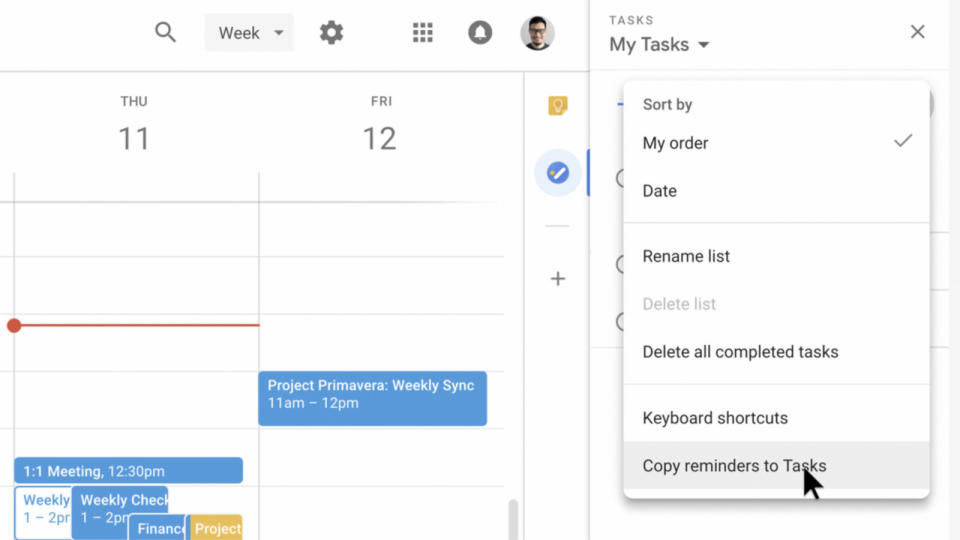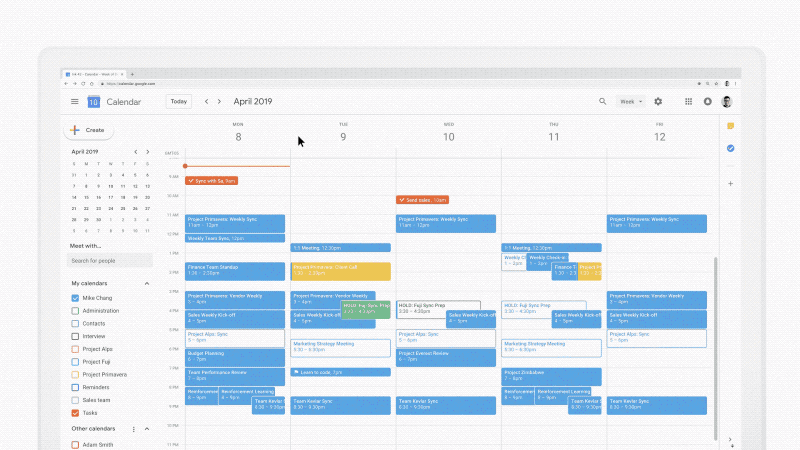Google wants Tasks to handle all your reminders
It now has the ability to import reminders from other G Suite applications.
Google has added some of the most requested Tasks features in an effort to make it the "one destination to track what you need to do in G Suite." When you create or edit a task from within Calendar on the web -- you need to activate Tasks for Calendar for the option to show up on the side menu -- you'll see a new field marked "Add date/time" to set a reminder and indicate its recurrence.
When the time you indicated for a specific entry comes up, it'll trigger a Calendar notification on desktop. You'll also get a notification on your Android or iOS device via the Tasks application. And in case you forget to mark the entry as completed, you'll get a second notification at 9AM the next day.
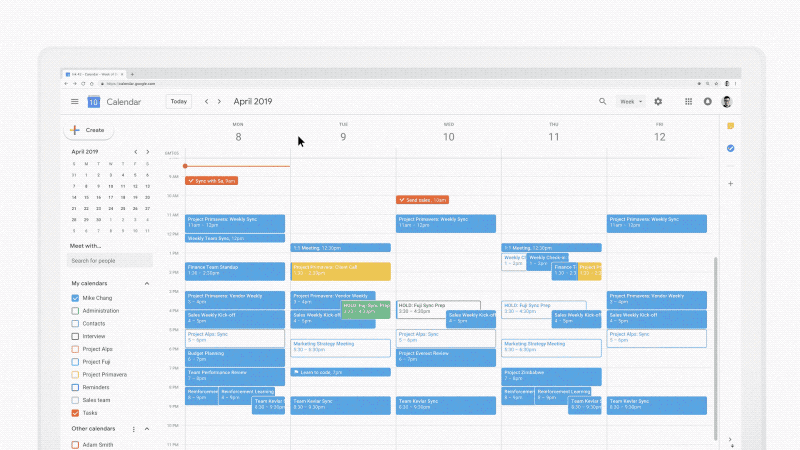
In addition, you can now import reminders from Inbox or Gmail, Calendar and Assistant. The Tasks mobile app will show you a prompt asking if you'd like to import existing reminders when you fire it up, but you can also do it manually. Simply access the overflow menu within the Tasks option in Calendar and choose "Copy reminders to Tasks." Just take note that it's a one-time import, and those entries won't be syncing with their counterparts in other G Suite programs when you edit them -- after all, Google is rolling out these changes to encourage you to use Tasks for all your reminders.