Microsoft
Latest

Microsoft's web-based mobile game store opens in July
Microsoft is launching a browser-based store to make sure it's "accessible across all devices, all countries, no matter what."

Arkane Austin and Tango Gameworks have been shut down
Microsoft has shuttered three ZeniMax teams: Arkane Austin, Tango Gameworks and Alpha Dog Studios. Roundhouse Games is also seeing changes.

Redfall’s two DLC heroes are still MIA a year later
Microsoft may want to be more careful about leaving a trail of broken promises when games don’t go as planned. A year after Redfall landed with a thud, players are still waiting for the advertised post-launch DLC they already paid for.

Microsoft’s latest Windows security updates might break your VPN
Microsoft says the April security updates for Windows may break your VPN. Oops!

You can finally use passkeys to sign into your Microsoft account
Microsoft is celebrating World Password Day by helping to kill them. The company has finally launched consumer passkey support for Microsoft accounts, nearly two years after Apple and Google.

Microsoft’s OpenAI partnership was born from Google envy
It turns out the lay of today’s AI landscape can be traced back to fear, jealousy and intense capitalist ambition. Emails revealed in the Department of Justice’s antitrust case against Google show Microsoft executives expressing alarm and envy over Google’s AI lead.

Microsoft and OpenAI sued yet again by Chicago Tribune and New York Daily News
A group of publications that include the Chicago Tribune, New York Daily News and the Orlando Sentinel are accusing OpenAI and Microsoft of stealing their copyrighted content to train generative AI products.
![A teaser / announcement image for Microsoft's Xbox Games Showcase 2024. Left panel: An Xbox logo exploding into green with the text "Xbox Games Showcase: Sunday, June 9th 10AM PT." On the right, a logo with three wolf faces in front of the US Capitol building, likely signifying a new Call of Duty game. The text: "[REDACTED] Direct."](https://s.yimg.com/uu/api/res/1.2/fUA7BPbGbnS9DHlhk.bCVA--~B/Zmk9ZmlsbDtoPTQ2ODtweW9mZj0wO3c9ODMyO2FwcGlkPXl0YWNoeW9u/https://s.yimg.com/os/creatr-uploaded-images/2024-04/1097d980-0706-11ef-bc7f-796bb0bdc96a.cf.jpg)
Microsoft confirms its next Xbox Game Showcase is on June 9 at 1PM ET
Microsoft has officially announced the next Xbox Games Showcase. In a blog post, the company said the summer version will be on Sunday, June 9, at 10AM PT / 1PM ET.
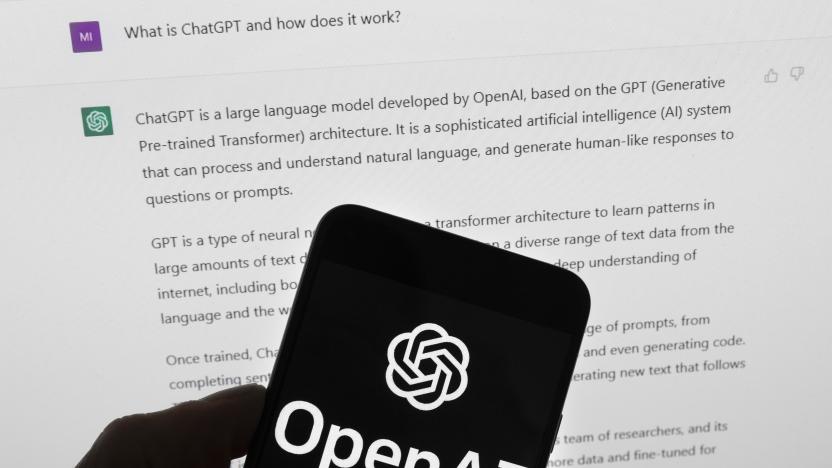
The world's leading AI companies pledge to protect the safety of children online
Leading artificial intelligence companies including OpenAI, Microsoft, Google, Meta and others have jointly pledged to prevent their AI tools from being used to exploit children and generate child sexual abuse material (CSAM).

Microsoft's lightweight Phi-3 Mini model can run on smartphones
Microsoft has unveiled its latest light AI model called the Phi-3 Mini designed to run smartphones and other devices.

Microsoft's AI tool can turn photos into realistic videos of people talking and singing
Microsoft Research Asia has unveiled a new experimental AI tool called VASA-1 that can take a still image of a person — or the drawing of one — and an existing audio file to create a lifelike talking face out of them in real time.

Microsoft's Windows 11 beta testers may start seeing ads in the Start menu
Microsoft is exploring the idea of putting ads in your Windows 11 Start menu.
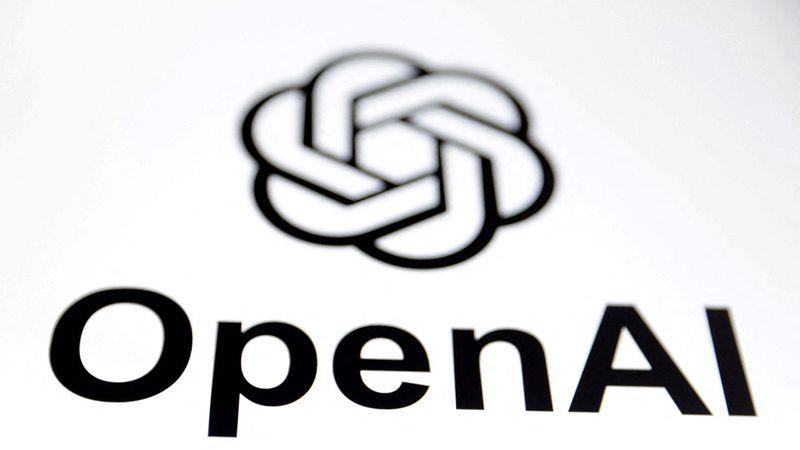
Paid ChatGPT users can now access GPT-4 Turbo
OpenAI announced that GPT-4 Turbo is now available for all paid ChatGPT users.

Blizzard games are returning to China this summer
Blizzard games including World of Warcraft and Overwatch 2 are returning to China after the publisher reached a new licensing deal with NetEase. The games vanished from the country in January 2023 after a previous agreement expired.
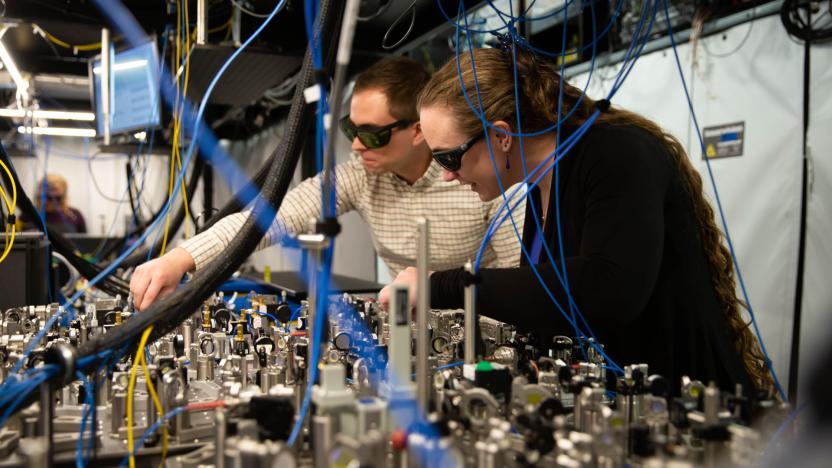
Microsoft may have finally made quantum computing useful
Microsoft and Quantinuum say they've developed the most error-free quantum computing system yet.

Microsoft unbundles Teams and Office 365 for customers worldwide
Microsoft is now selling Teams as a separate entity from Office 365 to customers worldwide.

Microsoft Copilot AI will soon run locally on PCs
Microsoft's Copilot AI service is set to run locally on PCs, according to Intel.

Microsoft may be working on a cheaper, disc-free Xbox Series X
Microsoft may be working on a white version of its current all-digital Xbox Series X console.

Microsoft is finally bringing keyboard and mouse support to Xbox Cloud Gaming titles
Microsoft is finally enabling keyboard and mouse support on some Xbox Cloud Gaming titles. Testers can now use the option for the likes of Fortnite, Halo Infinite and Sea of Thieves.

Microsoft is bringing more Copilot smarts to Teams
Microsoft is bringing more Copilot features to Teams. The AI will be able to pull insights and information from both the meeting chat and a call transcript to give you a better sense of what your collaborators discussed.







