SONY
Latest

Sony PlayStation will soon have two CEOs
Sony Interactive Entertainment (SEI) has announced a new leadership structure that puts two people in charge of different parts of its business.

What the heck is going on with Helldivers 2?
You've seen the angry tweets, Discord messages and Reddit threads — here's what's going on.

Helldivers 2 PC players suddenly have to link to a PSN account and they're not being chill about it
Helldivers 2 players have become frustrated after Sony suddenly required linking to a PSN account to play the game on PC. This was not necessary when the title launched in February.
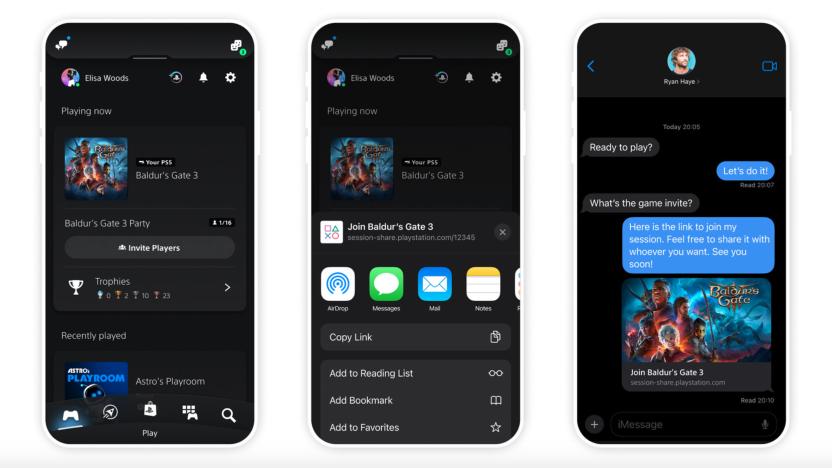
PS5 update will let you invite people to multiplayer games through your smartphone's apps
Sony just announced a forthcoming feature for the PS5 that will let users invite friends into a game even when they aren’t at the console or near a keyboard. It works via a shareable link.

May's PlayStation Plus games include Ghostrunner 2 and the modern classic Tunic
Sony just announced May’s PlayStation Plus lineup of games. They include Ghostrunner 2, Tunic and EA Sports FC 24.

Engadget Podcast: PlayStation 5 Pro rumors and a look back at the Playdate
This week, Engadget Senior Editor Jessica Conditt joins Cherlynn and Devindra to chat about the PS5 Pro, as well as her piece on the PlayDate two years after its release.

The best PS5 games for 2024: Top PlayStation titles to play right now
Here are the best games you can get for the PlayStation 5 right now, as chosen by Engadget editors.

Sony's new home theater gear has names that actually make sense
Sony's naming scheme for audio and TV products is a massive headache, but the company has taken the first steps to fix that.

Sony’s new Bravia TVs boast powerful processors and a Prime Video calibration mode
Sony just launched a new batch of TVs, many of them with powerful processors. The TVs have also ditched the confusing alpha-numeric naming convention in favor of Bravia.

Sony debuts Bravia Theater line of Dolby Atmos soundbars and speakers
Sony has bestowed the Bravia Theater name upon all of its home audio gear, starting with two soundbars, a four-speaker system and a neckband speaker.

Sony's new ULT Bluetooth speakers are bringing back the '90s bass boost button
Sony just announced a trio of new speakers in a new line of audio products called the ULT Power Series. These speakers include an ULT button that provides a bass boost.
 7810078100
7810078100Sony ULT Wear headphones review: Brain-shaking bass
Sony’s ULT Wear headphones are a better implementation of bass boost than previous models along with considerable updates to ANC, features and overall design.

Dave the Diver joins the PS Plus catalog on April 16
Dave the Diver is heading to PlayStation Plus on April 16. Also, Godzilla is somehow entering the game’s world in May.
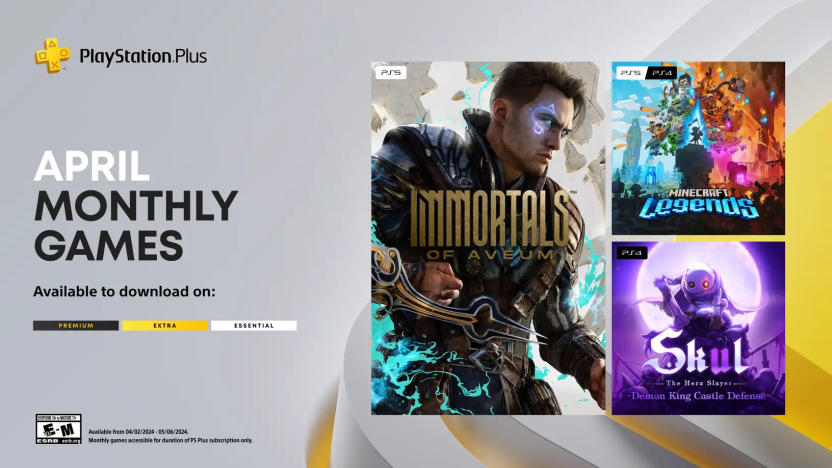
Immortals of Aveum headlines April’s PS Plus monthly games
Sony unveiled April’s PlayStation Plus monthly games on Wednesday. The batch includes Immortals of Aveum, Minecraft Legends, Skul: The Hero Slayer and an Overwatch 2 skins-and-skips bundle.

The PS5's Game Help feature will start sourcing videos from other players
Sony is expanding Game Help to include real gameplay as hints on select PlayStation 5 titles.

Sony may have paused PS VR2 production to clear a backlog of unsold units
Sony has reportedly halted production of the PS VR2 until it can clear a stockpile of unsold units. Sales of the headset appear to have slowed significantly since it debuted in February 2023.

The PS5 Pro is reportedly coming this holiday season
Sony reportedly sent documentation for the PS5 Pro's specs to third-party developers, and the company could release the console by the end of 2024.

PS Plus’ latest free games include Resident Evil 3, Midnight Suns and NBA 2K24
On Wednesday, Sony revealed the March catalog of free games for PlayStation Plus subscribers. Incoming titles include the Resident Evil 3 remake, Marvel’s Midnight Suns and NBA 2K24. You can claim the games starting on Tuesday, March 19.

PS5 system update that makes your controller sound better is rolling out today
Sony is rolling out a new PlayStation 5 system update that makes your controller sound better, your screen sharing more immersive and your power indicator adjustable. System Update 9.00 is available in the public update pushed to PS5 owners on Wednesday.
 8810088100
8810088100Sony A6700 review: The company’s best APS-C camera yet
Sony's flagship A6700 finally arrived last year with a feature list that's worth the wait.









