faster
Latest

Chrome's new tab grouping feature brings order to chaos
Chrome is getting a handful of new features and faster tabs.

Google’s next Wear OS update will bring more speed and a weather app
A Wear OS update rolling out this fall will bring improved performance and a new weather app.
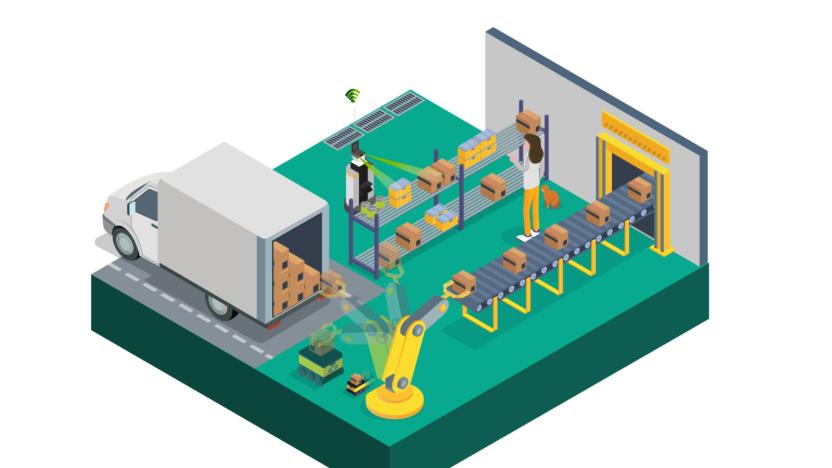
NVIDIA's AI will help USPS handle packages 10 times faster
The US Postal Service (USPS) delivers an estimated 146 billion pieces of mail annually, including 6 billion packages. In an attempt to process package data more efficiently, USPS is experimenting with AI. Today, NVIDIA announced that it will provide USPS with its AI tech. NVIDIA claims its system will process package data 10-times faster and with higher accuracy.

Alexa now speaks as slowly (or quickly) as you need
As of today, users in the US can ask their Alexa devices to speak slower or faster. The change is meant to make Alexa more accessible. Asking the voice assistant to speak slower could help people with hearing impairment better understand their device. And people who are blind or have visual impairments reportedly asked Amazon to speed up Alexa's responses.

MIT finds smaller neural networks that are easier to train
Despite all the advancements in artificial intelligence, most AI-based products still rely on "deep neural networks," which are often extremely large and prohibitively expensive to train. Researchers at MIT are hoping to change that. In a paper presented today, the researchers reveal that neural networks contain "subnetworks" that are up to 10 times smaller and could be cheaper and faster to teach.

Google backs an undersea cable that will give the internet a big speed boost
The internet is quickest when you have a direct connection to the sites you're trying to reach, but that's a daunting challenge in the Pacific -- undersea network cables can cost hundreds of millions of dollars. It's therefore good to hear that Google and a host of telecom giants (China Mobile, China Telecom, Global Transit, KDDI and SingTel) are backing FASTER, a $300 million fiber optic cable that runs between Japan and the US. As the name implies, it's all about speeding up data transfers between Asia and the Americas; the cable should offer a whopping 60 terabits per second of bandwidth between the two regions, which makes even Google's gigabit home internet service look puny by comparison. You won't see the difference until FASTER is finished in the second quarter of 2016, but it promises to improve the internet as a whole when it's ready. Don't be surprised if foreign multiplayer games and video streams get noticeably smoother within a couple of years. [Image credit: US Pacific Fleet, Flickr]

Skitch updates again, with a faster screenshot process
Evernote sends word that it has updated its Skitch app yet again, this time providing a big benefit to one of the most-used functions in the app. The Screen Snap feature has been streamlined, which means you can grab pictures from your Mac easier and quicker than ever. As far as I know, that's what most people use Skitch for anyway, so it should be much appreciated. The team has also added more precise shapes to the mix when annotating images, so you can better point out what you're trying to show off or remember. And any image you snap now has an adjustable canvas, which means you can spread it out to add extra room for annotations if needed. Skitch is free as always. You can download it directly from the Mac App Store.

Early Mac Pro benchmarks show major speed increase
The new Mac Pro isn't supposed to launch until later on this year, but Geekbench has nabbed a new set of benchmarking tests which appear to be from the new machine itself. The computer is labeled as "AAPLJ90,1" in the report, which seems strange, considering that a retail build would probably be listed as "MacPro6,1." But perhaps that "J90" is a code name of some sort, suggesting a pre-release build. The machine in question is running a 12-core processor, and 64 GB (!) of RAM, along with a pre-release build (Build 13A2054) of OS X 10.9, which we now know as OS X Mavericks. The motherboard ID also matches one known to be in the new Mac Pro, so it's likely this set of benchmark results is legit, though it might not match up to a final release of the machine. And what's the verdict? It's fast, of course. Significantly faster, in places, than a current 2012 Mac Pro build. Of course, Apple bragged during WWDC 2013 that the latest model would be "up to 2X faster" than previous Mac Pros. While that might be true for some applications, this machine doesn't meet that figure consistently. Still, considering this is probably an early version that's less than fully optimized, there's no doubt at all that the new Mac Pro will be a very slick machine indeed. [Via MacRumors]

Survey: Interest in iPad mini is growing
TechBargains.com is a deals site that I follow, and it recently shared the results of a survey that demonstrate that Apple's iPad mini is a winner, and suggest that its popularity will continue to grow. TechBargains polled its readers, and found that interest in the smaller iPad has nearly doubled since the tablet was announced last October, with 33 percent of respondents saying that they plan to buy the next iteration of the iPad mini, compared to 18 percent last year. Despite the increased demand, consumers want more out of the next version, according to the survey. First on the list is longer battery life and a faster processor, as requested by 87 percent and 85 percent of respondents, respectively. About 77 percent of those surveyed requested a Retina display on the iPad mini, which is not surprising. But it is clear, both from this survey data and just from what I've seen in the community anecdotally, that people are taking to the iPad mini more and more. I don't think it was ever really unpopular -- the iPad is an excellent tablet no matter what -- but I do think that when it was first announced, many consumers failed to see its appeal. Now that it's been available for a while, however, and it's been in Apple Stores and seen on trains and airplanes, I think more people are warming up to the idea of a smaller and very impressive little iOS tablet. If and when Apple does announce a model with a Retina display, the public's interest will grow even further.

Linux Left 4 Dead 2 outperforms Direct X Windows version
Valve recently announced that it will be bringing a few of Steam's most popular games to Linux, the first of those being Left 4 Dead 2. But besides the novelty factor of running the now classic zombie simulator on penguin-emblazoned hardware, there may be another reason to try the new platform out: It'll be faster. Even now, during development, the Valve team has L4D2 running at 315 frames per second on the Linux text platform, as compared to the standard Windows speed of 270.6 FPS.At that point, of course, the speeds are mostly arbitrary. But as Valve says, this speed shows the potential in customizing a game for the Linux operating system. This work on Linux is also benefiting the Windows teams - in working on the Linux version, Valve was able to speed up the OpenGL implementation on Windows to 303.4 FPS.

Microsoft's 'HTTP Speed + Mobility' aims to make the web faster, could be the next big ping
We're generally satisfied with our internet performance, but we wouldn't say no to a speed boost. A Microsoft blog post reveals plans to enable just that, with the company's proposed "HTTP Speed + Mobility" approach to HTTP 2.0. Have you thought about what life would be like with a faster internet? MS says Y-E-S! "There is already broad consensus about the need to make web browsing much faster," the company proclaimed. Juicy. The suggested protocol will, well, focus on achieving greater speed, but Microsoft hasn't detailed exactly how it will accomplish that, beyond mentioning that it's based on the Google SPDY protocol, which on its own aims to reduce latency and congestion by prioritizing requests and removing the limit on simultaneous streams over a single TCP connection. For its part, MS says it will be expanding on SPDY to "address the needs of mobile devices and applications," which we presume would be in Google's best interests as well. It's safe to say that Microsoft's being a bit more forthcoming during its meetings with the Internet Engineering Task Force (IETF) this week -- the organization responsible for creating HTTP 2.0 -- so perhaps we'll be hearing more about this fabled faster internet before we turn anew to Q2.

Three new apps for a better workout
A trio of apps have come out recently that will give your spring workout a boost: Faster ($1.99): This app, shown at right, is geared toward those who exercise outdoors and relies on GPS to be effective. You can set a distance and target time, and if your pace isn't matching the goals you set, Faster will slow down your music. There's a social aspect to it as well, with Game Center integration and the ability to earn badges and compete with friends. You can also hear voice feedback during workouts and use it in tandem with other fitness apps. Now that the weather's warming up here, I'm looking forward to using Faster outside and hope it'll keep me motivated and not looking longingly at gardens and park benches. One warning: For those who still have some DRM-protected tracks on their iPhone, Faster will not work with them. Bit Timer ($.99): Bit Timer is designed for when you do any sort of interval training, great for if you're doing a regimented exercise that requires you to alternate between running and walking, or if you're doing strength training and need to take rests between sets. Two distinct tones let you know when you're about to perform the exercise and when you either enter your rest period or change exercises. To change the seconds, hold the colored bars and drag down to increase time, drag up to decrease it. When using a music app, Bit Timer will fade the music out to let you know when to switch phases then fade back in, which is really nice. The one drawback to the app is that you can't set the work and rest periods for any longer than 2-minute increments at a time. I'd like to see this go up to 5-minute increments to better utilize it with such programs as the Couch to 5K plan. Plus, I'd like to see some customization such as being able to switch to different phases of an exercise program. But for 99 cents, this app is a good deal, and I plan to incorporate it into my workouts. Fitness Trainer ($.99): For building those spring workouts, you can create and track routines in this app. There are more than 70 exercises within the app to choose from, including videos to demonstrate move you're not familiar with. This app just hit version 4, and it's a good way to create a training program for yourself without having to pay for a personal trainer. What it won't do is keep you working out. That you'll have to do yourself.

Full-screen web apps should get a JavaScript boost in iOS 5
Lots of information about iOS 5 is still hidden under the developer NDA, but here's one tidbit that's sneaked out: Some web apps will be faster under the new operating system. So says one developer over on a coding message board; it confirms the rumor that full-screen web apps opened from the iPhone and iPod touch's homescreen will get to take advantage of the JavaScript Nitro engine. In terms of what this means for users, there's not a lot of difference -- you'll still click the icon on your homescreen and the web app will launch like normal. But behind the scenes, if the web page you load uses Nitro, it'll work quicker than usual. Keep in mind that neither full-screen web apps nor browser views within apps have had access to this high-speed engine in iOS 4, so this is an improvement. Web apps that run outside of Safari, however, using an iOS class called UIWebViews, still won't use this souped-up engine for JavaScript. As the hackers explain, that's at least partially due to security concerns in terms of what UIWebViews can and can't do. But it's nice to know that some of the web apps you may use on your iPhone or iPad may see a speed boost with the new OS. When it comes to web pages, faster is almost always better.

T-Mobile flips on 42Mbps HSPA+ across 55 markets, launching Rocket 3.0 modem stick tomorrow
Fellow road warriors, we bring you good news: starting today, T-Mobile customers across 55 markets -- including Chicago, Detroit, Honolulu, Pittsburgh, Miami, and many more -- will have immediate access to a faster HSPA+ "4G" network. This means anyone with compatible devices can achieve theoretical download speeds of up to a whopping 42Mbps, as opposed to just 21Mbps from the good ol' days. But of course, only time will tell whether this upgrade will deliver its promise -- you may recall that even AT&T's LTE demo last week delivered "realistic" download speeds of up to just 28.9Mbps, when in theory it should be capable of hitting up to 100Mbps. Anyhow, if you want to soldier on and be a guinea pig an early adopter, then help yourself to ZTE's Rocket 3.0 USB modem stick starting tomorrow -- the entry price is $99.99 after a $50 mail in rebate, but tied to a two-year broadband plan of 2GB or higher; or you can opt for the contract-free price of $199.99. Hit the press release after the break for the full list of activated markets.

Snow Leopard out in September, wallpaper available now
Snow Leopard is going to be uber cheap, so there's not really any reason to not pick it up -- if you make good, regular use of your Mac, odds are that you'll also make enough use of a copy to justify the value. But even if you're not taking the $30 plunge, Macenstein has the most important part of the OS upgrade covered: the wallpaper. Just like the OS itself, Snow Leopard's wallpaper is only an incremental update from the current version (Macenstein says it looks "faster," and we can see what he means), but just in case you want to at least make your old G5's look like they're all upgraded, just "Set as Desktop Background" and there you go.Rumors that the wallpaper will actually make your computer faster (or give you back that 6GB of hard drive space that the actual upgrade will give you) are unfounded, and probably shouldn't be trusted. But then again, you never know.

Tips for raiding faster
I am definitely an advocate of the fast instance or raid -- when I played a tank, I pulled pulled pulled (according to the healer's mana, of course), and even now, mostly as a Hunter, I still get impatient. When the healer's mana is full and the tank is not /afk, I sometimes just throw a Misdirect up and go. That's probably why I really liked Naissa's tips for speedy raiding -- she lays out a few really practical things you can do to get your raid moving faster, from only marking skull and X when necessary to only worrying about the healer's mana. It's not the end of the world if the Mage or Hunter has to drink for a second after the pull. While you should always get back to full before a boss pull (and as she says, that's a perfect time to break down the basics, only the basics, of the fight), usually as long as you've got the tank and healer ready, a quick pull will give you time for aggro to settle down as well.I don't completely agree with her DPS meter remarks -- I do think that beating the raid is much more important than trying to win the DPS meters, but as a DPS player, I like viewing the meters as good feedback on where I should be. If I'm super low in the meters, it's time to look at my gear and rotations and try to figure out why so I can get better, and I think it's valuable for DPS, as long as they can keep their attention on the raid, to do the same thing.But all of the other tips are great, and in general, "pull pull pull" should be the order of the day. Some groups are better at rolling through content than others, obviously, but as long as you've got a solid tank and healer in play who know the instance and know how to handle what comes, most raids and groups can move through the content pretty quickly.

But wait, there's more: MacBook Pro gets a small speed boost
In all of this morning's hubbub about the new Mac mini, Mac Pro, and iMac, Apple seems to have sneaked in a speed bump to the 15" MacBook Pro.The top standard configuration of the 15" MacBook Pro now has a 2.66 GHz Intel Core 2 Duo processor, slightly faster than the previous model which came standard with a 2.53 GHz processor. If you really want to max out your MacBook Pro, you can add a $300 configure-to-order option that plunks a 2.93 GHz Intel Core 2 Duo under the hood. That's 4.6% faster for those of you who are into the minutiae of processor speeds.The price tag for the standard top-of-the-line configuration 15" MacBook Pro remains at US$2,499.[via Macworld]

Choosing a class for raiding with low FPS
NSDragon wants to know over on Livejournal: what's the best class to raid with on a low-end system (as in, one that gets only about 3-10 FPS during raid boss fights)? First of all, there's no reason you should be raiding with a system like that anyway -- even a cheap PC will run World of Warcraft better than that, and even if you can't afford a new computer, odds are that you can at least add some RAM in there and speed things up a bit. But let's assume that you're a great person and you've given all your money to charity, so there is no way that you can afford to buy anything faster.In that case, as most of the commenters on the thread say, ranged DPS is probably your best bet. You won't be able to pour out as much aggro as someone who isn't lagging, but at least you'll be able to use your 3 frames per second to do some damage, and you're sure you won't draw aggro and wipe the raid. As for which ranged DPS class, though, I'm not sure -- Hunters have autofire, so you can be sure that you'll be pushing out DPS constantly. Mages aren't too hard to raid with (most Mages will actually tell you that they just press one button over and over again). Warlocks might be easier with their DoTs, but even that relies on timing in a way that Hunter DPS really doesn't. I'd say Hunter.Some people are saying Healers, which I originally thought was a bad idea, but if you combine their recommendation of just looking at the floor (to speed up the FPS) and watching the healing meters, you might have something there. Wouldn't be very fun (whack-a-mole FTW), but you'd be helpful to the raid in situations where you wouldn't have to move around much. So healer might be a viable choice for a low-end computer user as well.

iPod Classic and Nano get updated to 1.0.2
iTunes has an update for the new iPod Classic and the new Nanos, and while the update doesn't have a description at all, MacRumors sez: Improved CoverFlow Quicker menus And the much awaited video out fix, among a few other interface tweaks Apparently there's a new option that will "Ask" users to output video when a compatible cable is connected. And some people say that the calendar and contacts will synch better as well, although I have the same reservations I have whenever I hear about unlisted feature updates -- if Apple did make it better, why didn't they want to tell us? Wouldn't they want us to know the iPod works better than ever?At any rate, if you think it works better, then more power to you-- enjoy your updated iPod. As always, the update can be grabbed by connecting up your Classic or Nano to iTunes and hitting "Check for Updates."Thanks to everyone who sent this in!

A supersonic land mount
One of the most interesting (and most mysterious) things we heard at BlizzCon was that, when the next expansion comes around, Blizzard wants to do things to make the level 1-70 experience "faster." What that might mean is still anyone's guess right now (although my money's just on tweaks to XP numbers), but we know what it won't mean: literally making epic mounts faster.Bwah (nice name) of Undermine asks, since we've already heard that flying mounts in Azeroth is not a possibility, if epic mounts around, say, 300% speed are. If we were able to zoom that fast across the landscape, it'd be almost like flying, and it would definitely make the experience of leveling faster. But Neth says no-- Blizzard wants the world to "feel" big, and making travel even faster would reduce that epic size of the landscape.Unfortunately, that's a bit of a cheat-- slowing players down just to make the land "feel" bigger isn't as good as actually crafting a big land itself. Which Blizzard did, I think, and I doubt 300% mounts would "shrink" the land that much.Of course, saying 300% mounts would make leveling go faster is a cheat, too-- sure, they'd be fun, but do we really need them? A better solution would be to work on making the content so good that we don't want it to go by faster in the first place.






