Pixelmator
Latest

Pixelmator Photo's in-depth image editing comes to the iPhone
Pixelmator Photo is now available for the iPhone, bringing some high-end image editing tools to your pocket.

Pixelmator Pro is currently 50 percent off
One of Engadget's favorite Photoshop alternatives, Pixelmator Pro, has just gone on sale. Starting today, you can get 50 percent off the macOS image editing app. With the discount applied, Pixelmator Pro costs $19.99, instead of $39.99. If you're reading this outside the US, the app is likely discounted in your country as well, so make sure to check the Mac App Store.
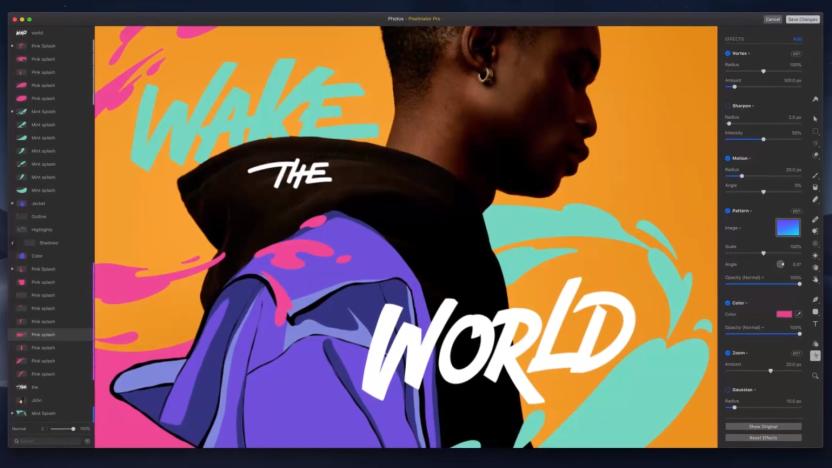
Pixelmator Pro update brings full suite of editing tools to Apple Photos
We've long favored Pixelmator Pro as an effective and affordable alternative to Adobe Photoshop. Now an update to the image editor will make it easier for you to perform advanced visual editing right in Apple Photos. The Pixelmator team unveiled Pixelmator Pro 1.4 Hummingbird today, which includes an extension that brings its entire suite of editing tools to Apple's photo library. Nothing is missing from the extension -- users can perform layer-based edits, edit RAW photos, paint with digital brushes and more.

The best creative and productivity apps for students
So you've picked out a shiny new laptop, tablet or phone to take with you to school this year. Well, it's nothing without some apps. Your hardware may come with the basics, but there's a whole world of tools for creating things, getting organized, tracking your life and -- in some cases -- just staying sane. (That's easier said than done come finals time.) Our top choices here will help you get your life in order and also exercise those all-important creativity muscles. You may not be going after a degree in music production, but that doesn't mean you shouldn't stay up all night jamming in Ableton Live. All told, we've got picks for visual art, photo editing, meditating, getting better sleep, making an album in your dorm room, writing the next great novel (or term paper) and much more. We've also tried to cover a variety of price points -- in fact, many of these apps are free, at least to start. But in a lot of cases, stepping up to a premium subscription or full purchase will make them that much more useful, so we've outlined exactly what you get for your money and what you can get before you have to pay.

The best desktop photo-editing apps
Last month we covered the best mobile photo-editing apps, but if you're serious about photography you'll need more than the tools a phone or tablet can provide. Professionals rely on software from Adobe and others because of the power these programs afford them. Combined with shooting in the uncompressed RAW format, dedicated image editing suites allow you to adjust white balance, exposure, sharpness and color at a granular level. That might be a little intimidating for folks used to point-and-shoot cameras or a smartphone, but for professionals and hobbyists, this means they can reproduce the image they saw in their minds when they hit the shutters on their DSLR or mirrorless cameras. Beyond editing tools, some of these software suites also offer ways to organize and share your photos without leaving the app.

Pixelmator's AI-driven Photoshop rival is ready for your Mac
Adobe isn't the only one rolling out an AI-savvy pro image editor -- right on cue, Pixelmator has released its previously-teased Pixelmator Pro on the Mac App Store. The $60 software promises many of the tools you'd hope for in a higher-end creative package, such as RAW processing, smart layout tools, non-destructive changes and advanced effects editing, but its centerpiece is its use of machine learning. It can remove objects, snap to items, level the horizon and identify layers without the painstaking manual effort you've typically needed in the past.

Pixelmator Pro is an AI-powered Photoshop alternative for your Mac
Pro image editing tools like Adobe Photoshop are vital in the creative world, but let's face it: not everyone can justify paying $10 or more per month, every month, just to get more than rudimentary tools. You may not have to in the near future, though. The Pixelmator team is previewing Pixelmator Pro, an upgraded version of its long-serving (and historically more affordable) Mac app geared toward serious creatives. The editor promises many of the features you'd expect in a high-end app, and a little bit beyond -- there's even a dash of AI-like technology involved.

Pixelmator's photo-editing app is coming to the iPhone
After testing the waters on Mac and iPad successfully, Pixelmator is now bringing its highly rated image editor to Apple's iPhone. Finally. Most notably, the application will feature new editing elements to assist while you're on the go, including a distort tool that lets you warp a photo to your liking and see the changes in real-time. The soon-to-be universal iOS app is going to be available for $5 starting tomorrow, or as a free update to people who already own the iPad version. Oddly enough, the Pixelmator app seems to have disappeared from the App Store in recent hours, but we're sure it'll be back there in time for tomorrow's scheduled launch.

[Updated] Pixelmator is a standout photo editor for the iPad
Pixelmator for iPad had an impressive demo at the Apple event a couple of weeks ago, and the app was impressive. Now Pixelmator has hit the App Store and it's been fun to use in real-world tests. The US$4.99 app (introductory price) was designed from the ground up to be iPad friendly, so it's not a port of the Mac version of the popular photo editing app. This is a complete editing environment, not something cut down to size for the iPad. It works with both bitmapped and vector graphics, supports layers and can import Photoshop files as well as JPG, PNG and TIF variants. It also supports some core Apple technologies like iCloud Drive and Handoff. The app can also export Photoshop layers intact. It also supports a large variety of filers, plus tools like repair, lighten, darken, sharpen and more. For portraits, it can smooth skin and remove red-eye. I opened some landscape photos I had on hand and the results from Pixelmator were certainly good. I found useful things like curves and saturation tools. I could work selectively on parts of the image, changing things like sky colors and leaving the rest of the photo alone. Some of the correction tools are automatic, so one touch of the screen and your photo improves. However, you are not in any way limited to automatic adjustments only and you won't want to be. The app auto-saves your work (a feature of the Mac version), which is a nice way to protect your work and something only rarely seen on iOS. I appreciated the lighting effects, like bokeh and CGI light leaks, and some of the vintage photo effects. You won't use all of these features in every editing session, but when you want them, you'll be glad they are included in Pixelmator. Color correction tools are plentiful. There are 8 correction presets, so you have curves as mentioned, brightness, contrast, saturation, and white balance adjustments. I did my testing on a lowly iPad 2 and found the app speedy and responsive, although the Pixelmator team recommends the latest and greatest iPads. One major tool missing on my iPad 2 is the repair tool, roughly the equivalent of Photoshop's Content-Aware fill tool. It is left out of older iPads like mine -- likely due to performance issues -- but the App Store specs don't reveal this. It's an important feature, and I have other apps that run on the iPad 2 with similar rendering features that work just fine, so I'm disappointed it couldn't be put into this release. I'm hoping the Pixelmator team will re-think this. [Good news! The version of Pixelmator released October 31 now adds the missing features so it runs on older iPads. I gave it a try on my iPad 2 and now the healing tools work. They are not speedy, but the result is worth the wait. Kudos to the Pixelmator team for listening!] Other than that caveat, I think Pixelmator now stands as the very best image editor for the iPad. The Photoshop Mix app is also quite powerful and is well integrated to Adobe's total workflow, but Pixelmator has a smarter layout and seems easier to use. I do wish the Pixelmator Team would do a version that works on the new iPhones. Maybe that will come along one day if there is demand, and I'd love to be able to do this kind of quality editing on my iPhone 6. If you do a lot of image editing on your iPad, I think Pixelmator is a must buy. Pixelmator requires iOS 8 and remember that not all features will work on older iPads.

Pixelmator image editor coming soon to the iPad for $4.99
Popular OS X image editor Pixelmator is moving beyond its desktop roots and coming soon to the iPad. The iPad version was showcased today by Apple during its iPad Air 2 announcement, noting that the software is optimized to take advantage of the advanced hardware in the Air 2. Similar to its desktop counterpart, Pixelmator for the iPad will be a full featured, layer-based image editor with support for iCloud syncing and multi-device Handoff editing. Pixelmator for iPad is a full featured, layer-based image editor that you can use to create, edit, and enhance your images. It looks amazing. It is a real iOS 8 app. Also, it is so incredibly easy to use. Pixelmator for iPad has a fantastic true-to-life painting engine, incredible color adjustments, retouching tools, gorgeous effects, shapes, typography, selection tools, non-destructive layer styles, and pretty much all of the advanced image editing tools that you will ever need. Pixelmator will be available soon for $4.99 in the iOS App Store. It will be compatible with the iPad.

Apple and the environment plus other news for May 22, 2014
Good afternoon, readers! Today Pixelmator has released a very nice update, Apple addresses the "iMessage Purgatory" issue and Lisa Jackson, Apple's VP of environmental initiatives, talks about her role at the company. Apple's environmental initiatives VP and former head of the EPA, Lisa Jackson, addressed her company's environmental efforts at Fortune's recent Brainstorm Green conference. Jackson discussed her recruiting by Tim Cook, her role at Apple and the company's environmental initiative. Apple has fixed the server-side iMessage issue that some former customers are experiencing, and promises that a forthcoming software update is coming. An Apple spokesperson recently told Ina Fried, "We recently fixed a server-side iMessage bug which was causing an issue for some users, and we have an additional bug fix in a future software update." Those still experiencing problems are encouraged to contact AppleCare. In software news, Pixelmator 3.2 is out with full 16-bit channel support and new Repair tool with three different settings: Quick, for small fixes, plus Standard and Advanced for big changes. Pixelmator 3.2 requires Mac OS X Mavericks.

Pixelmator gets 16-bit image support for Mac Pro, and more news for January 23
Mac image and graphics editor Pixelmator has just dropped a big update to its software that further sees the app move in the direction of becoming a legitimate replacement for Photoshop. Pixelmator 3.1 "Marble," released today, adds a host of new features, the biggest of which is 16-bits-per-channel color image support when running the software on the new Mac Pro. The software also takes advantage of the Mac Pro's dual GPUs, so everything you do on it in Pixelmator is faster and smoother. Here's a list of all the optimizations for the new Mac Pro: • Both GPUs are used simultaneously when applying effects: one for computing the effect and the other one for composition rendering. • 16-bit per channel color images are supported. • The image auto saving is computed in the background while image composition is being rendered. • Optimizations made for all 4-core, 6-core, 8-core, or 12-core Intel Xeon processors for better zoom out handling and faster bitmap layer duplications. • GCD Dispatch I/O technology and PCIe-based flash storage makes opening and exporting high resolution images faster. • Increased memory bandwidth is fully utilized for Pixelmator operations. Besides the new Mac Pro features, Pixelmator 3.1 adds the ability to order prints right through the app, offers a number of layer style improvements and brings a ton of other little improvements such as bringing back more than 10 effects to the app and more. Pixelmator 3.1 is a free download to existing owners of the app. Everyone else can buy it via the Mac App Store for US$29.99. In other news: Speaking of the Mac Pro, those hoping to get one will have to wait until March now, as Apple's latest desktop shipping estimate has slipped back from February. Apple has released Apple releases iTunes 11.1.4. The updated iTunes adds the ability for users to view their Wish List while browsing their iTunes library. It also includes improved Arabic and Hebrew support and stability and bug fixes. A research report from JDSU says owners of the iPhone 5s are using 20 percent more cellular data, on average, than their iPhone 5-owning counterparts. Finally, Carl Icahn has tweeted that he's unhappy with Apple again... but he's buying a boatload of more stock. Icahn tweeted, "We feel $APPL board is doing great disservice to shareholders by not having markedly increased its buyback. In-depth letter to follow soon," right after he tweeted, "Having purchased $500 million more $AAPL shares in the last two weeks, our investment has crossed the $3 billion mark yesterday."

Pixelmator 3.0 FX now available with new layer styles, liquify tools and more
Pixelmator announced on Tuesday the availability of Pixelmator 3.0 FX. This latest version of the popular image editing software ships with several major improvements including layer styles, liquify tools and more. Layer styles are useful for digital artists looking to quickly and easily add emphasis to elements in an image. These styles allow you to non-destructively apply shadows, outlines, gradients or reflections to a layer. There are also new Liquify tools that allow you to twist, swirl or completely distort an image in an artistic way. Last but not least is a faster image editing engine that's optimized for OS X Mavericks. Pixelmator 3.0 FX is available in the Mac App Store for $29.99. It is a free upgrade to customers who already purchased a previous version of Pixelmator in the Mac App Store.

Pixelmator updated with 2x speed boost, new file format
Popular Mac photo editor Pixelmator has received an incremental point upgrade today, yet it features some significant changes to the software. Pixelmator version 2.2.1 introduces a completely new file type format that allows for much faster performance, saving and superior iCloud integration. According to the release notes, the file format offers: A completely new Pixelmator file format that uses all of the today's OS X technologies and makes your image editing even faster and more enjoyable: 2x faster: It can open and save your Pixelmator documents twice as fast compared with the previous Pixelmator file format. Saves in background: This means that while you play with your images, Pixelmator automatically saves the changes in the background. Faster saving to iCloud: The first image file format to save only the edits you make to iCloud instead of saving the whole picture each time. So it takes less time to save and you have more time to enjoy image editing. Progress bar: The new Pixelmator file format allows us to show a progress bar with accurate status while opening and saving documents. Quick Look support: A better Quick Look support that lets you preview your Pixelmator document without even opening it. Additionally, the Pixelmator 2.2.1 update brings a host of other improvements, including a more feature-rich Effects Browser and enhanced effects. Pixelmator version 2.2.1 is a free download for those that already own the app, or can be bought in the Mac App Store for US$14.99.

Pixelmator and Acorn: economic, practical image editors
Last week, after Adobe announced its move to a subscription-based cloud plan, our own Kelly Hodgkins asked me to look at software alternatives for some Creative Suite apps. We know that none of these apps provide a full replacement for Photoshop or Illustrator. What she asked me to do was to spend time, hands on, to get a sense of what kind of options were out there. For Photoshop, I looked primarily at Pixelmator (US$14.99 "sale" price, but it's been on "sale" since November 2012) and Acorn 4 ($29.99), with a glance at the donationware GNU Image Manipulation Program, GIMP. I quickly discovered that GIMP is not in the same class as Pixelmator or Acorn. Both Pixelmator and Acorn have seriously targeted ex-Photoshop users, creating tool suites intended to seduce that audience. GIMP just isn't competitive in that way. You can tell this in the key equivalents added to both Pixelmator and Acorn -- they responded properly to many of the Photoshop-standard text shortcuts I tried such as G for gradient, M for marquee selection and W for the magic wand. On the whole, Acorn seemed to support more shortcuts -- such as 0 through 9 for transparency and Command-Shift-I to invert the selection, but both apps have the sense of Photoshop users in their DNA. In terms of general interface design, Acorn stood out. I found its toolbar easiest to understand and its adherence to Photoshop norms the strictest. It also achieves the most OS X-like look and feel. Both apps got OS X, in elevating interaction beyond Adobe's prosaic implementation. But Acorn's fine details are palpably superior. Both GUIs were polished and stylish, although I wish both apps would offer bigger font choices for older and visually impaired users. Acorn's visuals were generally larger except for teeny tiny font choices in palettes. I found the Acorn toolbar much easier for recognition tasks. In power, however, I lean towards Pixelmator. Although both tools have recently undergone major upgrades, I found the Pixelmator toolset more extensive than Acorn's. There were almost always extra options on the Pixelmator side that I did not find (or, at least, not easily find) on the Acorn side. I rely on community support for my photo-editing needs. Whenever I need to figure out how to do anything in Photoshop, I turn to Google and the thousands upon thousands of how-to articles and videos found there. During my testing, I set myself common tasks like building buttons or blurring backgrounds in Acorn and Pixelmator, and quickly found myself searching for how-to answers on the web. While both developers have provided superb how-to support pages on their sites, Pixelmator offers a far larger existing support community. To give a sense of that, the Google results for "glossy button in Pixelmator" include videos and how-to articles from a variety of sites and vendors. The first three include a link to pxm-tuts.com, a Pixelmator support page, and ehow.com. Compare that with the results for "glossy button in Acorn." These start off with a Flying Meat support page, followed by a bunch of acorn-shaped vector links, finishing with tutorials for Photoshop, Illustrator and GIMP. If you're looking for a knowledge-base of solutions that you can use today, Pixelmator has the edge. On the whole, I was terrifically impressed by both apps. While I generally preferred Acorn's look and feel, Pixelmator's feature set and passionate userbase should not be overlooked.

Pixelmator 2.2 available with over 100 new features and improvements
Popular image-editing app Pixelmator has released version 2.2, which brings a slew of new features to the already powerful program. The update comes with an expanded collection of shapes, tools to manipulate them, enhanced gradient palettes and a new paint selection tool among the more than 100 new features. The Text as Shape feature in particular looks like it will be a lot of fun to play with. At US$14.99, Pixelmator is a steal of a design tool for people who can't justify dropping hundreds of dollars a year to rent a Photoshop license. We'll have a comprehensive review of Pixelmator 2.2 and its new features up later this month. In the meantime we've included a few videos from Pixelmator explaining a few of the new features.

Consumer alternatives to Adobe Creative Cloud: practical software choices
Yesterday, Adobe introduced Creative Cloud, an on-line subscription based suite with $49.99 monthly charges that moves into the Creative Suite subscription space first started back in 2011. Existing customers of CS 3 to CS 5.5 and academics will pay $29.99 per month. Both Adobe and Microsoft are exploring subscription models in place of buy-once-then-use purchases. This has a number of us here at TUAW looking around to see what apps we might want to jump to as we move away from our premium products into the current marketplace. Although I am fond of Adobe Photoshop Elements, the consumer-priced version of Adobe's flagship photo editor, it's an app with walls. I accomplish far more using Photoshop and the other Creative Suite products, items I have spent years upgrading at considerable expense. Like many other Adobe customers, I live in the hazy world that stretches between Pro apps at one and and Consumer grade at the other. I've purchased CS because the consumer products aren't powerful enough for my needs, but I'm certainly not a full time "creative" who thinks of the suite as merely an incidental purchase. As a rule, I have upgraded as infrequently as possible, stretching out my purchases over as many years and operating systems as possible. I live very low on the Adobe consumer hierarchy, trying to eke out whatever time I have left with my CS 4 suite. It's time now to seriously look at alternatives. On the photo editing side of things, we propose three candidates. Acorn ($29.99) is on sale throughout May. Called the "Image Editor for Humans", it comes with great word of mouth and growing buzz. At just $14.99, Pixelmator's price point can't be beat. This "inspiring, easy-to-use, beautifully designed image editor" has somewhat mixed reviews on the Mac App Stores, but those who love it seem to do so passionately. GIMP, the GNU Image Manipulation Program, has a lock on price. For years, this free app has been a stepping-stone app for people who didn't yet have the cash for Photoshop but who wanted access to powerful image editing. As for the rest of the suite, we TUAWians mostly use Acrobat, Illustrator, and InDesign: With Acrobat, you need look no further than Preview for an app that offers many similar features. Power users, however, may want to consider PDFPen Pro, a product we've covered in the past, which offers extensive PDF editing features. Illustrator users will find a variety vector drawing solutions for OS X including Vector Designer, Intaglio, Sketch, and EazyDraw. TUAW recently looked at EazyDraw. For page layout, Apple offers both Pages and iBooks Author. Swift Publisher from Belight seems to offer good word of mouth as well. Speaking of pages, both iWork and Apache's OpenOffice provide promising alternatives to Microsoft Office. GigaOM recently posted an excellent list of their take on Adobe Creative Suite alternatives. Got another alternative vendor to suggest for Creative Suite or Office products? Drop a note in the comments with your suggestion. TUAW will be reviewing many of these alternative apps over the coming weeks.

OS X 10.8.3 fixes Pixelmator 'restarting' bug
In December we reported that a bug in OS X 10.8.2 would sometimes cause a user's machine to restart automatically when the user was intensively using Pixelmator. Pixelmator took the brunt of the blame for the bug, but actually the issue was caused by NVIDIA GeForce graphics card drivers and not by Pixelmator's code. The company was stuck with the bug until Apple got around to fixing it. Now that OS X 10.8.3 has been released, Pixelmator has announced that the restarting bug has been resolved. From a blog posting on their site: Since the release of the OS X 10.8.3 update last Thursday, we've been thoroughly testing Pixelmator on it. We can finally confirm that Pixelmator's biggest problem (caused by NVIDIA graphics card drivers) is now solved! For that, we owe a tremendous thanks to the guys at Apple and NVIDIA for listening to us and probably many other developers, and then doing something about it. Go ahead, everyone, and download the OS X 10.8.3 update to your Macs! Pixelmator is US$14.99 on the Mac App Store.

Pixelmator offers a sneak peek at version 2.2
Pixelmator has released a preview of a new text feature in Pixelmator 2.2 Blueberry in a short video. The new feature is called "Convert Text into Shape" and allows users to define any typed text as a shape. Users can then make stylistic changes to entire paragraphs, words or individual letters. Pixelmator says, "You can then do all kinds of cool stuff that is simply beyond text formatting. You can easily apply gradients, shadows, strokes or even, if you want to, reshape individual letters." Check out the Pixelmator blog to see the new tool and action. The company says that Convert Text into Shape is just one of the new tools that are a part of Pixelmator 2.2 Blueberry. Pixelmator has not shared a release date for this update. Version 2.1 is available on the Mac App Store now for US$14.99.

Pixelmator's Shapes interface coming soon
Pixelmator is one of my favorite apps on the Mac -- I've been following it for a long time, and whenever I want to do any photo editing beyond a quick resize (and sometimes even when I want to do that), I click the Pixelmator icon in my Dock. This week at Macworld/iWorld 2013, Pixelmator's Ausra Meskauskaite kindly stopped by the media room to visit with the TUAW team, and chat about what Pixelmator's Lithuania-based developers have been up to recently. It turns out they've been busy: The company is just about to introduce the long-awaited Shapes feature, allowing designers and artists to drag pre-created (or custom-made) shapes onto a digital canvas, and then edit various attributes of those shapes, like painting them with a color gradient, growing or shrinking them, and masking or layering them as needed. Pixelmator has planned to implement a shape element for a long time, and Photoshop users will know how useful dealing with shapes can be. But Meskauskaite told me that Pixelmator took its time working with the new feature, because they thought they could implement it better than Adobe did with Photoshop. The final interface certainly does seem simple -- you can just drag a shape out, and then drag a gradient onto it as needed. Clicking on the placed shape brings up a series of control points, and those can be dragged around to get the shape exactly where you need it. You can even convert text over to a shape, and then interact with it in the same way. I'm not a design expert, but the whole interface seemed very fluid and easy to use. Pixelmator is also working on an interface for layer styles, although I didn't get a chance to see that one in action just yet. Meskauskaite said that the company spent much of 2012 just making sure the app was running well and correctly, and now that 2013 has arrived, the focus will move to start putting new features in, like the shapes and upcoming layer styles interfaces. Unfortunately, not everything has gone smoothly with Pixelmator in the last year or so. Meskauskaite told me that whenever Apple offers a cool new feature in OS X, "we take it and place it in the app." Pixelmator saw Apple's Auto Save feature, and immediately decided to add it into the app, but that change ended up rubbing a lot of users the wrong way. The problem is that Auto Save automatically wrote over any changes users made to images, which means that "Save As..." no longer worked (since the original image was replaced by the image being worked on, rather than being separate from it). Instead of "Save As...", Pixelmator has implemented an "Export" screen, but the change in workflow has caused a lot of problems for users, admits Meskauskaite. She told me that "we had debates day and night" about how to deal with the Auto Save problem, and in the end, "we had to choose Auto Save." Users who understand how Auto Save works have dealt with the change better, she says, but Pixelmator also understands why users still attached to the old workflow would be frustrated, and the team is working on finding a solution that makes as many people happy as possible. Pixelmator famously moved exclusively on to the Mac App Store a little while ago, and Meskauskaite says they're very happy to be selling apps (a lot of apps) via Apple's platform. I asked what the company might want out of the App Store in the future, and Meskauskaite said the number one thing they're looking for is volume purchasing. That's a feature that came to the iOS store a while ago, but hasn't yet shown up on the Mac App Store yet, and Pixelmator believes they would do well with it. As for the future, Pixelmator certainly has plans, but couldn't share any of them just yet. Getting the 2.2 Blueberry "Shapes" update out is the current focus, and it should be available soon, and definitely in a beta form later on this month. As for the other updates, we'll just have to wait and see.









