PremiereProCC
Latest

The best video-editing apps
Whether you're a YouTuber, filmmaker or hobbyist, there's an embarrassment of video apps available nowadays. On top of incredible free products like Blackmagic's DaVinci Resolve, pros can get more power than ever with Adobe Premiere Pro CC or Final Cut Pro X. Choosing the right one, however, is a crucial decision, not least because modern editing apps can take time to master. To wit, this guide can help you find the best app for your needs.

Loupedeck's photo-editing console now works for videos
Loupedeck announced the follow-up to its original photo-editing console back in June, with all its refinements and ergonomic upgrades. Now, the company is also giving its features a big boost: it's rolling out an important software update that gives the device video-editing capabilities for the first time. Loupedeck+ is now compatible with Adobe Premiere Pro CC for video editing, and you can even create your own configurations based on your workflow.

The Sensel Morph trackpad is a digital creative's dream
Our computers have become indispensable creation tools, but let's face it: The decades-old keyboard-and-mouse combo aren't the best way to edit video, draw or play music. That's where the Sensel Morph comes in. It's a pressure-sensitive touchpad that lets you swap in multiple overlays and instantly switch gears between video editing, painting, music creation, gaming, coding and other tasks. There are already a number of media controllers out there, and I've tested a couple, including the Palette Gear and the Loupedeck. But after using the Sensel Morph for a couple of days, I have to say that it really stands out from the pack. It's the most clever and versatile device I've tested, and though it's a bit expensive at $299, plus more for extra overlays, it's worth it for artists, musicians and editors, especially if you wear more than one of those hats.
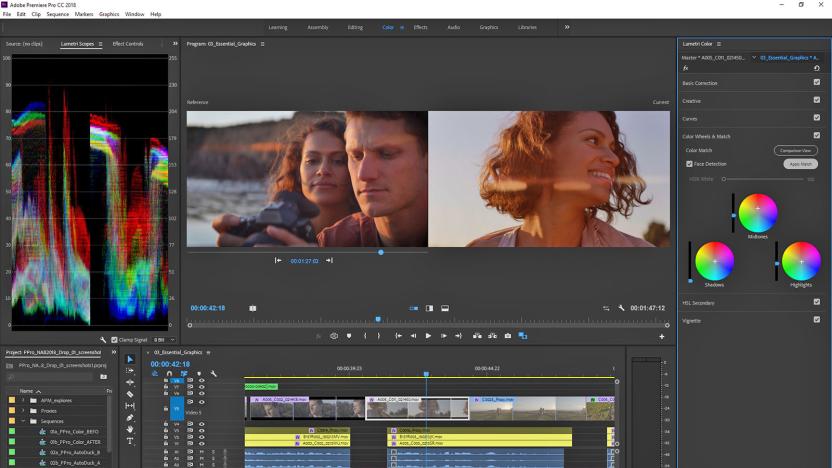
Adobe's AI will automatically color-match shots in Premiere
At NAB 2018, Adobe has announced that the Sensei AI used in Photoshop and Lightroom have come to its Premiere Pro CC editing app. The first tool, Color Match, takes a lot of tedium out an edit. Even when filmmakers are careful, hues and tones can vary from shot to shot, so editors usually have to do a laborious color correction. All you have to do is tweak one shot just the way you want it, and Color Match will apply them to your other shots as editable color adjustments. That way, if it's still not quite perfect, you can do a final tweak to get it right.

