citrix
Latest

Chinese digital spying is becoming more aggressive, researchers say
FireEye, a US cybersecurity firm, says that it has seen a concerning spike in activity from what appears to be a Chinese hacking group called APT41. The attacks are being deployed against companies in the US, Canada, the UK and several other counties, which is atypical of Chinese hackers' typical strategy of focusing on a few particular targets. According to FireEye's report, the group is exploiting software flaws in applications and hardware developed by Cisco, Citrix and others to gain access to target companies' networks and download files via FTP, among other strategies. According to the firm, the attacks began on January 20th, dipped during the Chinese New Year celebrations and COVID-19 quarantine measures and are now back at full scale, affecting 75 of FireEye's customers.
Marc DeAngelis03.25.2020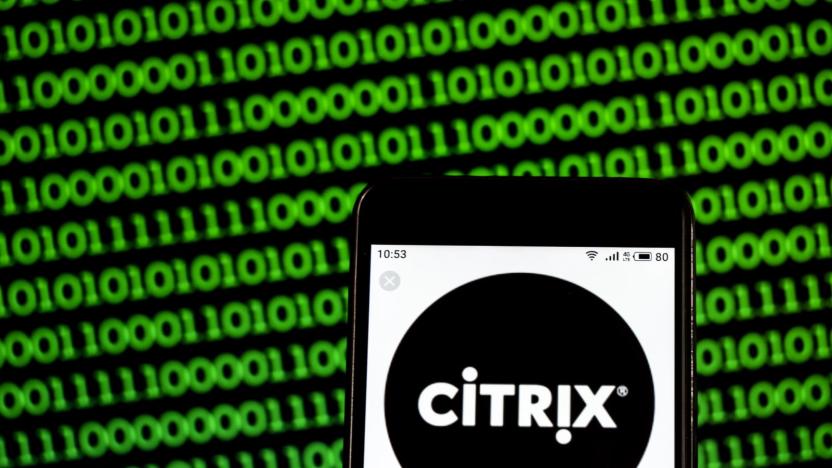
Iranian hackers stole terabytes of data from software giant Citrix
Citrix is best-known for software that runs behind the scenes, but a massive data breach is putting the company front and center. The FBI has warned Citrix that it believes reports of foreign hackers compromising the company's internal network, swiping business documents in an apparent "password spraying" attack where the intruders guessed weak passwords and then used that early foothold to launch more extensive attacks. While Citrix didn't shed more light on the incident, researchers at Resecurity provided more detail of what likely happened in a conversation with NBC News.
Jon Fingas03.09.2019
Dell's new Android HDMI dongle turns screens into virtualized desktop computers for $130
Dell's betting that a bunch of businesspeople want to be able to carry their work computer around in their pocket. Not literally, of course, but with the release of the company's $130 dollar Wyse Cloud Connect dongle (formerly known as Project Ophelia), you can do just that. It connects to any TV or display with an HDMI or MHL port, and hooks up to mice and keyboards via Bluetooth or mini-USB. There's also a microSD slot to give you up to 32GB of local storage, should you want it. Plus, you can access your desktop using yours or your company's choice of virtualization technologies: Citrix, Microsoft or VMWare. Once plugged in, users can access a full Jelly Bean Android experience or their Windows and Mac machines via the aforementioned remote clients, and see them in 1080p resolution (on compatible displays, of course). Dell's pitching the dongle as primarily an enterprise solution, but the company also thinks it's well-suited as an educational tool, too.
Michael Gorman01.29.2014
Citrix announces DesktopPlayer for Mac, bringing Windows virtual desktops to MacBook users
One challenge for enterprise IT departments embracing "bring your own device" (BYOD) schemes is that they lose control of the highly controlled managed desktop environments that they've created over the years. This is especially true when employees decide that their device of choice is going to be a MacBook... Citrix today announced a solution that will make both employees and IT departments happy -- Citrix DesktopPlayer for Mac. For many enterprises, Citrix XenDesktop provides a way to create standard cloud-based desktop images complete with operating system, productivity apps like Microsoft Office, policy controls and proprietary applications, and then distribute those images to networked employees. Any changes that need to be made to the image go through a rigorous test, and then the revised image is pushed to employee PCs. What Citrix Desktop Player brings to MacBook users is a way to use the same Windows virtual desktop images on their devices, even when there's no network availability. While the base OS X load on the MacBook remains under the control of the employee, the enterprise gains control of the virtual desktop. According to Citrix, an IT department can "prevent access to, expire or even remotely wipe local virtual desktops in the event of device loss, theft or when an employee or contractor leaves the company." DesktopPlayer comes from Citrix at the right time -- the company cites information from Forrester Research showing by 2016, the number of employees using their own laptop or tablet will double. Citrix did its own survey and found that BYO MacBooks will grow from a present level of 5 percent of employee base in enterprises to 16 percent by 2016. DesktopPlayer is available as a XenDesktop FlexCast add-on at US$75 per user/per device. The company has a 90-day free trial available that can be used with Synchronizer to manage up to 10 MacBook Pro or MacBook Air laptops.
Steve Sande01.09.2014
Citrix GoToMeeting's MacBook Air video fix is available but wait if you've updated to OS X 10.8.3
In August, we reported on problems that owners of the mid-2013 Haswell MacBook Air were having getting Citrix GoToMeeting to recognize their webcams. Shortly after we published that story, Citrix contacted TUAW to announce a fix for the problem would be released on September 15. On September 13, commenters on a thread about the issue on Citrix's website were informed their issues would be fixed first. On September 13 an employee of Citrix posted: All, We have a fix for this issue ready for use. We will begin work to upgrade everyone on this thread now, but we require your GoToMeeting email address to do so and may miss a few of you if use a different email address for this forum. I will post again once we have upgraded everyone we can with the information we have. Thank you again for your patience. Chris Duncan Product Manager, GoToMeeting Later, the employee posted again: All, For those of you who do not have an account but would like to get the fix: we will deploy the upgrade to all of our customers gradually over the next 1-2 months. If you have particular GoToMeeting users you meet with regularly, please have them contact our Global Customer Support team to get upgraded: http://support.citrixonline.com/en_US... -Chris While this is different than the promise that the fix would be available for everyone on September 15, Citrix is in the process of fixing the issue. However this isn't the end of Citrix's Mac problems. Apparently MacBook Pro and MacBook Air users who have upgraded to OS X 10.8.3 are now having issues connecting to their webcams in various third party apps, including Skype. In a post on September 16 the Citrix employee who has been helping users in the thread posted the following update. For those of you who have received our upgrade and also updated to Mac OSX 10.8.5, you may have noticed your webcam is still not detected by GoToMeeting. This is affecting Skype as well. While we believe the issue is on Apple's side, we will investigate solutions and workarounds as well. In the meantime, we suggest holding off on upgrading to OS X 10.8.5 or downgrading to 10.8.4 if you have already updated. Instructions on how to do so have been posted to Skype's forum: http://community.skype.com/t5/Mac/OS-... If you have suddenly found your Skype or Citrix GoToMeeting programs no longer work following the update to OS X 10.8.3 please head over to this Skype support page for help in fixing the issue. Citrix is working on a fix for the problem on their end.
John-Michael Bond09.16.2013
Fix for GoToMeeting issue with MacBook Air coming September 15
On August 23, we reported on issues Citrix GoToMeeting clients were having with the FaceTime HD webcam in the latest MacBook Air (mid 2013, Haswell). At the time, there was no firm timetable for getting the issue fixed. Today I spoke with Sampath Gomatam, the VP and GM of Real-Time Collaboration at Citrix; he's the exec responsible for the GoToMeeting software. He told me the issue was caused by a problem with how the video engine for the software worked with the video drivers of the new Macs. Citrix wasn't alone with these issues; even Apple's own Final Cut X had problems with the new MBA's camera at first. The good news is that Citrix has escalated work on the patch due to online feedback. Gomatam also informed me that an update will be available to fix the issue on September 15. Help is coming, GoToMeeting fans.
John-Michael Bond08.28.2013
GoToMeeting issues with MacBook Air camera persist
Since the launch of the latest MacBook Air, Citrix GoToMeeting users on the new machines have not been able to use their onboard webcams. The latest edition of the MacBook Air was released on June 10, 2013. On June 11, Apple put up a support page addressing an issue with the FaceTime HD camera not working with some applications. This issue has been around for quite some time. Much to the chagrin of many GoToMeeting users, other video chat programs -- Skype, FaceTime and Google Hangouts -- have released updates or already worked with the new MacBook Air. But those services don't offer the same security and features that GoToMeeting offers. It's a good program for video conferencing, which is why some users are getting frustrated about the lack of any clear timeframe as to when the issue will be fixed. The only public information available about the issue is a thread on the GoToMeeting community page, which was started on June 25. On June 28, a GoToMeeting Community Leader made a post blaming a change in the MacBook Air's video driver and said there was no timeframe available for fixing the issue as it would require an update to the GoToMeeting endpoint. On July 16, a community member received an email response about the issue from Citrix. Hello Robert, Thank you for contacting Citrix Global Customer Support. At this time there has not been an announced ETA on when an updated version of GoToMeeting is to be released to address this issue. We apologize for any inconvenience with this. Your comments are valuable and have been forwarded on to our Development Team to be considered for a future enhancement. We encourage you to continue providing us information about your experiences using GoToMeeting as we are constantly seeking ways to enhance and improve our product. Thanks again for taking the time to write to us with your suggestion. Thank you, Adrian Iglesias | Coordinator, Global Customer Support Citrix | Online Services Division http://www.citrixonline.com On July 18, August 5 and August 22 the same Community Leader as before responded, each time with the same basic message. At this time, no ETA is available and developers are aware of the issue. We've reached out to Citrix for a comment as to the status of an update. In the meantime, you can follow the community thread about this issue here.
John-Michael Bond08.23.2013
NVIDIA enables full virtualization for graphics: up to eight remote users per GRID GPU
You probably won't have noticed the following problem, unless you happen to be the IT manager in an architecture firm or other specialist environment, but it's been an issue nonetheless. For all our ability to virtualize compute and graphical workloads, it hasn't so far been possible to share a single GPU across multiple users. For example, if you'd wanted 32 people on virtual machines to access 3D plumbing and electrical drawings via AutoCAD, you'd have needed to dedicate eight expensive quad-GPU K1 graphics cards in your GRID server stack. Now, though, NVIDIA has managed to make virtualization work right the way through to each GPU for users of Citrix XenDesktop 7, such that you'd only need one K1 to serve that workforce, assuming their tasks were sufficiently lightweight. Does this mean NVIDIA's K1 sales will suddenly drop by seven eighths? We couldn't tell ya -- but probably not.
Sharif Sakr05.22.2013
Dell Precision R5500 lets four graphics pros work on one PC, we wish it did gaming
Workstations aren't normally our focus, but when Dell shows off a new Precision system that lets four media pros share its graphics hardware at once, you can be sure the company has our attention. If your IT chief springs for a Precision R5500 with four Quadro 2000 cards, each of those cards can take advantage of a graphics pass-through in Citrix's virtualization to render 3D models at speeds much more like what you'd get if the Quadro were sitting in your own PC. Before you have visions of four-player Modern Warfare parties after-hours at work, the inherent barriers of distance and the virtual machine itself will likely rule out any game sessions.
Jon Fingas05.17.2012
HP t410 AIO Smart Zero Client does single-wire Power over Ethernet, no power cord required
Now, we don't normally cover this sort of networking equipment, but we were quite impressed by HP's new t410 All-in-One Smart Zero Client after we spoke to its proud product manager Walt Jurek. First of all, this isn't an AIO desktop PC, nor is it an LCD monitor -- well, if you're unfamiliar with thin clients, just think of this as an 18.5-inch, 1,366 x 768 LED-backlit monitor (featuring a 3M technology for the 200 nit brightness -- our money's on the Uniformity Tape) that uses just one Ethernet cable to get both its 13W power from a PoE (Power over Ethernet) switch, as well as data connection over Citrix, Microsoft or VMWare protocol. The t410 can automatically detect the virtualization environment and then reprogram its digital signal processor when needed, meaning less manual work for the admin (in theory, anyway). More after the break.
Richard Lai05.10.2012
Citrix Receiver comes to PlayBook, RIM maintains enterprise credentials
RIM has always been a business thoroughbred, and this lineage continues with the release of Citrix Receiver for its PlayBook slab. Currently in beta, the remote access / virtualization tool is available via the BlackBerry App World, and boasts a smorgasbord of features sure to keep even the most tortured of Sys-Admins happy. Like? The ability to control which of your company's applications are available, multitasking, single sign-on access, and of course secure access to your enterprise systems. This ain't the first slate to offer up the service -- HP's now-defunct TouchPad had it months ago -- but at least it's keeping the enterprise happy while dodging that consumer-focused firestorm.
James Trew09.15.2011
Citrix's GoToMeeting app now freely available for Android, comes pre-loaded on Droid Bionic
Motorola and Citrix have already teamed up to pre-load the latter company's GoToMeeting and Citrix Receiver apps on the Droid 3, and they're now back doing the same with the long-awaited Droid Bionic. The good news for everyone else this time around is that Citrix has also decided to release GoToMeeting as a free app on Android Market. Granted, GoToMeeting may not be quite as exciting as the latest augmented reality app or a mobile version of Minecraft, but it is a fairly significant piece of the enterprise puzzle, which Motorola in particular seems to be targeting heavily these days. Hit the link below to try it out for yourself (provided your phone makes the grade), and head on past the break for the full press release.
Donald Melanson09.08.2011
Citrix app opens Windows for Chromebook owners
Google hasn't made any bones about its desire to position Chrome OS as a presence in the business space. But for plenty of users, the relatively limited functionality of Chromebooks doesn't quite get the job done when it comes to doing serious work. The latest offering from Citrix could change that for a number of Chromebook-sporting business-types, offering access to Windows applications and desktops. Citrix Receiver Tech Preview is free from the Chrome Web Store (but requires a MyCitrix login). So now there's no excuse for not getting any work done -- except maybe a bad connection.
Brian Heater08.14.2011
NVIDIA's Project Maximus takes multi-GPU mainstream, 'Virtual Graphics' takes it to the cloud
NVIDIA just wrapped up an intimate press briefing here at SIGGRAPH 2011, where -- amongst other things -- it officially took the wraps off of two major initiatives. Project Maximus and Virtual Graphics are the two main topics of conversation here, and while both are obviously targeting working professionals at the moment, there's no question that a trickle-down effect is already on the company's mind. With Maximus, the outfit plans to stop recommending bigger GPUs to pros, and start recommending "a light Quadro GPU and as large a Tesla as you can get in the system." The overriding goal here is to make multi-GPU technology entirely more accessible; to date, it hasn't exactly been easy to get a finely tuned multi-GPU setup to the masses, but it sounds like a good deal of future flexibility (it'll be "nearly infinitely scalable") aims to change that. Just imagine: dynamic coupling and decoupling of GPUs depending on user load, at a far more detailed level within the application... Update: Regarding that Tesla bit, NVIDIA clarified with this: "What we're saying is for applications that are light on graphics / don't place a heavy demand on graphics, but more so a heavy demand on computational tasks, users will have an option to choose an entry- or mid-level Quadro card for graphics functions, such as the Quadro 600 or Quadro 2000. For certain applications, better performance is achieved by adding a Tesla companion processor, as opposed to scaling up the primary Quadro graphics. Users still require as much graphics as possible." %Gallery-130218%
Darren Murph08.08.2011
HP demos Citrix running on Touchpad, tries to make webOS corporation-friendly (video)
Lest you thought HP's Windows 7 slate was for large businesses and its upcoming webOS ones were reserved for consumers, not so fast. In a video (embedded after the break for your viewing pleasure), HP touts Citrix running on its forthcoming Touchpad to show it can play nice with enterprises' IT departments, too. As with Chrome OS, Citrix Receiver runs inside the browser, letting people choose the desktop apps they want. Both platforms, it seems, are capable of running computer-aided design applications in the cloud, with HP showing a 3D model in AutoCAD eDrawings Viewer. The frame rate isn't as fluid as HP would have you believe, but getting started appears idiot-proof, thanks to some large, tap-able icons. In any case, with 80 percent of the Fortune 100 already deploying the iPad, it's wise of HP to woo corporate customers with webOS. Isn't that right, Microsoft?
Dana Wollman04.11.2011
VMware brings virtual machines to iPad
Earlier today, VMware, Inc. announced the availability of VMware View Client for iPad on Apple's App Store. The free app enables enterprise and government users to securely access their virtual desktops, applications and data from anywhere with wireless internet access. Unlike VNC clients that allow iPad users to remotely control a personal computer, VMware's solution displays the desktop of a virtual machine hosted online. VMware View Client for iPad uses a combination of on-screen input devices and multi-touch gestures to offer precise, intuitive controls for interacting with a PC interface on the iPad. The app fully supports Wi-Fi or 3G connections. VMware View allows IT departments to centrally host virtual machines that can be accessed from a variety of computing devices. VMware's press release cites Children's Hospital Central California's use of VMware View as an example. "Recently, the Hospital has deployed VMware View to provide secure, 'Follow-me Desktops,' that move from room-to-room with clinicians and staff as they treat their patients." VMware View Client for iPad simply and securely connects users to their virtual machines centrally hosted with the VMware View solution. The iPad app is offered as a free companion to VMware's enterprise-class virtual computing platform. "Now all of us iPad aficionados can use our iPads to access our desktops and get an awesome user experience without giving IT a heart attack about security," says VMware's official blog.
Dana Franklin03.09.2011
Motorola Atrix 4G, HD multimedia dock, and laptop dock hands-on
Earlier today, we got a complete demo and some seat time with the Motorola Atrix 4G for AT&T at Motorola's CES event, including its HD multimedia dock and laptop dock. The phone looks similar to the Samsung Vibrant, but with a black screen bezel and a tastefully patterned matte back cover. Build quality is very good, as we'd expect from a Motorola device. The QHD (960 x 540) display is gorgeous and the phone feels ultra snappy, thanks to the dual-core processor running Froyo. In fact, despite still running preliminary firmware, we recorded a blazing 2,616 score on the Quadrant test. The power button at the top back of the Atrix 4G also serves as a fingerprint reader, and there's a dual-LED flash flanking the 5 megapixel camera. Check out the gallery below and read on for the details -- and the complete demo on video -- after the break. %Gallery-112834%
Myriam Joire01.06.2011
Citrix enlists iPhone 4 in its quest for 'Nirvana phone' portable desktop client (video)
Critix has been touting its "Nirvana phone" concept -- a handheld device that can be paired with a monitor / keyboard for remote desktop use -- for quite some time now. Back in February, the minimum hardware specs were nothing to challenging, and as it turns out, Apple's iPhone 4 pretty much exceeds 'em by a long shot. And it has VGA out capabilities and Bluetooth keyboard support. So, you can imagine where this is going. The company is back in what looks like the same depressing cubicle space to show off what looks to be a mature demo of the Receiver 4.0 virtual desktop client on an iDevice, pushing 1024 x 768 resolution and some gesture integration as a mouse replacement. There's definitely some noticeable lag, but hey, you gotta start somewhere. Video after the break.
Ross Miller07.10.2010
Citrix Nirvana phone provides the full desktop experience -- BYO keyboard and monitor (video)
Citrix is something of a storied name in the IT industry, once the leader in remote desktop apps, now looking to make a big return with the Nirvana phone concept. The idea has been around for awhile, but partnership with mobile virtualization gurus Open Kernel Labs gives it new legs. Nirvana phone is just a minimum set of fairly achievable hardware specs (528MHz ARM processor, 256MB ROM, 192MB RAM) required to facilitate remote access to a full desktop. The idea is you simply plug the phone into a monitor, then connect to a Bluetooth keyboard and mouse (or use the phone as a touchpad), and, hey presto, you have a full desktop experience without having a full desktop. In theory you could pocket your smartphone and leave that clunky Targus bag in your cubicle, but should duty call while you're away we're not entirely sure where you're going to find a disused monitor and keyboard ripe for the plugging. Still, it's interesting tech, demonstrated remotely for you below.
Tim Stevens02.02.2010
Citrix Receiver for iPhone
Citrix, the folks who provide a popular way to run applications on remote servers using a thin client, have announced the immediate availability of Citrix Receiver for iPhone (click opens iTunes). We saw the Citrix guys running around the show floor at Macworld Expo this year, surreptitiously demoing an early build of this app to anyone who walked within range.Receiver is a free app that enables iPhone and iPod touch users to run any Windows application as a service on their device. Connecting to a Citrix XenApp environment, iPhone fans can securely work with apps from Oracle, SAP, McKesson, Cerner, and other vendors. The only information sent over the wireless connection consists of screen taps and gestures, keyboard input, and screen updates, so it is simple to keep data secure.Receiver for iPhone uses Citrix HDX to deliver high-definition content to the device so that Flash and Silverlight content can be viewed as well. Flash on an iPhone -- now there's an idea!In enterprises such as hospitals that depend heavily on Citrix already, Receiver is going to be "well received." This should help Apple's iPhone sales efforts in the enterprise market really take off.
Steve Sande05.07.2009