family sharing
Latest

Google Stadia now lets you share games with family members
The family sharing feature includes titles you've claimed through Stadia Pro.
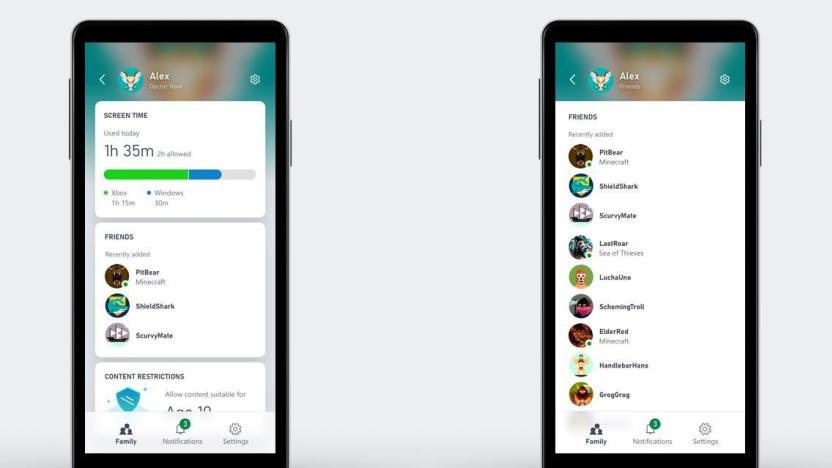
Xbox Family Sharing App arrives on iOS and Android today
Just in time for the school year, Microsoft is rolling out the official Xbox Family Sharing App.

Apple fixed the bug that prevented some iOS apps from opening
Apple has fixed a bug in Family Sharing that prevented many iOS apps from opening -- it's why you received many app updates this weekend.

Steam Family Sharing exits beta, now available to all
Following January's official release of Steam Family Options, Valve Software has removed Steam Family Sharing from its long beta test and made it available to all Steam users. As its name suggests, Steam Family Sharing allows those with blood ties (or those willing to lie about blood ties) to freely share access to retail PC, Mac and Linux game releases via Steam. "Players who share computers can now also share their available libraries with one another, each earning their own achievements and saving their own game progress to the Steam Cloud," reads Valve's official description of the service. "It's all enabled by authorizing shared computers and the familiar accounts that log into them." Full details on how to enable Steam Family Sharing can be found on the program's website. It's a quick process, which should leave you plenty of time to decide who is worthy of membership in your new virtual "family." [Image: Valve]

Steam Family Sharing now requires two-step process, approval
Do you like sharing games with your friends on Steam? Well good, because you can still do that - you'll just need to assure Steam that you actually know your friends before they can start digging into your library. An update to the Steam Family Sharing community page explains that in addition to authorizing the machine your friend accesses your library from, you'll also need to give clearance to the account they're using. You'll now be able to grant 10 accounts and 10 machines access to your games and DLC, unless of course they require a third-party key or registration. The post explains that the added need to clear accounts allows a library's owner more control over who is accessing it. The change also decreases "the risk of VAC or other bans resulting from an unknown user accessing and abusing shared games on an authorized machine." What kind of friend would troll from a friend's Steam library to the point of drawing administrative attention? Absolutely no one we've ever met, right?

Steam Family Sharing lets users share games with unique saves
Steam Family Sharing enables users to share their entire library of games with up to 10 other Steam members – Steam suggests "close friends and family members." Users request access to a friend's library, and if their computer is authorized, they have access to all of the games in that friend's library, complete with the ability to earn their own Steam achievements and save their own progress to the Steam Cloud. Steam Family Sharing will enter a limited beta next week; members can express interest in the beta by joining the Family Sharing group. Shared libraries may only be accessed by one user at a time, though the owner of the library will be given priority to access it at all times. If someone else is playing a game in that library, the friend will be granted a few minutes to either buy the game or quit out. Games that require a third-party key, account or subscription will not be eligible to share with Steam Family Sharing. Sharing includes access to the library owner's DLC, but friends will not be able to purchase DLC if they don't own the base game as well. Region restrictions on games remain in place. Read through the Steam Family Sharing FAQs here, and start making some more friends stat.

Family Sharing could return to Xbox One, says Microsoft's Whitten
Xbox corporate VP Marc Whitten wishes that Microsoft had done a better job explaining the features of the Xbox One, many of which were removed when the company reversed the console's "always-online" connection policy. Speaking to IGN, Whitten responded to a recent online petition asking Microsoft to re-reverse its decision and re-implement features like Family Sharing, which would have allowed users to share their digital games with other Xbox One owners via Xbox Live. "The thing that's really gratifying is that people are excited about the types of features that are possible," he said, "and it's sort of shame on us that we haven't done as good of a job as we can to make people feel like that's where we're headed." "We need to do more work to talk about what we're doing because I think that we did something different than maybe how people are perceiving it." For one thing, he said, Family Sharing isn't necessarily gone for good. "If [Family Sharing] is something that people are really excited about and want, we're going to make sure that we find the right way to bring it back." It would require additional engineering to enable Family Sharing after always-online was dropped, so the feature was removed from the Xbox One launch window. Whitten said Microsoft "learned a lot of lessons" over the course of the Xbox One's reveal, and the company will be "engaging more with the community" going forward. "I think it's the number one thing I'd want to do if I went back, was have the conversation more open and more complete."






