google docs
Latest

Google Docs is adding Spanish-language grammar suggestions
Starting today, Google Docs can make grammar suggestions in both English and Spanish.

The tech we wish we had in college
All this talk of final exams and (virtual) graduation ceremonies has us at Engadget opining about our college days. These are the gadgets and tools we wish we had in college.

Google Docs is getting Gmail's autocomplete smarts
Google hoped to make writing emails a little easier when it added its Smart Compose autocomplete function to Gmail last year. You should be able to take advantage of the helpful feature elsewhere soon, as it's coming to Google Docs, starting as a beta for G Suite users on the web.
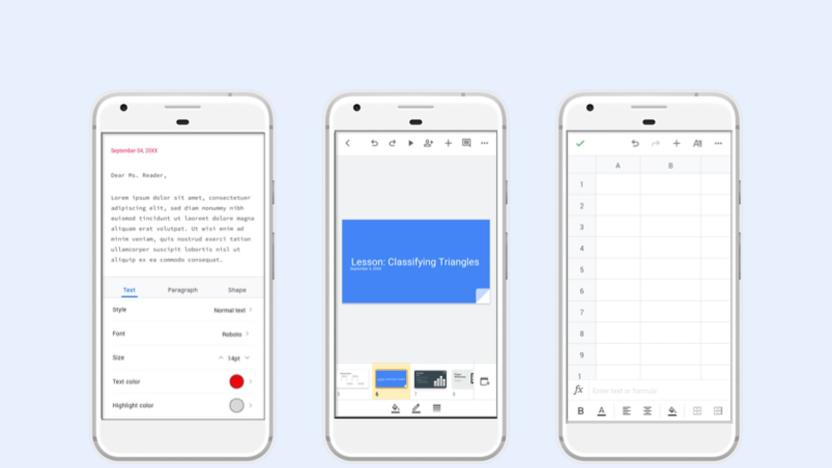
Google gives its Android office apps a fresher, more consistent look
Google is making it easier to juggle its productivity apps on your phone. The internet giant has released updated versions of Docs, Sheets and Slides for Android with a refreshed visual design that doesn't add any big features, but should provide an easier and more familiar experience. They all have more consistent controls, easier-to-read typefaces and reworked document lists. You won't have quite such a jarring transition as you move from editing a report to finishing a presentation.
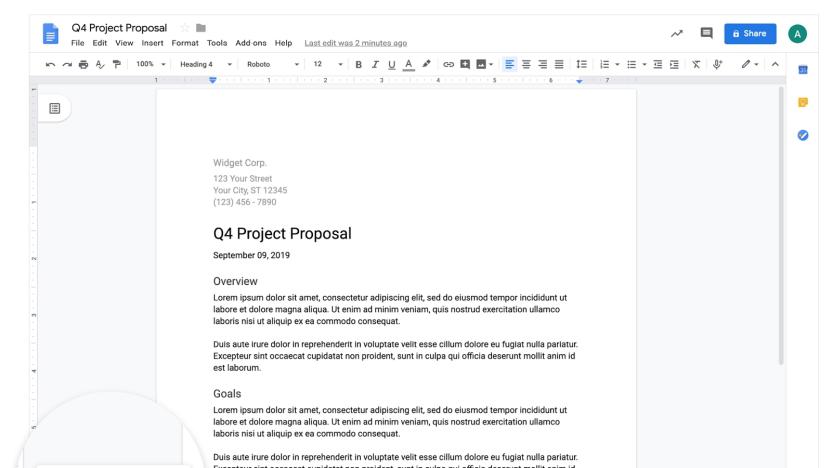
Google Docs now displays the word count as you type
One of the most frustrating things about Google Docs is having to manually access the menu every time you need to check if you've finally hit that essay's elusive word count. The tech giant is finally fixing that by giving you the ability to display a document's word count in its lower left corner. Similar to Microsoft Word's version, it updates the numbers in real time, so you can feel sweet, instant relief the moment you conquer your task. Further, you can see how long specific sections are by highlighting them.
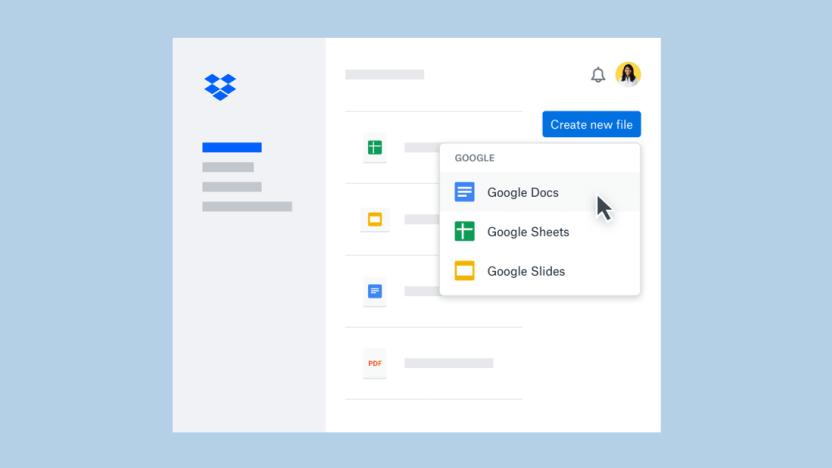
Google Docs can now be edited inside of Dropbox
It's been more than a year since Dropbox and Google announced that they would partner to make their products (including Gmail, Docs, Sheets and Slides) work better together. The Gmail / Dropbox integration launched last summer, and now we're getting to the main event. Starting today, Dropbox Business customers can participate in an open beta program that makes Google Docs, Sheet and Slides work natively in Dropbox.

New Google Docs toolkit can automate tasks
Are you tired of having to wade through Google Docs files, or make countless changes to templates every time you want to use them? Google might soon bring relief. It's officially launching a Google Docs programming interface that lets developers automate many common tasks, whether it's inserting text, changing the formatting or managing lists. If you're producing invoices, for example, an app could automatically fill out product info and numbers.

Google announces add-ons for Docs and Sheets' mobile apps
Ever wish you could do even more work on your phone? Then today's your day. Google just announced third-party add-on support for its Docs and Sheets Android app, allowing the mobile version of its office suite to seamlessly integrate with other productivity tools. Starting today, users will be able to sign documents, import CRM data or create apps from spreadsheets -- so long as they download the appropriate add-on, that is.

Google Drive app is dead. Long live Google Drive app.
Hot on the heels of Google's new Docs and Sheets apps, the technology giant has also released a brand new update for the Goole Drive app. The good news is that Drive for iOS now has an optional passcode lock feature that allows you to protect your documents with a 4-digit code. The bad news is that Google has removed the ability to edit your documents from within the app, returning Drive to just another document viewer like it was when it first appeared in the App Store. The Google Drive app is dead, long live the Google Drive app. When you press the normal pencil icon to edit a document, the app -- in a move that is either passive aggressive or tone deaf -- asks you "Trying to edit?" Then it displays a screen prompting you to download Google's new Docs apps, which unsurprisingly just came out yesterday. If you're one of the people who still trusts app providers to give you a warning before they cripple your apps, maybe it's time to stop. Just like ComiXology before it, Google Drive doesn't warn users before they download the new update that a major feature -- arguably the major feature -- of the app is no longer available. Instead you'll just see this in the store. Who wouldn't want to add password security to the already incredible Google Drive app? Why there are even "performance improvements"! Little did we know that the answer for everyone who wants Google Drive to remain an incredible app is to not update it. It would have been nice to have had a little warning, but then Google couldn't blindside you into downloading their two new apps to have the same functionality you once had with one.

Google Drive updates Docs and Slides with integrated search
It's hardly worthy of any presses being halted, but those interested in minor Google Drive updates should take notice. Google has just updated Docs and Slides to let users select text, click on said text, and have Google search results pop up in addition to users' own Drive documents. The point? Easy hyperlinking for related websites, which ought to be a boon for budding students or digital bookworms who prefer to annotate just about everything. As Google puts it: "Starting today, the link tool now offers you suggestions based on the text you are hyperlinking just in case you don't have the URL you need offhand. To try it out, select the text you want and click the "Insert link" icon from the menu bar (or use Ctrl K)."

Google Drive on iOS updated, adds landscape editing
The latest 1.3.0 update to the Google Drive app for iOS has arrived and brought with it the joys of landscape document editing. Version 1.30 also features improved Google Doc support and the standard minor bug fixes that come with every update. Landscape editing is a simple, but incredibly important update for the powerful cloud-editing tool. Those who use their drives to edit, store and process large documents can rejoice. Freedom from the squished portrait view is here at last.

Google research pane for Docs adds personal content, integration with Presentation and Drawing
Building off of the web search capabilities of its research pane for Docs, Google is now giving users the ability to search for and insert their own personal content. For example, if you're working on a presentation in Drive and want to add a photo from your Picasa album, or a quote from a friend's Google+ profile, you'll now have the option of adding personal content from within the research pane without leaving your project. This new search feature pulls information from your personal Picasa albums, Drive and Google+ accounts, and users will also find that the research pane has been extended to Presentation and Drawings. Unfortunately, Google Apps customers will still be limited to web-only search results, as personal content search is intended for individual accounts. However, if you're a starving student heavily embedded in Google's ecosystem, this time saver just might shave a few minutes off of your weekend cram session and that's always a good thing.

Google Drive apps reach the Chrome Web Store and Chrome OS for quicker web work
It's a long overdue match, really -- if the Google Drive productivity suite is considered the centerpiece of Google's web app catalog, and the Chrome Web Store is the catalog, why weren't the two combined? Google has seen the light by turning Docs (text), Sheets (spreadsheets) and Slides (presentations) into neatly packaged web apps that can be installed through the Chrome browser. New Chromebook owners won't even have to go that far, as the trio will surface automatically in the Chrome OS app list over the next few weeks. The web app bundles might be simple, but they could be tremendous helps for anyone who wants to punch out a few quick edits while on the road.

Adobe Reader for iOS and Android updated with cloud storage support
On Monday, Adobe dropped details for an update to its iOS and Android versions of Reader. The most noteworthy enhancement here is the introduction of cloud file storage with Acrobat.com, which allows users to view and edit documents seamlessly across mobile and desktop devices, à la Google Docs Google Drive. Reader Mobile has also gained FormsCentral data support, improved selecting and highlighting of Asian text, and mobile document rights management with secure watermark support. If Android is your mobile platform of choice and you'd like to give these new features a spin, head on over to Google Play to claim your prize. iPhone owners, on the other hand, have a bit of a wait ahead of them. The update is still awaiting Apple's approval before hitting the App Store.

Google gives users an easy out, adds YouTube to Takeout data transfer tool
Breaking up with a web-based ecosystem is hard to do, especially when you have several gigabytes of data invested in a specific platform. However, things just got a whole lot easier for disgruntled vloggers. Google recently added YouTube to its Takeout data migration service, which now gives users the ability to pull all of their uploaded videos from the company's servers in a single stroke. This groovy tool should definitely come in handy when you're busy shopping around your latest foreign film to different movie studios. In addition to being extremely easy to use, the service will also send an email letting you know that your download has finished. Simply set it and forget it!

Alt-week 9.15.12: The ultimate wind machine, Egyptian Lego and the office of our dreams
Alt-week peels back the covers on some of the more curious sci-tech stories from the last seven days. Sometimes we wonder, what would we have ended up doing if we didn't spend our time trawling the web for the week's best alternative tech stories? We could have been paleontologists, novelists, engineers, or if we were really lucky, worked for Google. Instead, here we are bringing you some of the more colorful tech-tales from the last seven days, which we're really not complaining about. That said though, at least on this occasion, we got to taste a bit of all the above. This is alt-week.

Google offering Google+ for businesses, free until the end of 2013
Google is bringing the enterprise-friendly elements of its Apps platform into Google+ in order to help businesses collaborate on projects online. The company's been using the service internally, but feels it's time to launch, in Google tradition, a "full preview" with a free and open beta that'll run until the end of 2013. The feature set includes private sharing, admin tools and, most impressively, hangouts directly integrated into Calendar, Gmail and Docs -- letting you video chat with multiple colleagues while you draft that project proposal, or resignation letter. Apps chief Clay Bavor hasn't mentioned how much the service will cost when the preview period finishes, but we'd be surprised if it was much more than what it currently charges if it's trying to snare the Yammer and Salesforce crowds.

Armchair Darwinians discover new insect species on Flickr
Entomologist Shaun Winterton has discovered a new species of Malaysian Lacewing from the comfort of his computer. Idly browsing Flickr, he came across Guek "Kurt" Hock Ping's snap of an insect taken while hiking in the Malaysian jungle, which bore an unfamiliar black-and-blue pattern along its wings. When his colleagues couldn't identify the markings, he realized he was staring at a new species and hurriedly emailed the photographer -- who, a year later, had captured one of the elusive creatures. Sent to Simon Brooks at the Natural History Museum, the suspicion was confirmed. The armchair explorer named it Semachrysa jade after his daughter and promptly used Google Docs to co-author the paper with Guek and Brooks on opposite ends of the world. If your mom complains that you're spending too much time on your computer, you can tell her you're searching for strange life-forms and old civilizations with a straight face. [Image Credit: Guek "Kurt" Hock Ping, Flickr]

Google gently tweaks offline experience for Docs, rolling out to Drive users now
You asked for it (probably), and Google delivered (definitely). Once you've enabled Docs offline within Google Drive -- you have, right? -- you'll be able to both create and edit Google documents and view Google spreadsheets sans a live internet connection. But now, Google's massaging the interface in order to automatically filter only offline docs while you're disconnected. Furthermore, those who'd like to preview which files are available offline while still online, you can tap More -> Offline Docs in the left navigation pane. Google's saying that it'll roll out to "all Drive users over the next few days," so hopefully your data plan will last you till then.

Chrome OS version 20 hits stable release channel, brings Google Drive and Aura UI for Cr-48s along
If you're a Chrome OS user who doesn't live on the bleeding edge, it's finally time to experience the latest version 20, which most notably adds support for its Drive cloud storage. Also mentioned as included in the upgrade is offline support of Google Docs, Pepper Flash upgrade, access to the new Aura UI on Cr-48 systems and other tweaks. Tighter integration with Drive and Docs may address a few of the issues noted in our review of v19, Chromebook and Chromebox owners can check it out as it arrives on their machines over the next several days and let us know if that's the case.












