ios 7
Latest

Apple updates Remote app for iOS 7
Apple has released Remote 4.0 for iOS. As could be expected, the latest version of Apple's Remote app that lets users control iTunes and Apple TVs from their iOS devices has received a new icon and iOS 7-style makeover. So far, it appears Apple hasn't introduced any new features to the app. From its release notes: What's New in Version 4.0 This version of Remote has been completely redesigned for iOS 7 and adds support for iTunes 11.1. Remote for iOS is a free download.

Rhapsody changes its look for iOS 7, enhances radio experience with new features
It may be a little late to the party, but Rhapsody today updated its app to meet the looks of Apple's iOS 7. Aside from going the flat route on the overall design, the application has also been improved with a number of handy features throughout. Listeners will now see a swipe-to-reveal menu (much like on Android), as well as a revamped radio experience which includes brand new stations from different artists and the option to thumb tracks up or down. In addition, this version lets you favorite any song being played, making it easy to access them at any point from the My Music section. If you're a Rhapsody subscriber, expect more things to come to the web and mobile apps in the near future -- the music service says it has "a lot of great things cooking."

App icons don't have to suck
The days of skeuomorphic icons are gone and in their place are clean, flat icons designs that, in theory, offer an attractive and modern feel. But when the desire for something simple comes at the cost of relevance, icons take a turn for the worse. Instead of overly elaborate and detailed icons that produced a busy and cluttered feel, the App Store is now overrun with icons that mean absolutely nothing and only serve to harm the appeal of the apps and confuse potential customers. To help illustrate this, I grabbed a handful of these too-vague-for-their-own-good icons and tossed them into our TUAW team chatroom. I asked what, if anything, each icon tells the user about the app itself -- or, if nothing else, simply what the graphic resembles. To be clear: This is in no way a commentary on the quality of the apps themselves (and indeed some of these are extremely popular and well-liked) but simply a call for developers to put some more thought into the most public face of their own products. What is it? A charging utility An app about Alton Brown's bow tie A soundboard with nothing but Gomer Pyle saying "Shazam!" What it actually is: Prompts, an app to help writers find inspiration. What is it? A fingerpainting app, but with only one color choice A Smurf penis A blue tampon applicator What it actually is: Vesper, a note-taking and archiving app. What is it? A how-to-make popsicles app (seriously, the fact that it's not this is a crime) Wild mushroom locator and index A ghost with diarrhea What it actually is: Fancy, a crowd-sourced shopping app with a social twist. And no, it doesn't tell you how to make popsicles. What is it? A digital pregnancy test A calculator... obviously "The Green Cross" for horrible people who don't like the Red Cross What it actually is: Gneo, a productivity app. What is it? A bacteria guide app A camera app that gives everyone in the photo green chickenpox A Yoshi ovulation tracking app What it actually is: thredUP, a clothing marketplace for women, kids and teens. What is it? An app that tells you when it's near sunset if you're on a cruise ship An orange juice review aggregator An app that lists all the words that rhyme with orange What it actually is: Level Money, a budgeting app. See what I mean? I get it; Creating a nice icon without an established brand logo to draw from isn't easy, but I promise you it can be done. Here are a few fantastic examples of app icons that are not only clean and attractive, but also offer a hint as to what the app actually does. What it is: Chefs Feed, a restaurant guide curated by actual chefs. What it is: Elixr, a social network and rating service for drink lovers. What it is: The Converted, an easy-to-use unit conversion tool. See the difference? Now please, put some more effort into your app's most important symbol before the App Store is filled with icons that are nothing more than simple gradients. Oh god, it's happening already.

Protests in Taiwan over Apple Maps
Apple's Maps app continues to aggravate some iPhone users. This time, customers in Taiwan are offended that the software describes their country as a province of China. iPhone users in the island country noticed the issue and reported it to local media. Eventually Taiwan's foreign ministry noticed the error, and pointed it out to Apple, who has not yet commented on the matter. This is most likely an innocent mistake, and certainly not political commentary. We expect Apple will address the issue.

iOS daylight savings time bug strikes again
Several TUAW readers have reported that iOS 7 features a Daylight Saving Time bug that could cause the Calendar app to show the wrong "current time" line in Day view. The bug was first noticed this weekend here in the UK when British Summer Time officially ended at 2AM Sunday morning. Though iOS 7 devices did indeed roll back the clocks automatically as they were supposed to, when users open the Calendar app and look at Day view the current time line appears one hour after the actual time -- even though it displays the right time. For example, in the image above you'll notice that the red current time line reads 9:18 PM (which is correct), but it appears one hour later than it should (18 minutes past the grey 10PM time line). This isn't the first time Apple has had DST bugs in iOS. Back in 2010 a different bug caused alarms to go off an hour early. Thanks to everyone who sent this in.

This week on gdgt: Surface Pro 2, Nintendo 2DS, and software updates
Each week, our friends at gdgt go through the latest gadgets and score them to help you decide which ones to buy. Here are some of their most recent picks. Want more? Visit gdgt anytime to catch up on the latest, and subscribe to gdgt's newsletter to get a weekly roundup in your inbox.

Tweetbot 3 for iPhone has a new look, feel and pricetag
If you're a Twitter user and you own an iPhone, chances are you'll have come across Tweetbot, the popular Twitter client from Tapbots. Following Apple's iOS 7 announcement back in June, the two-man team has been hard at work rewriting the app to utilize the new features and fit with the cleaner look of Apple's latest OS. Just over a month after iOS 7 launched, the app is finally ready: Tweetbot 3.0 is available for $2.99 on the App Store.

iWork redesigned from the ground up, available today for free
iWork has been overhauled from the ground up, and here's a look at some of the features Apple introduced today. The new Keynote was used in Apple's presentation. You can glimpse other features in the screenshot above: Full file compatibility New UI Collaboration added to iWork for iCloud Pages The new UI is responsive to what the user is doing Styles for every kind of object Numbers Free object-based designs that are interactive Keynote Object-based animation Transitions updated with more realistic physics, with new ones added Like with other announced software, iWork is available for free with the purchase of a new Mac or iOS device, and it's available today.

Owl City's Adam Young says he created iOS 7′s sounds
The American electronica musician Adam Young of Owl City has revealed on his discography page that he created at least some of the new system sounds in iOS 7. Under "Artist," Young lists "Apple" and under "Year" and "Label," Young lists "2013" and "Sounds for iOS7." Besides completely remastering virtually all of the previous iOS's system sounds, many new ones were introduced, including a number of ringtones and system alerts. It's not entirely clear if Young created all the new iOS 7 sounds, or just some of them. As 9to5Mac points out, what is really interesting/impressive is that some Owl City fans had previously commented on YouTube that the sounds in iOS 7 sounded like something "Owl City could have made." Besides his work with Owl City and Apple, Young has also done a number of sound work on animated films including Wreck-It Ralph and The Croods.

iOS 7 video tip: How to kill a frozen app or restart your iPhone
On occasion, a single iPhone app might lock up and make that app -- or your entire iPhone -- unusable. Today's video tip looks at how to kill a single frozen app, as well as how to fix an iPhone that has locked up completely. As with all of our video tips, this one can be resized to full screen for more detailed viewing.

Poll: Is iOS 7 buggy on the iPhone 5s?
Here at TUAW, we have several anecdotal reports that iOS 7 is running extremely flaky on the iPhone 5s. As an iPhone 5s user, I can confirm that I've seen a number of issues on my 5s that I have not been able to reproduce on my fourth-generation iPad running iOS 7. The issues I've had with iOS 7 on my 5s include: Jarring shifts in the background wallpaper when returning to the home screen from the lock screen or from an app Poor recognition of taps when tapping the music player's previous and next buttons in Control Center Increasing authentication errors using the Touch ID fingerprint scanner To be sure, the bugs I'm experiencing are not necessarily signs of widespread issues with the iPhone 5s. However, we'd be interested in hearing TUAW readers' feedback to see if they are noticing any bugs unique to the iPhone 5s. Take the poll below and feel free to expand on your selection in the comments! %Poll-85179%

Apple leaks new iLife for iOS icons, suggesting updates soon
New icons for iPhoto and GarageBand for iOS have been spotted in the iCloud Storage Management settings of iOS 7's Settings app, notes 9to5Mac. The new icons appear radically different than the old ones, with a much flatter, iOS 7-like design. As the iCloud Storage Management icons are handled over the air, it's likely that the iPhoto and GarageBand icons were accidentally released ahead of schedule. Given that they were, however, it seems likely the two apps -- along with iMovie, which has not had a new icon leaked -- may see updates shortly after Apple's event next Tuesday. Besides the iLife iOS apps, Apple still needs to update a number of apps for iOS 7, including iBooks, Pages, Numbers, Keynote, Remote and more.

iOS 7 video tip: Using and managing dictionaries
Did you know that dictionaries are built into iOS? They are literally a tap away, and can define almost any word that you need to know the meaning of. In today's iOS 7 video tip, we'll not only talk about how to use dictionaries, but also how to add and manage dictionaries. As with all of our other video tips, this one can be viewed in full-screen for extra detail.

Make beautiful parallax iPhone wallpapers
The parallax effect is the new "motion" wallpaper laying behind the app icons on iOS 7. The subtle effect is meant to give some depth to the flat design of iOS 7, though some have said it gives them motion sickness. However, if you like parallax and want to make your own wallpapers that work well with the effect, you may want to check out a great article by CNET's Jason Cipriani that describes the process. Cipriani notes that photos with depth and texture work best. If you pick a photo that has virtually no texture and is only a single color, don't expect to get much motion from your background. Also, make photos at least 400 pixels wider and taller than your iOS device's screen resolution. This is because the wallpaper needs to shift in the background to give the appearance of motion. If your wallpaper is just limited to the iOS device's screen resolution it will need to be zoomed in on, which can create a less-than-desirable look. For iPhones and iPod touches with four-inch screens, use an image that's 1,536 x 1,040 pixels. For Retina display iPads you'll want 2,448 x 1,936. For more tips and screen resolutions, be sure to check out Cipriani's article.

Daily Update for October 11, 2013
It's the TUAW Daily Update, your source for Apple news in a convenient audio format. You'll get all the top Apple stories of the day in three to five minutes for a quick review of what's happening in the Apple world. You can listen to today's Apple stories by clicking the inline player (requires Flash) or the non-Flash link below. To subscribe to the podcast for daily listening through iTunes, click here. No Flash? Click here to listen. Subscribe via RSS

iOS 7 wins mobile OS user experience shootout
Pfeiffer Consulting recently put iOS 7 through its paces, comparing it to a number of other mobile OSes to gauge which OS has a step up on the competition when it comes to the user experience. The operating systems involved in the study included iOS 7, iOS 6, Android, Windows Phone 8 and BlackBerry 10. Now seeing as how there are innumerable versions of Android out there, the study focused on Samsung's implementation of Android since it's currently the most popular Android handset maker. The study focused on four variables: cognitive load, efficiency, customization and user experience friction. Each variable was afforded equal weight. Also note that the tests were measured from the viewpoint of an average, non-technical user. When the dust settled, iOS 7 reigned supreme with a 73.25 score followed closely by iOS 6 with a score of 70. Next came Android, Blackberry 10, with Windows Phone 8 pulling up the rear. The report reads in part: What separates the Android user experience from iOS 7 is not functionality, but feature-bloat and sloppy user interface design. In terms of user experience, less IS more. But there is another issue for Android, and that is market fragmentation: The loyalty of Apple's users is such that the company can be certain that millions of users will upgrade to a new release -- and Apple's marketing is working hard to increase the desire to do so. Android, by contrast is terrifyingly fragmented, with most users only upgrading when they change device. This is a problem that will be almost impossible to overcome -- and can only get worse over time. Overall, the entire study provides an interesting read and is worth checking out in its entirety. There is also an interesting discussion regarding the study's methodology over here.

iOS 7 video tip: Associating Touch ID fingerprints with fingers
Today's iOS 7 video tip is for iPhone 5s owners who want to know more about Touch ID fingerprints. While the device simply stores fingerprints as "Fingerprint 1," "Fingerprint 2" and so on, you might want to know which finger corresponds to that title. We'll show you how, courtesy of the original written tip by Jeff Gamet of The Mac Observer. You can then edit those titles so you know exactly what fingerprint data is stored in each file, or even delete a fingerprint from Touch ID. As with all of our other video tips, this one can be set to full-screen for easier viewing.
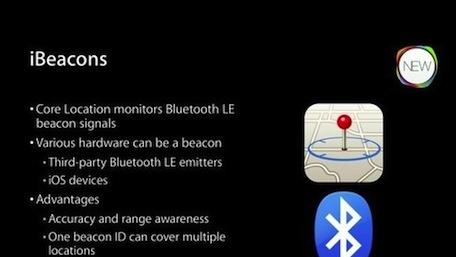
Roll your own iBeacon with a Raspberry Pi and a Bluetooth LE dongle (Updated)
Developers who want to start experimenting with iBeacons don't need to wait for hardware to show up on the market or design their own. Radius Networks has published a quick "how-to" for developers that shows how an inexpensive Raspberry Pi and Bluetooth LE dongle can be set up in a few minutes for experimentation purposes. The post, courtesy of James Nebeker and David Young, provides detailed step-by-step command-line instructions on setting up the RPi, downloading the necessary libraries, configuring the Bluetooth dongle and creating the necessary start and stop scripts. And with that, you can start designing the future with Apple's iBeacon technology. Update: Reader Jason Goldsmith tweeted that "You can also use any BT LE iOS device as an iBeacon, so iOS to iOS beacons are possible." That provides another way for developers to test out the Apple technology, although it's not as much fun...

Flickr app gains auto-upload feature in iOS 7 update
With several recent major updates including a grid UI and filters, Flickr's days of languishing in Yahoo's hands seem over. Another refresh has just arrived for iOS 7, bringing automatic uploading from your camera roll to its servers at full resolution -- with sharing set to private by default. You'll also get automatic photo straightening using the Flickr editor, and Yahoo says that it's resolved Google sign-in issues, making sure "it doesn't happen again." If you're worried about clogging up your Flickr storage with multi-megapixel iPhone photos, fret not -- you'll still get a free terabyte.

iOS 7 video tip: Fun and fast keyboard tricks
Today we've rounded up a herd of keyboard tricks for iOS devices. Some of them are new to iOS 7, and others have been around for a while, but are still extremely useful. The tips come from a variety of sources, including Kirk McElhearn at TechHive and our helpful bloggers here at TUAW. Be sure to check out our other video tips, and remember that you can expand this to full-screen for easier viewing.








