natural language
Latest

Microsoft's mobile 365 apps are getting conversational Cortana AI tech
Microsoft has unveiled a raft of new updates for its 365 mobile apps, with new AI and natural language features in Outlook, Teams, Office Lens (now Microsoft Lens) and Office mobile.
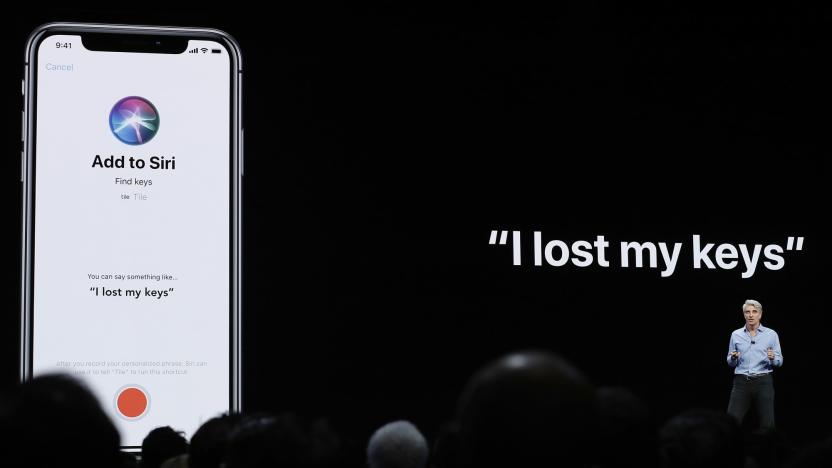
Apple's latest acquisition could help Siri understand what you're saying
The battle between AI voice assistants continues to rage on, and now Apple has acquired a tech firm, Voysis, that is all about helping computers understand natural language. As reported by Bloomberg, the firm's now-deleted website said it could produce search results from phrases like "I need a new LED TV, my budget is $1,000." In 2017 TechCrunch interviewed CEO Peter Cahill, who pitched his company's approach as not a competitor to Siri, Assistant or Alexa, but a more general platform that businesses could use to build their own customer service bots on. Voysis is now just one of many AI startups Apple has bought in the last few years, and hopefully users will see benefits from its technology son.

Microsoft's Cortana will eventually sound more like a real assistant
Virtual assistants like Microsoft's Cortana, Amazon's Alexa and Google's have finally made voice-controlled computing a reality. But talking to them still feels basic -- shouting commands isn't exactly how you'd interact with another human being. At its Build developer conference today, Microsoft gave us a glimpse at how Cortana could improve on that.

iPhone Assistant called a "world-changing event" by Siri co-founder
One of the expected announcements in tomorrow's "Let's Talk iPhone" event revolves around the iPhone Assistant, a powerful voice recognition and artificial intelligence tool that will enable real-time searching and control of iPhones. The tool, based on technology acquired in Apple's 2010 purchase of Siri, is so powerful that Siri co-founder Norman Winarsky is referring to its release as a "world-changing event." Winarsky is no longer with Siri, so he's offering pure speculation based on his prior knowledge of the company's technology. He believes that inclusion of the Siri artificial intelligence capability might explain why an iPhone announcement wasn't made until October (rather than the usual summer timeframe), noting that "AI takes a lot of computing power." Rumors floating around the web note that Assistant may only run on a next-generation iPhone due to the need for more RAM and a faster processor. In an interview with iPodNN News, Winarsky waxed enthusiastic about the capabilities of Assistant, noting that "If the rumors are true, Apple will enable millions upon millions of people to interact with machines with natural language ... We're talking another technology revolution. A new computing paradigm shift."

New program makes it easier to turn your computer into a conversational chatterbox
We've already seen how awkward computers can be when they try to speak like humans, but researchers from North Carolina State and Georgia Tech have now developed a program that could make it easier to show them how it's done. Their approach, outlined in a recently published paper, would allow developers to create natural language generation (NLG) systems twice as fast as currently possible. NLG technology is used in a wide array of applications (including video games and customer service centers), but producing these systems has traditionally required developers to enter massive amounts of data, vocabulary and templates -- rules that computers use to develop coherent sentences. Lead author Karthik Narayan and his team, however, have created a program capable of learning how to use these templates on its own, thereby requiring developers to input only basic information about any given topic of conversation. As it learns how to speak, the software can also make automatic suggestions about which information should be added to its database, based on the conversation at hand. Narayan and his colleagues will present their study at this year's Artificial Intelligence and Interactive Digital Entertainment conference in October, but you can dig through it for yourself, at the link below.

QuickCal for Mac: natural language events and todos for iCal
QuickCal has been one of my favorite ways to add items to iCal. It started with a Dashboard widget that let me use natural language to add calendar events. I loved it (actually wrote about it back in '09). Then it became an iOS app, QuickCal Mobile, and I was able to add entries with blazing speed while on-the-go, as well as view all of my upcoming appointments within the app. It currently has a place on my iPhone dock for instant access. Now, QuickCal is a desktop application, available in the Mac App Store, and it has some cool new capabilities. The natural language engine is pretty smart to begin with. You can type things like "Dr. appt 4p" and an event is created for today at 4:00pm titled "Dr. appt." You can also get more verbose, adding locations and start and end times. It does todo items, too. "todo - Get something done by wed" will add a task to iCal with a due date. That's not working for me in the current version, but I've seen video of it working splendidly in the upcoming 2.3 release. You set a default calendar to add to, but you can change the target calendar by typing part of the calendar's name in the entry box. It can run menubar only, dock only or both. You can also set it up to launch directly to entry mode and quit after you finish one event or todo. That's perfect if you just want to run it from Quicksilver or LaunchBar and not have it running permanently. The menubar offers a dropdown showing all of your upcoming appointments and todo items. You can click an entry to open it in iCal, but you don't really need to. You can see everything you need to -- and in the upcoming version you can also check off tasks and see priorities and days until due -- from that little icon up there. Once the new version is approved by Apple, it will actually turn iCal into a much handier todo list than it normally would be. Smart reminders automatically set alarms based on the distance away an event is, and the duration of the event. If you set a day long event for a month away, you'll get reminders at configurable intervals up to the date. If your new event starts in an hour, you can automatically set just a 15 minute alarm. You can turn this off, but it makes setting reminders a breeze. Sound good? Grab it fast, it's only US$.99 while the upcoming version is in review with Apple. It could be days, it could be hours ... who knows? But it's cheap right now, and handy for anyone who uses iCal.

IBM's Watson is really smart, will try to prove it on Jeopardy! this fall (video)
As much as we love our Google homepage, computer search remains a pretty rudimentary affair. You punch in keywords and you get only indirect answers in the form of relevant web results. IBM doesn't seem to be too happy with this situation and has been working for the past three years on perfecting its Watson supercomputer: an array of server racks that's been endowed with linguistic algorithms allowing it to not only recognize oddly phrased or implicative questions, but to answer them in kind, with direct and accurate responses. Stuffed with encyclopedic knowledge of the world around it, it answers on the basis of information stored within its data banks, though obviously you won't be able to tap into it any time soon for help with your homework. The latest word is that Watson's lab tests have impressed the producers of Jeopardy! enough to have the bot participate in a televised episode of the show. That could happen as early as this fall, which fits right in line with our scheduled doom at robots' hands by the end of 2012. Ah well, might as well get our popcorn and enjoy the show.

Soulver brings a calculator scratchpad to your iPhone
Acqualia's Soulver, a very cool "calculator scratchpad" (which we've covered before), has come to the iPhone [iTunes link]. Both versions allow you to enter expressions in regular mathematical form, or a more "natural language" form. It keeps a running total in the sidebar, and you can reference (and edit) previous lines. Of course, it can run basic functions like sin, cos, and tan, but you can also use "English" functions such as "$29.99 - 35%" to get sale prices, markups, calculate tax, etc.. As a handy touch, Soulver (both iPhone and desktop versions) also allows you to save your work in files for later reference/editing. Soulver has always been a great alternative to standard calculator programs, and the iPhone version is -- in many cases -- a full replacement for the built-in calculator. Check out the iPhone version ($2.99US) on the App Store, and the desktop version ($19.95US) at the Acqualia site. [via Minimalmac]

Widget watch: Add iCal events using natural language with QuickCal
A new widget has found its way onto my Dashboard: QuickCal. It makes adding iCal events as easy as typing a natural-language string such as "lunch with Aditi at noon tomorrow." The widget parses the text as you type and shows what it finds below the entry area, letting you know if it understands your syntax. It also adds reminders automatically, based on your preferences for all events, events more than a week away, and events more than a month away. QuickCal seems to need the subject (title) of the event to be at the beginning of the string. Anything following the "at" or "on" clause is usually discarded. Since we're talking about "natural" language, this usually works out fine. It's not QuickCal's fault, but the only drawback for me is that my Dashboard takes far too long to start up, so any Widget I use has to carry that extra baggage on first load. I stopped running Dashboard Kickstart recently in an effort to speed up my wake time, but I may go back to it. I've also really enjoyed FlexCal, an app which provides a hotkey-triggered HUD for entering iCal events and todos. In my opinion, anything which keeps me from having to load iCal and deal with the multi-step process of entering a new event is worth the money. Of course, both QuickCal and FlexCal are free, so there's no room for complaint. Be sure to make a generous donation if you dig one, the other, or both.

Today 1.6 adds natural language parsing for new events
Second Gear Software released version 1.6 of Today on Tuesday, fixing some minor bugs and adding natural language parsing to create new events. Today is a handy utility that fetches data from your iCal calendars, and displays only the events for today in a tidy list on your screen. Adding an event was simple, thanks to the natural language processing. Typing in Thursday at 9 am or today at 2 pm for the start time or end time of a new event yielded good results. Bug fixes included improvements to Spaces behavior when in menu-bar mode, and miscellaneous performance tweaks. Version 1.5, released in November, added Growl notifications and alarm support. Today is $15, universal binary, and available as a 10-day trial. A screencast showing off the software's major features is also available on Second Gear's website. Steve has reviewed a previous version of Today, and Brett spoke with developer Justin Williams at WWDC last year.




