photograph
Latest

European astronauts plan to take pics of a comet from the dawn of time
The European Space Agency (ESA) hopes to photograph a yet-to-be-discovered comet as it approaches Earth's orbit for the first time. To do so, it's developing "Comet Interceptor," a composite made of three individual spacecraft, which will separate to snap photos of the comet from multiple perspectives. The photos will be used to create a 3D model, and ESA hopes to spot material from the dawn of the Solar System.

Huawei caught passing off DSLR pictures as phone camera samples
Huawei doesn't have the best track record when it comes to advertising. Campaigns for both its P8 and P9 phones were revealed to be at least a little dishonest, and it seems the advertising around its newest launch, the Nova 3, falls into the same category.
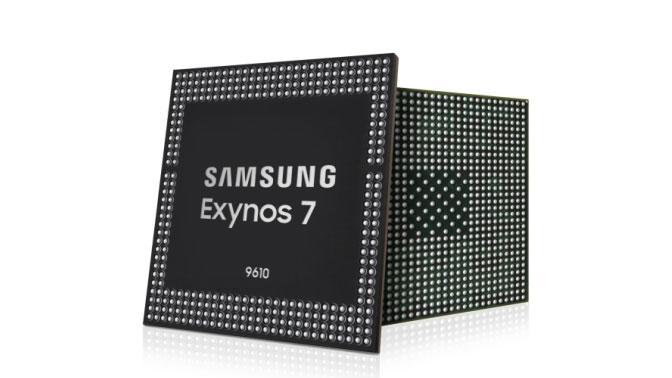
Samsung's new Exynos chip boosts photo-taking in mid-tier phones
Samsung's latest application processor (AP) is set to significantly improve photo-taking in mid-tier phones. The Eyxnos 7 9610 has boosted deep learning image properties, so it'll recognize faces in pictures even if they're not facing the camera, or if they're obstructed by hair or hats.

NASA's Cassini probe bids farewell to Saturn with epic image
NASA's Cassini spacecraft was always destined to be a doomed hero. After two decades in space, diligently exploring Saturn and its many strange and beautiful moons, operators deliberately crashed the spacecraft into the planet to make sure the moons remain pristine and unaffected by debris. But not before the spacecraft took one final, breathtaking look at Saturn, which NASA has shared in tribute to the dedicated spacecraft. The image, "Farewell to Saturn", is a combination of 42 natural-color pictures showing a sweeping view of the planet and its rings. The image even captures six of the planet's moons, including Mimas, the so-called "Death Star" moon.

Neural network creates photo-realistic images of fake celebs
While Facebook and Prisma tap AI to transform everyday images and video into flowing artworks, NVIDIA is aiming for all-out realism. The graphics card-maker just released a paper detailing its use of a generative adversarial network (GAN) to create high-definition photos of fake humans. The results, as illustrated in an accompanying video, are impressive and creepy in equal measure.

Adobe Lightroom now lets you edit RAW files on your phone
Adobe Lightroom mobile users have been asking for the ability to edit RAW files in the mobile app, and now the company doing something about the request. In the latest update for the iOS version of the software, there's a RAW Technology preview. This means that you'll be able to import those hefty files to your iPhone or iPad, giving you a means of checking the images before you get back to your computer. Lightroom mobile for iOS will also let you edit the files just like you would in the desktop or web versions of the app, making changes to white balance, highlights and more for an uncompressed file. Those changes also sync across devices.

Apple awarded dual-sensor patent, could translate to better mobile photos
Today, Apple was awarded a patent for a dual-sensor imaging system that could find its way into new iterations of the iPhone, iPod or even MacBook sometime down the road. As AppleInsider reports, the patent, titled "Dual image sensor image processing system and method," details a system consisting of two separate image sensors which capture and then compare two different versions of a photo. The images are then scrubbed for flaws on a pixel-by-pixel basis. If an unacceptable level of corruption is found in an area of one of the sensor's images, it will be replaced by content captured by the second sensor. The patent notes that this technology would also apply to video capture. Of course, the patent goes into a great amount of detail regarding the logic behind the replacement of each corrupt pixel, but the bottom line is your photos will benefit from the redundancy of a dual-sensor system. Just how much of an improvement we would be able to expect has yet to be seen, of course. The patent notes that the system could be added to a number of Apple's product lines, showing the iPhone, MacBook and iMac in a number of diagrams. [Via AppleInsider]

Remote camera mounts replace AFP photographers at Olympic Games
Remember those robotic camera rigs Reuters cooked up for the Olympic games? They won't be alone -- the AFP have lined the games with their own remote mounts. Traditionally, aerial shots are captured by brave, well harnessed photographers -- but the AFP's acrobatic photojournalists have been grounded by the powers that be. "The Olympics Committee has warned us that, for security reasons, no photographer will be allowed on the stadium roof," stated the AFP's chief editor of technical issues, Francois-Xavier Marit. "We had to come up with a system of remote-controlled photography." Marit worked with Nikon and Mark Roberts Motion Control to build a dozen rigs to pepper throughout Olympic facilities. It's not Marit's first time kitting out the games either -- he's been using remote camera rigs to snap underwater Olympians since 2004. Each mount is equipped with a Nikon D4 and 16 to 400mm zooms, ten will be mounted in the main Olympic stadium with an additional two covering the swimming complex. Worried you won't be able to see the hardware from the bleachers? Mosey on past the break for a quick preview.

Reuters cooks up remote camera rigs for 2012 Olympics, mounts them where humans can't tread
Sure, the 2012 Olympics may be gearing up for HD, 3D and even Super Hi-Vision broadcasts, but that doesn't mean still photography has lost its appeal. In fact, Reuters photographers Fabrizio Bensch and Pawel Kopczynski are taking Olympic photography to the next level, perching remote-controlled camera rigs in stadium rafters. The system, which the duo has been developing since 2009, can turn, adjust focus and receive commands wirelessly. Once stills are snapped, they're sent to an editing system and then off to distribution. The team is spending more than 12 hours a day installing the cams at different Olympic venues before the games kick off on July 27th. In the meantime, you can sprint to the source for photos of the setup.

Instagram hits 27 million user milestone, teases Android app at SXSW
Rejoice, photo filter fans, Instagram is heading to Android "very soon," according to founder Kevin Systrom. Speaking at South by Southwest, Systrom raved about the app's growth, boasting of its 27 million registered users. "They're not excited about it because it makes your photos look beautiful," he says, "They're excited because it networks people across the world and it's the single fastest growing thing in mobile period." The Android version is currently being tested in a private beta, and it's reported to be superior than its iOS counterpart. "It's really, really fast," Systrom said. Don't look so surprised, he did tell us, after all, that iOS was just the beginning.

Google+ iOS app updated, instant image upload in tow
This Valentine's Day, the gang over at Google showed iOS users some social-networking love by releasing an update to its Google+ application. Aside from providing "various bug fixes and performance improvements," G+ gave iOS Nation access to a feature that Android users have enjoyed for quite some time: instant photo upload. When configured, the app will automatically -- when running in the background -- send your mobile candids to a private album housed on Google+. After the upload is complete, users are just a few clicks away from sharing the snapshots with their virtual clique; the photos are also, for all intents and purposes, backed up online. This functionality is not new to iOS users, of course -- iCloud's Photo Stream stashes mobile photos to the cloud -- but those that enjoy being swaddled by the Sultan of Search will, undoubtedly, be pleased as punch. Hit the source link, have yourself a download and enjoy.

Insert Coin: Timelapse+ is the intervalometer you've been waiting for (video)
In Insert Coin, we look at an exciting new tech project that requires funding before it can hit production. If you'd like to pitch a project, please send us a tip with "Insert Coin" as the subject line. That timelapse masterpiece you've been planning just got a whole lot less daunting thanks to Elijah Parker over at Kickstarter. Go through a few niceties, like handing over at least $99 and helping him reach his $20,000 funding target, and you'll take proud ownership of a Timelapse+ (previously called the Timelapse Pro) -- a photographer's intervalometer that does a lot to deserve its name. It'll come with a choice of adapters to match the standard cable release on your DSLR (or even SLR, if that's how you roll), and once hooked up it'll let you configure everything from delayed starts to incremental exposures and even multiple exposures per interval for a much-needed dose of HDR. The firmware will be open source to leave scope for user mods, and there'll also be the option of a Bluetooth interface for wireless controls -- although that'll require an extra $40 and a smidgen of FCC approval. The video after the break reveals more, and the source link has more+.

Deep dive: Aperture and Photo Stream, how do they work?
I'm a bit of a shutterbug, so Photo Stream is something I was really interested in when it was announced as part of iOS 5's feature set way back in June. Frictionless, automated sending of photos from my phone to my computer? Sign me up! Of course, as is too often the case with Apple, the nitty gritty of how this would work wasn't explained in any detail -- particularly for Aperture, which often takes a back seat to iPhoto when Apple is showing off its apps. Hopefully, this article will answer all your questions about how these two products interact. If not, please leave a comment pointing out what I've overlooked. Before we start, some basic housekeeping. Photo Stream isn't going to appear in your Aperture at all if you don't first upgrade to v3.2. You'll also need OS X 10.7.2 or later, and iOS 5 on your iPhone, iPad, or iPod touch. You'll also need to go to the iCloud pane in your System Preferences and make sure that "Photo Stream" is ticked (thanks to commenter 'kootenayredneck' for the reminder). If you've done all that, you're all set. Accessing Photo Stream within Aperture This is Photo Stream's marquee feature: snap a photo with your iOS device and have it show up on your Mac. It's easy to do, though it comes with one small wrinkle. In Aperture, go into Preferences | Photo Stream and tick the appropriate boxes. The caveat is that you can only have Photo Stream active for iPhoto or Aperture, not both at once. Turning it on in one app turns it off in the other. With that setting in place, a Photo Stream entry should appear in your Aperture Library list. Clicking on this will show you all the photos in your Photo Stream, which you can look through. You can't make any edits, however, until you import them into your library: Clicking "import photo" brings the photo into your library and allows you to do all the usual range of Aperture adjustments to it. Note that the Photo Stream implementation on your iOS devices will only be active when they are connected to a Wi-Fi network. If you only have cellular 3G access, no photos will be transferred in either direction. However, don't forget that tethering creates a Wifi network. In a pinch, you could use an iPhone to create a tethered network and connect a second iOS device to it. That would give the second device full Photo Stream access. Note also that "Automatic Import" means Aperture is constantly copying Photo Stream pictures to your Aperture library. It creates a series of Projects, one per month. As long as you start Aperture at least once per month and once per 1000 photos, this guarantees you can never lose a photo placed in Photo Stream. Non-destructive editing Here's a neat trick that isn't immediately obvious. If you take a photo on the iPhone and use the new built-in photo editing features of iOS 5, when you bring the photo over to Aperture the edits are preserved as edits, in the usual Aperture master-and-version-file manner. So you can choose to change them as you please, perhaps replacing iOS's rather crude "enhance" wizard with Aperture's fine-grained adjustments. I would very much like to see this functionality available to third-party devs. It'd be great if the likes of Instagram and Camera+ were able to save clean copies of their filtered output without cluttering up your camera roll with duplicate versions. Of course, as those filters aren't directly comparable to Aperture's, that would only be possible via a single image file that is basically just two JPGs stuck together -- whereas I imagine the native Photos app is doing something more sophisticated. Putting photos into Photo Stream from within Aperture By default, when the third checkbox in my first screen grab above is ticked, all new photos imported into Aperture are automatically added to the Photo Stream by default. More on this "feature" in a second. If you untick that box, you can still manually choose to add specific versions by dragging and dropping them within Aperture to the Photo Stream entry in the navigation tree. However, before you go adding files en masse, remember that by default everything in the Photo Stream is going to be downloaded to all your iOS devices; that there's no way to delete images from Photo Stream except for a full purge; and that Photo Stream only deletes images when it's holding more than 1000 pictures or after 30 days. This can add to create quite a headache. It means that if you pull 400 1.5 MB JPG shots into Aperture, it's going to immediately upload 6 GB 600 MB of data to iCloud. If you're not on fast, unmetered Internet, that could be at best inconvenient (as it'll choke your Internet connection up for a prolonged period) and at worst expensive (if you go over your ISP's bandwidth cap). It's then going to download all of those photos, albeit at an "optimised resolution" to each of your iOS devices, exacerbating the problem. Testing on my iPhone 4 and iPad showed that Photo Stream optimised images are around 500 KB each. Continuing our example, then, if you have an iPhone and an iPad that's a further 4 GB 200 MB download for 10 GB 800MB of bandwidth used overall. (Thanks to commenter 'IhatePundits' for catching the mistakes in my mathematics.) This can also lead to problems with your iOS devices running out of disk space, which then has knock on effects that can start deleting app data you wanted. Overall, it's probably a good idea to leave "automatically upload imports to Photo Stream" to the iPhoto-using casual shooters. I'd go so far as to question Apple's decision to enable this feature by default in Aperture. RAW files and Photo Stream The problems with Photo Stream and bandwidth start to look much worse when you examine how it handles RAW files. According to the Aperture documentation, how RAW interacts with Photo Stream isn't immediately obvious -- but it is very important that you understand it. If you send a RAW file from Aperture to Photo Stream -- either automatically via the "import all" checkbox, or manually -- and if that RAW file has no edits applied, then it's the full-sized original RAW that ends up in Photo Stream. On the other hand, if it has had edits applied then Photo Stream ends up holding a JPG copy instead. This surprising handling also applies to RAW files imported to the iPad via the Camera Connection Kit. This is a common workflow for me when I am travelling, as I typically do not bring a laptop. Several times a day, I import all the images from my cameras into my iPad, partly for proofing but also partly for backup purposes. It's not unusual for me to shoot 15-20 GB of photos on a week long vacation (I'm very much a statistical photographer). With Photo Stream enabled, this means I'll be choking up the hotel's Internet connection for hours on end as well as making my iPad run slowly as it manages the upload process in a background task I cannot control or suspend. In my experience, hotel Wi-Fi isn't either the fastest or most reliable, so this could become quite hard to manage. Even at home, if you're on metered Internet, you could easily (and accidentally) chew through multiple gigabytes of your bandwidth allocation. Note, however, that as Apple states here, RAW files (like full resolution JPGs) are never delivered to iOS devices. If you put a RAW file onto the iPad or if you tell Aperture to add one to Photo Stream, it's an around-500-KB optimised JPG that ends up synced onto the other iOS devices. Most irritating of all is it is that unlike in Aperture, the Photo Stream option for iOS doesn't have a "download all photos but do not automatically upload new ones" option. It's on/off only. So I have to micro-manage the setting depending on whether I'm using my iPad to import photos from my camera en masse (in which case I want it disabled) or work with iPhone snapshots (when it has to be enabled). There's also a subtle interaction with the "automatic import" setting in Aperture. Files brought in like this are managed copies, i.e. with the master file living inside the Aperture library. If (like me) you maintain your Aperture library file on a small laptop drive and use external reference masters held on a network share or a larger external drive, then allowing Aperture to import a lot of RAWs through Photo Stream may cause you to suddenly run out of room on your laptop's drive. Now, it's only fair of me to note that if you are in the luxurious position of not caring about upstream Internet bandwidth, then there is an significant upside to this -- cloud-based backup of your photos. Even if you managed to lose your camera, your memory cards, and your iPad, up to 1000 RAW files are still safely in Photo Stream ready to be pulled into Aperture when you get home. There's definitely perks to this system, I just wish Apple had given the end users a little more control because we don't all live in Infinite Bandwidth Land. Remember also that Photo Stream storage does not come out of your main iCloud disk space allocation (the 5 GB you get free or any extra you pay for). That's admirably generous of Apple -- a full stream of RAW files could easily be 10-20 GB depending on your camera. Photo Stream and Apple IDs One final note. I've seen a few professional photographers around the web getting excited about using Photo Stream as a sort of low-rent proofing service -- for example, to consolidate work from multiple cameras tethered to laptops onto a single workstation back at the office where another member of staff is compiling picks in real time, or for a supervisor to keep an eye on pictures taken on a shoot in real time. Remember that for this to work well, you're going to need a lot of bandwidth at the shooting site -- particularly upstream bandwidth, which is often not that fast on low-end and medium range Internet connections. It also requires all the different devices and Aperture installs to be connected to the same Apple ID. Depending on the setup you are contemplating, that might not matter at all, or it could be a significant limitation.

'What Was There' project adds a pinch of history to augmented reality
So, it works as such. You dig up ancient photos -- a few generations prior, or even a few decades ago -- scan 'em in, and tag them to their rightful place on Google Maps. Then, folks who visit the 'What Was Here' project website or download the iOS app (all linked below) will be able to see what kind of world they'd be living in if Uncle Rico's time machine actually worked. 'Course, the initiative needs you, you and you to participate if it's to be dubbed a success, so we'd recommend using whatever's left of your weekend to contribute. And then send your mum a "thinking of you" letter using the very map you're improving. Who said retro had to be retro, anyway?

Instagram hits 150 million uploads in nine months, still won't talk about Android plans
For better or worse, Instagram's taken the iOS-capturing world by storm. And if you're wondering what our qualification for "by storm" is, well... let's just say The Biebs blasted out his first image on the service last month. As the story goes, four young lads with a fistful of dollars and boundless imaginations started up the famed app on October 6th, 2010. Today, there's still only four employees, but the user base has expanded just a wee bit. The outfit just saw its 150 millionth photo uploaded (shown after the break!), with the current rate clocking in at around 15 images per second. Naturally, we took the opportunity to ask one of those four what this meant for a future Android release, and while he confirmed that he had nothing to announce right away, he did mention that the (still free) iOS build is just "the beginning of what's to come." So, how's about dropping a link to your favorite Instagram down in comments below? Best one wins!

DIY iPad photo booth captures the moments you might be too drunk to remember
Tired of the same old PC-enabled photo booth popping up at every wedding, Bar Mitzvah, and Secretary's Day celebration you attend? Well, you're not alone -- a German photographer named Rocco has tapped his apparent frustration over the conventional photo booth rig to create his very own iPad-connected setup. Rocco's arrangement features a Nikon DSLR, wireless flash trigger, and an iPad, using the ShutterSnitch app, stuffed into a little black box and connected to a foot pedal that allows partiers to hit the switch when they see fit. Once captured, the photos are transferred to the iPad's screen, allowing subjects to browse and email their favorite look-how-wacky-I-am shots. If you're looking to upgrade your photo booth setup for your next Rapture BBQ or World IPV6 Day celebration, follow the source link for instructions. [Thanks, Chris]

Nikon Image Authentication Software validates Photoshop phonies
It's hard to believe that Russian President Dmitry Medvedev and Apple man Steve Jobs would get all giggly over a Granny Smith, and that's for good reason: that apple's about as phony as this tiny iPhone. According to a Russian security firm, however, Nikon's Image Authentication Software would tell you otherwise. This rendering is one of a handful used to demonstrate a flaw in the camera maker's image verification system. Programs like Nikon's apply an encrypted signature to image files at the time they are captured, and overwrite those signatures when a file is altered, allowing for verification of a photograph's integrity. According to ElcomSoft, the firm exposed a flaw in the system used by Nikon, as well as a similar program employed by Canon's DSLRs, that allowed them to extract the signature key from a camera and apply it to phonies like the one above. According to the outfit, neither company has responded to its findings. For more funny fakes, including a shot of Mike Tyson rocking an Angry Birds tattoo, check out the source link below.

Visualized: Mercury
It may look like a spotty, monochromatic water melon, but we're taking NASA's word on this one -- the image above is the very first taken from an orbiting spacecraft of our solar system's innermost planet. Mercury has been snapped by NASA's MESSENGER probe, which is currently preparing itself to start on its elliptical trajectory around the planet and commence collecting data about it in earnest. Hit the links below to learn more about this bold exploration project.

360-degree panoramic photograph of London is the world's largest
360cities.net has just announced that its 360-degree, 80 gigapixel photograph of London is the largest of its kind in the world. The most extreme example we've seen to date of the gigapixel photography craze, this is one truly impressive photograph of London. The insanely high resolution shows off the details of many, many human beings walking the streets of the city, as well as showing off seriously gray skies. The photograph was shot over a three day period by Jeffrey Martin, and now eclipses previous major panoramic cityscapes such as those of Paris, Dresden, Budapest and Prague. Hit the source link to waste away a few hours searching for London's own Waldo -- Damon Albarn -- in the beautiful city streets.

70-gigapixel panorama of Budapest becomes world's largest digital photograph
It's just been a few months since a 45-gigapixel panorama of Dubai claimed the title of world's largest digital photograph, but it's now already been well and truly ousted -- the new king in town is this 70-gigapixel, 360-degree panorama of Budapest. As with other multi-gigapixel images, this one was no easy feat, and involved two 25-megapixel Sony A900 cameras fitted with 400mm Minolta lenses and 1.4X teleconverters, a robotic camera mount from 360world that got the shooting done over the course of two days, and two solid days of post-processing that resulted in a single 200GB file -- not to mention a 15-meter-long printed copy of the photograph for good measure. Of course, what's most impressive is the photo itself. Hit up the source link below and start zooming in.











