ScreenShare
Latest
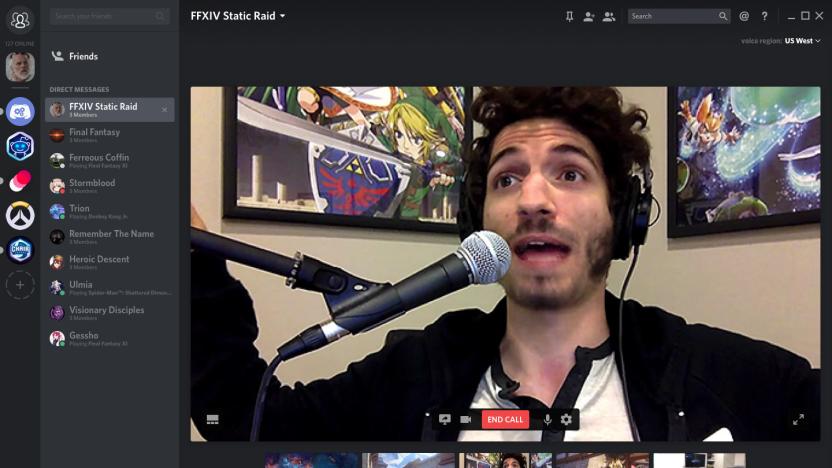
Discord makes video chat and screen sharing available to all
As promised, Discord is rolling out video chat and screen share to its entire user base. Some of you may recall that the Slack-style gaming chat app began testing the highly-requested features in August. During the trial run, they were available to around 5 percent of members. Now, anyone can take advantage of video chat in one-to-one calls, or with up to ten people in a direct messaging group. You also have the option to switch between your webcam video and screen share. And, the update includes picture-in-picture support, allowing you to video chat while checking out other stuff (like servers or DMs). With 45 million users and counting, the latest changes should see Discord swipe more gamers from Skype and TeamSpeak.
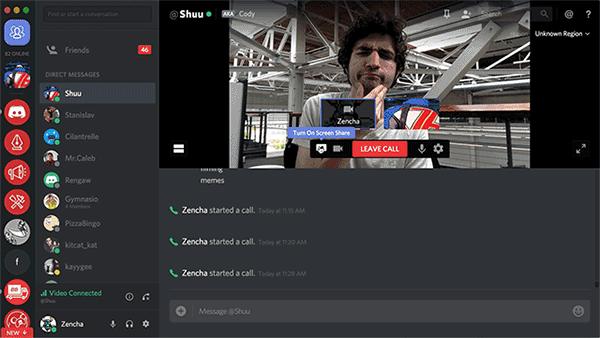
Gaming chat app Discord tests video calls and screen sharing
Discord, the Slack-like gaming chat app, has been steadily improving since its initial launch a couple of years ago. Last January, it added a $5 paid tier for fans to essentially thank the company — the bonuses simply include GIF avatars, custom emoji and a bigger file upload limit. It secretly raised $50 million last month, as well. That extra cash may be why the Discord team is able to start rolling out two of its most-requested features, video chat and screen sharing.

BlackBerry 10 BBM video calling, Screen Share demoed for first time
We'd had some indication that it was on tap, but RIM BlackBerry has today demonstrated BBM video calling in BB10 for the first time, as well as a new screen sharing feature. The video calling feature looks to be as straightforward as you'd expect, while the appropriately-named Screen Share will let you share a mirror of what's on your screen with the person you're chatting with -- it apparently won't let you hand over control of your device to them, though. Details on both features remain a bit light beyond that, but we'll hopefully have some hands-on time with them in the near future.

Leaked images may show black & white Blackberry Z10s, BBM Video and more (updated)
As Sony, Apple and others well know, it's hard to slip a phone into the marketplace without leaks, considering the many, many points on the supply chain where Mr. Blurrycam can spot it. This time, Rapid Berry allegedly espied promotional photos that look like they came directly from the source, hitting all the Blackberry 10 marketing points like the upcoming Z10 handset in black and white, BBM Video with Screenshare, the new BB keyboard and the so-called Time Shift Camera. While we've seen much of this before, these are among the first press-type pics we've seen straight from RIM -- and tie up the imminent Blackberry 10 future with a pretty bow, if real. Go to the source to see the entire series. Update: Rapid Berry's also found a short video showing BBM Video in action at the coverage link below.

Rumored T-Mobile doc pegs myTouch HD with front-facing camera, screen sharing, and 'dual processor'
Now that T-Mobile's got its G2 slider out in the open, the cosmic universe reckons it's time to look towards the next HSPA+ device -- and the next iteration of the Android-laden myTouch series. We've seen alleged pics of the myTouch HD before, and now TmoNews has what it claims is an internal document from the carrier boasting some of the key features of the device. Sure, it could be all for naught, but let's hear this one out. According to the alleged paper, the myTouch HD runs on "America's largest 4G network" (that's gonna make some eyes roll) and has a 3.8-inch screen, Swype, 4GB internal space, a bundled 8GB SD card, a five megapixel rear camera, and a VGA camera on the front for video chat over Qik or Yahoo Messenger. There's also talk of screen sharing for pictures and video onto a HDTV, but that could be something as simple as HDMI output. Something tells us the 1GHz "dual processor" is more than likely a typo that's meant to say dual-core, à la the Snapdragon chips, but when you're dealing in the world of the unconfirmed, we suppose anything's possible.

First Look: Mocha VNC Lite
Mocha VNC Lite allows your iPhone or iPod touch to connect to your Mac or PC via VNC. For those of you who don't know, VNC is a protocol that allows you to screenshare/control other computers via a VNC client (which is what Mocha VNC Lite is). It is amazing to see this working right on my iPhone. I remember back when I used a Palm device to do this sort of thing and it was very kludgy, but this seems to work rather smoothly. When you are connected to the computer via VNC, you are able to control pretty much everything on the screen, with the exception of special keys (i.e. command, option, F keys, etc.). You can, however, "pinch" the iPhone's screen to zoom in or out the viewing area. Now for the gripes. Mocha VNC Lite uses left-clicks on the screen (which can be quite annoying after a few minutes use). You are also unable to change the refresh rate (however, if you click the "+" button, you're given a "refresh option.") Mocha VNC also offers a paid version which gives you more useful features like extra PC keys, cursor keys, text macros, and a right mouse key. However, the lite version will give most users everything they need for casual VNC management. You can download Mocha VNC Lite from the App Store for free. At the time of this writing the paid version has not yet been placed on the App Store. Feel free to look at our gallery of screenshots before you download.%Gallery-28170%



