Amazon Fire review: $50 of incredible value

With every passing year, Amazon finds ways to upgrade its Kindle e-readers and Fire tablets while also lowering the cost of entry. The company's Fire HD 6, launched last October, broke the sub-$100 barrier, and yet it now looks relatively expensive in comparison with the new entry-level Fire. At $50, it's pretty much the cheapest tablet money can buy, but don't let that price fool you. Compromises have been made in the race to the bottom, of course, but the pessimistic idiom "you get what you pay for" doesn't really apply here. The new Fire might only be the cost of a night out, but what you're getting in return is a perfectly capable device that sets a benchmark for budget slates.
Hardware

Some tablets are crafted using premium metal unibodies; some are designed with gamers' sensibilities in mind; and some... well, they're 50 bucks. Thus, you can forgive Amazon for paying only as much attention to aesthetics as was needed to create a Fire at this price point. That's not to say it's an eyesore, but it's certainly on the generic end of the design spectrum: a single sheet of glass up front with a lightly textured plastic shell enveloping the rest of the device. What the Fire lacks in visual flair, though, it makes up for with a clever component layout.
The orientation of the Amazon logo stamped on the back of the device and the placement of the front-facing camera suggest the Fire is primarily intended for portrait use. That's how you tend to hold it if you're reading a book or browsing the internet, of course, but it's no secret video is best viewed in landscape. And it's clear Amazon's paid special attention to that use case. The primary shooter and the small speaker grille on the Fire's rear hug tight to one edge, for example, so your hands are unlikely to muffle audio output or obscure the camera lens.
Similarly, all ports and buttons (apart from the microSD cubbyhole) are crammed together along the Fire's top edge. At first, I suspected this was for the sake of engineering efficiency, but all becomes clear when you load up a movie and flip the thing into landscape mode. The power key and volume rocker are now in close proximity to your left hand, while the micro-USB port sits high on the edge so that a charging cable won't interfere with your grip. The position of the volume rocker I find particularly convenient, even though its unconventional placement baffled me at first. So, the Fire might be relatively ordinary to look at, but at least it's been designed with usability in mind.

Now, the new Fire isn't the thinnest or lightest 7-inch tablet that's ever existed, but we're still looking at perfectly manageable dimensions. It measures 191 x 115 x 10.6mm (7.5 x 4.5 x 0.4 inches), fitting comfortably in the palm of a largish hand. The plastic shell is rounded off in all the right places, too, so there are no sharp edges digging into your fingers and distracting you from that book you've been meaning to polish off. Taking into account the size of the display bezels, the Fire could perhaps be a little less wide and a little less tall; but the 7-inch screen certainly doesn't look like it's surrounded by an unnecessary amount of dead space.
Healthy bezels aren't uncommon in the 7-inch category, and they're a trait shared by many Amazon slates of old. All the internal components need room to breathe, after all, and I wouldn't want the new Fire to be any thicker to accommodate smaller bezels. Anyway, they don't impact usability and for $50, I can survive without an edge-to-edge display.
At 313g (11 ounces), the Fire is heavier than it looks like it ought to be, even weighing a hair more than Amazon's new 8-inch Fire HD slate. It's still more than light enough to slip in a bag and forget about, but a toddler that hasn't been hitting the gym might be clumsier with it than they would a lighter device. If you are thinking about snapping up one of the cheap, entry-level slates for your tyke, then you might want to pair it with one of Amazon's kid-proof cases for safety's sake. There's always the $100/£100 Fire "Kids Edition," too, which includes one of the colorful bumpers, as well as a one-year subscription to educational content through FreeTime Unlimited (also known as Fire for Kids Unlimited in the UK) and a two-year, no-questions-asked guarantee.
Adults, even slightly heavy-handed ones, should get along with the Fire just fine. Sure, the plastic shell is susceptible to scuffing and the power key wobbles around in its socket a little, but the build quality of the device is otherwise of a pretty high standard. Its thickness undoubtedly contributes to the solid feel, and there's hardly any give in the chassis when subjected to forceful attempts to twist and bend it. Let's just say that it won't disintegrate in a busy book bag, which for a $50 tablet, is tantamount to a compliment.
Display and audio
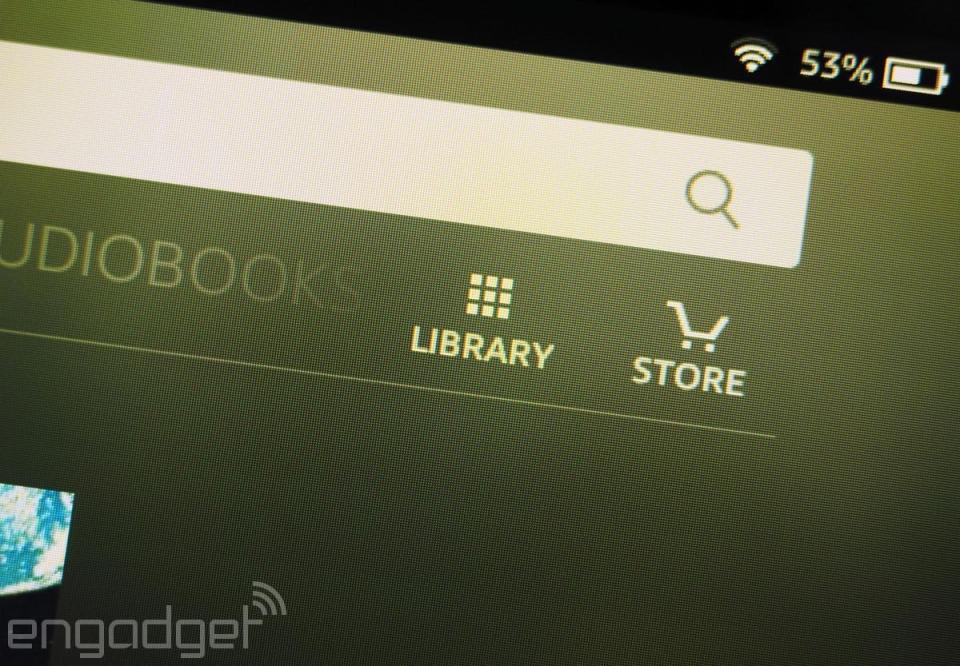
The new Fire is the only tablet in Amazon's current range that doesn't qualify for the "HD" epithet, but its 7-inch, 1,024 x 600 display isn't too far off the 720p high-def standard. That said, with 171 pixels per inch to its name, the lack of acuity is definitely noticeable. Peer in close, and it's easy to see the individual pixels at work, especially when you're looking at the small, thin text used throughout the Fire's UI. Book and album cover art in the on-device storefronts tends to look a little pixelated at this resolution, but as I've said a couple of times already (and will continue to), it's hard to be judgmental of relatively minor shortcomings when you're talking about a $50 device. An HD display isn't absolutely necessary for reading, checking emails, browsing the web or playing the odd game.
With direct access to Prime Instant Video content in Fire OS, though, the tablet is supposed to be an all-encompassing multimedia buffet. That considered, the new Fire isn't exactly going to win over videophiles when 720p content is a little noisy and heavily letterboxed. But, there are plenty of larger, high-res tablets available (at much higher price points) for those who require an excellent viewing experience; and you're not going to be sobbing in a train carriage, cursing the resolution if you just want to catch a quick episode of Archer on the way to work.
The quality of the Fire's IPS LCD panel is a bit of a mixed bag. Blacks are pretty good for an LCD display (which isn't the technology's strong point) and whites are spot-on as far as I can tell, but colors aren't quite as saturated as they could be. They're still at about an 8 or 9 on the intensity scale, however, so you're not lacking a huge gamut of vibrancy. Viewing angles are surprisingly wide, but sunlight readability leaves something to be desired.

Direct sunlight is hard to find in the permanently overcast British autumn, but even on bright(ish) cloudy days, the panel doesn't kick out quite enough power to eliminate glare entirely. Needless to say, the Fire's screen doesn't fare particularly well when uninhibited photons come into play. You'll see enough to frame a photo and the stark contrast of black on white makes reading a book doable, but in most outdoor scenarios, you're going to be staring mainly at your own reflection. While the max brightness of the display is partly to blame, I can't help but think it's not aided by whatever coating is on the glass covering it, or lack thereof. The Fire's screen has a slightly "sticky" feel to it, picking up plenty of finger oil and grime, and clinging onto that muck for dear life.
The quality of the audio the lone, small loudspeaker spits out is, put bluntly, pretty terrible. It's capable of kicking out noise at a high volume, but music has a horribly raspy quality to it that legitimately hurts the eardrums, and the louder it gets, the tinnier and more hiss-filled everything becomes. I've heard way better smartphone loudspeakers, which should be indictment enough. There's little in the way of discernible bass tones, and it's almost better that it's facing away from you and not booming straight up into your ear canals. To be fair, the range in which it performs best is suitable for dialogue, so in a pinch, you could get through a whole film on the Fire without giving up entirely because of audio quality.
If at all possible, though, you're going to want to track down a pair of headphones to level up your listening experience. Deep bass is still MIA and music lacks a little warmth, but audio is otherwise well-balanced and leagues more defined. Oh, and of course you also get the benefit of stereo sound.
Camera

While I highly doubt you'd ever think to use the new Fire to document your next sightseeing trip, the fact that Amazon even managed to stick two cameras in the device is commendable. You may remember that just a few years ago, Google's first Nexus 7 tablet ignored a rear camera to meet a $200 price point. Understandably, the Fire's shooters aren't pushing the boundaries of portable imaging tech, but the VGA front-facer at least allows you to video chat with your nearest and dearest. Needless to say, it doesn't take the most flattering selfies, and the 2-megapixel main camera doesn't deserve a great deal of praise either.
The fact is, 2MP images are low-quality by design, so even in relatively favorable conditions pictures lack any kind of fine detail. These days, even budget smartphones have at least eight megapixels to work with, so I don't remember the last time I even looked at a 2MP image -- and I can't say I've missed them. Aside from the low resolution of the images, the camera just isn't very capable. It struggles to focus for landscape shots, spitting out a serviceable image only in the macro range. Pictures lack any real depth of color, too, which isn't helped by erratic auto-exposure compensation that never seems to judge the appropriate level quite right. In comparison, the auto-white balance mechanism is pretty accurate, even in testing artificial lighting situations.
There are some benefits to having a low-spec primary camera. Shutter response and image processing are basically instant. HDR shots take only a split-second longer to generate, although I can't say the setting improves contrast as much as it blows out pictures more than the auto-exposure mechanism tends to already. The camera interface on the Fire is extremely simple, which would be completely fine if I didn't feel I could do a better job with a manual exposure-adjustment option. As well as being able to choose the picture aspect ratio (16:9 or 4:3), HDR, panorama and lenticular modes are all you've got. It's almost impossible to get anything other than a Frankenstein-like picture using the panorama mode -- just a bunch of images stitched haphazardly together. With the lenticular mode, you actually record a short video and view it by moving back and forth through the individual frames by tilting the tablet this way and that: a novelty at best.

Surprisingly, the quality of 720p video recorded with the main camera looks a damn sight better than stills. The focus holds steady; the auto-exposure compensation is only mildly fidgety; and audio comes through nice and clear, too. As is true with every camera, bright natural lighting is your friend, and the Fire's primary shooter has no low-light performance whatsoever. There's also no companion flash to help you out, so trying to take pictures in dark environments is simply not worth the effort.
The quality of the Fire's cameras is another exercise in compromise, but at least they weren't sacrificed entirely to meet the $50 price point. Chances are you aren't going to want to use them very often -- whatever smartphone you have in your pocket will almost certainly be preferable -- but if you ever need them, they're there.
Software

All the new Fire tablets run Amazon's heavily customized version of Android Lollipop: Fire OS 5 "Bellini." It's a far, far cry from stock Android, but certain UI elements like the notification/quick settings drawer and task manager screen will be familiar to anyone who's poked around Google's OS before. Perhaps the most significant difference between the two is that Fire OS does away with the home screen carousel, where app shortcuts and widgets would live if you were looking at an unskinned version of Lollipop. Instead, you're thrown straight into a grid view of your installed apps once you get past the lock screen.
Oh, and by the way, the lock screen is essentially advertising space, depending on how much you want the new Fire to cost you. For $15 or £10 more than the $50/£50 base asking price -- so, $65 or £60 in total -- your Fire won't show "sponsored" lock screens that plug products (like tablet accessories), apps and other content. You can choose to opt out of these special offers after the fact, too, if you find them more irritating than you'd originally anticipated, but I really wouldn't bother. Paying extra to have a custom lock screen doesn't seem worth it when the rest of Fire OS is basically advertising anyway.
The whole reason Amazon is able to sell the Fire at such a low price is because it's making little to no profit on the device itself. The idea is you'll use the Fire to shop on Amazon, as well as get your content via Amazon's various services, and the company will pad its bottom line that way. And Fire OS is designed with that strategy in mind. To the right of the home screen app list, Fire OS has eight additional panels that showcase many of Amazon's products and services: e-books, video content, games, online shopping, apps, music, audiobooks and magazines/newspapers.
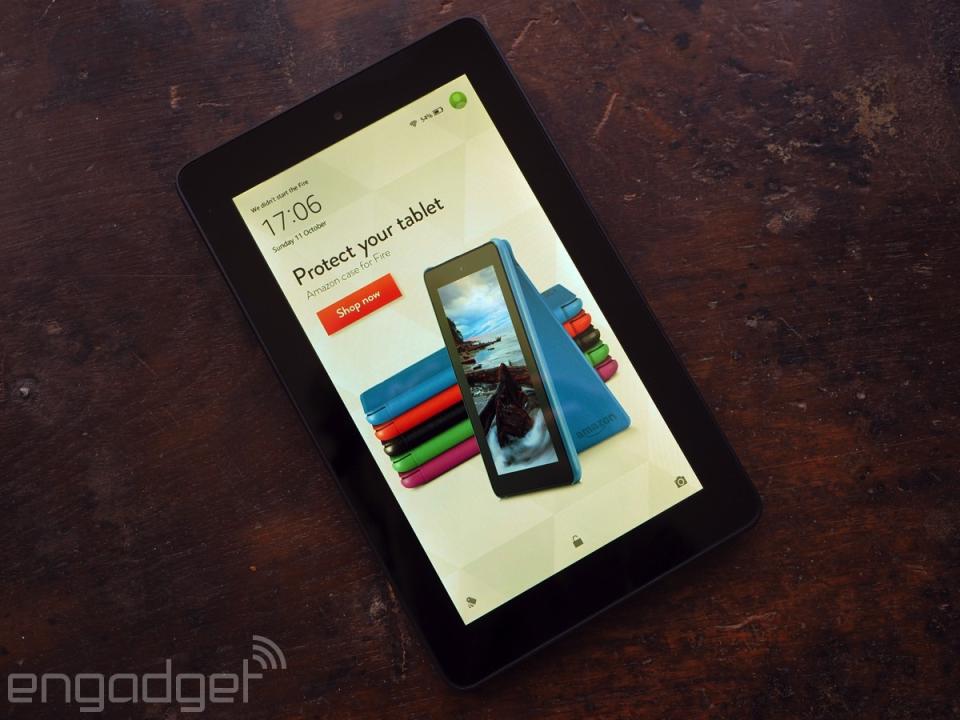
The reality is you can completely ignore all of this and use the tablet however you choose, but the downside to the Amazon-first UI is that you're often a few more taps away from on-device content than you'd like to be. This is particularly true for video, which is probably why Amazon added a "My Videos" shortcut to the app list for getting straight to your on-device catalog. But, as much as you're hard-sold in that direction, an Amazon Prime subscription might be worth a look if you're not invested in a multitude of streaming services already. For $99 or £79 per year, a Prime subscription affords you unfettered access to Amazon's TV, movie and music streaming platforms, as well as the Kindle free e-book lending library, among other perks.
The only service you might want that a Prime subscription doesn't cover is FreeTime Unlimited. From $3 or £2 per month (for Prime members), the subscription grants free access to kid-suitable books, apps, games, movies and TV shows, all packaged in a colorful, simpler UI. Bear in mind, though, that you don't need to pay anything to take advantage of all the robust parental controls built into Fire OS.
As far as the core experiences go, Amazon's Fire OS doesn't include any of Google's services, but the equivalent Silk browser, calendar, email and file manager apps are completely adequate substitutes. Amazon's own Appstore isn't quite as well-stocked as Google's, but nowadays, you'd be unlucky not to find whatever it is you're looking for (or at least an app that does the same job). In some respects, I actually prefer Amazon's Appstore, purely because there are so many free apps you have to pay for elsewhere constantly in circulation. And if you really, really need an app it doesn't stock, you can download the Android APK file and install it yourself, minimal technical know-how required (i.e., nothing a quick Google search won't teach you).
Performance and battery life

At its heart, the new Fire is powered by a quad-core 1.3GHz MediaTek processor (MT8127), paired with 1GB of RAM, which is more or less what you'd expect from an entry-level tablet. You've also got 8GB of internal storage, but only 5GB of that is available to the user, so it's a good thing the Fire's microSD slot supports cards as large as 128GB (Amazon's also releasing a software update soon that'll allow downloaded Prime Music tracks to be stored on the microSD card). As you'd expect with this kind of internal horsepower, the Fire doesn't offer the same level of performance as top-tier slates do, but you're not completely sacrificing usability for a bargain-basement price. Navigating around Fire OS is a pretty smooth, slick experience; it's only loading times and responsiveness that stand out as a little slower than you'd see if a beefier processor were tasked with the same job. The auto-screen rotation mechanism takes a few seconds to correct, for example, but the Fire isn't annoyingly sluggish by any stretch of the imagination.
Apps might not load instantly, and the on-screen keyboard takes a heartbeat to appear when you call upon it, but you're never left waiting long. What I like most about the overall user experience is that it's extremely consistent: It's not so much slow as it is measured. The Fire rarely stutters or hangs; it doesn't feel... clunky. The Silk browser, for instance, takes a second or two to load, and websites need a few more before all the various elements find their rightful places, but from then on, it's smooth sailing -- no jerky scrolling, major tiling issues or zoom lag.
You'd think the Fire would be best suited for more casual tasks, like browsing, email, social networking and the rest, but I'm impressed with how it handles more intensive exercises. There was always a chance processor-testing apps would expose the Fire as a low-end device that crumbles under higher workloads. However, 3D titles like Real Racing 3, Goat Simulator and Ravensword: Shadowlands mostly run smoothly on the new Fire, dropping only a couple frames here and there.

In terms of connectivity, the Fire only has the basics: Bluetooth 4.0 and single-band WiFi (802.11b/g/n). There's not a great deal more you absolutely need, though, and the WiFi chip manages to keep a strong, unwavering two-bar connection in places where my first-gen iPad Mini can't even see my home router. According to Amazon, the Fire's 2,980mAh battery is good for up to seven hours of mixed usage, which in my experience, is an understatement. In our standard 720p, looping-video battery-rundown test (at 50 percent screen brightness), the Fire lasted nine hours and 20 minutes before dying, with all battery-saving modes disabled. That doesn't quite match the iPad Mini 4's 13-hour stint, but it's almost two hours longer than Samsung's Galaxy Tab S2 was able to stick it out for.
In everyday use, I'd say the battery life is more or less consistent with our rundown test results. The Fire burns almost no juice when standing by, so you can use it lightly over several days before you even have to think about recharging it. Falling asleep while watching a Twitch channel happens to me more often than I care to admit, and the Fire's the kind of tablet you wake up to six hours later to find still connected and streaming.
The competition

Unless you want to roll the dice with a no-name 7-inch tablet, of which there are many available through sites like eBay and Amazon, it's practically impossible to find a $50 slate. Even budget-friendly slabs from manufacturers like Archos and Alcatel are significantly more expensive despite being lower or similarly specced. You could always seek out a second-hand or refurbished device, but even then you're still looking at paying upward of $50 for an old, used tablet.
The fact is, Amazon's pushing the boundaries of affordability with most of its Fire range. If it's a cheap Android tablet you're after and you don't mind the look of Fire OS, Amazon's a good place to start. The new Fire HD 8 and HD 10 tablets start at $150/£130 and $230/£170, respectively, so I wouldn't really consider those competition given the price leap. Even the Fire HD 6, launched last year, is markedly more expensive at $100/£80, with the main trade-off being a smaller screen size for a higher pixel count.
There isn't a great deal more to say other than that the $50 Fire kind of stands in a league of its own -- there isn't another tablet that offers a similar user experience and spec sheet at the same rock-bottom price.
Wrap-up

Amazon's new Fire isn't aimed at graphic design graduates, and it isn't made for videophiles needing 1080p as standard -- it's for everyone else. The overwhelming majority of people use tablets for exactly the same basic tasks: prodding out the odd email, browsing, playing puzzle games and watching Netflix in bed. The Fire is perfectly capable of doing all these things without a grumble, and it only costs as much as you'd spend on a couple of rounds of drinks at your local bar. If you want a cheap Android tablet for all your standard use cases, why would you bother to look elsewhere? Heck, buy five of the things to distribute amongst your whole family, and you'll get a sixth free that you can leave in the living room for general use (but, seriously, you can buy a six-pack for $250/£250).
The Fire is no design icon, and it doesn't have a high-definition display; loudspeaker audio is of poor quality; Fire OS is a giant advertisement; and the cameras aren't very useful. Yet with all these shortcomings, the tablet offers respectable performance and good battery life, all for the paltry sum of $50. With that price tag, it's impossible to be disappointed by what you get, because the Fire is a master class in value for money.













































































