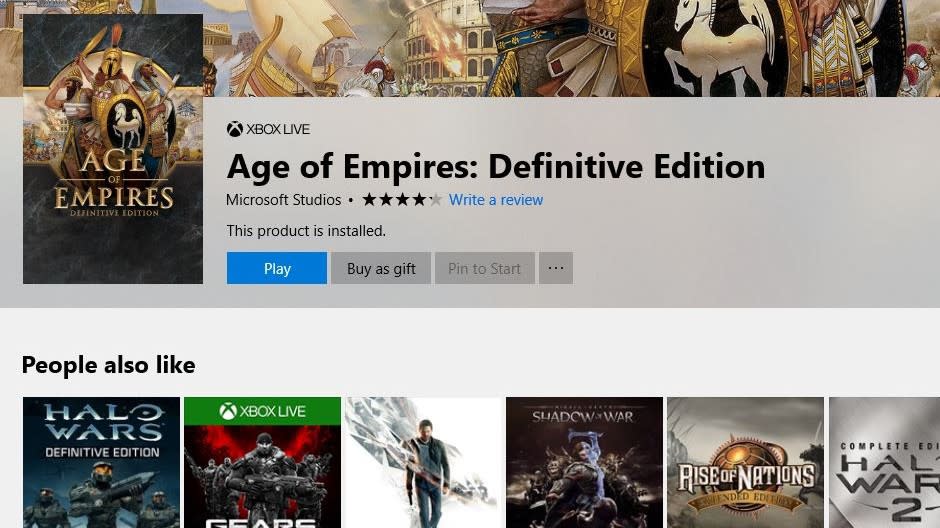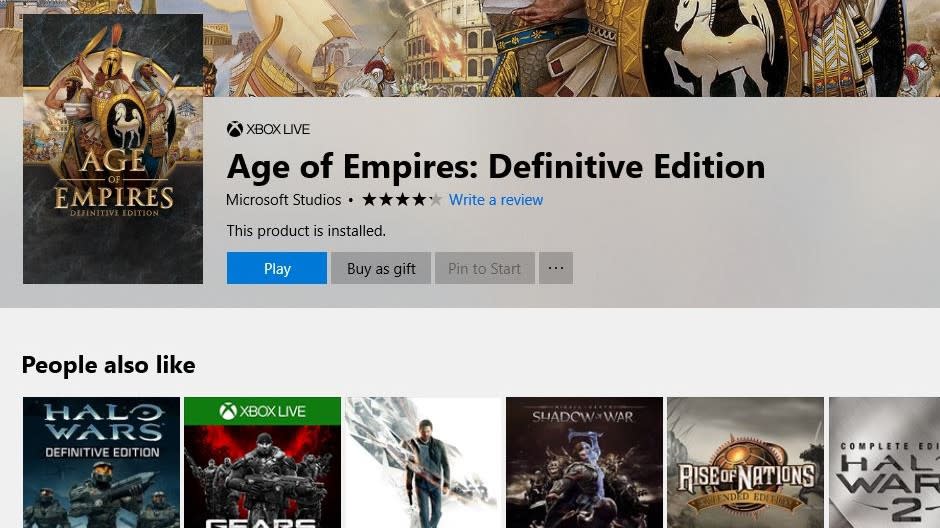Microsoft now lets you gift PC games from its digital store
All Xbox One games are available, too.
Microsoft's Xbox gifting feature was a big hit with players last fall. Now, the company has expanded digital gifting to include PC games and PC downloadable content (so things like map packs and skins). It's also made all Xbox One games eligible for gifting. It's a pretty straightforward process. Head to the Microsoft Store, find your game and select 'buy as gift'. Just enter the recipient's email address -- or choose their Gamertag if you're gifting via Xbox One -- and they'll get a redemption code. Then you can sit back and wait for the gratitude to roll in.
Of course, there are some restrictions. You can only gift two discounted products every 14 days (although there are no limits on full price gift purchases). Xbox 360 and Xbox original games are still off the table, as are pre-orders, free products and downloadable consumable content, such as virtual currency. And finally, recipients can only redeem gift codes in the country or region where they were purchased. Navigate all that and you're guaranteed to be someone's favorite person.