todoist
Latest

The best free tools and services for college students
We've rounded up some of the best free stuff for college students. Find out which freebies you have access to as a college student here.

Todoist's new Boards feature is a better-looking Trello
Todoist adds a card-based Boards feature to its project management app.

The best organization apps for students
Here's a list of the best organization apps to help you organize your school life and manage your time.

Todoist's latest feature helps you better organize upcoming tasks
Upcoming View will be easily accessible in the left navigation right under Today and simply labeled “Upcoming.”
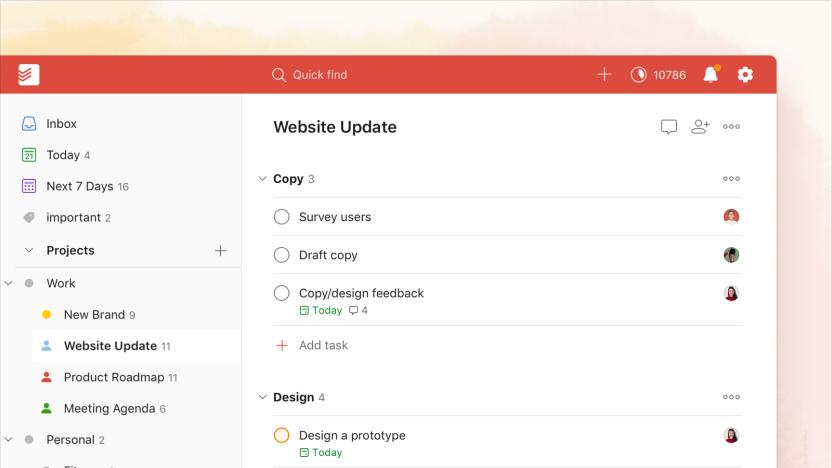
Todoist 'Foundations' update adds a host of organization features
Todoist is one of the best to-do apps out there -- in fact, we picked it as our favorite about 18 months ago. But when huge companies like Microsoft and Apple are making major changes to their own competing apps, standing pat isn't going to cut it. Today, Todoist is announcing a number of updates to its core mobile, desktop and web apps while also preparing itself to make bigger, more fundamental changes to its platform going forward. As such, the update bears the lofty title of Todoist Foundations.

The best creative and productivity apps for students
So you've picked out a shiny new laptop, tablet or phone to take with you to school this year. Well, it's nothing without some apps. Your hardware may come with the basics, but there's a whole world of tools for creating things, getting organized, tracking your life and -- in some cases -- just staying sane. (That's easier said than done come finals time.) Our top choices here will help you get your life in order and also exercise those all-important creativity muscles. You may not be going after a degree in music production, but that doesn't mean you shouldn't stay up all night jamming in Ableton Live. All told, we've got picks for visual art, photo editing, meditating, getting better sleep, making an album in your dorm room, writing the next great novel (or term paper) and much more. We've also tried to cover a variety of price points -- in fact, many of these apps are free, at least to start. But in a lot of cases, stepping up to a premium subscription or full purchase will make them that much more useful, so we've outlined exactly what you get for your money and what you can get before you have to pay.

The best to-do apps
Plenty of people still rely on pen and paper, but it's inarguable that smartphones have become the more common way to keep tabs on what needs to get done. And while Apple and Google both offer basic reminder apps, many people might crave something a little more robust. Fortunately, both app stores are teeming with task management apps, so much so that picking the right one can be overwhelming.
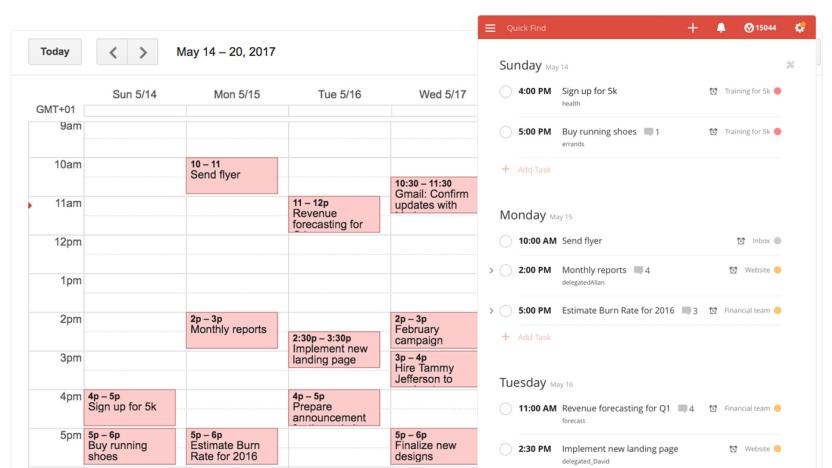
Todoist syncs instantly with Google Calendar to keep you on schedule
Todoist's latest upgrade is one that will benefit the busiest of task list-addled users. It's added two-way sync between its task lists and Google Calendar. This means that not only can you see, sort and prioritize tasks from inside your calendar (on the web, or on your app), but that any changes made will also flow back to your Todoist account.

Todoist uses AI to suggest deadlines for your tasks
The folks at Doist, the company behind the popular productivity app Todoist, regularly add features to help boost its users' workflows. After tasking Alexa with the ability to add items to lists last month, the company has an update for its stable of apps that will help you stay on top of your obligations with the help of AI. The latest version of Todoist includes Smart Schedule, a feature that analyzes factors like task urgency, how you've completed items in the past and your upcoming workload before suggesting a due date for an item.

Save items to your Todoist lists with the Amazon Echo
Todoist is one of the more full-featured to-do services out there, and it's available on nearly every platform out there. Whether you use Mac or Windows, iOS or Android, Todoist has you covered. Today, they're adding yet another option to the mix by integrating with the Amazon Echo.

Todoist's business platform has a new activity log and notifications
Todoist has long been one of the best task management / to-do services out there. It works on just about every platform you could ask for and is frequently updated with useful features. But one of its main competitors, Wunderlist, has the power of Microsoft behind it, so Todoist needs to keep improving its product to keep up. One of the big focuses for the company over the next year or so will be its business platform, and that starts today.

Todoist for Android lets you build tasks using natural language
Task management app Todoist may require a $29 annual subscription for you to get the most out of the app, but at least the frequent pace of upgrades and feature additions makes it feel like you're getting your money's worth. Today, Android users are getting some love with the launch of Todoist 9, an update that brings a handful of smart features as well as some design tweaks to make the app feel even more at home on Google's mobile OS.

All of Todoist's Apple apps are getting an update today
To-do and reminder apps are a dime a dozen in the iOS App Store, but only a handful have stood the test of time. Wunderlist, Any.Do, Omnifocus and Todoist are probably the best options out there, and what you end up going with probably depends on your own particular workflow. If you're heavily invested in Apple's ecosystem, today might be the day to re-evaluate Todoist: the company just announced updates for its apps across the Mac, iPhone, iPad and Apple Watch. It's also introducing a new browser plugin for Safari. I've had a chance to use the apps on my iPhone, Mac and Apple Watch over the last week or so, and while they don't change the core Todoist experience in any major way, it's a solid set of refinements to a mature and powerful app.

Todoist is bringing its popular productivity app to Windows 10
Todoist's take on the to-do list is handy for keep your daily agenda organized, and now it's available for Windows 10 users. The free productivity app is available for Microsoft's operating system as a preview, syncing those important tasks across mobile and desktop devices. And yes, it will update across operating systems too, in cause you need to tuck your Surface Pro 4 away and check your to-do list on your iPhone or Android handset. Many of the tools are held over from desktop, iOS and Android versions of the app including setting due dates, managing tasks and collaborating with your colleagues. Just like the add-on for Gmail, there's an Outlook extension that allows you to turn emails into tasks with a click or tap. For larger screens like the Surface tablets, Todoist offers a three-pane view to help keep things organized and easy to find. While the app supports Live Tiles now, it'll also play nice with Cortana in the near future. If you're looking to give it a shot, the Todoist preview is available in the Windows Store now.

Todoist updates its Mac and web apps to boost productivity
Productivity app Todoist has been busy retooling its mobile apps this year. After big redesigns for Android and iOS, the company has revamped its Mac and web apps, too. Most notably, those to-do list repositories now feature the same Quick Add tool that arrived on the mobile software a while back. The add-on automatically parses task info, priority, labels and due dates without the need for you to tick a bunch of boxes to manually input all of the important details. The Quick Find search function from previous mobile updates is available on the Mac and web apps as well. There's a Quick Comment tool too, which allows you to add notes at the same time you're creating the task itself. Speaking of the web version, it's now mobile-friendly, for those times when you can't, or don't want to, access the mobile software. Coupled with some new branding, these new features on the desktop and mobile web bring all of Todoist's apps in line with each other, which is always a welcome change.

Todoist's Android update makes it easier to stay organized
Todoist may be one of many to-do list apps available for your mobile device, but it's certainly a capable option. Today, the company announced a major redesign for its Android software that adds in features the iOS version received back in the spring. This means that rather than typing a reminder and having to tap a few different menu options to add a due date, assign to a project and more, you can just input all the information in the main task field. Once you do so, Todoist will sort out all of the info for you, right down to the necessary tags. In fact, the company says that users "can input almost any combination of details whatsoever into Todoist, and the app will know exactly what to do with it." It's a feature that should help you spend less time organizing and more time getting stuff done.

Todoist redesigns its iOS app to save you time, increase productivity
There are plenty of to-do list options out there, ready to equip your phone with software to help you meet deadlines. Todoist is one of those, and the iOS version of the app just got a massive redesign. First, instead of typing in an item, and then having to tap a few more menus to assign a due date or tack onto a project, composing all of that info in the text box will automatically complete the necessary tags. The app inputs the date and makes sure that the item appears in the correct project. Not only is it handy, but it'll surely save you some time. There's also a button at the bottom right of each project screen for quickly adding new tasks. Need that reminder in a specific spot? Pull two existing items apart and you'll be able to add it right where you need it.

To-do list app Todoist now works on Android Wear devices
Calendar notifications are nice, but speaking for, er, other people, not so much if you also forgot to keep your phone nearby. Most of us at least remember to put our watches on, though, and productivity app Todoist now supports Android Wear with location-aware notifications. If you have to "pick up milk" as a task, for instance, it'll use your GPS to buzz the watch when you drive near a selected store. If that doesn't make you feel futuristic enough, there are also voice commands -- just say "OK Google" into your watch, launch the app and it'll let you add a task on the fly. Finally, you can now send task lists straight from your smartphone to your watch to plow through, say, a grocery list hands-free. The new update will hit Google Play soon, and if you don't have an Android Wear device, Todoist is even giving a few away.

Todoist adds Dropbox and Google Drive support, audio notes for premium users
Todoist added key collaboration tools earlier this year, and now it's going one step further for paid users. Users opting for premium account status will get Dropbox and Google Drive support to include cloud-stored files and documents with task lists. There's support for native files too, as you can now record/play audio files and attach photos via the web or mobile apps. Alongside the aforementioned task and project-sharing tools, folks using free accounts can access the new features when they're invited to work on a paid user's assignment. The company says that real-time collaboration and this new file-sharing add-on are filling its productivity quiver to launch a dedicated enterprise version in the near future. If combining your storage repository with your to-do list sounds like something you'd like to add to your workflow, there's a 30 percent discount on the $29 annual asking price for the next two days.

Productivity app Todoist drops the price and adds collaboration features
The latest version of the app Todoist, referred to simply as "Next," hopes to capture the attention of the busy bees among us by offering small-scale project management features at a new, affordable cost of... zero dollars. Alongside a streamlined iOS 7-esque design, Todoist added a new visual scheduling interface that makes it easier to chronologically view and delegate tasks. Most significantly, the app is finally following in the footsteps of competitors like Wunderlist by bringing real-time collaboration on 13 different platforms. Users can work alongside five of their friends without shelling out any cash, but for $30 a year, said colleague cap is bumped to 25 (26 in total). Premium users also get features like task labels, notes and filters. So if you're handling more than your fair share getting that startup off the ground (duh), it might just be worth the investment. To download it yourself check the source links below.








