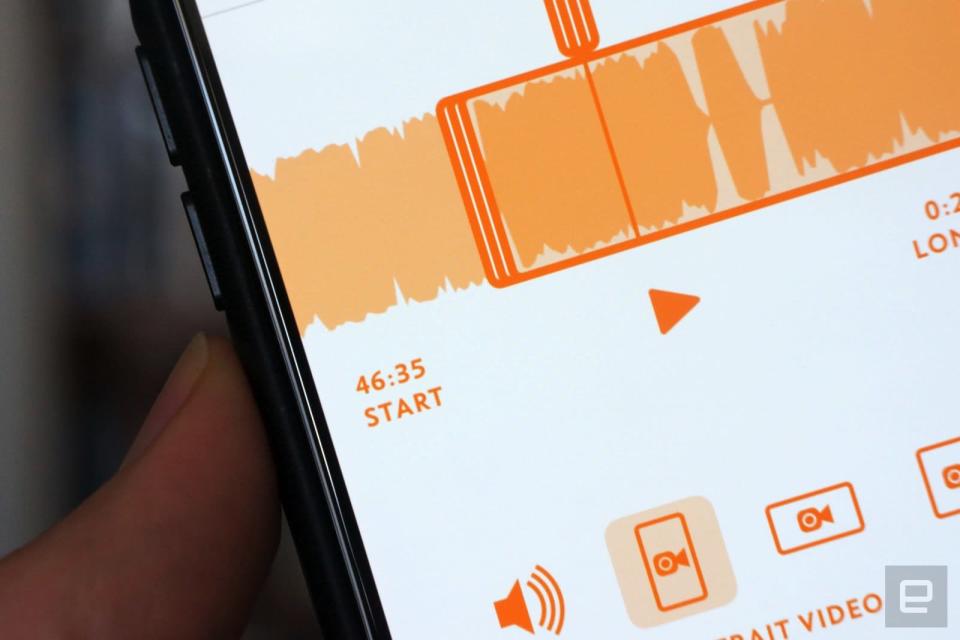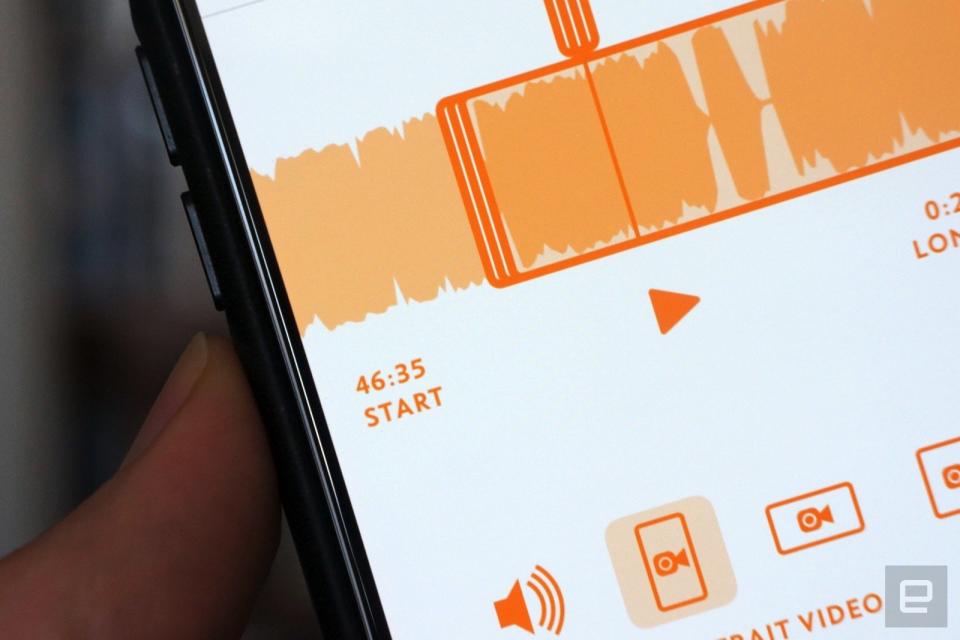Overcast can create clips from any public podcast
You can offer just a snippet from your favorite episode.
It can be a headache to share a favorite podcast moment with your friends. Unless you're willing to dive into the file with a media editor, you'll usually have to share the whole episode and make a note of the time. Overcast, however, might have just made sharing relatively trivial. An update to the iOS-only app makes it possible to create shareable minute-long clips from any public podcast, whether it's audio or video. Choose to share a clip and you'll get a basic timeline editor, complete with different aspect ratios to make video clips social-friendly.
The sharing pages also display badges for listening in specific podcast apps for listeners who want to listen to the rest of the episode, including Overcast itself (strictly optional) and Apple Podcasts.
This won't help much if you're trying to capture the entirety of a segment, or if there's tweaks you'd like to make to the audio or picture quality. Even so, this might be a boon if you're determined to share a hilarious or insightful moment and don't have the experience (or inclination) to produce a bite-sized clip in another app.