Latest

The Google Pixel 8a was just announced, here's how to pre-order the new smartphone
Here's how to pre-order Google's new Pixel 8a smartphone ahead of the company's I/O conference.

Google Pixel 8a hands-on: Flagship AI and a 120Hz OLED screen for $499
Packing a Tensor G3 chip, the new Pixel 8a supports all of Google's flagship AI features along with solid specs for just $499.

What to expect at Google I/O 2024: Gemini, Android 15 and more
Google's I/O developer conference is right around the corner. Here's what we're expecting to see, including Android 15 details and a whole bunch of AI news.

Google prohibits ads promoting websites and apps that generate deepfake porn
Google has updated its Inappropriate Content Policy to include language that expressly prohibits advertisers from promoting websites and services that generate deepfake pornography.

Google says Epic’s Play Store demands are too much and too self-serving
Google has filed an injunction telling the court that it will not give Epic what it wants without a fight, because the company's asks "stray far beyond the trial record."

Google says its secure entry passkeys have been used a billion times
As part of World Password Day, Google is hyping up its achievements in that area and sharing updates on its latest efforts to bolster security

Microsoft’s OpenAI partnership was born from Google envy
It turns out the lay of today’s AI landscape can be traced back to fear, jealousy and intense capitalist ambition. Emails revealed in the Department of Justice’s antitrust case against Google show Microsoft executives expressing alarm and envy over Google’s AI lead.
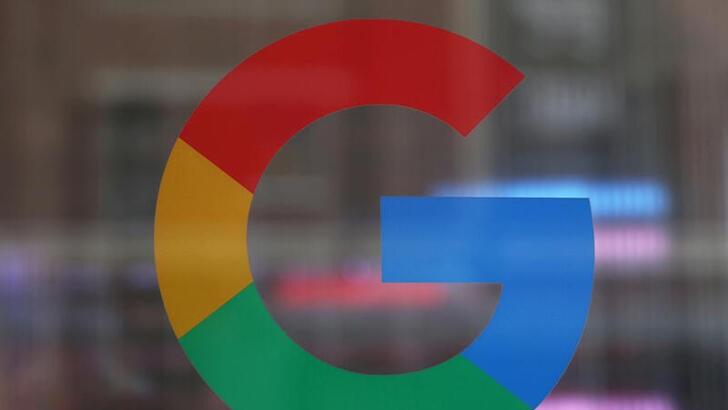
Google asks court to reject the DOJ’s lawsuit that accuses it of monopolizing ad tech
Google filed a motion on Friday in a Virginia federal court seeking summary judgment for the Department of Justice's antitrust case against it. The DOJ sued Google at the beginning of 2023 for alleged monopolistic practices.

Apple has reportedly resumed talks with OpenAI to build a chatbot for the iPhone
Apple has resumed talks with OpenAI, the maker of ChatGPT, to build an AI-powered chatbot into the iPhone, according to a new report.

The Google Pixel Buds Pro are back on sale for $135
Google's Pixel Buds Pro are on sale for $135 at Wellbots, which is the lowest price we've seen this year.
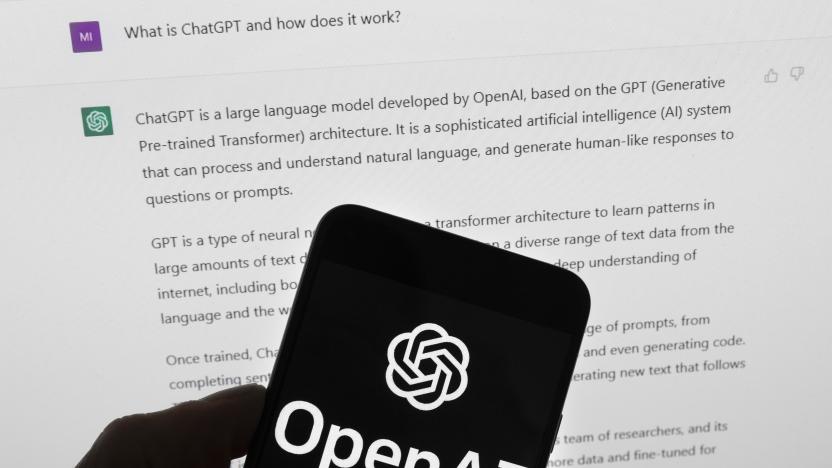
The world's leading AI companies pledge to protect the safety of children online
Leading artificial intelligence companies including OpenAI, Microsoft, Google, Meta and others have jointly pledged to prevent their AI tools from being used to exploit children and generate child sexual abuse material (CSAM).

Google's wired Nest security camera is cheaper than ever
Google's second-gen wired Nest security camera has dropped to its lowest price to date. It's $30 off at $70.

Google fired 28 workers who protested Israeli government cloud contract
Google has fired 28 employees involved in protests against the company's "Project Nimbus" cloud contract with the Israeli government.

Media coalition asks the feds to investigate Google’s removal of California news links
The News/Media Alliance asked US federal agencies to investigate Google’s removal of links to California news media outlets. Google’s tactic is in response to the proposed California Journalism Preservation Act, which would require it to pay for links to California-based publishers’ news content.

YouTube prevents ad-blocking mobile apps from accessing its videos
The Google-owned video platform has announced that it's "strengthening [its] enforcement on third-party apps that violate" its Terms of Service, "specifically ad-blocking apps."

The Google Pixel 7a is on sale for a new low of $349
Google's Pixel 7a smartphone is on sale for a new low of $349.

Google Pixel 9 phones might have emergency satellite messaging
Rumor has it that Google's Pixel 9 and next-gen Fold are getting emergency satellite messaging.

Epic wants to blow the Google Play Store wide open
After winning an antitrust case against Google, Epic Games has revealed what it wants as a result. In short, it's looking to blow the Play Store wide open.

Google, a $1.97 trillion company, is protesting California's plan to pay journalists
Google is beginning a “short-term test” that will block links to local California news sources for a “small percentage” of users in California.

Google Photos' enhanced editing tools will no longer require a subscription
Google is opening up its enhanced editing photo tools to unpaid users.










