Lenovo
Latest

Lenovo and Motorola’s Smart Connect makes it easier to manage tasks across your devices
Motorola and Lenovo announced a new cross-device management tool called Smart Connect at MWC 2024. It allows users to sync notifications across multiple devices, move apps from one device to another without interruption and seamlessly navigate between them.

Lenovo’s Project Crystal is the world’s first laptop with a transparent microLED display
At MWC 2024, Lenovo showed off a new concept device called Project Crystal which the company claims is the world's first laptop with a transparent microLED display.

Lenovo debuts Core Ultra-powered laptops and hybrids with dedicated Copilot key
Lenovo announced several new laptops at MWC, including two T-series ThinkPads, a ThinkPad X12 detachable and a Thinkbook. These computers boast Core Ultra processors and a dedicated Microsoft Copilot key.

Lenovo Yoga Pro 9i and Yoga 9i 2-in-1 now have have AI chips and a generative art suite
Lenovo’s updated consumer laptop lineup at CES 2024 is focused on AI. The company unveiled an array of Yoga and Ideapad notebooks on Monday in Las Vegas, including new versions of the Yoga Pro 9i and Yoga 9i 2-in-1.

The Lenovo ThinkBook Plus Gen 5 is the funkiest gadget mashup at CES 2024
At CES 2024, Lenovo showed off what might be the weirdest laptop at CES 2024 in the ThinkBook Plus Gen 5 hybrid, which sports the bottom half of Windows laptop and a 14-inch Android tablet as a display.
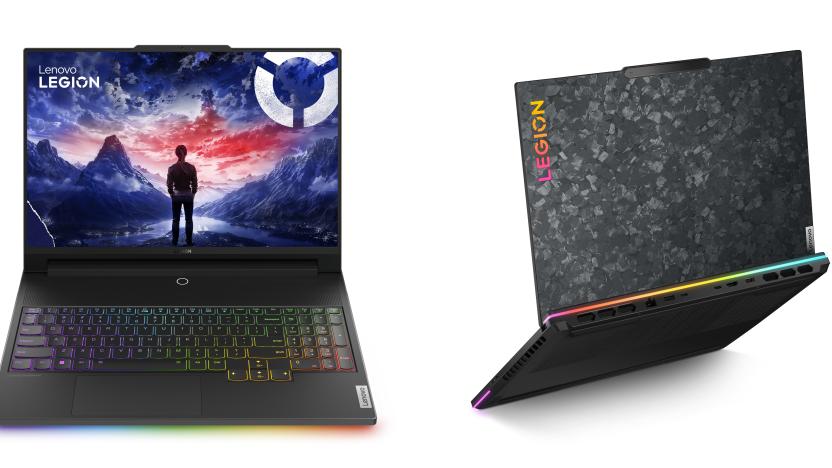
Lenovo announces new gaming laptops at CES that feature proprietary cooling tech and performance-enhancing AI chips
Lenovo just announced a handful of new gaming laptops, including the Lenovo Legion 9i. Each of these computers boasts proprietary cooling technology and speed-enhancing AI.

Lenovo's latest ThinkPad and IdeaPad laptops include new Intel Core Ultra chips
Lenovo has revealed its latest productivity-focused ThinkPad and IdeaPad laptops, which are equipped with Intel's new Core Ultra chipsets.
 8410084100
8410084100Lenovo Legion Go review: The XL alternative to the Steam Deck
For those who want a gaming handheld with big performance and a huge display, there's a lot to like about the Lenovo Legion Go.
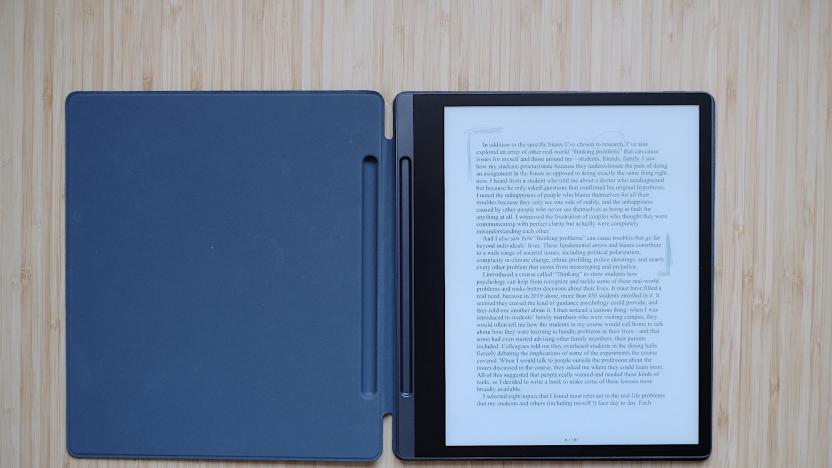
Lenovo Smart Paper review: A solid e-ink tablet spoiled by the cost
Lenovos's Smart Paper is now available in several countries, including the UK. At around $400 (in the UK, £500) it's expensive. But with offline handwriting recognition, does it offer a seamless way of sharing notes across devices?

Motorola is back with another slap bracelet phone concept
Motorola showcased an “adaptive display” prototype that can be rolled into a phone, stand or smart bracelet. The company also highlighted several potential AI-powered features for the devices you can already buy.

Google's Chromebook Plus initiative pushes higher spec standards and handy software tools
Google's new Chromebook Plus initiative is a guarantee of solid performance and specs alongside some handy software tools.
 8010080100
8010080100Lenovo Yoga Book 9i review: The world isn’t ready for dual-screen laptops, but Lenovo is
As the first laptop with dual screens and no physical keyboard, the Lenovo Yoga Book 9i can be awkward at times. But its excellent hardware proves there's merit to its design.

Lenovo announces its first 16-inch Legion gaming laptop
Lenovo has introduced its new flagship gaming laptop at IFA 2023, and it's the first 16-inch model under the company's Legion brand.

Lenovo Legion Go hands-on: A more Switch-like handheld gaming PC
Due out sometime in October, Lenovo's $699 Legion Go is challenging rival handheld gaming PCs with a huge screen, solid specs and some interesting twists on the standard template.

Lenovo's leaked Legion Go is part Steam Deck, part Nintendo Switch
Lenovo may soon release a gaming handheld to rival Windows models like the Steam Deck and ASUS ROG Ally, while offering removable controls like a Switch.

Motorola's Edge 40 Pro offers 125W fast charging and a 165Hz screen
Motorola just launched a new flagship device that offers some of Legion's gaming cred, the Motorola Edge 40 Pro.

Lenovo has shut down its Legion gaming phone business
Lenovo carved out a niche with its Legion line of gaming smartphones, but it's now exiting the business completely.

Lenovo's new Slim Pro 9i laptop includes a mini-LED display and RTX 4070 graphics
Lenovo has refreshed its Slim Pro laptops, and the flagship 9i packs both a mini-LED screen and RTX 4070 video.

Lenovo LOQ15 hands-on: Affordable but not cheap
For those looking for a more affordable gaming laptop, Lenovo's new LOQ line offers surprisingly good specs and solid designs starting at just $900.

Lenovo updates its IdeaPad Duet 3i 2-in-1 with a larger display and Intel N200 CPU
The 2023 IdeaPad Duet 3i features a 11.5-inch IPS display with 100 percent DCI-P3 coverage.










