connected devices
Latest

Amazon will add Tile tags to its Sidewalk device network next month
The integration is a boost for Tile amid competition from Apple's AirTags.

Barsys Smart Coaster tells you how to pour the perfect cocktail
Mixing a cocktail requires skill and precision -- or the Barsys Smart Coaster. The new device is a small disc that connects to the Barsys app. To mix a drink, you simply place a glass or pitcher on the smart coaster and select the drink you'd like to make. The app will tell you which ingredients to add and the coaster will change colors indicating when to start and stop pouring each ingredient.
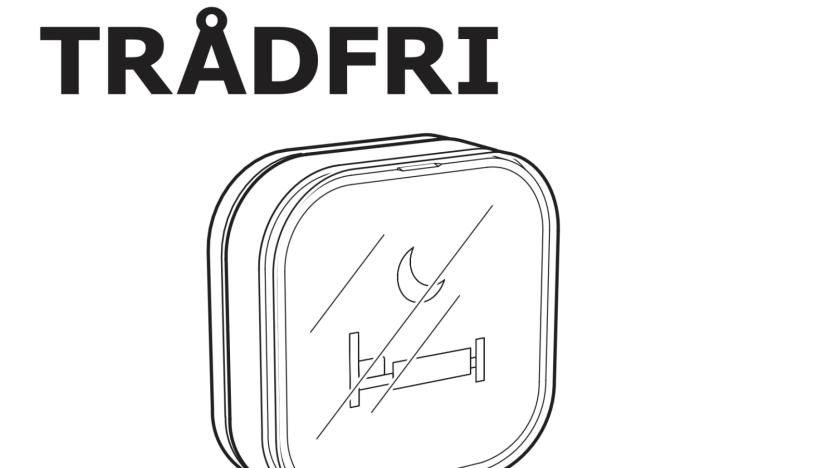
IKEA's upcoming smart home shortcut button surfaces in FCC filing
IKEA's next smart home product may be a Tradfri Shortcut Button that allows users to control their smart home with one click. Based on an FCC listing, first spotted by Swedish site Teknikveckan, it appears to be a small, square device that will let users create smart home "scenes." For instance, you might be able to tap the button before you leave the house to turn off the lights and draw the blinds.

BYU researchers extend WiFi range by 200 feet with a software upgrade
As we fill our homes with connected devices, we'll need WiFi to reach around every corner. One solution is hardware like Amazon's Eero routers and Google's Nest WiFi, physical devices that give your primary WiFi signal a boost. But researchers think there might be another way: a software protocol that extends the distance connected devices can send and receive WiFi by more than 60 meters.

Control4's new hub connects 13,500 smart home devices on one screen
Smart home connected devices can control everything from lighting and temperature to security systems and music. But with products from so many different companies, they don't always work together. Control4 wants to change that. Yesterday, it debuted its Smart Home OS 3.

FTC to connected device makers: Focus on security and privacy
The Federal Trade Commission just laid out its initial recommendations for the burgeoning Internet of Things industry -- and they're pretty much what you'd expect. In an extensive report (PDF) released this morning, the agency emphasized that connected device makers will need to think hard about security, as well as how they manage consumers' private information. That shouldn't be news to any company that's been developing web-enabled products over the past few decades, but it'll be particularly important when even the most mundane devices in our lives are filled with sensors and connected. "The only way for the Internet of Things to reach its full potential for innovation is with the trust of American consumers," FTC Chairwoman Edith Ramirez said in a statement. "We believe that by adopting the best practices we've laid out, businesses will be better able to provide consumers the protections they want and allow the benefits of the Internet of Things to be fully realized."

Cree Connected LED bulbs: Inexpensive, compatible home automation solution
When people decide to get into home automation, they usually start simple with just an iOS app-controlled switch or a controllable LED bulb. But the problem with the LED bulbs is that they can tie a homeowner into a specific home automation ecosystem or require multiple apps to control different devices. Cree is a manufacturer of LED bulbs and has just released the Cree Connected LED Bulb (US$14.97 each) that provides compatibility with numerous existing lighting hubs. The bulbs are designed to replace standard 60W incandescent bulbs, using just 11W of power to provide 815 lumens of brightness. They also have an incredible lifetime: 25,000 hours. But the compatibility factor is what makes this low-cost connected bulb so compelling. At the present time, the Cree Connected Bulb is compatible with Zigbee Light Link certified hubs such as the one for Philips Hue, the WeMo Link Hub, and GE Link. It's also compatible with the $50 Wink Hub and Wink Relay Touchscreen Controller. All of those hubs have their own iOS apps. What does this all mean? You have a plethora of existing iOS apps that can be used to control these bulbs. For example, I have a WeMo Link Hub already, so I can use the WeMo app to control the Cree Connected bulbs. If you're a fan of the Wink-controlled home automation products (Aros Air Conditioner, Egg Minder, Spotter, and more), you can use your existing app to turn lights - singly or in groups - on and off. I tried the Cree Connected Bulbs out with my WeMo Link Hub just to test the compatibility, and unfortunately things were a bit on the shaky side. The WeMo Link Hub connected immediately to one of the bulbs, and I was able to add it to my list of WeMo devices to control. However, two other bulbs - one that was about 10 feet away from the working one and one located in an outside fixture - would not show up when I searched for them and I wasn't able to control them until they were moved much closer to the hub. To set those bulbs up, I finally added them one at a time from a location near that hub, then moved them to their final locations. If you're considering getting into iOS-powered home automation or just planning on replacing your power-hungry incandescant bulbs or environmentally-disastrous CFLs with energy efficient LEDs, the $15 Cree Connected Bulbs and a Wink hub (available for $39.25 on Amazon) are probably your least expensive option. Rating: 3-1/2 stars out of 4 stars possible

CES 2015: ADAM wearable monitors asthma via app
According to the Centers for Disease Control and Prevention, asthma affects over 25 million adults and children in the US alone, and is responsible for 14.2 million physician visits each year as well as 1.8 million emergency care visits. With that huge - and growing - population of asthma sufferers and the associated costs of treating the disease, monitoring and managing asthma is quickly becoming a necessity. Health Care Originals highlighted its ADAM (Asthma Detection And Monitoring) wearable and app at CES 2015, a system designed to detect symptoms of asthma, provide alerts, and more. ADAM uses a small wearable patch to detect coughs, monitor respiration and heart rate, and listen for wheezing. The device and app are expected to ship in the second quarter of 2015. By that time it's expected that the sensor will also be able to monitor inhaler use, provide alerts of impending asthma attacks, let patients forward those alerts to their primary care physician or specialist, track and trend symptoms, and even provide treatment plans. Need a reminder to use your inhaler or take other prescribed medication? The ADAM app will provide you with reminders. All data that is generated by the sensor and captured by the app is kept in HIPAA-compliant storage, and the company is looking into integration with HealthKit as well. ADAM is yet another example of how app-connected devices are beginning to revolutionize health care, hopefully reducing both patient visits and the cost of treatment.

CES 2015: Elgato Eve line joins the parade of HomeKit-enabled connected devices
When Apple's HomeKit framework was announced back in June of 2014, many tech pundits speculated that the first product announcements would happen at CES 2015. Sure enough, we're hearing about a number of HomeKit-enabled devices, the latest being from Elgato. Elgato's Eve is more than just one product; it's designed to be a complete line of products and sensors to let you know what's going on in your home and provide control with a Siri voice command. The company says that two products will be available in the first quarter of 2015 - Eve Energy and Eve Door & Window Sensors. Eve Energy is a HomeKit-enabled switch that can also let you know how much energy an appliance is using, while Eve Door & Window Sensors let you know if doors or windows are shut. Controlled by the free Eve app, more devices will be available later in the quarter. Eve Room provides temperature, air quality, humidity and air pressure inside your home, while Eve Weather captures similar information from the outside. Eve Water connects to plumbing to monitor water consumption and temperature. Eve Smoke is a smoke detector that may be able to take on the buggy Nest Protect in the connected devices market. Not surprisingly, no pricing information has been released for the new Eve line. Expect to see more about Elgato's HomeKit offering on TUAW in the future.

CES 2015: iDevices Switch brings HomeKit and Siri to the connected home
It's amazing how quickly things change. Just less than a year ago at the last Macworld/iWorld, I gave a talk about "giving Siri arms and legs" - in other words, being able to use Apple's intelligent assistant to control your surroundings by voice. Today at CES 2015, iDevices announced a HomeKit-enabled product called the iDevices Switch, a Bluetooth Smart and Wi-Fi compatible wall plug that's expected to ship in the first half of the year. While iOS-controllable switches are nothing new, the Switch - through HomeKit - provides the first way to use Siri to control home devices with voice commands. Sure, you can use Siri and IFTTT to mash up voice controls, but the Switch takes IFTTT out of the equation. Unlike other devices that require a home hub, iDevices created a custom cloud for Switch so a costly hub is not needed. The Switch is controlled through the iDevices Connected app, which allows creation of commands to control multiple devices. Imagine being able to shut off a number of lights in your home with just one command - "Siri, Goodnight". The app can be personalized with pictures of rooms or products to make navigation of the UI easier. In case you're wondering why iDevices sounds familiar, it's the company that created the iGrill, which was one of the first app-enabled devices released way back in 2011. At this time, no price point has been announced for the iDevices Switch.

Belkin WeMo home automation line expands with family of new sensors
Belkin's iOS-friendly WeMo home automation line took another big step forward today with the announcement at CES in Las Vegas of a new line of sensors. For those who want to create a subscription-free security system, the new devices are just what the doctor ordered. The sensors are battery-powered with a one-year battery life, perfect for easy installation by anyone. Pricing at this time is undetermined, and Belkin says that the new products will arrive in the second half of 2015. First up is the WeMo Door and Window Sensor, which is a magnetic contact switch used to determine if a door is opened or closed. This is perfect for making sure that doors and windows are closed when leaving the house, or for setting up rules to automate other processes when a door or window is opened or closed. Need to find out if a specific window or door is open or closed? Just use the free WeMo app to find out. Next is the WeMo Keychain Sensor, a keychain fob that tells the system when someone arrives at or leaves a home. A button on the sensor can be set up to control any other WeMo device when pressed - perfect if you've set up a WeMo Maker Switch to open your garage door. The WeMo Alarm Sensor is designed to listen for other battery-powered alarms - smoke or fire sensors, CO monitors, water leak detectors - and then notify you via the app, notifications, or text alerts when those devices are beeping. With the proper alarms, the sensor, and the WeMo app, homeowners can contact emergency responders or neighbors immediately in case of fires or leaks. A popular device for home security system is a room motion sensor using infrared heat signatures to detect human movement in a room. The WeMo Room Motion Sensor is immune to pets, designed to reduce the possibility of false alarms, and can be set to work with other WeMo devices when motion is detected. Finally, the WeMo Water with Echo Technology is quite intriguing. The device is attached to one point on a home plumbing system and senses and analyzes the pressure change vibrations caused by turning on a faucet or flushing a toilet. WeMo water is designed to calculate home water consumption, duration and cost, and can alert users to leaks in a plumbing system. WeMo Water is current undergoing field trials and will be on display at the 2015 Internation CES. As always, TUAW will be reviewing the new devices when they become available as part of our continuing - and growing - coverage of connected devices in the Apple ecosystem.

Intel shows off its own 'Internet of Things' platform
It wouldn't be a stretch to say that Intel is a bit obsessed with the Internet of Things (IoT). Connected gadgets were all over Intel's booth at the last CES, and it's one of the fastest growing portions of the company's business. The chip giant also kicked off an IoT consortium together with Samsung, Dell, and others earlier this year. Now, Intel is taking another major step in this arena with the launch of its IoT Platform, which it says will help companies to more easily test, deploy, and secure smart devices. Everything the company is doing is a direct response to Qualcomm, which stole the mobile chip market from Intel and is already well-poised to take on IoT with the AllSeen Alliance and AllJoyn standard, both of which aim to unify the fractured IoT market. But it seems Intel has learned the dangers of being late to a potentially lucrative new market (even if it did so the hard way).

Vessyl connected cup tracks hydration and more; also makes a great gift
Those of us who are watching our waistlines often pay detailed attention to what we see on our plates, but not to what we drink. Hydration (or lack thereof) is also a key part of staying healthy, but iPhone apps to date have usually focused on how many glasses of water you think you've consumed during a day. Vessyl (pre-order, US$99) is an amazing piece of technology that has will not only tell you exactly how much you're drinking, but can detect what you're guzzling and calculate caloric input from that information and display it in an iOS app. Vessyl is the brainchild of Mark One, a startup that hopes to create other products to "inspire you to make healthier choices in real time." Vessyl was designed by frog alumni and founder of Fuseproject Yves Béhar, who is also the chief creative officer of Jawbone. Vessyl looks like a standard 13 ounce tumbler. The exterior body of Vessyl comes in three colors, with a choice of eight colors for the spill-proof lid. There's a subtle display on the outside of the glass that tells you what's inside. Built into the inside of Vessyl are sophisticated sensors that communicate data to the iOS app on your iPhone. Launch the app, and you can see how your liquid consumption during the day has progressed. Not only do you see what quantity you've consumed, but what you've been drinking by type of beverage and brand. The built-in sensors "analyze the content at the molecular level", so it knows whether you've poured a New Belgium Fat Tire Ale or a Starbucks Mocha Frappucino into the container. If the beverage has caffeine, sugar, or caloric value, it can tell you exactly how much of each item you have ingested. Let's say that caffeine is important to you - you need some to keep you awake in the morning, but you don't want jitters later in the day or sleeplessness at night. You can view a "lens" or focused app display that can tell you exactly how many milligrams of caffeine have passed your lips. Tracking calories? You'll find out just how many calories are in that nutritious smoothie you're gulping. Need to watch your sugar intake? Vessyl lets you know if you're getting a little too much sweetness for your own good. All the tracking is done automatically. Vessyl runs for about 5 - 7 days on a single charge, and charging is done through a wire-free charger in about an hour. 2015 promises to be the year that the wearables market gets rocked with the introduction of the Apple Watch, which will - among other things - track activity. Vessyl adds more pieces of critical data to the connected self. At this point, you can pre-order a Vessyl for $99; while you won't have a connected cup under the Christmas tree, it's still a great gift idea.

WeMo Maker brings the fun of experimentation to iOS
Belkin's WeMo line of connected devices has been around for a few years now, and I've had fun fiddling around with the various switches, wall outlets, motion sensors, and light bulbs that are part of the line. More recently, I've had the pleasure of using the free WeMo app to test out remote control of the new Crock-Pot Smart Slow Cooker and Mr. Coffee 10-Cup Smart Optimal Brew Coffeemaker. Both of those appliances use WeMo connectivity to let you turn the devices on or off, make changes to cooking or brewing, and even set up a schedule to start cooking or brewing. The one thing that was missing was a way to just play around with connecting other devices and sensors to the WeMo world. Enter WeMo Maker (US$79.99), a new entry to the WeMo family that opens the door to inventors and others who want to experiment with connected devices. The device is deceptively simple: it's a 3 by 3 by 1.5 inch box with an adjustable 3.5 inch antenna on top. The front is dominated by a large pushbutton, the back features a power cycle button, a restore button for resetting to factory default settings, a power light and a "relay" light. But it's the connection blocks on the bottom of the device that make the big difference. One is marked "Relay" and features two connectors, while the other is marked "Sensor" and features three connectors. The relay can be used to mimic a momentary or toggle switch. The momentary switch can be used in those situations where you need to mimic punching a button. Think of the wired button for a garage door opener - you punch the button, which sends a momentary signal to the opener to either open or close the door depending on its current state. The toggle switch, on the other hand, could be used to turn on a heater until a temperature setting is reached, at which time it is turned off. That garage door example? It just happens to be what I'm going to use the WeMo Maker for, since I have a really old garage door opener that could use a bit of Internet connectivity. How about the sensor connector block? Well, just about any 5V digital sensor can be used with it. I bought a cheap ($3.50) magnetic switch sensor from Adafruit that I'll use to determine whether my garage door is open or closed, but I could just as easily have purchased a visual sensor of some sort. WeMo Maker is controlled by the free WeMo app, which sees the Maker and adds it to a device list. Editing the device, you can change its name, add a picture, set the type of switch (momentary or toggle), and tell the app whether or not a sensor is attached. Back in the monitor/control view of the app, you'll see a button allowing you to trigger the relay as well as a "subtitle" that shows whether or not the sensor has been triggered. In my example, tapping the button would let the relay send a momentary signal to the garage door opener to open or close the door, while showing the sensor as "triggered" would tell me that the door is currently open. The WeMo Maker itself requires power; the company thoughtfully provides a USB to micro-USB cable with a USB-out AC plug, as well as a 3-foot cable. As for the wires connecting the Maker and the garage door opener? Well, I had to find my own. My choice probably wouldn't pass muster with a electrician, but since the relay sends out low voltage and amperage, I probably can't get into too much trouble, right? Sure enough, after attaching the relay leads to the two screw contacts on the garage door opener, plugging the Maker in and then letting it "find" the Wi-Fi network, I was able to tap the "Garage Door Opener" button in the WeMo app and open the garage door. Success! The remainder of the installation involved mounting the WeMo Maker with a pair of screws so that it wasn't just dangling from the garage ceiling outlet and connecting the sensor in such a way that it can tell me via the app whether my garage door is opened or closed. What's my next step? Well, there's a WeMo Maker Channel in IFTTT, meaning that I can start writing recipes that can do some really cool things. For example, I can write a recipe to have IFTTT check to see if the garage door is open at 10 PM at night (when it should be closed) and if it is, close the door. Or I could write a recipe for opening the garage door when I'm within a certain geofence. I'm not an "inventor" or electronics whiz by any stretch of the imagination, which is why I find the WeMo Maker to be so useful. If you already have a few WeMo devices but want to play with hooking up something other than lamps and appliances, you owe it to yourself to buy WeMo Maker.

Mr. iPhone, meet Mr. Coffee
You know what's been missing in our lives? An Internet-connected, app-controlled coffeemaker. And that's why the good folks at Belkin and appliance manufacturer Jarden Corporation have teamed up to bring the world the Mr. Coffee 10-cup Smart Optimal Brew Coffeemaker with WeMo (US$149.99). To learn more about how your sad, depressing life can now be filled with happiness and freshly-brewed coffee, read on. Design Like the other Jarden/WeMo collaboration - the Crock-Pot Smart Slow Cooker with WeMo - the Mr. Coffee Smart Coffeemaker dispenses with fancy displays, replacing them with integration with the free WeMo app. The device looks a lot like a standard coffeemaker, featuring a large thermal carafe as well as the usual water tank and filter/grounds basket. But there are some technological differences that are not immediately apparent to the naked eye. First, the water tank is removable so you can put it under the faucet for filling. I love this idea, since my existing coffeemaker requires me to fill the carafe with water, then pour it into the tank - that usually means that I end up spilling at least a half-cup or two of water, even when I'm careful. The next difference has to do with the Optimal Brew technology, which heats water up to 205°F before sending it to the filter basket. According to the Mr. Coffee folks, this means that it not only extracts the most flavor from the ground coffee, but you can get a full pot of coffee in just under eight minutes. That's 20 percent faster than most competing thermal carafe-type coffeemakers. The Mr. Coffee Smart Coffeemaker should also be more energy efficient than those that don't use a thermal carafe, since it doesn't need to run a heating coil for a few hours each day to keep the brewed coffee warm. Functionality To test the Mr. Coffee Smart Coffeemaker, well, I made a pot of coffee - two, actually. It's a piece of cake to get ready to make a pot; you just fill the removable reservoir and then drop it into the appropriate place, then pull out the drawer for the filter basket and fill the basket with ground coffee. If you just want to make a pot of coffee, there's a button you can push and you'll have your steaming brew about 8 minutes later. The app comes in when you decide you want to set up a schedule. The app is the standard WeMo app, and setting up the coffeemaker for app control is easy. When you first power up the coffeemaker, it sets up a WeMo Coffeemaker Wi-Fi network. Attach your iPhone to that network, pull up the WeMo app, and it finds the coffeemaker. Within seconds the app sets up the coffeemaker so that it's working on your usual Wi-Fi network. The app can be used to simply "press the button" remotely, which would be useful if you were about to take a shower or something and wanted a pot of fresh coffee when you were done. It can also be used to set up a brewing schedule for each day. Setting up the schedule is similar to setting an alarm in the iOS Clock app. You tap on a day, then use a time picker to set the time. Tap "Save Schedule", and the schedule is saved to the device. If you haven't put coffee and water into the device, it senses that there's no water (there is no sensor for the coffee bin that I can tell) and will tell you to "Refill Water". Once you've filled up the tank and refresh the app, it shows that it's "ready". When the pot of coffee starts brewing, the app tells you that it is doing so by showing the word "brewing" and displaying an animated green cup of coffee. After brewing is done, refreshing the app shows a green "hot cup of coffee" icon and lists the time that the pot finished brewing. If there's one thing I'd like to see the app or device do is actually send me a notification that the coffee is ready to drink. You do get notifications when the water filter -- which lasts for a month -- needs to be replaced. While testing, I left a pot of water that had gone through the coffeemaker in the thermal carafe overnight. To my amazement, it was actually still warm over twelve hours later. In terms of the taste of the coffee, I felt it was a bit more "overextracted" and bitter than what I'm used to with my regular coffeemaker. You may need to play with the amount of coffee used in the basket to get the best possible flavor. Price-wise, the addition of the WeMo capability adds $60. The non-WeMo version of the Optimal Brew 10-cup Thermal Coffeemaker has a suggested retail price of $89.99, while this version runs $149.99. Whether that $60 is worth the convenience of being able to start a brewing cycle from anywhere in your house or change your coffeemaking schedule from your iPhone is entirely up to you. Unlike some other WeMo-enabled devices, there's no way at this point to integrate the Mr. Coffee Smart Coffeemaker with other devices through IFTTT. I can see where it could be very useful to have the coffeemaker automatically start brewing when you enter a certain geolocation (like when you get near your office), and that's either going to take IFTTT integration or location awareness on behalf of the WeMo app. What I'd really like to see down the road is a more complete connected coffeemaker that connects to a water supply and has large built-in bins for beans and used grounds so you wouldn't even have to touch the device for a week or two in regular home use. That device would also probably be out of my price range, but it would be impressive... Conclusion Belkin's WeMo family of connected devices continues to grow with the addition of smart appliances to the mix, and all of them are easily controlled from one single iPhone app. The Mr. Coffee 10-cup Smart Optimal Brew Coffeemaker with WeMo adds the convenience of WeMo to a trusted, longtime appliance brand. If you're a fan of connected devices, this coffeemaker does a good job of letting you schedule and monitor brewing from your iPhone. It will become even more useful if Belkin adds IFTTT integration and better notification to the mix. Rating: 3-1/2 stars out of 4 stars possible

Blossom ups the ante in the smart sprinkler controller market
Early in 2014, an app-connected "smart sprinkler controller" called the Rachio Iro made a splash when it arrived online and in Home Depot stores. By the end of the summer, a lot of people -- myself included -- were raving about the device and how much water and money we'd saved. Well, there's a new kid in town on Kickstarter by the name of Blossom that hopes to take the savings even further. One of the few shortcomings of Rachio is that it uses Wi-Fi for connectivity. While this isn't an issue in most situations, sometimes sprinkler controllers are found in places where Wi-Fi doesn't reach or even outside the home or business. Blossom is using two different ways to communicate with the world; Wi-Fi and Powerline networking. By adding the ability to communicate over IP through your home's AC power, Blossom can be installed in places that are not amenable to Wi-Fi. It's even designed for installation outside. Like Rachio's product, Blossom uses real-time local weather data to make continuous changes to your watering schedule. The Blossom team notes that if you share your different plant types and yard layouts with Blossom, you'll receive a specific watering plan for each sprinkler zone based on the vegetation planted in the area. A simple front mounted LED display tells you when the device is in a ready mode, when it's watering, and if there's an error in communications. The Blossom team, which consists of executives and engineers with previous experience at Skype, Nest, Microsoft, Spring, Boost Mobile, Vizio, Cisco and Linksys, has already achieved over a third of its $30,000 funding goal with 29 days to go. Regardless of the company bringing the product to market, smart irrigation controllers like Iro and Blossom make a lot of sense, especially in the Western part of the United States where drought is a way of life.

Drop Kitchen Connected Scale drops just in time for your holiday baking
So, you've got to bake a few dozen Christmas cookies for your little girl's robotics club, but you have absolutely no idea how to cook ... or even how to measure ingredients. Never fear -- the Drop Kitchen Connected Scale (US$99.99) and its associated free recipe app are going to turn you into a baking pro. As you can see from the snappy video above, the idea behind Drop is to turn anyone -- with an iPad running iOS 8.0 or later and some common kitchen tools -- into an expert baker. Drop can weigh anything from 6 kg down to less than a single gram, and uses interactive recipes to help you have success in the kitchen. You just pour ingredients into a bowl on the scale until you reach the correct amount, stir or blend, pour into a cake or loaf pan, then let the app tell you when to take the masterpiece out of the oven. What if you don't have enough flour or you've run out of milk? Not a problem, as the app can help you find substitutions that will work and can also scale the other ingredients so that you can still make at least part of a batch of cookies out of that remaining flour. The recipes are designed to be mixed in a single bowl for less cleanup, and there's even a social sharing aspect to the app for bragging about your latest kitchen success. Drop uses Bluetooth LE to talk to your iPad or iPad mini, and the battery should last up to a year of normal use. Drop is available for ordering online today, but the device will be available soon at Apple Stores in the US, Canada, and the UK. You can also purchase Drop online from Apple.com, Brit+Co, Food52, and Harvey Norman stores in Ireland.

Leeo Smart Alert Nightlight: Keeping tabs on alarms while you're away
The newest connected device I'm writing about is also one of the most unique ones I have had the pleasure to test. Leeo (US$99) is billed as a Smart Alert Nightlight, a device that you plug into a wall socket where it keeps tabs on any beeps coming from your smoke or CO detectors, and also monitors temperature and humidity in the room it's in. If an alarm goes off or if ambient conditions exceed some pre-defined limited, not only are you informed via an app, but you can have friends or even emergency responders informed that something's wrong. So what's the point? Well, a lot of us are away from our homes a good deal of the day, so we can't hear a smoke alarm going off if we accidentally left an appliance on, or a CO monitor beeping if the furnace suddenly goes on the blink. Leeo listens for those alarms, then notifies you if anything out of the ordinary happens. Design Leeo's an attractive little device, a truncated cone about 88mm wide at the front, 60mm at the back, and about 27mm thick. A North American wall plug is on the back, and the front features a small grid of holes. Around the back of the truncated cone is a translucent white plastic through which LEDs can create almost any color light. The light can act both as an alert and as a nightlight. It's an unobtrusive device with a smart premise - you can't hear smoke and CO detectors when you're not at home, so Leeo provides a set of electronic ears to always be listening for those beeps. Anytime they occur, you're going to be alerted via an app and can also have neighbors, friends, or emergency responders contacted automatically. This is all done without a monitoring fee; all you need to do is sign up for a free account and then have the device plugged in and connected to your home Wi-Fi network. Functionality Setting up Leeo was a breeze. You basically just plug it in, wait about a minute until it becomes "aware" of the surroundings and goes through some startup processes, and then use the app and Bluetooth to set up an account and make some initial settings. Since Leeo connects to your Wi-Fi network, you'll need to select that network in the app and then provide the app with the Wi-Fi password. Once the system is up and running, you'll get an up-to-the-minute look at the temperature and humidity that Leeo is seeing in the room where it is installed. Leeo works best if you have smoke detectors that have a way to be tested - like pressing that little button so you can hear it beep incessantly. Why? Well, the app provides a way for you to test Leeo's "hearing" by letting it "listen" to the smoke and CO detectors. This is also the point at which you can enter in phone numbers for friends and family who might be able to check to see if flames are indeed shooting out of your home. Once Leeo hears the beeping or siren, it will let you know. The app provides a notification as well as a way to listen to the siren via Leeo's microphone for verification. What's interesting about Leeo is that I'm betting you could also use it to listen for other connected alarms - Piper, which I reviewed back in April of 2014, watches for motion and then sets off an earsplittingly loud siren if it sees it. Although Piper also provides notification via its app, Leeo would be an excellent companion and backup notification method. Lest we forget, Leeo is also billed as a nightlight, and it performs that function admirably. As with the Philips Hue LED lights and most other color LED lamps that are app-controlled, there's a color picker in the Leeo app for selecting the color and brightness of the nightlight. For my testing, Leeo was in a blue bathroom, so I gave it a weak blue glow (see image at top of post). Leeo has an ambient light detector built in as well, so it can be told to turn off the LED when it is light out, then turn it on at night. One thing I was kind of surprised with was the lack of IFTTT integration for Leeo, considering that most other connected devices seem to jump on the IFTTT bandwagon. That's about my only beef with Leeo right now, although it's not a showstopper. Conclusion Leeo is a welcome addition to the connected devices market, bringing a set of electronic ears to your home with which to notify you or others of any smoke or CO detectors that have gone off. It has perhaps the easiest setup of any connected device I've reviewed to date, and the price is right in line with other devices on the market. This is the perfect product for anyone who wants to start automating their home, but doesn't want to jump all in at the present time. Rating: 3-1/2 stars out of 4 stars possible

CES preview: Expect HomeKit products to be the star
We haven't heard much about Apple's HomeKit framework since WWDC 2014, but things are about to change. HomeKit is Apple's framework for allowing connected devices to work with iPhone and iPads, and all we're really known about it was contained in a couple of slides during the WWDC 2014 keynote. Now things are starting to heat up in preparation for the January Consumer Electronics Show. According to GigaOM's Stacey Higginbotham, at least one existing connected device manufacturer -- iDevices -- will launch new HomeKit products at the huge show in Las Vegas. iDevices is known for its iGrill meat thermometer (first reviewed on TUAW way back in 2010 by our very own Mike Rose), and the company has invested $10 million in preparing for the HomeKit program. That money wasn't spent to just add HomeKit compatibility to the iGrill, but to allow the company to launch partnerships with other companies that can use its HomeKit platform. So the company's investment was spent on building an in-house team of professionals in hardware, embedded software, design, sales and marketing to help assist other companies in the burgeoning HomeKit market. CEO and co-founder of Litehouse.io Nahid Alam told Higginbotham that her startup, founded in January by former Intel and Amazon executives, is selling a module providing Wi-Fi and voice recognition that is also MFi-certified. Both iDevices and Litehouse.io are making it possible for other startups to get into the HomeKit connected devices world without the expense of re-inventing the wheel. The result will be a world of products, all HomeKit-compatible, that should be ready to show off to the public this coming January.

PĒQ marks Best Buy's entrance into smart home market
All the big players are getting into the smart home/connected device market. First, Google acquired Nest, then came word last week that SmartThings was bought by Samsung. While Apple is staying away from connected device hardware, iOS 8 will bring a home automation framework to iPhone and iPad through HomeKit. Today, big box retailer Best Buy announced that it is bringing Icontrol Networks' smart home platform directly to consumers through a home automation service called PĒQ. Icontrol Networks' products have primarily been available in the past through security and telecom providers such as ADT Pulse and TWC Intelligent Home, although the company's Piper security cam/automation hub has been directly available to consumers since earlier this year. You'll be able to get a variety of home automation products at Best Buy through the PĒQ brand, everything from a connected thermostat à la Nest to light switches, cameras, water sensors, window and door sensors, and more. Devices that use the Zigbee RF protocol should work with the PĒQ home automation hub. A PĒQ representative noted that they're using a single protocol to avoid latency and interference problems that happen with "universal" hubs supporting multiple protocols. Like many of the other home automation/security providers, PĒQ will offer a service for storing security video, setting up rules and text alerts, and update equipment firmware. The service is reasonably priced at US$9.99 per month, with no subscription required. While you can take a look at the PĒQ ecosystem and purchase products right now at the website, you'll have to wait until August 31 to buy the products on the BestBuy.com website or at selected store locations.



