dropbox
Latest

Dropbox cuts access to shared documents that were accidentally exposed to the web
If you've shared a Dropbox document recently, but your intended recipients are complaining that the link is bust, then here's the likely reason: The cloud storage service has been forced to sever many shared links after realizing, perhaps a bit late in the day, that they contained an inherent security flaw that could potentially expose documents to the wrong people. Specifically, an authorized user who opens a shared document and clicks on any hyperlink within its text could unwittingly expose the entirety of that document to the webmaster of the hyperlinked site.

Mailbox's Auto-swipe archives and deletes on iOS so you don't have to
When Mailbox hit Android earlier this month, it came with a new feature called Auto-swipe that wasn't on the iOS version -- until now, that is. Yes, iOS users who just can't be bothered to wrangle those cluttered inboxes anymore: Mailbox for iPhones and iPads can now learn what kind of emails you usually archive or defer until later, so it can eventually do all the dirty work for you. All you need to do to activate Auto-swipe is to link Mailbox to a Dropbox account after you've updated the app. Once that's done, the email app will also use Dropbox to remember your preferences and sync them across Android and iOS devices. While it sounds like a tool for the lazy at first blush, we hope it ends up great for nuking spam and preventing unread missives from piling up.

Apple expands its recycling program and other news from April 21, 2014
On this Earth Day, Apple has expanded its free recycling program to include any Apple product, no matter the age. While not all products will be eligible for a gift card when traded in, Apple will take any item produced in its 30-year history in an effort to avert more electronic waste from reaching landfills. You can read more about Apple's efforts to grow the use of renewable energy in its business and watch the "Better" video (narrated by Tim Cook) at the apple.com/environment page. Other stories from Monday afternoon include: The Hollywood Reporter reports that director Danny Boyle is in talks with Sony Pictures to direct the Walter Issacson-book biopic of Steve Jobs. And those talks include a possibility of Leonardo DiCaprio starring as Steve Jobs. Version 2.0 of Dropbox's Mailbox has been released, with the addition of an auto-swipe feature and the use of Dropbox to sync preferences across devices. Google Glass will be adding SMS capabilities for iPhone users later this week. Catch up with these features: Narrative Clip lifelogging camera: Hands-on with the wearable photo capture device Find Tinder too ambiguous? Heavenly Sinful is here to help. The 25 best Game Boy games to play on your iPhone Dear Aunt TUAW: Why don't my searches work in Safari anymore? Apple renewable energy use grows from 35 to 95 percent in less than 4 years Mac 101: A handy list of startup options for Macs running OS X Rumor Roundup: Validity not confirmed

The TUAW Daily Update Podcast for April 18, 2014
It's the TUAW Daily Update, your source for Apple news in a convenient audio format. You'll get some the top Apple stories of the day in three to five minutes for a quick review of what's happening in the Apple world. You can listen to today's Apple stories by clicking the player at the top of the page. The Daily Update has been moved to a new podcast host in the past few days. Current listeners should delete the old podcast subscription and subscribe to the new feed in the iTunes Store here.
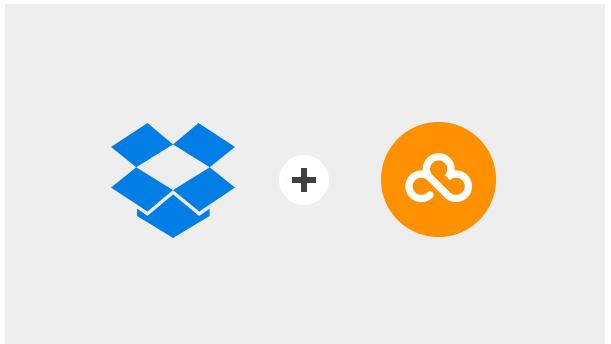
Dropbox acquires Loom and other news from April 17, 2014
Dropbox is continuing to swallow up other companies, this time acquiring photo storage site Loom. Loom emerged as an alternative to EverPix after its demise in late 2013, and I gave it a try for a few months. A review for TUAW was in my queue when the acquisition was announced. Loom was a pretty good service, though I had some syncing issues that eventually caused me to drop it. The customer service, however, was stellar, and Loom was adding new features constantly that made it far more useful than when I first tried it in November. Loom cited Dropbox's new Carousel as one of the reasons behind joining the Dropbox team, and Loom is a fantastic fit for Dropbox. Loom users can continue to use the service until May 16, but existing users already were sent instructions on how to migrate their photos to Dropbox with no service interruption. Free users will receive an equal amount of free space on Dropbox. Paid users will get the same amount of paid space on Dropbox for free for a year. Users also can request copies of their entire library -- albums and all -- in one zip file. Other news from Thursday afternoon includes: In the market for a Hyundai Sonata? Some 2015 models will include Apple's CarPlay. This is really cool. A new air purifier from Honeywell will send pollen and mold alerts to your iPhone. You also can control the device through the app. Head to RadioShack today if you want a great deal on a 16 GB iPhone 5s. With a 2-year contract, you can get the 5s for $99 or free if you trade in an iPhone 4s.

Dropbox bolsters Carousel, eyes collaborative docs with startup purchases
Dropbox just debuted its Carousel photo management app last week, and it's already making strides to boost the software's storage chops. Today, the cloud-minded outfit acquired Loom: a photo storage service that became a popular alternative to Everpix and Apple's iCloud Photo Stream. The snapshot organizer provides users with the ability to automatically upload images from multiple sources (or folders) to a single repository, accessible from both mobile devices and a desktop browser. Of course, it synced over cellular and not just WiFi as well. Loom allows better organization and sharing than the first iteration of Carousel does, too. Dropbox's increased emphasis on captured imagery is already quite clear, but the company has other plans too.

PhotoSync's location triggers send iOS photos to your Mac
The best way to upload photos to Dropbox[1] from your iOS devices is by not using Dropbox. Well, not the iOS app, at least. Uploading to Dropbox is slow, and will drain your battery as it uses the Dropbox API to upload. If you aren't on Wi-Fi, it might even eat up your cellular data. If you have a Mac or Windows PC running Dropbox, it's much faster to upload to that over your local Wi-Fi network, and then let your computer upload it for you. I've done this for ages using CameraSync, but it required using FTP, which isn't enabled by default, and isn't wise to enable because it doesn't encrypt any traffic, including passwords. A much better solution is to use SFTP which you can enable by turning on "Remote Login" in the Sharing panel in System Preferences. Still, that's kind of nerdy, and might be more technical than you want. Turns out there's an even easier method: PhotoSync. It's a $3USD, Universal app available on the App Store. It comes with a free version of PhotoSync for Windows or Mac which you can run on your computer instead of FTP or SFTP. They even have some training videos to walk you through the process, which is pretty simple to do and should only take about 10 minutes. Once you have it configured, you can set up your iOS devices to automatically sync when you arrive at specific locations such as your home or office. Be sure to enable push notifications for PhotoSync, as you may need to bring it to the foreground if you have a lot of pictures to upload. (Blame Apple for that, they reduced the amount of background processing time allowed for photo uploads in iOS 7.) Using Dropbox's own app for photo upload may be easier in the short term, but that doesn't mean it is the best solution. For a couple of bucks you can extend your iOS battery life. Of course, you can also use this to upload to your computer if you don't use Dropbox. You can upload your pictures to any folder on your computer. ↩

The TUAW Daily Update Podcast for April 9, 2014
It's the TUAW Daily Update, your source for Apple news in a convenient audio format. You'll get some the top Apple stories of the day in three to five minutes for a quick review of what's happening in the Apple world. You can listen to today's Apple stories by clicking the player at the top of the page. The Daily Update has been moved to a new podcast host in the past few days. Current listeners should delete the old podcast subscription and subscribe to the new feed in the iTunes Store here.

Dropbox launches Carousel and expands Dropbox for Business
Dropbox wants to be the go-to source for sharing videos and photos online, and their new app seeks to make that familiar task even easier. Today the company launched Carousel, a fast new photo and video sharing app that allows users to quickly sort and find visual media files in their archives. Rather than having to search through folders for the image you want Carousel allows you to quickly view the files themselves. Images stored via Carousel can be shared a number of ways, whether the recipient has Dropbox or not, including via email or even a phone number. Carousel can store as many files as you have space for with your Dropbox plan. Here's Carousel's launch video, which makes some intriguing promises regarding the speed of pulling up and finding media. You can download the iOS app here. The company also announced that its enterprise-styled Dropbox for Business service is now open to all users. According to Dropbox, the service allows users to link their personal and business accounts to be managed in one neat area. Users with the service are given two separate folders, one for personal use and one for work. This lets you quickly and easily switch between your personal and work files on any of your mobile devices. Below is a video Dropbox produced to explain all the benefits of Dropbox for Business. The news comes alongside the announcement that the company now has 275 million users, up from 200 million this past November.

Dropbox's Carousel organizes your lifelong memories in one app
It's not every day that a company shows off literal vacation slides as part of a press event, but Dropbox did it today as a way to introduce Carousel. It's an app for both iOS and Android that takes your photos from your Dropbox account and organizes them by time, date and event, and any new photos that you take on your phone will automatically backup to the cloud. You'll also be able to not only share all of your precious memories with family and friends, those same people can return the favor and share some of their pics and vids so you can add it to your personal deck of digital slides. The new app will be available on both platforms today for free. When we asked company reps about desktop and other mobile platforms, we were told that Dropbox is a multi-platform service, hinting that we can expect expansion further down the road without actually giving a specific time frame.

Dropbox brings the popular Mailbox email app to Android and desktop
Dropbox is proclaiming that it's ready to launch "a new chapter," but what exactly does that mean for the cloud storage king? In addition to its ability to combine business and personal storage accounts, Dropbox also announced that its Mailbox mobile mail app is now on Android -- it'll be available on Google Play starting today for free. It's not just a straight translation of the iOS original, either. A totally new Auto-swipe feature has been added to mix, which allows the app to learn about the emails you archive and defer until later so it acts appropriately when similar missives hit your inbox down the road. The company also showed off a preview of Mailbox for Desktop as well, although it's not quite ready for primetime yet; if you want to take a peek as soon as it's available, you can sign up for the limited beta.

Dropbox makes it easier to handle personal and business storage by linking accounts
If you're the sort of person that likes to use Dropbox for Business and pleasure, your road has been a bit rough. Up until now, you had to keep them as two separate accounts and switching between the two involved signing out of one and signing into the other. If your dream is to eliminate this painful process and merge the two aspects together, then today is the happiest day of your life: Dropbox is now making it possible to have one option for business and another for personal use, and be able to link them together. This feature has been available to beta testers for quite some time now, but it's finally available to everyone else.

Canonical shutters Dropbox competitor Ubuntu One
Canonical announced plans today to shut down its Dropbox competitor Ubuntu One, a move that will also signal the end of its streaming music service. "If we offer a service, we want it to compete on a global scale," CEO Jane Silber noted in a blog post. "For Ubuntu One to continue to do that would require more investment than we are willing to make." Rather than compete with other cloud services that routinely offer substantial amounts of free storage, the company has instead decided to focus efforts on its operating system. Storage and music are no longer available for purchase from the Ubuntu One Store starting today. Existing customers can use the service until June 1st, while stored content will be available to download through July 30th. Annual subscribers, meanwhile, can expect a prorated refund soon.

World Backup Day: Let's be careful out there
On the old 1980s cop drama "Hill Street Blues", Sergeant Phil Esterhaus started off each episode with a briefing ending with the line "Let's be careful out there." While he was showing concern for his team of police officers, the same line is very applicable to anyone who is using a Mac, iPad or iPhone. Each year on World Backup Day, TUAW -- and most other Apple web sites -- would like to remind you of just how important it is to back up your data. I'm often asked what my backup strategy is, and I tell people that I use a three-tiered plan. Here's the plan: Tier 1: Local backup onto a hard drive Tier 2: Online backup of everything Tier 3: Cloud storage of important documents Tier 1 isn't that expensive to accomplish, folks. A quick look at Amazon showed a number of 4 TB external hard drives that were available for less than $160. These can be set up with Apple's very own Time Machine, or you can do nightly backups with Mac apps like Carbon Copy Cloner or my personal favorite, SuperDuper! For Tier 2, there are a number of online backup companies that add that layer of physical separation you'll want in case your home or office is destroyed by some calamity. Backblaze charges just $5 a month for unlimited online storage, while Crashplan offers the same unlimited plan for as low as $3.96 a month. Tier 3 is just the icing on the cake. I use Dropbox to store any important documents in the cloud, while I know other bloggers who are more happy with Google Drive. In either situation, you're ending up with one more copy of your data just in case... That's my plan for my Macs. For my iOS devices, I use iCloud to make sure that my settings, apps, and a growing number of documents are stored off the device. iCloud makes it incredibly simple to re-load a device with your apps and settings should it be lost or need to be restored. So, what's your backup story? How do you go about backing up your Mac or iOS devices? Let us know in the comments.

Philips' 2014 4K TVs include an Android-powered model and smaller sets
Philips' 4K TVs last year were on the large side, but it's following up in 2014 with smaller models -- including one with a few tricks up its sleeve. The company's new 55-inch 8809 series set mates the extra-high resolution with Android, giving you both Google Play apps as well as access to your Dropbox content. It's also a capable set whether or not you like the mobile OS, with a 1GHz refresh rate and Ambilight illumination that plays nicely with both games and Hue lights. There are also 48- and 55-inch 1080p sets running Android (the 8109 and 8209 series), and you can pick up the 7809 series (pictured here) in 42-, 49- and 55-inch flavors if you're comfortable using a 4K set without Google underpinnings. All of the new 7000 and 8000 series TVs should be available in Europe and Russia in the second quarter of the year, although the Android variants aren't expected to reach the UK. Pricing isn't available at this stage, but we'd expect these screens to be more affordable than Philips' 65- and 84-inch behemoths.

Dropbox will link business and personal accounts early next month
Good news for Dropbox users: soon, you'll be able to switch between business and personal files without having to constantly sign in and out. The tool really only applies to those who use Dropbox for Business, as it will give them simultaneous access to corporate-controlled files and their own documents. Naturally, the ability to manage two accounts from one place will extend to your smartphone and tablet as well as the desktop. The cloud-storage company first introduced the single-login feature in beta testing late last year, but it will officially launch on April 9th. According to The Verge, Dropbox will announce "new tools for administrators" on that date as well. Given Dropbox competitor Google Drive's recently reduced storage rates, we wouldn't be surprised if any pricing tweaks are announced, too. We'll be on hand at the press event next month, so stay tuned.

Google Drive goes to war with iCloud and Dropbox with insane price drop
Google has made it clear for years that they're determined to be the number one name in the cloud storage game, but with their latest price drop they're declaring war on their competitors. While iCloud gives 5 GB of storage for free to all Apple device owners, Google Drive's basic service has provided 15 GB for free since May of 2013. To meet that same 15 GB of storage an iCloud user would have to pay $20 a year. Meanwhile under the new pricing Google announced this weekend for $1.99 a month ($24 dollars a year), just $4 more than 20GB of iCloud, Google Drive users get 100GB of storage. For $9.99 a month, or $120 a year, Drive users get 1 TB of cloud storage. A $100 a year of paid iCloud service meanwhile only nets iCloud users a total of 55 GB of total storage, and Dropbox users 100 GB. Currently Drive storage maxes out at 30 TB for $300 a month. Paying users of Google Drive have already had their storage updated to reflect the new pricing structure, meaning there's extra space for your Drive, Mail, and Google+ photos. We get that Apple isn't as invested in the cloud storage game as Google -- the companies have different aims and goals -- but we hope this move motivates an expansion of iCloud's basic services. Apple is known for its innovations, but with basic free storage amounts that are a third of what the competition offers, Google is eating iCloud's lunch and giving it a swirly to top it all off. Come on Cupertino -- It's time to update iCloud. Google shouldn't be kicking your butt like this.

Report: Razer unveils cloud save support for PC games
Gaming peripheral maker Razer has added a new feature to its GameBooster software suite that allows users to store their PC game saves in the cloud, according to IGN. While still in beta, Razer's Save Game Manager supports "over 2,000 existing PC titles," while also allowing players to manually add other games to the cloud storage queue. Currently, saves are stored to a user's Dropbox folder, though Razer hopes to expand the service to include other cloud-based storage solutions in the near future. In addition, Save Game Manager can upload PC settings to the cloud for easy access in the future. Those interested in putting Save Game Manager through its paces can download the GameBooster software suite, free of charge, from Razer's website. Keep in mind, this is beta software, so if something goes wrong and you lose a save, you'll have no recourse. As with all important data, multiple backups are your only safe bet. [Image: Razer]

ZipShare from WinZip lets you manage all your cloud storage from one place
WinZip's long been the go-to .zip file manager for many PC users, but no longer is it just a tool for freeing up some hard drive space. The desktop client embraced cloud storage around the same time it tiptoed into mobile, and now it has a new service based entirely on the web. ZipShare, currently in beta, is a portal for managing data you keep in the cloud on platforms like Dropbox, Google Drive, Box, OneDrive and others. Through the ZipShare site, files uploaded to cloud services are automatically compressed, and can be password protected. They can then be shared by means of an URL, which you can publish straight to social networks, and downloads of that file can subsequently be tracked. Being able to access all your files also means you can easily manage and move them between different storage providers. It's not the best it can be on mobile devices just yet, but should be when it drops the beta tag within the next few months. Go check it out for yourself before that happens, though: all advanced features are currently free, but could cost up to $10 per month when the service launches for real.

Motorola CEO Dennis Woodside confirms he's leaving for Dropbox
Not that we had serious doubts about the Wall Street Journal's report, but it's nice to get confirmation of Motorola CEO Dennis Woodside's departure. Less than two years after taking over the position from Sanjay Jha, who ran the company before the Google acquisition, Woodside is stepping down to become the first COO of Dropbox. The move comes just weeks after the announcement that Lenovo would be taking Moto off of Google's hands. It also raises questions about the future direction of the brand which shifted its focus towards affordability and customization over the last year, even if Woodside assures that Motorola management "remains focused on our current strategy." Obviously there is still work to be done during the transition from one owner to another, so Jonathan Rosenberg who has been Senior Vice President of Product will be stepping in as COO of Motorola to work with the rest of the leadership team.












