gmail
Latest

Outlook for Mac adds features Office 365 already has
Outlook 2016 for Mac users are about to get a big update with some of the most requested features for the venerable Microsoft email program. You can now send your emails when you want with a new Send Later feature, use delivery and read receipts to make sure your emails are received and even create calendar events and tasks from your emails. You can also save your oft-repeated emails as templates to make sending them much faster, and Microsoft has simplified the account setup process.

Google beefs up Gmail security to fight phishing attempts
Google has just added a bunch of new security features in order to protect Gmail users from spam and phishing messages. Though they didn't say as much, the bumped-up protection is likely in response to the phishing scam that went around earlier this month. The attack peddled a bogus Google Docs file in attempts to gain access to users' Gmail accounts. Google took measures to boost its security shortly after the incident, but the features announced today go even further.

Google’s impersonal-but-handy Smart Replies come to the Gmail app
Google's "instant reply" technology, that can already be found in Inbox and Allo, is coming to the Gmail app for iOS and Android. If you've never used instant reply before, Google uses its machine learning smarts to analyze the contents of your messages to suggest quick replies. You then just tap and insert your chosen reply into a new email, hit send and call it a day.

Google explains how it's preventing future email phishing scams
That massive Google Docs phishing attack from May 3rd was more than a little disconcerting, but Google is trying to set minds at ease. It just outlined how it responds to this email trickery -- including how it intends to prevent incidents like the one that just wreaked havoc. It's shoring up its defenses by tightening its policies on third party authentication (the Docs attack steered users toward a bogus app using a Google sign-in), refining its spam filtering to target Docs-style campaigns, and more closely monitoring apps that ask for your data.

Now the Android Gmail app keeps an eye out for phishing links
In a particularly timely upgrade, Google is rolling out new protection against phishing links on its Gmail app for Android. According to the notes, when a user clicks on a suspicious link, they'll get a warning like the one shown above revealing that this could lead to a forged website (similar warnings came to web Gmail last year). Interestingly, this wouldn't have done much to mitigate the fake Google Docs invite that went around earlier since that linked to Google's own website. Still, we have more than enough evidence of what havoc can come about as a result of one fake email -- it's good to see Google doing more to protect users.

Beware phishing emails posing as Google Docs invites (updated)
If you received an out-of-the-blue email purporting to share a Google Docs file, you're not alone -- and whatever you do, don't click the link inside. Many people online, including more than a few journalists, have been bombarded with phishing emails (currently from a mailinator.com account) that try to trick you into opening a fake Google Docs link. If you click through and grant a bogus "Google Docs" app access to your Google account, the perpetrators can get into your email. And of course, havoc follows after that -- the app spams email to everyone you've ever messaged, and bypasses Google's usual login alerts (including for two-factor authentication).

Gmail on desktop now lets you preview video attachments
A minor, but handy update comes to Gmail on the desktop today: videos sent as attachments can now be played right in your browser window, eliminating the need to actually download them to your hard drive and play them through a media player. Of course, you'll still be limited to Google's somewhat heavy-handed 50MB size limit on attachments, but you can always work around it by uploading bigger files to Google Drive.
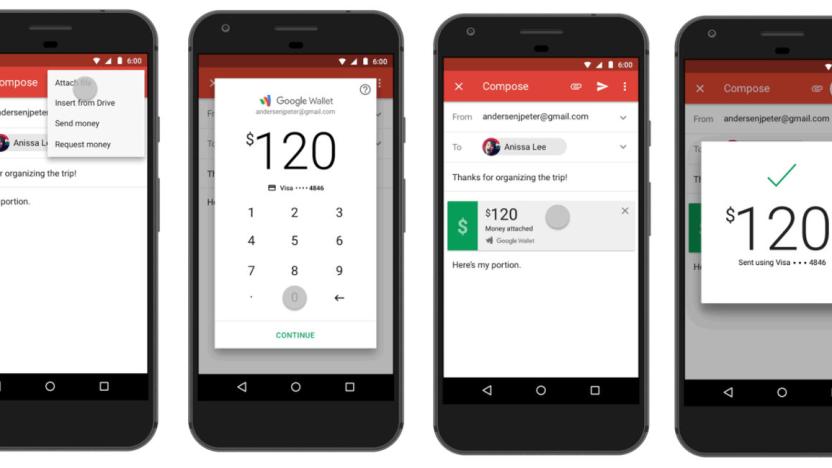
Gmail for Android can send and receive payments as attachments
The Gmail app for Android has scored what used to be a web-only feature. It now has Google Wallet integration, so you can send and request money right within your emails. Say, you need to split the bill for a dinner -- all you need to do is tap the attachment icon and click "Send money" to pay your friend. A Google Wallet pop up will ask you how much you want to send and will forward your payment as an attachment.
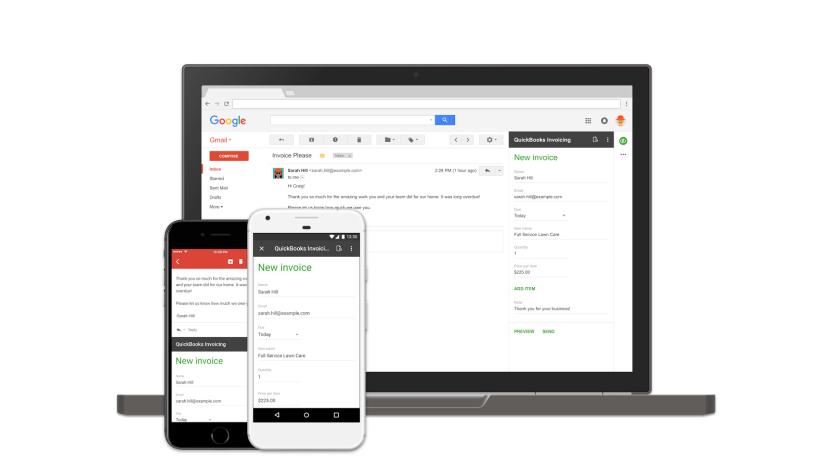
Gmail add-ons will soon be easier to use
Gmail add-ons are handy for adding quick access to tools you would ordinarily have to leave the email app to employ. At its Cloud Next conference today, Google announced that it's changing how you'll access those features. Right now, Gmail third-party add-ons are typically installed through a browser extension, but soon users will be able to browse and activate them just like those additional tools you can tack on to Google's other apps like Docs and Sheets.

Outlook 2016 for Mac now supports Google Calendar and Contacts
Users have been clamoring for Office 2016 for Mac to add Google Calendar and Contacts support, two features that have been available on both the iOS and Android versions for a while now. But the wait is nearly over. Microsoft announced on Thursday that it is beginning to roll out that support. Office Insider Fast community members will have first crack at the new functionality before it gradually extends to the entire user base by the end of the year.

Gmail now lets you receive 50MB attachments
"Sending and receiving attachments is an important part of email exchanges," quoth the announcement on the official Google blog. The only downside is that the search engine is quite heavy-handed with attachment sizes, capping both incoming and outgoing messages at 25MB. At least, that was the case since, from today, Gmail now allows you to receive mails with attachments up to 50MB in size.

Gmail will stop working on Chrome for XP and Vista this year
If it's been some time since you've updated your Chrome browser, you might see a banner at the top of Gmail's interface on February 8th. It'll contain a reminder to update to Chrome version 55 from 53 and below, since the newer iteration comes with several big security updates. That banner will go away after you update -- unless you're still using Windows XP or Vista. Google stopped releasing Chrome updates for those two after version 49, since Microsoft no longer supports its older Windows platforms.

Second 'celebgate' hacker sentenced to nine months in prison
For his part in the "celebgate" celebrity hacking scandal, 29-year-old Chicago man Edward Majerczyk will be sentenced to nine months in federal prison. Last July, Majerczyk agreed to plead guilty to felony computer hacking charges, admitting that he scammed more than 300 people, including 30 celebrities, in order to steal their Gmail and iCloud account info.

Gmail will start blocking JavaScript attachments in February
If you want to email a .js file to somebody for any reason, you only have a few more days to do so through Gmail. The service will start blocking JavaScript file attachments starting on February 13th, adding it to its list of restricted file types, which includes .exe, .msc and .bat. If you try to attach a .js file on or after the 13th, you'll get a notification that says it's blocked "because its content presents a potential security issue."

Microsoft's Cortana bot can schedule meetings on your behalf
Microsoft is trying to turn Cortana into the digital assistant of your dreams with a new AI bot called Calendar.help. The beta service requires an invitation, but once signed up, you link it to your Outlook, Google or Office 365 calendar apps. Then, when it's time to schedule a meeting, send an email to attendees and Cc: Cortana. The message can include natural language like "sometime next week" or "make this a Skype meeting." From there, it'll look at your calendar and contact other attendees by itself to find the best time for everyone.

Gmail for iOS is finally on par with the Android version
Google wants its services to be on as many devices as possible. To meet that goal, the company has been putting out excellent versions of its apps on the iPhone for years now. That is, except for Gmail, arguably Google's best-known tool beyond search. The Gmail iOS app was essentially broken when it launched back in 2011. A big update in 2012 made things much better, but the app has only changed in fits and starts since then. Its design doesn't fit with Google's current standards and it can be very slow. It gets the job done, but there are better options for accessing Gmail on the iPhone, including Google's own Inbox app. Thankfully, Google has finally decided it's time to bring Gmail for iOS into the modern era. The new Gmail app for the iPhone and iPad rolling out today and it brings both design and functionality up to part with the Android app. Indeed, the app is basically indistinguishable with its Android counterpart now. The basic feature set is essentially unchanged; you have access to all your Gmail labels and the excellent search feature. You can add multiple accounts, and the app reflects whatever Inbox style you've picked on the desktop (priority inbox, starred email first, the various tabs grouping social, promotional and update emails and so forth).

Hacker behind 'celebgate' jailed for 18 months
The individual behind the 2014 iCloud image leaks -- more commonly known as the Fappenning -- has been sentenced. Ryan Collins, 36, will serve an 18 month jail term for one count of violating the Computer Fraud and Misuse Act and another of illegally obtaining access to a computer. Officials at the Department of Justice believe that Collins was able to access over 600 accounts, including those of several famous women. Collins was also found to have run a fake modeling agency in which he mislead people into sending him their naked images.

Google Apps for Work has a new name: G Suite
As predicted, Google Apps for Work has a new name. Calendar, Drive, Docs, Gmail, Maps for Work, Search for Work, Sheets and Slides all fall under "G Suite" now. A few of those items might jump out at you as being Google Apps for Work. It all falls under Google Cloud (the backend powering everything), as TechCrunch writes, and will encompass Chromebooks too. Nope, definitely not unnecessarily complicated at all. The whole reason for the change? Proving that the search juggernaut is all about its enterprise customers. "We are the full power of Google in the Cloud," the company's Diane Greene said. "We are Google Cloud." That's one way of showing off your confidence, I guess. The company promises G Suite will continue to grow, with built-in collaboration being the name of the game.

AOL's Alto Dashboard is a daily organizer for your email
In this era of texting and instant messaging you might not be emailing many long, heartfelt letters to your best friend from college. I certainly don't. But I'm still drowning in a sea of less personal correspondence: Receipts. Bill payments. Flight confirmations. Even with apps like Gmail sorting these assorted messages into tidy little folders, it's pretty easy to lose track of the things I might need to know. Alto, the email app from AOL (Engadget's parent company), is attempting to fix inboxes like mine with its new feature, Alto Dashboard. Out today, the dashboard places the most important bits front and center and lets you act on them, without ever leaving the app.

Google will resize email to fit your phone's screen
Sure, you can open elaborately-crafted email using Gmail on your phone, but that doesn't mean you want to. Most web-based messages are formatted for the desktop, and Gmail doesn't tweak them to fit the confines of a mobile screen. Mercifully, you won't have to squint quite so much in the days ahead: Google is introducing support for responsive design in Gmail before the end of September. If a message supports the adaptive technology, Google's email app will automatically resize it to help you read the contents and tap links. You won't notice the upgrade with every message, but it should give you more incentive to deal with a message right away instead of waiting until you're at your computer.











