gmail
Latest

Gmail's native Offline mode is making its way to users' accounts
You might have access to Google's native Offline mode very, very soon if it hasn't landed on your account yet. The feature, which debuted as part of Gmail's redesign at Google I/O, has started rolling out to users. If you're using a work or school account, your Google admin will have to enable it in G Suite first. But if you have an ordinary account, you're bound to get it in the near future: to activate it, go to Settings, find the Offline tab and tick "Enable offline mail." Take note that you'll only see the option in the new Gmail (and not in the old interface) and if the browser you're using is Chrome 61 or later.

Google redesigns Drive to look more like the new Gmail
Google has given Drive a surprise makeover with elements that make it look more like the new Gmail. The redesign doesn't come with new features, but when you get it, you'll notice that The Big G has changed the Drive interface background from gray to white for a cleaner look. Its boxes and icons now also have much rounded corners and look a bit taller than before, and Drive's logo now has a more prominent place on the top left corner of the interface. You'll also find that Google has shuffled Drive's icons around, with the Settings and Help Center icons now in the same line as the search bar.

Gmail's Smart Compose autocompletes your emails as you type
Google recently rolled out a huge makeover for Gmail, with a completely new look and other features, but it's not done yet. At I/O, Sundar Pichai revealed Smart Compose. An extension of the current Smart Replies tech, it uses machine learning to compose complete phrases for you while you type, essentially working as a much more intelligent autocomplete.

Gmail for iOS now sends money and snoozes emails
Gmail on your iPhone can now help you settle a tab with a friend. A quiet update to the iOS app has introduced the ability to send and receive money using Google Pay. As on Android devices, Gmail sends the payment as an attachment -- the recipient only needs an email address to receive their money. The feature might not be as simple on iOS given that you need to download an app to use it, but it's easier than some third-party apps and more widely available than Apple Pay Cash.

Gmail’s big redesign helps you spend less time in your inbox
We probably don't need to tell you that Gmail has become the email service of choice for innumerable people since it first went live in 2004. New features have been added at a steady clip ever since, but we haven't really seen a big redesign since 2011, though you could consider the addition of inbox tabs in 2013 a significant change, too. Whispers started cropping up earlier this month of another considerable overhaul, which Google is formally revealing today. What's immediately obvious is the new flatter, cleaner look intended to bring Gmail more in line with Google's Material Design principles -- the web version of Calendar got similar treatment last year. The bulk of what's new here, though, is a swath of features designed to make Gmail a more productive place for business users. But the updates apply to Gmail as a whole, so there's plenty for the personal user to play around with, too.

Gmail's redesign may use 'Confidential Mode' for added security
We've been covering the rumors and leaks surrounding the new Gmail redesign that's coming in the next few weeks, and now The Verge has a new tip. Google is introducing a Confidential Mode, which will allow Gmail senders to prevent recipients from forwarding, copying, downloading or printing certain emails.

Google's Gmail redesign will display your calendar or to-do list
Yesterday, Google warned G Suite administrators about an impending Gmail redesign. We weren't expecting to hear much more about it for a few weeks, but The Verge has gotten their hands on screenshots of the new design.

Google plans redesign for Gmail on the web
Apparently, Google has been working on a redesign for the web version of Gmail, and G Suite customers are the first to know about it. While the public announcement hasn't gone out yet (it's coming to the Early Adopter Program for both regular Gmail and G Suite users in the next few weeks), here's what we do know.

Google is testing its fast-loading AMP tech inside Gmail
At this point, Gmail is the world's most popular email client, but that doesn't mean that Google can rest upon its laurels. The company is now experimenting with its Accelerated Mobile Pages (AMP) tools to bring email into the 21st century. If you're unaware, AMP is Google's way of making webpages load faster on mobile devices, often by acting as an intermediary between you and the site you want to visit.

Microsoft's Cortana AI can connect to your Gmail
Microsoft's Cortana refuses to sit idly by as Amazon's Alexa hogs all the skills. Even though the two digital helpers are best buds (by way of their upcoming partnership), Cortana is feeling competitive. The AI can now connect to your Gmail account via Windows 10, allowing it to access multiple calendars, contacts, and -- of course -- mail, as spotted by Windows Central.
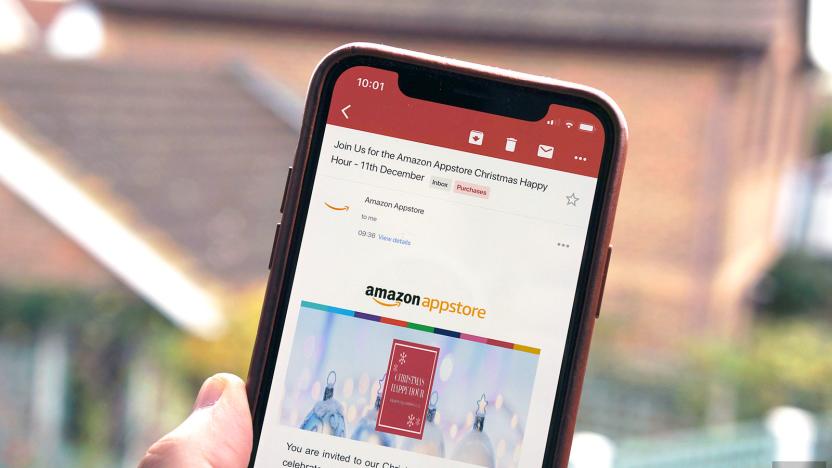
Google embraces the notch with iPhone X Gmail update
First released on November 3rd, the iPhone X forced developers to scramble to adapt apps to that famous notch and the lack of a home button. Google is no exception, and after optimizing its productivity suite last week (Docs, Sheets and Slides), it's now Gmail's turn. No longer will you have to put up with a letterboxed view of your communications, as Google's mail app now integrates the cutout in its top rail.

FBI failed to warn officials about Russian email hackers
It's no longer a secret that Russian hackers have targeted the personal email accounts of American officials, but the FBI was apparently less than vigilant in giving these targets a heads-up. The AP has discovered through interviews that, out of nearly 80 people Russia's Fancy Bear team tried to compromise (mainly in 2015), only two had been told by the FBI -- even though the bureau reportedly had evidence for a year or more. In a few cases, the AP chat was the first time the victims learned they were in the crosshairs.
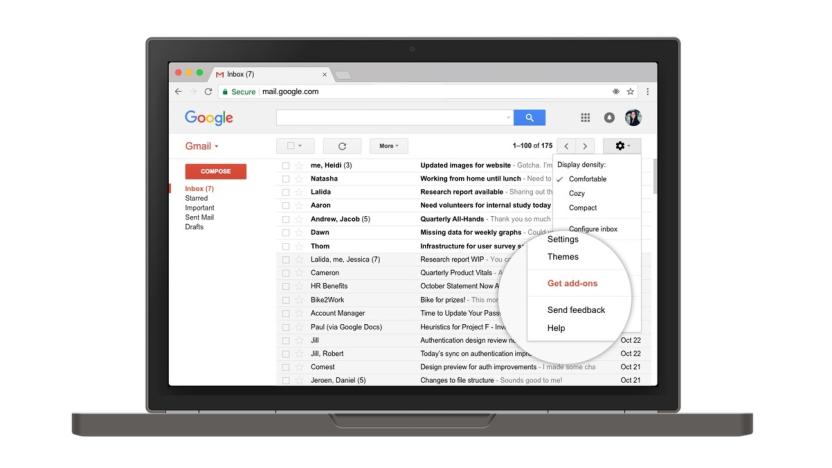
Gmail's third-party add-ons are ready to make short work of your inbox
In March, Google announced that it would soon internalize all the third-party Gmail add-ons. Previously, users had to install the plugins in each environment, like Chrome or non-Gsuite apps. Today, they are available within Gmail and, once installed, take effect on every device where the account is accessed.
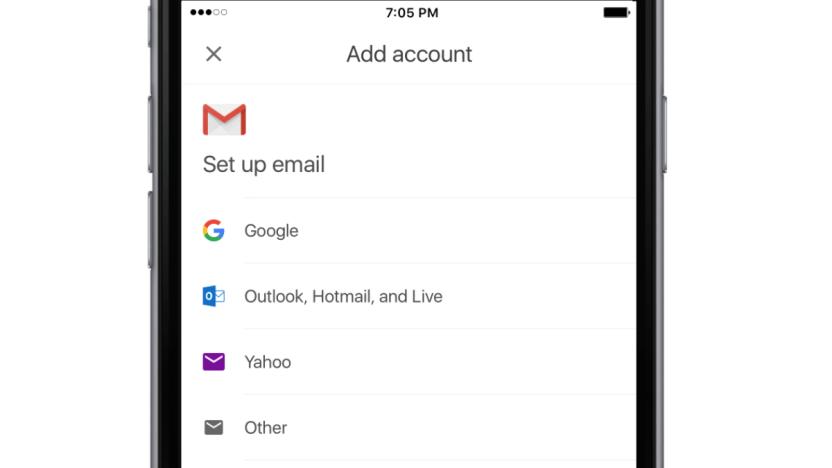
Gmail on iOS trials third-party email accounts
One of the worst things about Gmail for iOS is that unlike its Android counterpart, it doesn't support third-party accounts. If you also use Outlook or other providers for any reason, you'll still have to depend on one of its rival apps. Now, it looks like Google is at least thinking of letting you use the app for all your email needs -- it's now accepting applications for beta testers willing to brave crashes and bugs for the chance to add their non-Gmail accounts to their Gmail app.

Google Advanced Protection is for high-profile hacking targets
Many internet giants offer security measures like two-factor authentication (which you should really use) to keep your account safe from hackers. But there are a handful of people who are so valuable as targets that hackers will go after them specifically -- say, election campaign managers. And Google wants to do something about it. It's introducing the previously rumored Advanced Protection Program, an extra layer of security for people who virtually expect cyberattacks. Sign up and you'll put restrictions on your account that will be borderline onerous, but could be vital when you know you're facing a serious threat.

Google also found evidence of Russian influence in US election
Et tu, Google? Search and ad giant Google has found evidence that Russian agents purchased ads on YouTube, Google Search, Gmail and the company's DoubleClick ad network, unnamed sources have told the Washington Post. That means Russian actors have penetrated all the large Silicon Valley ad firms, as Facebook and Twitter recently revealed similar attacks. However, the Google ads were reportedly not purchased by the same Vladimir Putin-affiliated group that bought ads on Facebook, meaning the problem could be more widespread than thought.
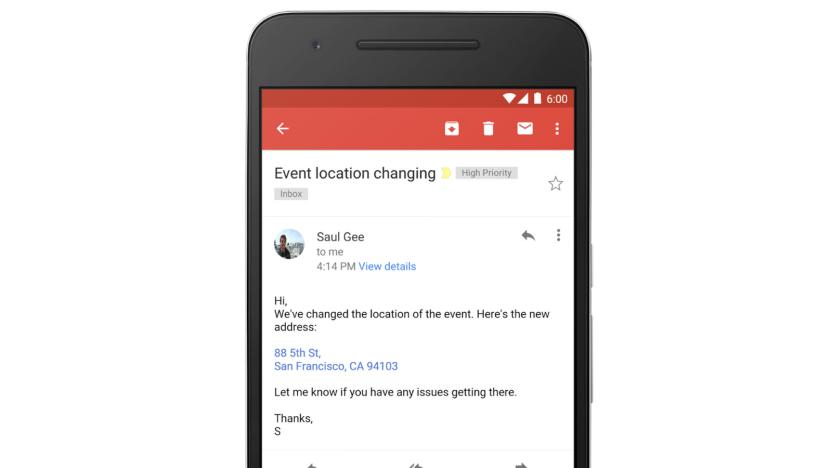
Gmail finally turns addresses and phone numbers into links
Next time someone emails you an address, you no longer have to copypaste it on Maps after viewing it on Gmail or Inbox. Google has rolled out an update that gives its mail apps the power to turn addresses, phone numbers and email addresses into hyperlinks. It's definitely a welcome addition, especially since most other mail apps have been making contact details easier to click for a long time now. Now, you can click addresses to look them up on Google Maps, email addresses to automatically open your default mail app's compose window and phone numbers to start a call on the default phone app if you're on mobile.

Gmail for iOS will warn you about visiting phishing links
A few months ago, Google introduced an anti-phishing feature for Gmail on Android after a widespread attack affected millions of users. Now, Mountain View is adding the extra security measure to Gmail for iOS. Sometime within the next 15 days, a warning message will pop up when you click on a suspicious link. It will let you know that the URL you want to access leads to an untrusted site, and it will ask if you're absolutely sure you want to continue.

Gmail can now send your Smart Replies in Spanish
Back in May, we reported that Gmail's Smart Replies had come to the Gmail app for iOS and Android. Now, the feature is being expanded further. The Gmail Twitter account announced today that Smart Reply is now available in Spanish for both iOS and Android.

Google will no longer scan your Gmail for ad targeting
Gmail is the de facto standard for personal email accounts, with more than more than 1.2 billion people using the free service. One criticism, however, is that Google scans your email for keywords so it can better target ads directly to you. Not anymore, though. Just like Google did away with email scanning in the G Suite enterprise version of Gmail, it will do the same for the consumer app. The new rule will go into effect later this year. Google's Diane Greene makes it fairly clear in a blog post: "Consumer Gmail content will not be used or scanned for any ads personalization after this change."








