ios 17
Latest
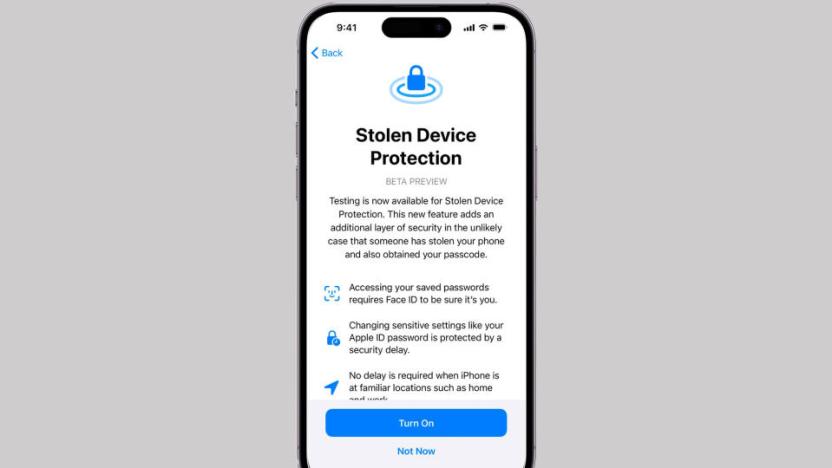
How to turn on Stolen Device Protection on your iPhone to secure your data
Apple’s Stolen Device Protection is a new feature that makes it harder for iPhone thieves to wreak further havoc. The feature requires a combination of biometric scans and time delays before using payment features or changing account security when it's away from familiar locations.

Apple releases iOS 17.3 with new Stolen Device Protection for your iPhone
Apple has released iOS 17.3 and iPadOS 17.3. These are modest refreshes, with the highlight being the Stolen Device Protection tool that protects user data when a gadget is stolen.
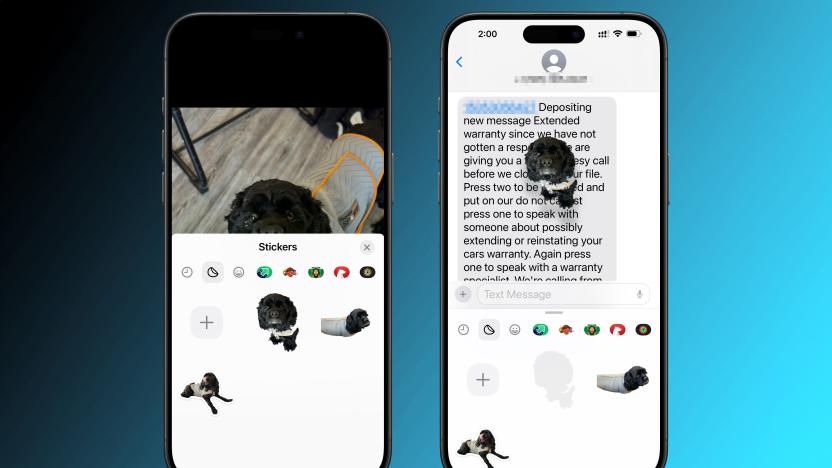
How to create stickers on the iPhone using your photos in iOS 17
Creating stickers from photos is an easily overlooked feature tucked into iOS 17. Using Apple’s machine learning algorithms that quickly separate a subject from its background, it extracts pictures of you, your friends or pets, transforming them into digital decals.
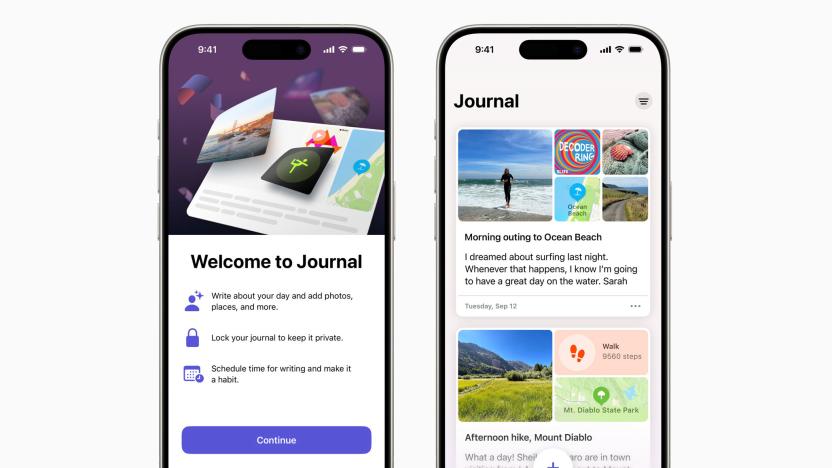
How to use Apple's new Journal app with the iOS 17.2 update
Apple first announced its Journal app for iOS 17 back in June, but it only just became available on Monday, nearly three months after iOS 17 itself came out.

iOS 17.2 and Apple's new Journal app are now available
Apple is rolling out iOS 17.2, which includes a new Journal app and a bunch of other updates.

How to use Personal Voice on iPhone with iOS 17
Use iOS 17's new accessibility features to save a copy of your Personal Voice. Here's how to set it up, what the process is like and how effective it is.
 8810088100
8810088100Apple iPhone 15 review: The most substantial update to the regular iPhone in years
In an era when the “regular” iPhone has become a home for the previous year’s Pro features, the iPhone 15 actually feels like a significant upgrade.

iOS 17 review: Notable new features and streamlined touches
iOS 17 brings some substantial new features and a lot of upgrades that streamline how you use your iPhone, especially when connecting with other iPhone users. After more time with the finished product, iOS 17 feels like a big quality-of-life upgrade for iPhone users. Without a big tentpole feature, it’s harder to pinpoint why it’s so much better — but we'll try.
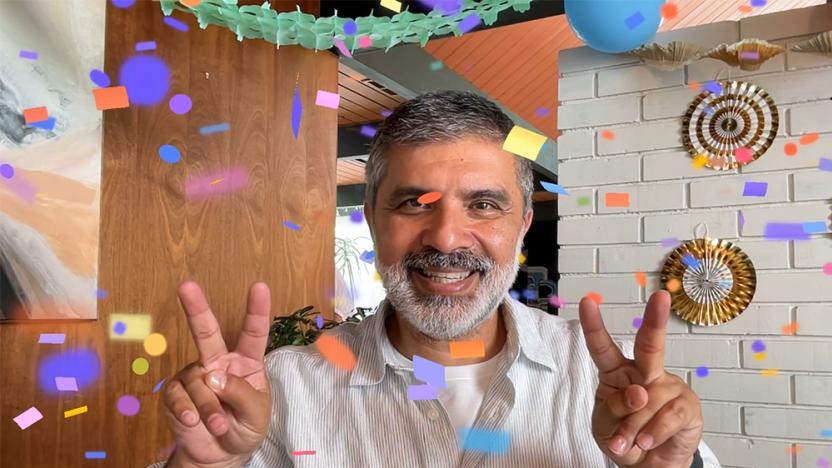
How to send animated reactions on FaceTime with iOS 17
On Apple iOS 17, you can animate your reactions on FaceTime and other video calls, either manually or through gestures. For example, you can create a heart shape with your hands and little red hearts will start erupting from the middle.

How to leave video messages on FaceTime in iOS 17
iOS 17 has new features, including FaceTime Video Messages. Here's how to record and send video messages to your loved ones when they can't pick up the phone.

How to use iOS 17's Check In feature in iMessage to let friends know you got home safe
Apple's new Check In feature automates the old 'text me when you get home' safety check. Here's how to use it on an iPhone running iOS 17.

How to use iOS 17’s Live Voicemail
Learn how to read your friends’ voice messages in real time in Apple's latest software update.
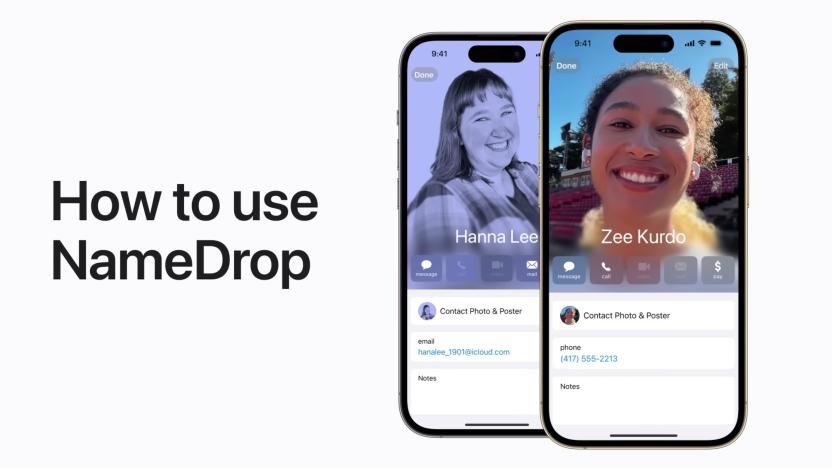
How to use NameDrop in iOS 17
Apple’s NameDrop feature lets you easily share contact information with people. Just move the two phones close to one another to get started.

How to make a Contact Poster in iOS 17
Apple officially released iOS 17 into the wild on September 18. The new feature, Contact Posters, allows you to create your own digital calling card that pops up on other people’s iPhones when you call them.

How to use StandBy mode on your lock screen in iOS 17
Apple’s new StandBy mode that accompanied iOS 17 lets you use your phone’s lock screen in a number of unique ways. Here’s how to do just that.

iOS 17 is here, here's how to update your iPhone
Apple announced its latest iPhones this week, which means, after several months of betas, iOS 17 is about ready to launch to the public. The new software includes significant upgrades to Messages, FaceTime, keyboard and more. Here’s everything you need to know to upgrade your iPhone the latest firmware.

iOS 17 is now available
iOS 17 is here. Apple has made the annual update available to all users on eligible devices, meaning you can install it right now without bothering with beta programs. The 2023 iPhone software update includes significant updates to Messages, FaceTime, the keyboard and more.

AirPods Pro Adaptive Audio preview: Automatically adjusting to your day
The new AirPods Pro features are arriving today alongside iOS 17. Here's what you can expect.

iOS 17 will be available as a free update on September 18
Apple officially unveiled iOS 17 at its 'Wonderlust' iPhone event. Here's what it can do:

iOS 17 preview: FaceTime, everywhere
Ahead of its full launch later this year, there's plenty to test out in the latest iOS beta. The new StandBy feature might not be a smart display killer, but it’s possibly a free alternative. Other highlights include a revitalized FaceTime experience, a streamlined Messages app and a long-overdue solution for sharing contact details.








