Macintosh
Latest

Apple says Happy Birthday Mac with a video shot solely on iPhones
Apple isn't done celebrating the Macintosh's 30th birthday just yet. To further mark the occasion, the folks in Cupertino dispatched 15 film crews to locales around the globe, armed with 100 iPhones to document just how far Apple has come in 30 years. The end result is 70 hours of footage culled into a minute and a half of gorgeous vistas and enough Apple gadgets to make you (or your wallet) groan.

Forget the standard print dialog: ClarusX2014 is changing orientation one print dialog at a time
Recently, Apple marked a major Mac anniversary. Celebrate the next 30 years of Macintosh by ditching this guy and replace him with a classic Clarus in your print dialog. Roby Sherman's ClarusX2014 offers a full rewrite of ClarusX2005, escorting dogcattle into the age of Mavericks. It provides an AppleScript-based utility that updates your page setup and print dialog icons. You'll need administrator privileges to install any of the supplied custom icon sets shown at the top-right of this post. If you're of an artistic bent and want to make your own 32 x 32-pixel TIFFs, you can use the utility to completely customize your experience. Me? I went with the QuartzClarus set. Now I find a smile whenever I print. Moof! Hat tip Mike Shields

OnOne Perfect Photo Suite 8 Review
Perfect Photo Suite 8 from OnOne Software is a robust photo editing suite that allows you to customize your photos in ways only limited by your imagination. This update to version 7 hit the stores in November, 2013 and now is up to version 8.1. It is well worth your attention and dollars. Some of the updates in version 8 include a new content-aware Perfect Eraser, and a Perfect Enhance module that offers preset filters. These filters let you auto correct your levels and colors, which acts a white balance tool, some preset filter enhancements or you can add your own presets. Everything is adjustable with simple tools in the right sidebar. A picture Browser is new as is some new interesting effects, which you can add to images in a batch. Why a Suite When you get home and offload your photographs from your camera there is often a disconnect. I don't mean physical connections between your computer and camera, but the disconnect from what you remember shooting and what you see on screen. Cameras cannot always capture the color, intensity, or range of light we see in real life. This is why there are so many apps available to edit your precious memories. There are hundreds of apps available now to help you bring out your inner Ansel Adams, but most come with presets that are not adjustable. If you want the ability to tweak the finer points of your image or use customizable editing presets, than you may find that the Perfect Photo Suite 8 meets all your needs. It can almost replace Photoshop and Lightroom, if Adobe's new software rental program isn't to your liking. Modules I could easily write 1000 words on each module available in Perfect Photo Suite 8, but I'll spare you with an overview and some example shots. There are eight modules in which you can apply different kinds of edits. The modules are Browser, Layers, Enhance, Portrait, Effects, B&W (black and white), Mask, and Resize. You can open the whole Suite or individual modules as a stand-alone product or as a plug-in to Photoshop, Lightroom, Aperture, or Photoshop Elements. Through Lightroom you will not have access to Perfect Mask or Perfect Layers, because Lightroom does not support layers. If you choose the whole suite any module is available to use, whereas if you choose just one plug-in module, only that plug-in is available in that editing session. You can open any image stored on any device, including cloud storage from within the PhotoSuite. This is a great time saver and a useful new feature. The Browser lets you use a slider to make the previews bigger and includes an Info box that lets you see some basic information about the shot, including some EXIF data, such as ISO, F-stop, and color space. You can sort the files by Name or Date Modified. I wish they would add a list view though, because sometimes it is easier to choose a shot from a list if you know the name of the shot you seek. When you open the Suite, the Browse or Layers module opens, depending on how you set the Preferences. The Layers module lets you crop, edit, blend, mask, clone, retouch and blend without using any of the available filters. Many of the edits you might apply in Photoshop or Lightroom are available in the Layers, Enhance, or Effects module. Your screen layout in those three modules presents filters and presets on the left, your photo in the middle and customizable tools on the right. When filters show on the left, other tools appear to the right of them. You can see many of the options available in the Effects module in the screen shot below If you wanted to test different kinds of edits on one of your photos, it would take you hours in Photoshop, Lightroom or Aperture. In Perfect Photo Suite 8 you can click through the filters so quickly that you can preview hundreds of different edits in minutes. As you can see on the right in the screen shot above, once you find a filter you like, you can customize it in a variety of ways. Features In Action The new content-aware Perfect Eraser tool works well and I had less trouble learning to use it than the one in Photoshop. The accompanying Perfect Brush check box to constrain painting in or out an effect doesn't always work perfectly, but if you work at 100% you can catch the little errors. There are so many filters in the Effects module that it's hard to pick out the newest ones. I did find that the Glow, Bleach Bypass, and Grunge looks added some interesting effects when applied selectively. You can see my silo and barn shot in which I used the Perfect Eraser and a combination of filters in the slide show below. Some sample filters appear below in my waterfall reflection photo (larger view appears in slide show). Version 8.1 lets you import your own backgrounds, borders, textures, and presets. A very useful tool that allows you to open a shot as a layer, so you can blend photos was also added to Lightroom and Aperture. The third update lets you reset the slider tool with a double-click on its label. You can also create Photoshop actions that include the Suite plug-ins in the action. The Resize Module is not new, but I had not used it previously. I tested it with a photo shot with a 2.1 megapixel digital camera twelve years ago and upsized it. I am impressed with the result and can finally print an 8 x 10 version of the photo. You can see the original on the left and a zoomed-in shot of the detail in the upsized version in this New York moment below. Preferences As with all programs, a walk through the Preferences is a good starting point. General, Lightroom Plug-ins specific, and Performance options tabs are available through the Perfect Photo Suite 8 application itself. You can set a particular color space for new files, whether to open the product in Browse or Layers, and customize your background. When you use the File menu - Plug-in extras from Lightroom, it creates a copy of your file. These prefs let you set the file type, color space, bit depth and resolution of that copy. The Performance tab lets you set Memory Usage and VRAM Usage, which helps avoid lags and the wait cursor that was so prevalent in previous versions of the Suite. I actually bought a faster iMac with extra video RAM due to the lag I experienced with Perfect Photo Suite 6 and 7. That lag is gone from version 8.x unless you're working on a very large file. Small Annoyances I still had some trouble when opening a RAW file that I'd edited in Photo Suite 8 and saved as a Photoshop PSD file. In a couple of cases the layers did not show up and I couldn't switch into any other module. My workaround included making Photoshop edits and crop, then saving the file and reopening it in Perfect Photo Suite through the Photoshop Automate command, and then adding a vignette. Although I could see the options in the left pane in which you choose the type of vignette, the previews did not appear on my edited shot. I picked one and hit Apply anyway and the vignette did appear in the Photoshop file. A bit odd. (You can see this Herring Gull shot in the slideshow below.) I quit everything and did it all again and it worked fine, which probably means my RAM cache was full and caused the problem. My iMac has 16 GB of RAM and I guess that is just not enough when complex editing is applied. I had to restart the Suite after editing about five shots to clear out my cache. If you pass a file back and forth between Photoshop and Photo Suite 8, you cannot view the Photoshop created layers. The Suite only gives you the option to view a merged composite of the image. That kind of defeats the purpose of saving layered files. You need to be careful when applying sharpening, contrast, and some masking techniques. While the edits may look ok when fit in frame, you need to remember to zoom in 100% to check for noise and artifacts. In a few cases the shot looked ok in the Suite, but in Photoshop the noise was too visible to print. You can see this problem in my Herring Gull face below. The Suite introduced a halo and noise when I used the default dynamic contrast, but it wasn't until I blew it up to 200% that I noticed the problem. I wasn't able to adjust this filter upon reopening the .PSD file and had to re-edit it. One feature I would like to see added is when edits are applied that the layers specified which filter was used, but the layers only designate the module used. Options to Buy Prices vary according to your needs. You can buy the Premium Edition of Perfect Photo Suite 8 for US$179.95, that will eat up over 1/2 gigabyte of hard drive space. It includes the stand-alone app and the plug-ins. The standard edition is $79.95 and only works as a stand-alone photo editor. The plug-ins for Adobe Lightroom, Photoshop Elements, or Aperture also include the stand-alone edition for $129.95. If you own more than one of these programs, I recommend you buy the whole shebang. The option to view OnOne's introductory videos that appears after you install it is recommended because there are a variety of ways you can launch the product(s). The stand-alone app is not installed in your Dock or Launchpad by default. Generally, I do not do much intensive editing of my photos, so using some of the tools in Perfect Photo Suite 8 were a challenge for me. I used the Premium Edition of Perfect Photo Suite 8.1 for this review. There are just so many tools and options in the Suite that I recommend you watch some of their video tutorials or sign up for one of their many free webinars. I found these very helpful. They often cover aspects of good photography, which is fun too. In addition, OnOne offers free sets of new presets periodically, which I've used for great effects. Overall, I enjoyed using Photo Suite 8 and will go back over more old shots to see what new life I can breathe into them with some of the interesting filters offered. This product is totally worth the price of admission. In the slide show below, the original photo appears on the left and the edited photo is on the right with the exception of the silo and barn. The unedited RAW file is first and the Perfect Photo Suite edited file is second.

Talkcast tonight, 7pm PT/10pm ET: Anniversary Edition!
All-new dial-in experience! See below -- do not call into Talkshoe, we won't be there. Be sure to set up Fuze Meeting before the show if you want to join in live. Sundays mean the end of the weekend, the looking ahead to the coming week, and also the TUAW talkcast! This week we have a very special guest: Bryan Stearns of the original Mac Team will be joining us, fresh off the plane from his adventures at the Anniversary Event, and hopefully he'll have some stories he can share with us. Along with my compadre Mike Rose, there will be some lovely reminiscing and hopefully another special appearance or two to round out the show. Reminder on new-style talkcasting: With some help from the fine folks at Fuze, we're using a new system to record the show. This should let everyone listen in live -- and, if you want, raise your hand as you would in the Talkshoe room to get unmuted and chime in. You can join the call in progress (meeting # is 20099010) at 10 pm ET from any computer via this link; if you download the Mac or Windows Fuze clients ahead of time, you'll get better audio and a slicker experience, but browser-only will work fine. Just click the phone icon to join the audio once you're in. Using an iPhone or iPad? Grab the native clients from the App Store and get busy. (Even Android users can join the party.) Still feel like using the conventional phone dial-in? Just call 775-996-3562 and enter the meeting number 20099010, then press #. While the Fuze web and native clients have a chat channel, we'd like to reserve that for host participants, requests to talk and other real-time alerts... so the full-on chat for the show will appear in this very post at 10 pm tonight. You'll need Twitter, Facebook or Chatroll credentials to participate in the chat. We'll remind everyone to check back in at that time. Your patience and forbearance with our new tech is appreciated in advance. For the time being, the podcast feed of the show will continue to originate from Talkshoe and should be there within 24-36 hours. See you tonight!

Watch Steve Jobs demonstrate the first Mac back in 1984
It's been 30 years since Apple first launched the Macintosh, and this week has been littered with clever tributes to the computer. Members of the Boston Computer Society, however, have unearthed a big treasure in the history of the machine. A week after a bow tie-sporting Steve Jobs famously pulled the machine out of a bag at the company's shareholder meeting, the CEO made a second presentation at Boston's John Hancock Hall. The clip hasn't been shown off publicly for the better part of 30 years, but has now been archived at the Computer History Museum. While the original remains the first unveiling of the unit, this 96-minute clip offers new insight into how users, rather than shareholders, embraced the computer at its launch.
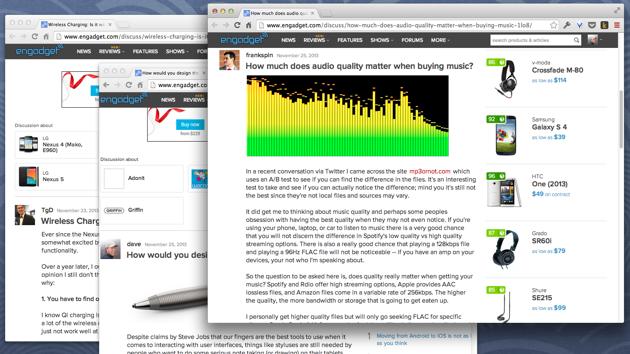
Feedback Loop: 30 years of Mac, mechanical keyboards, Bitcoin alternatives and more!
Welcome to Feedback Loop, a weekly roundup of the most interesting discussions happening within the Engadget community. There's so much technology to talk about and so little time to enjoy it, but you have a lot of great ideas and opinions that need to be shared! Join us every Saturday as we highlight some of the most interesting discussions that happened during the past week. This week, the Macintosh turned 30, so naturally, we had to share our fondest memories of our first Mac. We also dove into the complex world of mechanical keyboards, examined the potential health benefits of WiFi-connected LED lightbulbs, discussed the viability of Bitcoin alternatives and asked about the best laptops for software development. Click past the break and read what fellow Engadget users like you have to say.

One man's story about how Macs saved him from his learning disabilities as a child
Now that he's an adult Mike McHargue is the CTO of the Zimmerman Agency, finding success in advertising and social music. But McHargue wasn't always on the path for success that landed him where he is today. As a child, he struggled with learning disabilities that impacted his ability to express himself in writing and class. It was only after he was introduced to the Macintosh as a child that he truly started to flourish as a student. McHargue has published a wonderful happy birthday tribute to the computer that changed his life over on his personal blog. Anyone who has ever struggled with a learning disability -- shout out to all the other dysgraphics out there -- knows how hard it is to reconcile the disconnect between what you think in your head and what your hands produce when you write. But for the rest of you, consider McHargue's story as a look into how much technology has opened doors for children who would have otherwise been left behind. As a child, he was put in special classes, but the results were mixed. I was such a poor early student that I was put in special classes. To this day, I'm not sure if the teachers suspected me of hidden brilliance or too-far-below-the-bell-curve intelligence. I suspect they were unsure as well. This individualized instruction didn't accomplish much, aside from a safe harbor from the teasing of my schoolmates. There were discussions in some years about holding me back. Things changed, however, when he was introduced to the Apple II in fourth grade. He started to teach himself programming, and learned about the magic of word processing. Our readers who have struggled with dysgraphia in the past will completely understand the wonder it brought to him. I can still remember the room where the computers were kept, and the exhilaration I felt when you could simply *press a key and letters would appear on screen.* It was writing, but without handwriting. I could type thoughts far easier than I could write them. The Apple II opened up the possibility of education, but it was the Macintosh that changed his life. Its cutting-edge graphic design options and easy-to-learn controls inspired him. Working on a computer provided the freedom to work without fighting to get his hand to write words. Before he was out of high school, he was building campus-wide networks out of unused intercom cabling, and helping science teachers set up computers. In eighth grade he was honored with the title "Computer Trainer of the Year." It was the first trophy he'd ever received. McHargue's story doesn't end there, but frankly as much as I relate to it, it's not mine to tell. You should read the whole thing yourself over on his blog, including how this former candidate for being held back was hired by the government when he was 17. Or how he met Steve Jobs. Or became a VP of a company by 25. As another person who struggled with learning disabilities as a child -- my parents were told when I was 8 years old that I'd never graduate from high school -- and who succeeded in life only with the help of computers, McHargue's story hits close to home. He beautifully expresses the idea himself at the end of the piece. I owe my life to that machine. Without it, I would have no career and no education. I wouldn't be able to blog. Steve Jobs said he wanted to put a dent in the Universe, and that dent created the space for me to have the life I live today. McHargue is part of the first generation of kids who had the opportunity to succeed because computers like the Macintosh were made available to them in schools. For children like him, and the ones who came after, the 30th birthday of the Macintosh is something special. It's not just the anniversary of a computer. It's the birth of hope for kids who might otherwise have never believed they were capable of more than traditional education told them they could do. Happy birthday indeed.

Daily Update for January 24, 2014
It's the TUAW Daily Update, your source for Apple news in a convenient audio format. You'll get some the top Apple stories of the day in three to five minutes for a quick review of what's happening in the Apple world. You can listen to today's Apple stories by clicking the player at the top of the page. The Daily Update has been moved to a new podcast host in the past few days. Current listeners should delete the old podcast subscription and subscribe to the new feed in the iTunes Store here.

What the first Macintosh ads looked like
Today marks the 30th anniversary of Steve Jobs introducing the Mac to the world. Given how prevalent computers are these days -- most of us carry one around in our pockets, after all -- it's easy to forget just how transformative the Mac was. Touted as the computer for the "rest of us," the Mac made computing accessible to and inviting for the masses. Because the Mac ushered in a new era of computing, early ads for the Mac had to explain basic computing concepts that today need no explanation -- like the mouse and the notion of a desktop. In December of 1983, Apple published an extensive multi-page ad for the Mac in widely circulated magazines like Time. And by extensive, I mean 18 pages worth of advertising materials. A few months later, during the fall of 1984, Apple upped the ante when it paid for all the advertising space in a special election issue of Newsweek -- 39 pages in all. So just what did some of the first Macintosh ads look like? Thankfully, the aptly named website MacMothership has a collection of vintage Mac ads as far as the eye can see. Below are four pages of original Mac advertising that appeared as part of the aforementioned 18-page spread in December, 1983. Even back then, Apple appreciated the importance of keeping product names simple. The advert reads in part: And when the engineers were finally finished, they introduced us to a personal computer so personable, it can practically shake hands. And so easy to use, most people already know how. They didn't call it the QZ190, or the Zipchip 5000. They called it Macintosh. And now we'd like to introduce it to you. And here, Apple introduces the public to the concept of a mouse. While the mouse was originally introduced in the 1960s, it only entered the mainstream once Apple released the Mac. Here, Apple shows us what's inside the original Mac. The translucent effect in this ad would eventually become a feature many years later when Apple introduced the original iMac. And lastly, this ad excerpt illustrates the advantages of the Mac's GUI over an IBM PC.

What was your first Mac? Your favorite Mac of all time? TUAW staff answers all
Thirty years ago today, Steve Jobs introduced the world to the Macintosh, a computer that without question fundamentally changed the face of computing. Since that momentous day 30 years ago, Apple has released an inordinate number of Mac models. Though the Apple brand is now associated with words like "hip" and "cool" -- we can thank the iPod for that -- there was a time when using a Mac was decidedly uncool. Consequently, people who proactively sought out a Mac and were willing to pay extra to get a whole lot more are likely to look back at their first Mac with a nostalgic lens. Even those who first came to the Mac during the Steve Jobs Part 2 era are likely to remember their first Mac with fondness. Because after all, once you go Mac, you never go back. That being the case, we thought it'd be fun and interesting to ask the talented folks here at TUAW a pair of questions to commemorate 30 years of all things Macintosh. 1) What was the first Mac you ever owned? 2) What is your favorite Mac of all-time? Michael Rose 128K original, baby. And, as all true Mac users know, the best Mac of all time pound-for-pound was the SE/30. Although the 15" retina MBP is a close call for best ever. Chris Rawson The first Mac I ever used was the SE/30. My middle school computer lab bought about 20 of them in 1990 to replace the ancient Apple ][e beasties we'd been using before. This was my first encounter with a computer running a GUI, and it was a revelation. I instantly felt that was how computers should have been all along. No more typing obscure nonsense into a CLI to open a file -- just double click an icon, and boom. No more spending an hour coding in BASIC to draw a blocky, pixelated image -- just open Paint and start drawing lines, circles, etc in real time. It felt like the possibilities were endless... so naturally, all our computer instructor did with them was use them to teach us how to type. Oh well. My favorite Mac is probably the one I own now: my trusty, crusty, rusty 17" 2008 MacBook Pro. I've had that thing for close to six years, and it's still humming along. I occasionally consider upgrading, but I've never really felt the need. My iPad Air is pretty much my primary device now; I mostly only use my Mac for media streaming to my Apple TV, or for the "heavy lifting" sort of stuff that the iPad isn't so great at, like Photoshop. Mel Martin I had the original Mac back in 1984. It was a wonder but I absolutely hated swapping floppies back and forth to write a letter or report. My old Apple II didn't have that affliction. I think my favorite Mac was the Mac II that first allowed color graphics. What a concept! Megan Lavey-Heaton First Mac I ever used: Graphite iMac Favorite Mac model: My favorite Mac tends to be whichever one I'm using at the moment, though I have all sorts of love for the current-generation MacBook Air. It's really pushed the envelope regarding power and being able to tote around a laptop without breaking your back (or the bank). Kelly Hodgkins The first Mac I used was the Classic, which was installed in my college computer lab. The first one I owned was the Power Macintosh 6100, which was a going away present from my family when I entered grad school. My favorite Mac has to be the MacBook Air, 2013 model. The small size, powerful performance and long battery life are a great combo. Even with the base model that has 4GB of RAM, I haven't encountered any limitations that made me regret my purchase. Dave Caolo The first Mac that I ever used was an SE/30. My first job out of college was teaching, and there was an SE/30 on the desk in the office. I can remember being struck by how small it was. My college had mammoth PCs in its computer lab. I also remember thinking the display was razor sharp, which is hilarious today. The first Mac I ever bought was a 333Mhz iMac G3. Strawberry. I loved that thing. I dearly loved my PowerBook 150. When I was teaching we collected and analyzed a LOT of data with Microsoft Excel. That old PowerBook ran Excel 4 like a dream. Plus, it was a laptop! A computer that you could carry around! What decadence! Victor Agreda Jr My dad bought a SE/30, which I used to connect to the Internet and download a virus (it was in a Monty Python sound set). That same SE/30 sits in my bedroom today, a victim of a fried capacitor (which can be fixed) -- it was upgraded to allow an external color monitor and had, at one time, a Jaz and Zip drive connected to it. This machine was used well into the 1990s! My first personal Mac was a Centris 610 with Apple's ergonomic keyboard. The less said about that pizza box abomination the better. Steve Sande 1. Although I went to a NYNEX Business Center the day the Mac first showed up in Denver to see it for myself, I didn't actually buy one until December of 1984. At that point, those "business sales" folks at NYNEX Business Center were doing a "Test Drive A Mac" promotion in which you could borrow a Mac for a few days if you filled out a credit application. I did so, and ended up buying the machine I brought home. It was one of the initial Fat Macs, a 512K model, and I bought an Imagewriter printer to go along with it - I think the final bill was over $3500. A little over a year after I got it, Apple came out with a revised ROM chip that made it a 512KE and bumped the capacity of the main floppy drive to 800 KB. I really loved the Mac's interface and the friendliness of the machine. I didn't love the swapping of floppies, but I was too cheap to buy a second disk drive considering how much I spent on the computer in the first place. My worst experience with floppy-swapping came with Lotus Jazz, which was an office suite that was almost unusable. If I remember correctly, I got my first hard drive - an Apple HD 20 - in early 1986 because of that. By the way, that 20 MB drive cost me about $1500. 2. My favorite Mac of all time has to be the Mac IIcx that I got in 1989. This was my first color Mac, it was much more compact than the Mac II (and less expensive), and even better, it had a built-in hard drive (I think 80 MB?). Awesome machine, and I used it for years while I was running my old Mac BBS "MAGIC". But now? I absolutely love my late 2012 27" iMac -- 3.5 GHz quad-core i7, 16 GB RAM, 1 TB Fusion Drive. Damn, this thing is fast. Kelly Guimont I spent a LOT of time on a ][e, for a bunch of reasons, but since that doesn't count as a Mac I'd have to say the first Mac I used regularly was the Classic. The first one I owned/bought myself was the PowerBook 1400cs. And that's also the answer to my favorite machine. I loved my Powerbook SO much. Slide off the speaker grill, lift up the keyboard, and BAM! Innards. It was awesome. I only miss swapping stuff out of expansion bays because I had a battery that fit in the floppy/CD slot that was awesome. I do not, and will never EVER miss the HDI SCSI connector. Seriously. Ilene Hoffman My first Mac was the Macintosh 128. After learning on PCs, it felt like a toy and at first I found it insulting to use. After discovering all the neat stuff I could do with the fonts and writing though, I changed my mind. I still have it, although I upgraded it to a Mac Plus, and as of 2 years ago when I fired it up, it still worked! I disagree with Mike re: the SE/30. The best Mac by far was the Mac IIci. Versatile, robust, it was awesome! And it ran forever. My second favorite Mac and favorite laptop: the Pismo! That was a G3 FW machine and it also still runs, as opposed to my G4 Powerbook. Michael Grothaus 1. The G4 Cube. I was a Windows guy, but I fell in love with OS 9 the moment I used it. Unfortunately, my Cube was defective and only lasted for a few weeks. I returned it to Mac Mall and bought a G4 tower instead. I fell in love with how easy that was to upgrade. 2. The current 15-inch MacBook Pro with Retina display. Thin, light, insanely fast, super long battery life, and ultra portable with a large screen. Everything a writer on the go could ask for. TJ Luoma My first experience using a computer was an Apple IIe that was in a lab at my school. I think I was in 8th grade at the time, although I might have been a high school freshman. The only thing I can remember doing on it is writing a program in BASIC (I presume) that filled up the screen with random colored blocks. And the only reason I remember that is that it impressed a high school cheerleader who was there in the lab at the same time. (Heather... something...) In college (www.allegheny.edu, same alma mater as Marco Arment, although I was a few years ahead of him) we used NeXT Computers. That was where I had my first real experience with a modern computer and what it could do. It's also where I started to learn how to help other people use computers. And where I started tinkering with Terminal :-) When I graduated, a friend I had met online gave me his NeXTStation (he had recently purchased an Intel machine). My first Mac of the modern era was a PowerBook G4 which I believe was the _last_ Mac made before the switch to Intel was announced. (Timing has always been my forté in life.) Richard Gaywood 1. I am pleasingly non-traditional for an Apple blogger. I hated pre-Unix Macs. I used them a few times, but I despised the ugly, uncomfortable mouse, the unfamiliar GUI, the weird UK keyboard layout, the awful memory management model, and various other things that offended my nerdy sensibilities. I was a DOS user from the late '80s to '98 or so, reluctantly switched to Windows, then gradually spent more time in Linux until 2001. I also dallied with Solaris and BSD. By that point I was doing everything bar gaming in Linux, although I had a job on the side supporting Windows at a local firm. When I started my PhD, Cardiff University offered to buy me a laptop. A colleague had recently switched to OS X (10.1 then I think) and was raving about it. I spent some time with his machine and convinced myself I could get comfortable with this and asked Cardiff to order me a pretty stacked 12" iBook. I loved that little computer. It had most of the Unix tools I wanted out of the box, and could easily compile and install anything else I wanted to add. It didn't have the hassles that Linux still put me through with things like printer and scanner drivers or configuring graphics settings, none of which were insurmountable but combined had eventually ground me down and put me off Linux on the desktop. And the form factor was sublime: tiny, light, good battery life, and it instantly and reliably went into and out of standby when I closed and opened the lid. I'd never seen a Windows computer that handled that well. Plus it had wifi, which was moderately exotic at the time. That iBook used to hang around in the lounge of the shared house I lived in and was quickly nicknamed "the small white Internet" because it was the computer we all reached for when we needed to look at something on the web. Everyone liked it (and several of those people own Macs now). Sadly I quite literally worked it to death during my PhD. Four logic board faults due to a manufacturing defect (cheers, Apple), the last of which came -- the night before I submitted my final draft -- outside the extended warranty period. 2. I've only owned four in total: that 2001 iBook, a 1999-era PowerMac G4 I inherited, a 2008 MacBook Pro, and my 27" 2011 iMac. The iMac is by far the most desirable, I love the huge screen and raw power. But the Mac I am fondest of was that iBook. You never forget your first, right? Yoni Heisler My first Mac was the trusty and understandably overlooked Mac LC, originally released in late 1990. I was hooked immediately. My favorite Mac of all-time isn't so much a specific model as it is an entire series, namely Apple's line of aluminum iMacs. Though Apple has made subtle changes to the design over the past few years, I think the aluminum iMac is the epitome of desktop computing. I'm not sure how Apple can really improve upon a design that's essentially just a giant monitor. What was your first/favorite Mac? But enough about us, let's talk about YOU! Please speak up in the comments below and reminisce about your first Mac, your favorite Mac, or perhaps, your most hated Mac.

Apple gushes on 30 years of making Macs
This year signifies the 30th anniversary of the Macintosh computer, and who better to reflect on this achievement than the almighty creator Apple? Cupertino has dedicated a corner of its website to such a retrospective, the focal point of which is an inspirational video starring several fans who talk about what Macs have meant to them (embedded below). After learning that Moby is still a thing and that Macs represent a "truly worldwide democratization of creativity," you can peruse a slick, interactive timeline that walks you through all the iterations and how innovative each one was. You can also tell Apple about your first Mac and what you used it for, with that data populating polls around the site. There are worse ways to kill time, so if you've got some to spare, head to the source link and bathe in Cook & Co's glory -- then head on over to our forum to wax poetic about your first Mac.

Watch Steve Jobs demo the Macintosh in public for the first time in 1984
In January of 1984, Steve Jobs introduced the Apple Macintosh to the world. Below you can watch the first public demo of the computer, live in front of 3,000 people. What's most striking about the demo is how common every revolutionary idea that caused the audience to ooh and ahh has become. From powerful graphic design processing, 3D gaming graphics, document templates, myriad fonts and simplified coding interfaces, it's wonderful to see the excitement and lack of cynicism from the crowd. They simply watch in polite cheering wonder. Until the text-to-speech feature is debuted. Suddenly the crowd explodes with wild cheering, like Hal 9000 was making its first appearance on the Ed Sullivan Show. Granted, it's a charming exchange, with the computer's "first words" being "Hello, I'm Macintosh. It sure is great to get out of that bag. Unaccustomed as I am to public speaking, I'd like to share with you a maxim I thought of the first time I met an IBM mainframe. NEVER TRUST A COMPUTER YOU CAN'T LIFT." After giving its adorable standup comedy act, the computer introduces its "father" -- Jobs. The look on Jobs' young face as the crowd roars tells you everything. This is a game-changing moment for Apple as a company. If only that crowd could imagine how much computers were about to evolve because of the path followed with this wonderful little machine. Enjoy.

Weird and amazing Macs that aren't exactly Macs
If you haven't heard of the upcoming 1984-2014 Maciversary, well either you aren't paying attention or perhaps you have an actual life. Us? We've been going back and forth talking about this thing for the last month. And one of our most contentious issues involves what exactly counts as a Mac. Some systems are obviously Macs. This? This is a Mac. It's a happy Mac! This? This is not a Mac. It's an Apple II. And while many laypersons might not be able to differentiate between a Mac and an Apple II ("Most people now don't know the difference between an Apple and a Mac. Maybe the people reading our site, yes, but not an actual layman.") we can state for certain that this is completely and utterly not a Mac. This is a Macquarium, a phrase coined by Andy Ihnatko. It is not a Mac, although it is compatible with Objective Sea Life. This, on the other hand is basically a Mac. It's an Apple Lisa, the personal computer that preceded the Macintosh. In fact, the ultimate Lisa was sold as the Macintosh XL. The Lisa offered many of the same user interface features as the Mac and was targeted toward business users. This too, is basically a Mac.It's a Xerox Alto, designed at Xerox PARC and dates back to the early 1970s. It used a mouse-driven GUI-based system, and more or less inspired Apple Co-founder Steve Jobs during a site tour. It provided many of the same look and feel strengths that later showed up on the Mac. This is also basically a Mac. It is a NeXT cube. You don't see a screen in this image from Wikipedia, but if it were connected, you'd recognize a lot of the OS. That's because the NeXT basically ran OS X. It only took a bit over a decade for that technology to return to Apple after Jobs went on a quick run out to pick up some nacho chips and started a brand-new company before returning to Apple with orange fingers and the beginnings of OS X. While he was gone, someone at Apple built this. It's not a Mac. It's not even close to being a Mac. But eventually it inspired people who got around to shoving Mac's OS X operating system onto the iPhone (which, too, is a Mac). This is, of course, not to be confused with these, which are also Newtons but which offer far less computational efficiency. Certainly, this is not an exhaustive list of what is and is not a Mac. There were Power Computing Macs, Hackintoshes, retro bubble Macs, extremely beige Mac IIs and many, many more. All of them properly Macs. Today, we own our impossibly thin MacBook Airs, our super powerful Retina Pros and our beloved Mac minis. Here's looking forward to the next 30 years of Mac. Do you have any strong opinions on what is and is not a Mac? Share them in the comments. All images are courtesy of Wikipedia.

5 lessons in design from Hartmut Esslinger
You may not know Hartmut Esslinger, but you've probably seen the impact of his philosophy almost every day for over 30 years. In 1982 Esslinger's Frogdesign began to work with Apple and kicked off a relationship that molded the company's products until 1990, though his influence still resonates in the company's function-focused designs. It was Esslinger who first suggested that Apple computers should be white, and he pushed the company to fight the conventional notions of what consumers wanted. At the time, his simple, clean designs were groundbreaking. A few months ago frog (Frogdesign simplified their name in 2011) posted this brief, but incredibly insightful, look at Esslinger's design philosophy. He briefly talks about the founding of frog, and points to five key lessons he's learned during his career. For Apple enthusiasts and graphic designers alike, this a fascinating look into the thought process of someone you might not even know you were influenced by. Enjoy.

Macintosh 30th anniversary event set for January 25
On January 24, 1984 the world of home computers was forever changed by the debut of the Apple Macintosh. With a gigantic 9-inch monitor, a keyboard, a mouse and 128 KB of built-in memory, the computer could be yours for the low, low price of US$2,495 dollars. This year marks the Macintosh's 30th anniversary, and its birthday is getting its own special event. On January 25, 2014, All Planet Studios, the Computer History Museum and Macworld/iWorld will be throwing a celebration at the Flint Center in Cupertino, Calif. The event will be held in the same 2,300-seat auditorium where Steve Jobs first introduced the Mac, though the space has since been renovated. Of course, you wouldn't go just to see the auditorium, so the organizers have put together some fantastic panels. Members of the original development team will be holding a series of discussions about the creation of the Macintosh from conception to the modern day. Using previously unreleased video, attendees will be taken back in time to experience those early days. And, in what is possibly the coolest aspect of the event, directer Ridley Scott will be on hand to discuss his iconic "1984" ad. Daniel Kottke will be one of the main hosts of the event, with author Steven Levy, Randy Wigginton, George Crow, Rod Holt, Larry Tesler, Bill Fernandez, Bruce Horn, Ron Nicholson, Larry Kenyon, Jerry Manock, Donn Denman, Bill Bull, Martin Haeberli, Bryan Stearns, Bob Belleville, David Beaver, Sam Lyall, Carolyn Rose, Joe Sheldon, Debi Coleman, Brian Robertson and Pamela Wyman making appearances along with other original Macintosh team members. Profits from the event will go to supporting charities that promote computer and internet literacy, though no specific charities have been announced as of press time.

Apple's iconic '1984' ad originally premiered on December 31 in Twin Falls, Idaho, not during Super Bowl 18
Apple's iconic "1984" ad is largely heralded as one of the greatest commercial spots ever created. Directed by Ridley Scott, the award-winning ad introduced the world to the Macintosh, promising users a world where they could finally break free from an existence presumably defined by IBM-controlled conformity. While it's commonly assumed that the famous ad aired only once in its entirety -- during the 1984 Super Bowl -- the truth is that the ad originally premiered a few weeks earlier. On December 31, 1983, just a few minutes before midnight to be exact, the ad hit the air in Twin Falls, Idaho, on KMVT-TV. The reason behind the peculiar airtime is that the advertising folks over at Chiat/Day (now TBWA\Chiat\Day) wanted the commercial to be eligible for that year's advertising awards. Tom Frank, the TV operator who initially aired the commercial for KMVT-TV, commented many years later that he "was under explicit orders to make sure it aired and aired correctly." He also added that the tape containing the commercial was immediately mailed back to the ad agency after air. As to why Apple's ad agency chose Twin Falls, Idaho, as the prime spot to premiere the commercial, Frank speculates that it all boils down to geography. Probably because of our remote location and small nighttime audience. Remember, they were trying to qualify for the next awards season. They really didn't want anyone to see it and comment on it. The Super Bowl was to be the official "premiere." While the full 60-second ad only aired twice, it's worth mentioning that a 30-second version of the ad did air across 11 US markets, including Boca Raton, Fla., as the city at the time was home to IBM's PC division. Just a subtle jab from Apple to Big Blue on its home turf. Lastly, Apple commemorated the 20th anniversary of the Mac by remastering the commercial for Macworld 2004. The video is notable insofar as the runner in the revamped commercial is wearing an iPod. Perhaps for the 30th anniversary of the Mac, the woman won't be running at all, but rather walking slowly, head down and fully engrossed in a game of Angry Birds on her iPhone 6.

Pirate101 begins testing on Mac client
A life of adventure on the high seas is the sort of thing that appeals to everyone, even people who choose to buy a Macintosh instead of a Windows computer. That's why Pirate101 is adapting the game to a native Mac client, with the test realm version of the client available now. Players will be able to download and install the game at their leisure, although the new client is not currently hooked up to the live servers. There's no need to sign up for the testing, but not everyone is eligible. Active members and players who have made at least $6 worth of purchases in the last 30 days may download and try the new client; free-to-play players may not. Still, it's easy to become eligible if you really want to jump into some Mac-based piracy, so you can free your computer from having to run at least one game via Boot Camp.

Origin Stories: Steve Sande
I certainly didn't start my career with plans to become a blogger and editor at one of the world's most active Apple websites. When I was a child dreaming about a future career path, computer science barely registered on the "What I want to do when I grow up" list since only corporations owned room-sized mainframes at that time and there was no such thing as a home computer. The first time I had any physical contact with a computer was in 8th grade in Aurora, Colorado in the Apollo moon landing year of 1969. The Aurora Public Schools had purchased a Data General Nova (see console photo of a similar model at top of this post) in that year for accounting and scheduling purposes, and some brilliant person came up with the idea of buying some Teletypes that could be used as dialup terminals to allow personnel at the schools to access the main computer remotely. Well, the administrators and teachers at the school weren't all that interested in computers, so guess who started using the Teletypes and Nova to learn how to program in BASIC? The students. Since they wouldn't let us save our programs to paper tape (that would come in about two or three years), any programs we ran were usually quite short out of necessity – we'd type 'em in, run them, try to figure out what the TOO MANY NESTED GOSUBS error meant, and then start all over again. It was fun, but frustrating with no real way to store the programs permanently. In 9th and 10th grade, I was only able to play rarely with the Nova or whatever computer they may have purchased as an upgrade. But when the school announced in 11th grade that the regular algebra class would also be offered in a "computer algebra" version providing access to the school system's minicomputer, I jumped on the opportunity to have a full semester of working with ... the future! Things were a little better at that point. We could save our programs out on paper tape, kind of the "floppy disk" of the era. I think part of the reason we wanted to save to paper tape was that the tape punch created some very good confetti for high school football games... About this time I became very interested in two things; transportation engineering and writing. I had a wonderful high school English teacher by the name of David Faull (still alive and kicking) who really taught me how to write, something I'd need to do in college in those pesky elective courses. I had decided to go into Civil Engineering, and was accepted at the University of Colorado at Boulder. Every engineering student at the time had to take an introductory computer class – CS 101 – in which they were introduced to two things: punch card input and FORTRAN IV. There was nothing worse than sitting down at a keypunch machine with a handwritten FORTRAN coding form, typing in several hundred cards, all of which needed to be read by a machine in order and without typos for your program to run. I can recall hearing of several computer science grad students who had nearly committed suicide after having ultra-long programs scattered to the wind when they accidentally dropped boxes of punch cards... One of my best high school buddies, Rick Brownson, was a student at CU at the same time in the Electrical Engineering department, and I recall that in 1976 he introduced me to an amazing game –- Lunar Lander –- that displayed vector graphics in real time onto a round green-screen terminal. We wasted many a weekend hour playing that game in one of the EE computer labs. Rick also introduced me to the nascent world of personal computing around that time, as he and I soldered chips into a MITS Altair 8800 kit in late 1975. I really wasn't all that impressed with the Altair, since when we finished it there was no way for us to connect it to a display (usually an old TV), and we had no keyboard for it. So we flipped switches on the front of the device to enter 8080 opcodes and then looked at the LEDs to see the results. I remember taking a weekend drive to Albuquerque, New Mexico in 1976 to go to a Altair convention of some sorts; the highlight was getting a pirated copy of Bill Gates' Altair BASIC on paper tape from another attendee. At the time I graduated from engineering school in 1978, word was getting out about Apple, but at the time I really didn't see any reason to buy a computer. Even while I was working in my first job and going to grad school, I refused to buy a computer. When I was able to get a Commodore VIC-20 for about $300 I bought one, then when Commodore reduced the price on the C-64 to about $250 the next week, I returned the VIC-20, got a refund, and picked up a Commodore 64. After a short amount of time I found myself hooked. I bought an Epson printer, got the cassette tape drive, and bought the height of communications technology at the time – a 300 baud modem. I quickly found myself on some of the early bulletin board systems of the time. But the Commodore 64 wasn't a "real computer", so when IBM compatible devices started hitting the market I went out and bought a Sanyo MBC-555 PC clone complete with two floppy drives (a Sanyo MBC-550 with only one floppy is shown below)! This is where I got my first introduction to business software, with WordStar as a word processor and CalcStar as a spreadsheet. At this time, I was working for a natural gas pipeline company called WestGas. The company was a subsidiary of a larger electric and gas utility (Public Service Company of Colorado, now part of Xcel Energy), and as a subsidiary we had of control over our destiny. In the fall of 1983, the Vice President of our company came to me to see if I would perform a study of possible uses for personal computers in our company and create a five-year plan to budget the introduction of those devices, so I jumped to the task. Everything was based on costs and benefits, and a calculated rate of return on the investment in IT. In retrospect, a lot of my numbers were probably quite suspect, as they were based on estimates of time savings that most likely never occurred... The final study saw a need for no more than about 15 PCs over the next five years as well as a handful of dedicated IBM DisplayWriter word processors. About the time that my study was completed, there was a lot of speculation in the computer world about Apple's forthcoming Macintosh. I was interested in seeing one, so a few days after they were introduced my boss and I went over to a Nynex Business Center store to take a look. While the mouse, the bitmapped display, and the 3.5" floppy drive were all amazing, the lack of memory (128K) was a real turnoff. Still, I felt as if I had seen the future, and I vowed to get myself a Mac if they ever built a model with more RAM. Towards the end of the year Apple introduced the 512K "Fat Mac", and the company was doing a "Test Drive A Mac" promotion where you filled out loan paperwork, took a Mac home to use for about three days, and if you decided you wanted to keep it they processed the loan. Having the Mac at home really made me fall in love with it, so in December of 1984 I bought my first Mac. Being enthralled with the Mac, I started lugging it with me to work. By this point I was the supervisor of a group called "Special Projects", and my team was charged with a number of things: regulatory compliance, studies, project management, and now IT. Pretty quickly, my co-workers got began to turn into Mac fans, and I started tweaking the five year plan to buy fewer PCs and more Macs. I was also going to a lot of Mac User Group meetings in those days; that was the place to really try out software, as most everyone would bring boxes of floppies as well as the original disks for new applications they had purchased. Copying was rampant, but I don't remember anyone doing outright pirating; if you tried a program and liked it, you'd end up buying it. That was the case for me in 1985 when I tried out a copy of Aldus Pagemaker (the first "professional" page layout application) and then bought the application. At one point, I bragged to our financial manager that I could use the app to lay out our subsidiary's annual report at a much lower cost than sending it out to a traditional printshop; he called my bluff and for the next month I worked with the very buggy 1.0 software to create the report. In the end, I was successful and the finance department decided to get Macs for everyone. In a few more years, the engineering role ended for me and I was a full-time IT manager. Starting in 1987 and through 1994, I attended Macworld Expo in San Francisco. From about 1990 to 1994, I also went to the Apple WorldWide Developer Conference, which was held in San Jose at that point. These were the years of trying to get a new Mac OS off the ground, the intro of the Newton MessagePad, the MPW vs. CodeWarrior battles, and extremely boring keynotes by such luminaries as Michael Spindler and Gil Amelio. I also spent a lot of time using Pagemaker to create printed newsletters for WestGas and for a number of groups I was a member of. While that was a bit of work that I never really ended up getting paid for, it taught me a lot about design, layout, printing, and writing. From 1986 to 1994, I also ran a Mac bulletin board system known as MAGIC (Mac And [Apple II] GS Information Center). This started off on my original Mac 512, and by the time I quit running the BBS and moved to a website, it was a three-phone-line setup running on two networked Macs Including my favorite Mac of all time, a Mac IIcx. The BBS was the "official site" for the MacinTech Users Group, a MUG that's still going strong to this day. My first website was PDAntic.com, a play on John Sculley's acronym for the Newton – Personal Digital Assistant – and the fact that my wife often refers to me as being pedantic. I chose to run the site with news posts written in a reverse chronological order, which means that I was essentially doing blogging in 1994! I was doing some half-hearted development for the Newton at the time, and still have a working MessagePad 2100. 1995 was the start of a bad period for me personally – our pipeline company was swallowed back into our parent company, and then all of us who had any dealings in information technology were outsourced to IBM's ISSC services group (later IBM Global Services). While I won't go into details, it was the worst part of my career, with incompetent and occasionally unethical managers, a strategy that consisted of trying to do more and more work with fewer employees (with predictable bad results), and the most demoralized staff I've ever seen. I survived for nine years, after which I chose to go out on my own. At the beginning of my time with IBM our client (the company I worked for) had a total of over 1,200 Macs company-wide; by the time I left we were down to a handful in the corporate communications department. One of my first IBM projects in 1996 was to move all of the Mac users to Windows 95 –- I should have quit when I was ordered to do that. One bright spot during the years 1999 through 2006 was my participation in a number of Microsoft's Mobius conferences. These were meetings of those of us who ran mobile-oriented websites, with Microsoft showing off concepts and picking our brains for ideas about UI, built-in applications, and the direction of the mobile world. I also met a number of the top bloggers in the mobile space, including Ryan Block and Peter Rojas, who were both instrumental in starting up Engadget. Peter was one of the co-founders of Weblogs, Inc., the blog network that TUAW was a part of before being purchased by our current owner -- AOL. In 2005 I started my own consulting firm, Raven Solutions, to do Mac consulting and support. I became a member of the Apple Consultant Network (ACN), which helped my business to grow quite quickly. I also started writing books at about this time, creating a book called "Take Control of your iPod: Beyond the Music" that is still for sale from Adam and Tonya Engst's Take Control Books. One top moment about this time was seeing Steve Jobs introduce the iPhone at the 2007 Macworld Expo. That was something I'll never forget, and I have a Nitrozac painting of the event within my field of view in my office. In late 2007 I was on a weekend trip to Vegas with my wife when a friend pointed out that one of my favorite Apple sites –- TUAW –- was accepting applications for freelance writers. I turned in my requisite three sample articles, but didn't hear anything ... until April of 2008. I was on a business trip when I received a call from former TUAWite Scott McNulty, who wondered if I was still interested in being a TUAW blogger. He gave me a test that I remember quite well; I had one hour (sitting in an airport waiting for a flight) to write a news post about a new and completely hypothetical Apple product. I zapped it to him via email with time to spare and was offered the job. Since that time I've become a full-time employee of TUAW parent company AOL, I've met thousands of TUAW readers at Macworld/iWorld and other events, written a number of books (many with fellow TUAW blogger Erica Sadun), and published almost 1.8 million words of blog posts. I love sharing time with TUAW fans every Wednesday afternoon on TUAW TV Live, as well as delivering the daily Apple news on the Daily Update podcast. And when I get to join with my teammates for one of the Sunday night Talkcasts, that's like getting together with family. The only way to describe my life right now is as "blessed." I work with a great team of professionals doing what I love to do the most, writing about a company that has had such a huge effect on the course of my career and my life. I don't know how long this ride will last, but I sincerely hope it's for a long, long time.

Macintosh icon designer talks about her work at Apple
Path has a nice interview with Susan Kare, a graphic designer and creator of the original Macintosh icons and typefaces that so many of us are familiar with. Kare reveals that she first came to work at Apple with the title "Macintosh Artist." She got the job through a high school friend, Andy Hertzfeld, who Apple history buffs will know was one of the inventors of the original Macintosh. When asked how working at Apple informed what kind of artist she is today, Kare said: I was so lucky to get to work in the Macintosh group with great colleagues and talented programmers. That experience introduced me to interface design development and how I might be able to contribute as a graphic designer to the overall user experience. It also gave me practice in aiming to communicate big concepts in small spaces. Kare is currently doing a set of "stickers" for social networking app Path.

Wizard101 comes to Mac
Mac-users, we know you're magical as it is, but if you want to flex your wizarding muscles a bit more, KingsIsle Entertainment has a robe and wizard's hat waiting just for you. Today the studio announced that its family-oriented spellslinging MMO, Wizard101, is now available for Mac. The game is free to download and play, so if you want to get in on the action, just head on over to the Wizard101 official site. [Source: KingsIsle Entertainment press release]










