notifications
Latest

Windows 10 brings Windows Phone's notification center to the desktop
If Windows 10 is going to unify your experiences on devices ranging from smartphones to PCs, it only makes sense that key mobile features would reach the desktop, right? Microsoft certainly thinks so. The team in Redmond has released an updated version of the Windows 10 Technical Preview that brings Windows Phone's Action Center (that is, a notification area) to PCs. Whether there's an app update or an important meeting coming up, you can now find about it all in a single place; you won't have to check Live Tiles or jump into the apps themselves. No, it's probably not worth installing Microsoft's pre-pre-pre-release operating system just to try this out, but it's definitely worth an update if you're already living on the bleeding edge.

Ello has notifications and the ability to mute that annoying 'friend,' too
The newest social network on the block, Ello, has a shiny trick up its sleeve. Next time you log in, you should see a change to how notifications are handled now. Instead of cluttering your Friends and Noise feeds with call-outs about invites, following and @ mentions, those have been moved to what Ello calls the notifications drawer. Any previous @ mentions have been removed from feeds and transferred there, with the outfit noting that if you received emails about those updates you should be fine. However, if you have emails turned off, those notifications "may" no longer exist. Speaking of email, there's a new settings page to check out that'll let you change what actions will spark a message.

Google Glass can now display all your phone notifications
Google Glass Explorers will soon be able to see all their phone's notifications (not just the ones from compatible apps) right on the eyewear's screen. It's the same feature that comes with Android Wear, which allows the platform to forward each and every notification to smartwatches, so users won't have to take out their phones unless it's for something truly important. Explorers have to wait for the latest MyGlass software to arrive sometime later today to be able to glimpse each ping with just a flick of the eye. Once they've installed the update, they'll need to activate Notification Sync in their phone's settings. There are a few pages to go through during the process, but nothing overly complicated, so long as they follow the video after the break.
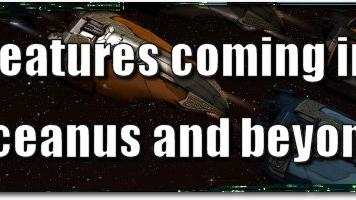
EVE Evolved: Features coming in Oceanus and beyond
It's been almost four months since EVE Online switched from publishing two major expansions per year to releasing ten smaller updates, and so far it looks like the new schedule has been a huge success. Rather than forcing the industry overhaul out the door in Kronos before it was ready, CCP was able to push it forward to the Crius release window seven weeks later and the extra development time meant the feature launched in a very polished state. It may be too early to tell if the new schedule's success can be seen in the concurrent player graph for Tranquility, but the numbers have remained steady for the past few months in what is typically the annual low-point for player activity. The Oceanus update is scheduled to go live in just two day's time, adding several graphical upgrades, more difficult burner missions, an experimental new notification feature, and other small improvements. The scale of the update seems to be on par with the recent Hyperion release, consisting of mostly small features and minor iterations on gameplay. While we're told that CCP is still working on large projects behind the scenes, the new release schedule means they won't be rushed out the door and so we may not see them for some time. In this edition of EVE Evolved, I summarise everything we know about Tuesday's Oceanus update, and take a look at what's to come in further releases.

What an iPhone impressionist does in his spare time
Check out this funny Vine from Manfred Hanberg that shows him harassing an innocent game player with some serious notification trolling. Though amusing, the best part of this Vine video isn't the prank itself, but the notification impressions, which are spot on. The talented iPhone impressionist should take this gag into crowded train and have some fun with the morning commuters.

Ambient glasses put smartphone notifications right in front of your eyes
Still not sold on smartwatches, but want to know what's going on with your phone without taking it out of your pocket? Maybe Matilde's Fun-iki glasses, spotted at CNET Japan's Live 2014 event, will do the trick. Connecting to smartphones through WiFi, a trio of LEDs above each lens will glow (or pulse) when there's a notification, or simply to add a little, er, color to your complexion. The lights cycle through various shades of red, green and blue, and you're able to assign specific colors to specific notifications: these frames aren't limited to just phone calls and email pings and adding further third-party apps' notifications is apparently easy. There's speakers within the arms, while it charges through the micro-USB port on the left side -- we're told it'll typically blink and glow for around two days. It's a pretty simple pair of glasses: notifications are pretty much it -- there's no interactive component or camera within the hardware itself, but you can setup the notifications, color cycles and pulse rates through a companion app. There's also three different light-up modes: 'disco' and 'party' make the LEDs go a little crazy (just think of the Tinder applications), while 'relax' mode takes gentler hues and fades them in and out. Oh and there's a morse code mode, where you can flash out a specified message. Because anachronisms.

Google Glass test update lets you see notifications by shifting your eyes
If you've worn Google Glass, you know that it can be a pain to tilt your head back every time you want to check a missed alert. You might not have to move so awkwardly in the future, though. Google has posted an as yet unannounced Glass update with an experimental "notification glance" feature. As it implies, you only have to point your eyes toward the display to turn it on and see a recent notification. The catch? Right now, the new trick doesn't apply to general use; Android Police notes that you can't shift your gaze just to take a picture or get directions. Nonetheless, the glance option should be very helpful for Explorers who'd like to keep their head movements (and funny looks from others) to a minimum. Update: Google has finally announced the feature, and is encouraging explorers to try it out, check out the Google+ post and a pic of the notification after the break.

The April Xbox One update is here, finally lets it notify you when friends come online
Ready for more new features on your Xbox One? Major Nelson just announced that the April software update Microsoft has been beta testing will start rolling out to all systems tonight. The big new feature is the return of notifications for when people on your favorites or friends lists come online, like it did on the Xbox 360. Other fixes are supposed to make Kinect's voice and gesture recognition better, and there are new UI tweaks to make sure you know the status of game saves as well as updates for your games and apps. GameDVR clips should be better looking, 50Hz Blu-ray discs will play at their native rate and yes, there is another update for controllers that addresses audio quality with third-party headsets using the adaptor. Finally, for any updates after this one the Xbox One will be able to reboot to standby silently instead of just turning off, and you'll be able to check manually for updates. That doesn't apply for this update though, so Xbox One owners can watch for a reboot while they keep an eye on tonight's eclipse, or wait for it to download over the next few days.

Twitter introduces pop-up notifications on the web
It's been a week full of announcements from Twitter: first the social network debuted a new (arguably Facebook-like) profile design, and today it's officially introducing real-time notifications on the web. We first saw the pop-up alerts in late January, but it appeared to be an experiment visible to just a handful of users. Now -- or, more accurately, "over the coming weeks" -- any time you're logged into Twitter.com, you'll see a notification window alerting you to any replies, retweets or other activities. Conveniently, you'll be able to favorite, retweet and reply to interactions directly from notification windows. Of course, if your Klout score is through the roof and you receive a new notification every second, you'll be happy to know that notifications can be disabled.

HackingUI presents some intriguing ideas to improve iOS notifications
Notifications in iOS have undeniably come a long ways from the days when they only took the form of intrusive blue modal alerts. Nonetheless, there's always room for improvement as highlighted in a great post from Hacking UI which provides a bevy of design alternatives to Apple's current implementation for iOS notifications. HackingUI draws attention to the fact that iOS notifications can sometimes appear at inopportune times, sometimes resulting in scenarios where one accidentally taps on a notification alert instead of an actionable item like Save. This can naturally lead to user frustration, so the website proceeds to detail a number of interesting improvements to iOS notifications, including positioning the notification banner slightly below the top bar as not to overlap with actionable items. But what I found to be the most intriguing idea was a tweak to Apple's tried and true notification alerts. The above implementation provides a convenient way for users to reply back to a text message, for example, without leaving their current app. Overall, the HackingUI post has a number of other notification suggestions that are well worth checking out. While not every idea may be completely practical, there are certainly some winners Apple would be well advised to take a look at. Meanwhile, Twitter user Alex Vanderzon put up another example of how iOS notifications might be implemented in a less obtrusive manner.

Facebook adds profile photos to experimental Android notification bar
Facebook makes it a habit to test new features before release, and one of them is a permanent notification bar that popped up for some Android users last year. Now, that feature's back, and it even comes with an upgrade: it shows your profile picture right next to Facebook's familiar icons. Just like the first time around, the bar stays in Android's notification tray whether or not you have a new message or friend request. The only difference this time is that your face will stare right back at you every time you access the tray. As is usually the case with Facebook's experimental releases, only a small pool of users has access to the tool right now. If you happen to be one of them and hate having to look at yourself all the time, don't worry: simply click the "i" icon to disable the bar via the Settings page.

Facebook's game notifications are getting more detailed, slightly less annoying
Everyone is friends with that one guy who can't stop playing Facebook games -- and who more importantly, can't stop asking you to join him. Now a request from your BFF can tell you he's in the market for an extra cow in FarmVille without forcing you to load up your own virtual farm up to see what he wants. At GDC Wednesday Facebook announced it's giving developers the option to add a little more detail to notifications. So instead of a generic "request" you'll know specifically what your buddy is hoping for. Facebook is responsible for an astounding 735 million referrals into games every day, and more than 375 million people play Facebook-connected games every month. Detailed notifications are a small change, but one that could make the Facebook gaming experience slightly less annoying for everyone.
.jpg.cf.jpg)
Dear App Store game developers, knock it off with the useless push notifications
Out of all the gaming device in my house -- and there are dozens -- my iPhone and iPad are the most frequently played simply because they are the easiest to pick up for a few minutes at a time. I -- and I imagine many of you as well -- play games on mobile devices when I'm bored or simply have a few minutes to kill on a break. But what I've never done is play a game because the game begged me to do so. Lately, more and more App Store game developers have included push notification functionality in their apps. When you install an app and it asks permission to use push notifications, it's a brief but important test of trust. For most games, and especially for ones that I've paid for, I have (or at least "had") a tendency to trust that I wouldn't be bombarded with unnecessary notifications. But lately that's completely changed. Instead of apps that actually need to use this functionality requesting access to it -- like those with social leaderboards or turn-based games -- now just about every popular app wants permission to bug you. The notifications being pushed by many games aren't alerts on game status or announcements of important bug fixes or features, but simply reminders that the game exists. "Come back for another race!" No thanks. "Your minions miss you!" I'm sure they'll get over it. "The mission isn't over yet, soldier!" Well it will be once I delete the app. If your game has to remind me to play it, doesn't that say something about the quality of the game itself? And if I've not played your game for a week and it decides to beep loudly in the middle of the night to tell me it "misses" me, it'll be deleted by the time the sun rises. I promise. Then there's the blatant advertising. Instead of telling you to return to the game in a transparent attempt to manufacture a non-existent addiction, some apps push advertisements for the developer's other titles. This is absolutely inexcusable. You want to use in-app ads to push your own wares? Fine. You want to make money off of in-app purchases that actually make your game fun to play? Go for it. You want to use my device's own built-in alert system to force an advertisement into my daily routine? Your apps will no longer be part of my mobile life. At the moment, I've taken to denying every request for push notifications from games simply because they, as a whole, can't be trusted any longer. You want to impress me with a new app? Include "No obnoxious push notifications" in your list of features. I'll be the first one to play it.

Ask select Motorola phones 'what's up?' to hear notifications read aloud
Motorola's Touchless Control app just got an upgrade that'll make perpetually busy people happy. Now, the app can read notifications out loud when you ask "what's up?," which sounds especially useful for hectic morning commutes. If you're feeling extra dull and unfriendly, though, you can always tell it to "read notifications" instead. The new feature's fully available in English, Italian and Spanish, but it might be available in other languages in the future. Other than adding touchless access to notifications, the upgrade also enhances the app's ability to detect when you're done issuing commands.

Here's Windows Phone 8.1's notification center in action (video)
Windows Phone users have been waiting years to have all their notifications in one convenient place, and over the past few months, there have been multiple reports that a notification center will come with WP 8.1. Today, a video showed up on Unleash the Phones that appears to confirm those earlier rumors. The feature apparently will be called Action Center, and packs many of the same capabilities that Android and iOS users have enjoyed for some time now -- namely app and system notifications available via a swipe down from the top of the screen. Additionally, users get quick access to four shortcut buttons for often toggled settings (WiFi, Bluetooth, screen brightness, etc.). The best part is, those shortcuts can be tailored to users' preferences, unlike the set-in-stone settings toggles in Android and iOS. Oh, and speaking of WiFi settings, the folks at Windows Phone Central revealed that 8.1 will also allow users to switch it off for a set amount of time, after which WiFi will turn back on automatically. We aren't sure exactly how such capability benefits users, but we're sure you fine folks will figure it out, assuming it's still around when WP 8.1 rolls out to the public.

Leak reportedly shows Windows Phone 8.1's new notification center
Wondering what Windows Phone 8.1's rumored notification hub would look like? You may be looking at it right now. Winphollowers claims to have a leaked Microsoft presentation outlining the feature, which might be called Action Center. While Windows Phone's approach to notifications would share much in common with what we've seen for a while in Android and iOS, it would have a few tricks up its sleeve. A driving mode shortcut would be available to (presumably) keep distractions to a minimum while on the road. Apps may also have more control over their notifications than you've seen on some other platforms. Alerts would silently appear, update or vanish, making it easy to deliver constantly changing information (think sports scores) or to clear out time-sensitive notices when they're no longer relevant. There's no guarantee that we'll see Action Center in 8.1, but the historically reliable WPCentral vouches for its existence -- we won't be surprised if it's part of the final OS release.

Twitter experimenting with pop-up notifications on the web
Twitter isn't shy when it comes to experimentation. The social network tests some new features by rolling them out to regular users, albeit on a very limited basis, while other projects, such as @eventparrot, are made available to the entire community. The latest unreleased tool to make an appearance is a notification window that pops up whenever you receive a reply or mention, a la the screenshot above. Engadget editor Sarah Silbert noticed the pop-up in her own account, but she seems to be the only staffer with access to this particular tool. We reached out to Twitter for more information, but reps weren't able to share anything related to this particular implementation. The company has gone on the record before to shed some light on its otherwise mysterious experiment program -- in the past, engineers have "tested various features with small groups," and that appears to be the case here as well. Have you come across any Twitter features that your friends haven't seen? Let us know in the comments, and feel free to send us a tip with a screenshot, too.

Google Now comes to Chrome on the desktop in experimental form
You may not have to reach for your phone to check Google Now in the near future. The latest build of Google's experimental Chrome Canary browser introduces the context-aware notifications to the desktop; toggle a flag and you'll get alerts from the menu bar (Mac) or taskbar (Windows). Google Operating System notes that it's not quite a seamless experience. You'll have to use Google Now on your mobile device first, and location-sensitive cards like weather are tied to that device's location, not your computer. Even with those caveats in mind, it may be worth downloading the unfinished software for the added convenience.

Samsung Galaxy Gear notification update reaches the US three weeks late
Remember how Samsung promised American Galaxy Gear owners an update that significantly improves third-party notification support? That update is at last rolling out -- three weeks behind schedule. Early stateside adopters can now read the basic content of Facebook Messenger conversations, Gmail messages, Hangouts messages and Twitter mentions from their smartwatches. The upgrade should also improve battery life, connection quality and S Voice search performance. While we'd prefer to receive upgrades in a more timely fashion, it's good to know that the Galaxy Gear is now much more useful to US wearers.

Pebble smartwatch update brings 'do not disturb' mode and snooze alarm
The Pebble smartwatch is all about getting mobile notifications more efficiently, but what about when you don't want to see those notifications at all? The new PebbleOS v1.14 update rolling out can help there with enhanced notification management that adds a "Do Not Disturb" mode that blocks updates for a set period of time. The Alarms app has received considerable attention as well, with the ability to create multiple alarms, toggle specific ones on/off, or edit alarms, and a new "Snooze Alarm" feature. Users can manage all notifications more quickly and in a few new ways too, with the ability to swap between Notifications On / Phone Only / Notifications Off, which are located under a dedicated menu in settings. Finally, among other miscellaneous tweaks, users with iOS devices will see notifications faster, and developers can check out beta 3 of the Pebble SDK 2.0. To get the latest update, all you'll need to do is open up the app on your Android or iOS device to begin the process.












