screen sharing
Latest

Discord adds video to Stage Channels, its Twitter Spaces-like broadcast feature
Discord is expanding its Clubhouse- and Twitter Spaces-style feature with video feeds, screen sharing and text chat.
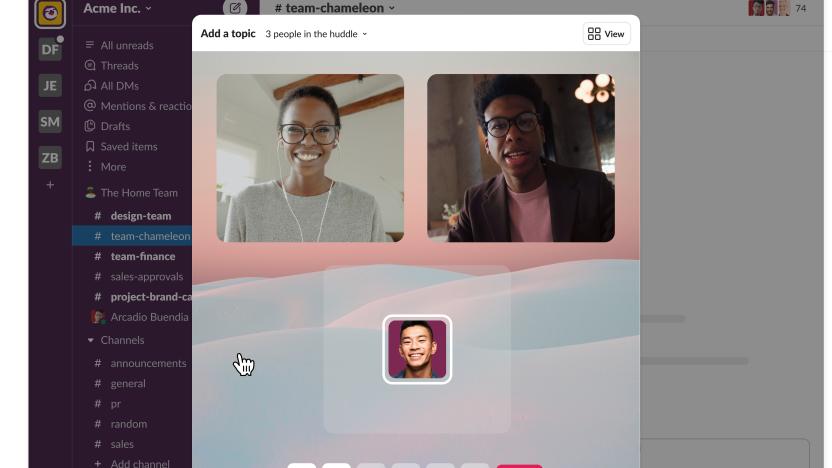
Slack adds video and multi-person screen sharing to huddles
All files and notes shared during a call will be saved for future reference.

Discord's screen sharing feature comes to smartphones
A few years back, Discord gave everyone the ability to boot up their laptop or PC, jump into a group call and share what's happening on their screen. Similar to the desktop client, you'll be able to open the mobile app and broadcast everything that's happening on your iPhone or Android handset. Nothing is off limits, essentially, unless you dive into an app that doesn't allow screen recording, such as Netflix.

Google Duo rolls out screen sharing for video calls
Google has officially launched screen sharing for Duo video calls, so you don’t have to fire up another app or opt for another service if you need to show the other person on the line what’s on your phone.

Facebook brings screen sharing to Messenger on Android and iOS
Facebook added screen sharing to Messenger video calls on its iOS and Android apps.

Skype adds screen sharing to its iOS and Android apps
Having spruced up its web service, Skype is turning its attention to mobile. Its latest beta feature adds screen sharing to its iOS and Android apps. It may not seem as significant as Skype's other recent iterations, including group calls for 50 people (up from 25) and background blur in video calls, but it gives workers and friends another reason to stay locked in the app.

Here's a quick way to send a file to a screen-shared desktop
I've been doing a lot of Mac development recently. This means I often need to screen share to my headless OS X Mountain Lion system for testing. This morning, I was updating my folderol app to add features for folder tagging. I had to make sure that those Mavericks-only features wouldn't show up when the app was run on 10.8. Normally, I mount the headless system as a foreign disk drive and then copy/drag to the drive using finder. But for whatever reason today, I thoughtlessly dragged the app directly to the shared desktop. And I'll be gobsmacked, but it worked. The file just transferred, and a new File Transfer window opened to show me that the process was successful: I honestly have no idea how long this feature has been around. For all I know it goes back to the OS X stone ages. [It does go back quite a ways... drag and drop file transfers using Apple Remote Desktop were introduced in v3 back in late 2006. –Ed.] But I also know that if it was a pleasant surprise to me, some of you out there will appreciate knowing about it too.

Ask Engadget: best Skitch replacement?
We know you've got questions, and if you're brave enough to ask the world for answers, then here's the outlet to do so. This week's Ask Engadget inquiry is from Benjamin, who feels a little let down by the most recent changes to Evernote's image-sharing software. If you're looking to ask one of your own, drop us a line at ask [at] engadget [dawt] com. "Hi guys. I'm a graphic designer who, until recently, used a desktop app called Skitch to quickly share images with clients. I loved being able to just click and drag a portion of my desktop, click "share" and have it uploaded in a seconds. Of course, Evernote has screwed with it, so now it won't default to keeping my pictures private (not so good for the clients, or my reputation) and the new layout hides the sharing feature in a stupid drop-down menu. Frankly, a really useful piece of software has been ruined, so can you suggest a replacement?" We feel your pain Benjamin, even if we did have to slice out your more colorful descriptions of Evernote from your e-mail. A site favorite has been ruined by the changes, and as such we're on the hunt for an alternative. Jing, from TechSmith lets you share screenshots and even record video on your desktop. Slingshot is a Mac exclusive that'll set you back $3, but uses the cloud service of your choice (Dropbox, Imgur etc) Of course, this is the moment where we turn it over to our amazing commenters, who we hope will share the skinny. You never know, maybe some enterprising indie dev has already created the program to replace that hole in our lives -- friends, head down below, grab the candle and bang on.

BlackBerry 10 to get video editor, screen sharing according to forum leak
The BlackBerry 10 Dev Alpha we wrapped our mitts around last week didn't tell us much about RIM's big QNX-based OS update (being loaded with PlayBook OS 2.0 and all), but Crackberry forum user Biggulpseh seemingly has the deets that the folks in Waterloo weren't ready to reveal. So-called internal documents reportedly detail a tilt-sensitive lock screen that pushes notifications to the user based on the device's movement (called "cinnamon toast"), a screen-sharing ability to ramp up the productivity of video calls and a robust video editor resulting from RIM's acquisition of JayCut last year. Biggulpseh says the images come from a "trusted source," and are part of a document that outlines upcoming features for the benefit of the firm's employees. Ready to dive in and let your imagination run wild? Hit the source links below, just don't forget your saliferous spices.

Skype rolls out update for Windows with full HD video calling, group screen sharing
Skype rolled out its version 5.8 software update for Windows users today, and it brings with it a couple of fairly notable features. That includes full HD video calling (provided you have a suitable webcam and internet connection, of course), video calling to Facebook users (regardless of whether they have Skype installed or not), and group screen sharing, which will let folks share either their entire desktop or a single application with other participants on a conference call. That last feature is only available with Skype Premium, though. Other new features include a "push to talk" option that will let you set up a hotkey to trigger your microphone (for multiplayer gaming, for instance), the ability to hide offline Facebook contacts, and one possible fruit of the Microsoft acquisition: Bing toolbar integration.

Hidden secret apps of CoreServices
Nestled within the bosom of your Mac's system folder lie many powerful and curious applications. Not intended for direct access, the denizens of the CoreServices directory work as clients for other OS apps such as System Preferences or Safari. There are several CoreServices apps we use often at TUAW. Here are some of our favorites. When Safari cannot connect to the Internet, you may be prompted to run Network Diagnostics.app to find the problem. The app lets you choose a network port you wish to work with (Ethernet, Wi-Fi, or an external modem), and test it. It is one of many apps found inside your /System/Library/CoreServices folder. It's also one that you may want to stick into your dock for a bit when you're messing around with a new router or have upgraded your cable modem. Screen Sharing.app gives you remote access to any enabled computer on your local network using the VNC protocol. Some of us prefer using Chicken of the VNC, but Screen Sharing.app is a simple alternative already built into your system. You enable this feature in System Preferences > Sharing > Screen Sharing (hint, click Computer Settings and add a password). When launched, just enter the host name or address of a sharable computer (e.g. Banana.local or 192.168.0.15) and start controlling that system remotely. Use the Wi-Fi Diagnostics.app to capture network events and enable debugging logs. It provides a way to collect traffic for analysis. Anyone who regularly works with Apple development may be pleased to realize they can access the Certificate Assistant.app directly instead of always having to launch the Keychain utility. The assistant allows you to create certificate signing requests, which are used in the dev process to request authenticated items like certificates for development provisions. The VoiceOver.app utility enables spoken descriptions of your OS X screen. It provides an audio interface for your computer. Once enabled, you can quickly switch out of VoiceOver mode with Command-F5. (You can turn on VoiceOver via System Preferences/Accessibility, as well. You're probably used to using the Archive Utility.app through the Finder's contextual pop-up, but if you drag it into your dock, you can use it as a drag and drop compression utility. Very handy! Got other favorite secret apps? Tell us about them in the comments!

Skype-controlled Mindstorms NXT car: toys over IP?
If you build it, they will come; so the saying goes. And robotics-loving Mindstorms NXT-enthusiast Leon built it. What exactly? Well, a car. But not just any old brick-mobile, one you -- yes you -- at home can control via Skype. How does one conjure up such sorcery? By training a light sensor on a laptop screen, for receiving Skype calls, a soupçon of screen sharing, all mixed with a little web code so you can pilot remotely. The final lap is over a Bluetooth connection, plus there's a clever self-charging system originally featured on these very pages. Fancy taking it for a spin? You've got until the 18th of this month before Leon gets fed-up with the constant reverse donuts. Check the video after the break to see the truly "remote controlled" car in action, and tap the source to see how you too can take it for a spin.

Dear Aunt TUAW: What's wrong with Lion VNC?
Dear Aunt TUAW, I recently upgraded to Lion 10.7 and have found that VNC (I use iteleport) on Lion has not been working. I have searched far and wide across the jungles and valleys of the interweb to no avail. I did find that I am not the only one having this problem. Any help you could provide would be much appreciated Thanks, Niko Dear Niko, Apple's Screen Sharing / Remote Desktop Server appears to have a bug related to mouse movement feedback. Auntie contacted iTeleport Mobile, who helpfully pointed her to this page. Apple says they're working on a fix. In the meantime, iTeleport offers a workaround by suggesting you adjust your primary display so it lies to the left of all other displays. What's more, Jahanzeb Sherwani of iTeleport promised to get in touch with you directly to help you work through your current problems. Expect a letter in your in-box. Thank you, Jahanzeb! Hugs, Auntie T.

Skype releases version 5.2 for the Mac
Skype has released a new version of its VoIP and video calling application for Mac OS X. Version 5.2 includes features such as group video calls (already present in the earlier version) and new screen sharing for its premium members. The company has also posted a tips & tricks page of shortcuts for the Mac. Group calling requires one member to have a premium subscription that costs between US$4.99 and $8.99 per month. This individual can launch a group call and invite multiple participants regardless of their subscription status. Screen sharing was already present in one-on-one calls, but this version lets you show documents, presentations and more to a group. This feature will be attractive to business users who work remotely with colleagues and clients. Besides group calling and screen sharing, the new Mac version of Skype has a control bar that lets you mute or hang up a call if you have switched to another application. Skype also makes it easier to find recent conversations and added a new History section to find those contacts that use Skype infrequently. You can download Skype 5.2 for the Mac now from the Skype site. [Via TechCrunch]

join.me introduces mobile viewer for iPad
Today, join.me introduced their free iOS viewer, allowing users to participate in online meetings and screen sharing from their iPad, iPhone or iPod touch. A bunch of us TUAWians spent time yesterday afternoon exploring join.me in its browser-based form. join.me is a new conferencing/screen-sharing website from the makers of LogMeIn, a popular remote screen solution. What makes join.me so compelling for us is that it takes about 5 seconds to set up, and it doesn't require registration for casual use. If you need more, it costs US$29/month or $299/year for pro-level support. With join.me, you don't have to plan out a conference. When you decide that you need to meet, the tools are all there and ready for you. Just send around the connection URL, and you're good to go. We were able to move our normal back-channel discussions from IRC to join.me in just a couple of minutes, including the step where it downloaded a small app to our Macs.

Exclusive: VW's Terminal Mode prototype with a Nokia N97 at the helm, we go hands-on
What if you could plug any smartphone into your car and control your GPS, music and apps with large, vehicular controls? That's the entire idea behind Nokia's Terminal Mode. We trekked over to Volkswagen's research laboratories in Palo Alto, California to test the first working prototype actually integrated into a car -- a VW Passat, to be precise -- and got to put some German pedal to the metal with Ovi Maps guiding our every move. What did we think? Not bad for a product that's nearly two years away. Find out why (and get a video tour!) right after after the break. %Gallery-103637%

DeviceVM unleashing MeeGo on Splashtop PCs, flexes MeeGo netbook muscle to remote control Windows machines (video)
Got "Smart On," "Quick Start," "Express Gate," "QuickWeb," "Latitude ON" or even the plain vanilla Splashtop instant-on OS embedded in your PC? Chances are, sometime next year, you'll be getting a MeeGo app-capable upgrade. Splashtop manufacturer DeviceVM has just promised a MeeGo-based version of Splashtop to all current OEM partners for distribution in the first half of next year, and you should be able to simply upgrade the instant-on client in your existing PC. We spoke to DeviceVM in person at IDF 2010, and were told it's not quite as easy as it sounds -- for one thing, the Splashtop MeeGo Remix, as it's called, is still in the early stages, and it's going to be up to the ASUS, Acers and Dells of the world to actually roll it out. HP's committed to delivering an free, transitional version of Splashtop for its machines that will allow end-users to easily upgrade, however. What you're looking at above on this Lenovo S10-3t is the first step in the process -- MeeGo with Splashtop branding and some simple touchscreen drivers. To make up for the relative boredom, DeviceVM showed off something else moderately neat -- a port of its Splashtop Remote app to MeeGo that allows a tiny HP Mini to seamlessly remote into a Windows PC. Imagine the potential for covert fun with our video after the break! %Gallery-102255%

Dear Aunt TUAW: From Earth to Romania
Dear Aunt TUAW, I have a late 2008 MacBook Pro and a 4 year old MacBook Pro that I will be taking to Romania next month to give to my in-laws so we can video conference with them. Seeing as they are not very computer literate, I want to be able to perform remote control / screen sharing in case the need should arise. I know that OSX has built-in screen sharing capabilities on a local network, but over the Internet is something else altogether. I know that there are several services, such as LogMeIn, that provide this service for a fee, but I was wondering if I could do this without paying for a service. Can you direct me to some documentation as to how to set this up? ssh configuration, port forwarding on the firewall, etc.... that might be able to get me started? Or make a recommendation that would be how you would do this. Love, Your Nephew Chris M.

3D Vision hack uses active shutter glasses to display 3D content in 2D (video)
Stereoscopic display sharing -- or using one monitor to show two separate programs simultaneously -- has piqued quite a few people's interest lately. Both Microsoft and Sony have been developing ways to do this, and now there is a post on the 3D Vision Blog outlining how to modify your NVIDIA 3D Vision glasses to accept either the left or right image from a 3D display. You'll be opening the glasses up (careful!), soldering things like shutters and IR receivers, bridging this and that, but by the time you're done you'll be able to watch TV in the way that nature intended, beautiful, glorious 2D! (You can see it in action after the break.) Now, if only we could figure out how to watch color TV programs in black and white...

Sony stereoscopic screen sharing patent puts two players on one display
After that last bummer, where Sony applied for a patent "feature erosion" in game demos, we're glad to see the company come up with something positive for the gamers among us. Two recent patent apps, titled "Stereoscopic Screen Sharing Method and Apparatus Patent" and "3D Shutter Glasses with Mode Switching Based on Orientation to Display Device," detail the use of stereoscopic 3D technology to let two individual players see different information on the same screen (you might remember that Microsoft has also been working on something similar). Not only that, but the glasses could have earbuds -- for separate audio feeds. Of course, you'd need a 3D display for this to work, and you'd need to wear those silly glasses -- but that's a small price to pay to get rid of the ol' split screen, don't you think? [Warning: PDF source links]









