typing
Latest

Corsair’s K60 RGB Pro Low Profile gaming keyboard nails the basics
Corsair's K60 RGB Pro Low-Profile gaming keyboard is great for how it sticks with the basics.

The Freewrite Traveler is a lovely (and flawed) e-ink typewriter
The Freewrite Traveler is a good tool for distraction-free writing on the go, but it's expensive.

Corsair did its best, but I still dislike opto-mechanical keyboards
Corsair's K100 is a great keyboard, but not because of its opto-mechanical switches.
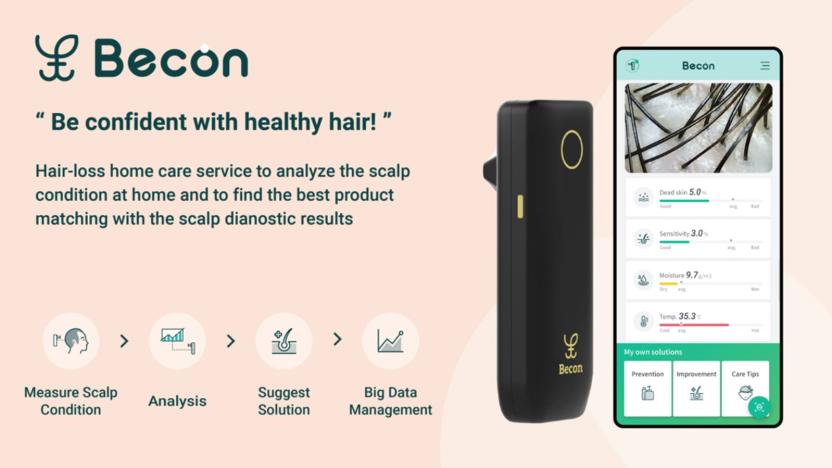
Samsung's newest experiments include hands-free typing and a scalp scanner
It wouldn't be CES without Samsung unveiling projects from C-Lab, and the latest batch is once more trying to solve common problems through unusual methods. For some, the most practical may be SelfieType. As the name suggests, it uses your device's selfie camera and AI to translate finger movements into keyboard input. You wouldn't need to grab your phone to reply to a text when your hands are grubby.

Apple is finally adding swipe typing to its iOS keyboard
Apple is adding the ability to type by swiping across keys on the keyboard in iOS 13. The new feature, called QuickPath, was announced at the company's annual Worldwide Developer's Conference (WWDC) on Monday. The style of typing was previously only available through third-party keyboards but will be available through Apple's native keyboard in the upcoming version of iOS.

Facebook comments are headed for a Messenger-like makeover
In order to keep people coming back, Facebook regularly debuts new features for small sets of users. Newsfeed posts, videos and Messenger have all regularly been experimented on, but the humble comments section has largely stayed the same over the past decade. That could be set to change, however, after BuzzFeed News confirmed that the social network is testing a new mobile layout that styles comments to look more like text messages.

Brain implants help the paralyzed type faster
It's possible for paralysis victims to type and otherwise communicate with the world, but they usually have to do so at a glacial pace. They might not be nearly so limited in the future, though. In experiments combining BrainGate2 (a high-speed neural implant system) with text entry software, researchers had a Lou Gehrig's sufferer type words at six words per minute. While that may not sound quick on the surface, it's incredibly fast for someone relying solely on mental activity to write a message.

These are the words iOS won't suggest for you
Everybody loves a fun auto-correct snapshot, and while some of the more popular examples floating around the web do seem a little bit too hilarious to actually be real, you'd be surprised as to what iOS will come up with when it thinks your spelling is in need of a little guidance. As a personal example, a friend recently wanted to invite me to a local spot called "Melrose Diner." Instead, I received an invite via text to a place comically called the "Metrosexual Diner." A few seconds later, I received an invite to a place called the "Meal Rose Diner." Funny stuff. Auto-correct had struck again. So while auto-correct in iOS will do its darndest to either correct a misspelling or, at the very least, give you something to laugh about, there are a slew of words that iOS will simply not auto-correct, no matter how close the typed word is to the real thing. What's more, there are a number of misspelled words that Apple will not even proffer complete suggestions for when the user's intent could not be any more clear. Michael Keller of The Daily Beast recently took a look at some of those words and, not surprisingly, they all are rather loaded, sensitive and controversial. When you misspell a word on an iOS device-iPhones, iPads, etc., it will be underlined in red. Double-tap the garbled word, and a menu will appear in which you can pick from a few suggestions; hopefully the word you intended to write will be there. This fix works for the vast majority of words -- but a few, like those mentioned above, won't have any suggestions at all, even if you were mistaken by only one character. ... According to a Daily Beast analysis, iPhones running Apple's latest software will not suggest corrections for even slight misspellings of such hot-button words as "abortion," "rape," "ammo" and "bullet." For example, if a user types "abortiom" with an "m" instead of an "n," the software won't suggest a correction, as it would with nearly 150,000 other words. Some other words that Apple won't issue suggestions for include "murder," "virginity," "homoerotic," "marijuana," "suicide" and "abduct."

iPad keyboard case roundup: Logitech Folio vs. Belkin Ultimate vs. ClamCase Pro
Listen, you probably shouldn't be here. The iPad is a pure and carefully honed machine. If its designers wanted you to use some kind of ludicrous hybrid contraption that fused a tablet with a physical keyboard and doubled the weight, they'd have built one for you. But they didn't. So go away and don't come back until you've saved enough money to buy a MacBook Air. (Still here? Good, because we're about to compare three of the latest iPad keyboard cases: the ClamCase Pro, Logitech's Folio and Belkin's Ultimate Keyboard, designed to fit 2nd, 3rd and 4th-gen tablets. Read on for more.)%Gallery-186229%%Gallery-185199%%Gallery-186230%

Origin Stories: TabTyping
I grew up with rudimentary typing tools on older computers, but TabTyping aims to improve your typing on the iPhone's screen. The developer had to get creative when creating the app, so hit up the video for the story behind TabTyping's creation. TabTyping is free and offers in-app purchases for additional lessons if you want to train your fingers to fly across that glass screen with unparalleled accuracy. TabTyping also provides a wealth of stats to track your progress, including your accuracy in certain parts of the keyboard on your screen. At WWDC 2012 I spoke to Adam Wolf about TabTyping in this installment of Origin Stories.

SwiftKey Flow keyboard takes the fight to Swype with predictive gestures (video)
SwiftKey must be keen to finish its bout with Swype, as it just went for the knockout. It's launching SwiftKey Flow, an extension of its Android keyboard that blends SwiftKey's familiar word prediction with the hold-and-swipe gestures we most commonly associate with the company's arch-rival. Speed-minded typists now just have to glide across the virtual keys and let go as soon as Flow makes a correct guess. They don't have to pick a typing mode and stick with it, either, as both gestures and the usual taps will work at the same time. Prospective testers will want to sign up today for the SwiftKey Flow beta starting in the next few weeks. Everyone else, though, might want to watch from the bleachers -- the new parallels between SwiftKey and Swype just made this fight infinitely more entertaining.

Fleksy is an alternate text input tool for the visually impaired
Fleksy is an interesting take on alternate text input for the iPhone. Designed for those whose eyesight is bad or nonexistent, Fleksy records the taps on the screen and makes a guess based on your patterns. It then says the word, enabling you to quickly construct sentences without even looking at the screen. Does it work? Absolutely it does, and as proof I found it was far more accurate when I didn't look at the screen than when I tried to type quickly while looking at the "keys." Fleksy is simple enough, with a text area up top and modified keyboard below. As you type, it guesses what you're trying to type. When you go to the next word by swiping right, Fleksy reads the word it guessed, allowing you to delete it (swipe left to delete), ask for another suggestion (swipe down), or continue by typing again. What's incredible is the speed and accuracy of the app while not looking at the screen. If you're familiar with the basic QWERTY layout on an iPhone's screen, you can tappity-tap on the screen, pretending you're seeing the keys, when Fleksy is actually making several educated guesses about what you're wanting to write. Fleksy is free to test, and I highly recommend you do so to understand what's going on. My video below is but a tiny sample of how good Fleksy is at guessing your keystrokes. To unlock the ability to use this text outside of the app, it'll cost you $9.99. If you are visually impaired, it's a decent bargain, even though Apple continues to make iOS more accessible.

SwiftKey 3.0.1 brings new themes, languages and bug fixes
Rejoice, Android keyboard enthusiasts! SwiftKey announced today that it's pushing out an update to its popular virtual keyboard that brings new themes, languages and bug fixes. Version 3.0.1 incorporates two new summer themes -- Sky blue and Fuchsia -- and bumps the language count to 44 with the addition of Malay and Urdu. The keyboard now also supports continuous dictation with Google voice typing on Ice Cream Sandwich and Jelly Bean. Most important, however, are a plethora of tweaks, performance improvements and bug fixes designed to further improve the SwiftKey user experience. We've been using the update for a few hours now on AT&T's red Galaxy S III and it definitely makes our favorite Android virtual keyboard even better. Hit the break for screenshots of the new themes plus the full PR.

RIM gets patent for logic-based text prediction, BlackBerry 10 keyboard now preserved for the ages (update: not so ambitious)
For those of us who aren't fans of swipe gestures, the highlight of BlackBerry 10 is undoubtedly a unique keyboard that's often a step ahead of its user. It's a good thing for this last camp that RIM was just granted the final version of a related patent for logic-based text prediction. Instead of simply hunting for typos, the patented keyboard guesses the next word based either on the context of the words around it or on other criteria, like common expressions. About the only time the technique doesn't predict words is for passwords -- RIM would rather not be that clever. While there looks to be a few differences in the practical implementation of the patent as we've seen it in a pre-release BlackBerry 10, theory and reality are close enough that RIM won't be worried about anyone else poaching its seemingly mind-reading technology anytime soon. Update: We've dug deeper, and it's more focused on simple frequency logic and auto-complete shortcuts (think "ttyl" generating "talk to you later") rather than anything too complex. BlackBerry 10 isn't so secure, then, although these are still quite important typing techniques.

SwiftKey 3 Beta launches, no space bar required (video)
Just when we thought our favorite Android virtual keyboard couldn't get much better, TouchType decided to prove us wrong by launching SwiftKey 3 Beta. If you're one of the product's 30,000+ VIP users, you'll want to get your hands on the company's newest creation right now, for free. What's new? The space bar is no longer required, for one -- Smart Space detects and corrects "miss-typed or omitted spaces across whole phrases." Paradoxically, that same space bar is now wider, just in case you're feeling nostalgic. Smart punctuation further enhances the UI, with language-specific improvements in tow. In fact, SwiftKey 3 offers support for seven new languages -- Korean, Estonian, Farsi, Icelandic, Latvian, Lithuanian and Serbian (for a total of 42). Finally, you'll find two lovely new themes, Cobalt and the Ice Cream Sandwich-inspired Holo. We've been playing with TouchType's latest and greatest for a few hours now on both our HTC One X and our Samsung Galaxy Tab 7.7 and we've stopped using the space bar completely. Did you notice? Wedidn'tthinkso. Check out the gallery of screenshots below, hit the break for a demo video and the full PR, then follow the More Coverage link to sign up as a VIP.

New Swype beta fulfills the Ice Cream Sandwich promise
It may be here a bit later than the 140-character box promised, but this fresh beta version of your favorite third-party keyboard app brings along a treat you'd been begging for. Swype's latest gift to the early-adopting crowd brings along some much requested Ice Cream Sandwich support. And, although all you Gnex-rockin' folks are getting what you wanted, the beta also adds other bits like accuracy improvements, add-ons with DragonGo! as well as downloadable languages for slates. We figured all that tapping's got you fatigued, so we're hooking you up with a clickable link to the download below.

Daily Mac App: Typingstats
Typing- whether it's writing a blog post or responding to an email, almost everyone with a computer has to type. So why not make it fun? One way to liven up your typing experience is to use the small utility Typingstats. Typingstats is an OS X app that sits in your menu bar and keeps track of your keystrokes. It counts them for you and calculates your words per minute while you type. If you don't like words per minute, you can choose words per second, keystrokes per second, or keystrokes per minute. It's system-wide, so it tracks your typing in your web browser, email client and text editor. The app keeps a history of your keystrokes and produces a nice graph that shows your typing count each day. As expected, my graph is steady during the week and drops off during the weekend. Besides keystroke count and words per minute, the app also tracks which key you press most often. For me, it's the spacebar and sometimes the letter "a". You can keep your keystroke count to yourself or upload it to an online leaderboard where you can compete to become the typing king (or queen). Uploading does require you to sign up for an online Typingstats account. The app isn't 100% accurate. It only counts keystrokes and not words. The app assumes each word is five characters, so your word per minute count is an approximation. Typingstats also counts every keystroke, including command, option and control, so a simple copy and paste can be calculated as a word. For me, a close approximation is good enough. I enjoy watching the keystroke count go up each day and the wpm count fluctuate as I type. Typingstats is a fun utility for people who make their living typing or are just interested in knowing how much they type. If you're concerned about privacy (the app does track your keystrokes), you can open the app only when you're typing information that's not sensitive. The app is available in the Mac App Store for 99-cents.

SwiftKey X for Android hits v2.1, fingers party everywhere
Rejoice, virtual keyboard aficionados! SwiftKey X 2.1 for Android tablets and smartphones just became available today, and brings a bunch of new features and bug fixes to your favorite touchscreen device. Since our hands-on with v2.0, TouchType has updated its on-screen keyboard using the feedback it gathered from its 25,000+ VIP members. The new version of SwiftKey X adds blog personalization, insights about your typing (shareable with friends), heat-map visualization (see screenshot above), localization / language enhancements, and an auto caps toggle. We've been using the final build of SwiftKey X 2.1 on our Nexus S for the past couple of days and noticed some improvements in terms of typing speed and accuracy. Pricing remains $4.99 for SwiftKey Tablet X and $3.99 for SwiftKey X. Full PR after the break.

SwiftKey X keyboard app is free today on Amazon, be swift or pay $3.99
After plenty of hands-on time with SwiftKey X, we reckon it's probably the best virtual keyboard you can get for Android phones. And, for the next 21 hours or so, it's even better than that -- because it's free at Amazon's Appstore. So, if you're brandishing Android 2.1 or higher and you type in one of the 17 supported languages, then the source link below beckons. Come back quickly, though, or we'll miss you terribly. (The tablet version of the app is still $4.99, mind -- but there's always tomorrow.)

SwiftKey X virtual keyboard launches for Android tablets, we go hands-on (video)
We're no strangers to SwiftKey here at Engadget HQ, and today TouchType is launching a major new version of everyone's favorite Android virtual keyboard -- SwiftKey Tablet X for devices running Honeycomb, and SwiftKey X for devices running Android 2.x. Both applications improve upon the original by using TouchType's Fluency 2.0 artificial intelligence engine, a unique predictive phrase system which learns how you write. New features include cloud learning, which analyzes how you type in Gmail, Twitter, Facebook, and text messages to predict phrases in your style, plus keypress technology which continually monitors your typing precision and adapts the touch-sensitive area for each key to improve prediction accuracy. SwiftKey now supports 17 languages (with more coming soon) and is smart enough to interpret three languages at once. There's also a handful of other enhancements, including support for themes which allow users to customize the look and feel of the keyboard. And that split keyboard option we first encountered at CES? It's there of course, in the tablet version. We've been testing SwiftKey Tablet X on the Galaxy Tab 10.1 for a few days now, alongside SwiftKey X on a handful of phones (including the Nexus S and the EVO 3D), and it's probably the best virtual keyboard we've used on Android yet. In fact, it's now replacing the stock keyboard on all our HTC Sense-equipped handsets. Prediction accuracy improves quickly after you start using the keyboard, and we liked having the option to turn off the spacebar-triggered auto-completion of words and phrases. Another useful feature is the ability to display arrow / cursor keys on the phone version. The supplied themes are attractive (especially Neon), and the layouts are intuitive -- although we'd have preferred the numbers to be arranged in a row instead of mimicking a numpad. Both applications are available today only for $1.99 in the Android Market. Regular pricing is $4.99 for SwiftKey Tablet X, and $3.99 for SwiftKey X. Take a look at our screenshot galleries below, and hit the break for our hands-on videos and more. %Gallery-128376%%Gallery-128378%








