permissions
Latest

Android 11's auto-reset permissions feature is coming to older versions of the OS
Starting in December 2021, Google will begin rolling out that functionality to all devices running Android 6 (Marshmallow) and above.
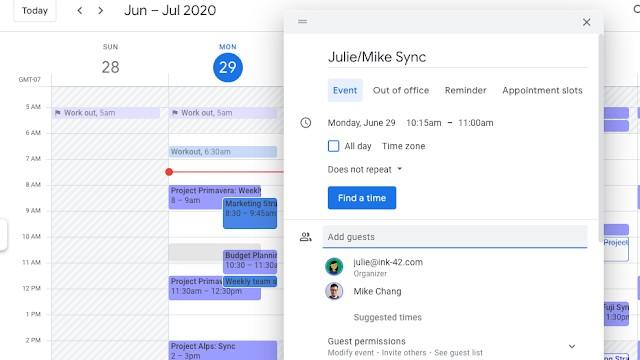
Google makes it easier to add more info to Calendar events
Google is making it easier for G Suite users to add info to Calendar events.

Tile files EU complaint against Apple's alleged anticompetitive behavior
In a letter to the EU, Tile claims Apple is making it more difficult for competitors to survive.

Chrome is getting more intuitive privacy and security controls
In an attempt to make privacy and security controls more intuitive and useful, Chrome is rolling out a redesign of its desktop settings.

Cambridge Analytica might have accessed private Facebook messages (updated)
Facebook just began notifying people if their information was accessed by Cambridge Analytica yesterday. Soon after, the social media company created a Help Center page that you can check to see if you were one of the affected members who logged into quiz app This Is Your Digital Life. Apparently, doing so not only shared your News Feed, timeline and posts, but also your private messages.

Windows 10 will give you more control over app permissions
Microsoft is aware that there are still concerns about Windows 10's privacy, and it's trying to put some of them to bed with the Fall Creators Update. As part of a post detailing the imminent update's privacy improvements, the software giant has revealed that you'll get much more control over what apps are allowed to do with your device. Where you previously only had control over location sharing, the Fall Creators Update will ask you to grant permission before accessing all kinds of potentially sensitive hardware and software features. It'll ask to use your camera and microphone if you have a video recording app, for instance, or check before offering access to your calendar and contacts.

Dropbox's Mac app is now clearer about what it can access
After concerns were raised over how its app had gained elevated privileges on users' Macs, Dropbox moved quickly to put people's minds at rest. Desktop developer Ben Newhouse acknowledged that some design decisions made it look like it was circumventing Apple's built-in protections, but now that the new macOS Sierra update is available, Dropbox access requests are becoming a lot clearer. The Dropbox Mac app will explicitly ask Sierra users for permission to access Accessibility, the macOS feature that allows the cloud backup tool to integrate with Microsoft Office, improve file syncing and perform automatic app updates. Apple has updated its protections around Accessibility and Dropbox is using it to better explain why it needs extended access once it has been installed.

'Pokémon Go' update fixes the iOS app's nosy Google access
Pokémon Go for iOS doesn't have quite as much access to your Google account as some gamers have feared, but it's clear that Niantic isn't wasting time trying to assuage your concerns. It already has an update for the rabidly popular game that narrows the iOS version's access to your Google data if you sign in using a Google account. In short, you can likely relax about your privacy while you're Pikachu-catching -- the biggest issue now is simply getting to play in the first place.

Facebook: No, we're not using your phone's mic to eavesdrop
In a story that mostly proves Facebook really doesn't manipulate what stories are popular on its service, today the company responded to a rumor that its app is listening in on users. This time around, the rumor started in an article from The Independent reporting that a communications professor from USF noticed Facebook serving ads with topics similar to stuff she'd discussed near her phone. Not surprisingly, the story spread rapidly on Facebook, and today the company responded with a statement trying to clear up the situation. As it said to Gizmodo: "Facebook does not use microphone audio to inform advertising or News Feed stories in any way. Businesses are able to serve relevant ads based on people's interests and other demographic information, but not through audio collection." Clear enough?

Dropbox Pro changes increase storage to 1TB at the same price
Perhaps the most useful utility on all of my Apple devices is Dropbox, which makes sharing data between all of those various and sundry devices a literal no-brainer. Until today, Dropbox users with a Dropbox Pro account paid US$99.99 a year for a rather paltry 100 GB of storage. That sounds like a lot until you begin using Dropbox to back up all of your RAW photo files, videos, and every selfie you've ever snapped from your iPhone. Well, worry no further -- if you're a Dropbox Pro user, you'll soon find that your storage has magically increased tenfold to a full terabyte. While the storage bump is the big news, the Dropbox gang also announced a number of other impressive changes to Dropbox Pro. First, and most important to those who use Dropbox to share documents with others, a number of changes have been made to sharing controls. It's possible to apply a password to a shared link now so that only those who have the password can view the document. Those shared links can now have an expiration time and date, and you can give files in a shared folder view-only permissions so that they can't be inadvertently (or maliciously) edited. Living in a mobile world, there's always a chance that one of our devices is going to be lost or stolen. The new Dropbox Pro remote wipe feature lets you tell Dropbox to delete files from a specific computer the next time it goes online. Most Dropbox Pro users have already received email notification of the changes, which will roll out to all of those users within the next couple of days.

EVE Evolved: Four top tips for living in wormholes
One of the biggest goals you can reach for in many sandbox MMOs is building your own empire and controlling a small corner of the game world. For much of EVE Online's lifetime, that privilege was reserved for the powerful few leaders of the game's large territorial alliances, which carve up vast swathes of space between them. A handful of alliances still control the lawless nullsec regions today, but there are still opportunities for smaller corporations and even individuals to stake a claim in the chaotic world of wormhole space. Exploring and farming in wormholes is very profitable activity, but permanently moving in and setting up a starbase can be an intimidating prospect. One wrong decision might lead to pilots getting stranded in the void without bookmarks, your starbase coming under attack, or the whole expedition being robbed blind by a corporate infiltrator. The early days of wormhole exploration were rife with stories of hardship, heists, and devastating wars fought through shifting networks of wormholes. A lot has changed since the wormholes first opened in 2009, and today many of those problems have solutions. In this EVE Evolved opinion piece, I look at some of the ways wormhole life has improved since Apocrypha and give four of my favourite tips for anyone planning to colonise wormhole space.

Google's 'Bouncer' service scans the Android Market for malware, will judge you at the door
Google has had its fair share of malware-related problems in the Android Market, but that's hopefully about to change, now that the company has announced a new security-enhancing service. Codenamed "Bouncer," Mountain View's new program sounds pretty simple, in principle: it just automatically scans the Market for malware, without altering the Android user experience, or requiring devs to run through an app approval process. According to Hiroshi Lockheimer, Android's VP of Engineering, Bouncer does this by scanning recently uploaded apps for spyware, trojans or any other lethal components, while looking out for any suspicious behavior that may raise a red flag. The service also runs a simulation of each app using Google's cloud-based infrastructure, and regularly checks up on developer accounts to keep repeat offenders out of the Android Market. Existing apps, it's worth noting, will be subject to the same treatment as their more freshly uploaded counterparts. Lockheimer went on to point out that malware is on the decline in the Market, citing a 40 percent drop between the first and second halves of 2011, and explained some of Android's fundamental security features, including its sandboxing and permission-based systems. Head for the source link below to read the post in full.

New CyanogenMod lets you rule Android app permissions with an iron fist
We've recently seen Google crack down on rogue apps and patch some server-side security issues, but let's not forget Android does have a small measure of built-in security: app permissions. But as with those pesky EULAs, many users tend to breeze through the permissions screen. And Android forces even the most attentive readers to accept or deny all permissions requested by an app. But the newest nightly builds of the CyanogenMod custom ROM include a clever patch allowing users to grant and revoke permissions individually -- something like the TISSA security manager we're still awaiting. Obviously playing God with permissions can crash your applications: with great power comes great responsibility. But we figure if you're running aftermarket firmware on a rooted phone, you're comfortable experimenting. See how it works in the video after the break, then hit the source link to download.

Microsoft loosens up, enables Windows Phone 7 apps to run beneath screen lock
We felt that Microsoft's Windows Phone 7 was a product that would be perpetually evaluated, tweaked and overhauled as time went on, and sure enough, we're already seeing those winds of change blow yonder. Reportedly, Microsoft has now removed the restriction that prevented developers from writing applications that would continue to operate behind a locked screen (without a user's explicit permission, anyway), enabling a whole host of apps to breathe in a manner in which they simply should. Audio apps, for example, will now be able to run in the background without yet another layer of pointless Vista-esque permissions, and Microsoft's Charlie Kindel said in an interview at its Professional Developer Conference that this move "is an example of us continuing to listen to customers." Frankly, it's just more fair -- Microsoft's own ingrained applications could already do this sans user permission (email, Zune playback, downloads, etc.), so it makes sense to give loyal developers that same opportunity. Of course, devs will have to prove that background apps won't burn up an absurd amount of battery life, but that's definitely not an unexpected qualification.

Hacker finds root for Samsung's Galaxy S
We've seen the inside of the hardware for Samsung's Galaxy S, and now a Russian coder who goes by the name LeshaK is ready to take you down to the core of the software -- despite himself not actually having one of the phones. He's posted a kernel that you can apply for easy unpacking or, if that's not your thing, provided the commands you can use to do it yourself, which look to be as simple as changing the permissions on 'su' and then re-flashing the phone with the new, lighter restrictions. We're not able to test this ourselves, but a few users are reporting infinitely looping reboots when trying to apply this, so we'd advise reading the entire thread on the other end of that source link before you go ahead and ruin your whole Wednesday. [Thanks, Amit]

Everything you need to know about Repairing Permissions (and more)
The 'Repair Permissions' function of Disk Utility has been under quite a bit of speculation as of late. There are those in one camp, such as John Gruber of Daring Fireball, who believe repairing (restoring, resetting, etc.) permissions is not much more than voodoo, while others in the support end of the Mac OS X community swear by it as the first line of defense. So what's a confused Mac OS X user to do when trying to draw up a formidable troubleshooting game plan? Heading over to Dan Frakes' Repairing permissions: what you need to know article at Macworld is a great first step at trying to cut through all the confusion. Dan dissects virtually every aspect of the permissions repair process, from explaining what exactly 'permissions' are, to a few specific situations when it's a good idea to add the operation to your troubleshooting tool-belt. It's an informative read that helps demystify this much-debated aspect of Mac OS X.

Apple's 'Quick Assist' support document edited, drops permissions repair and 'restart just because' tips
Remember that 'Mac Maintenance Quick Assist' Apple Support document we found that seemed to be aimed at those new to Macs and computers in general? You know, the one that recommended fundamentals like dusting your computer and using file names that actually mean something? Well, John Gruber today fortunately pointed out that the document has been slightly edited, as it no longer recommends questionable voodoo repair permissions tactics, nor disk defragmenting (Mac OS X automatically does most of that work itself automatically) or "restarting your Mac every few days just for kicks". Three cheers for sensibility.

Maintenance 3.5 released
Maintenance, the Automator action that performs many system repair and clean-up tasks, has been updated to version 3.5. New features include: Ability to automatically restart after Maintenance has run Ability to automatically view the results file Time stamp added to results file Also, for a few versions now, Maintenance has included an AppleScript that I believe performs the same tasks for pre-Tiger 10.4 versions of Mac OS X. Included with the download is a ReadMe PDF that explains what each task is and when/why you should run them.Maintenance is free and available from Automator World.

Maintenance 3.3 released
Maintenance, the ever-handy Automator action (and applescript for those without Tiger) that runs a variety of, well, maintenance tasks in one fell swoop, has been updated to version 3.3. It isn't a massive update, save for two new options: Update Locate Database and Update Whatis Database. As usually, you can snag your very own copy (which includes the aforementioned applescript) of Maintenance for free from Automator World.

I know I shouldn't, but
You're a good little Mac user. You back up your files. You repair your permissions. You install the latest updates. But, there's that one bad habit you maintain that isn't in accordance with your regular behavior. Maybe you don't back up regularly, or you've shut down your Mac by just yanking out the power cord. When I was using Mac OS 9 (and I still do at work sometimes), I've been known to force quit the Finder, just so I could rebuild the desktop without having to restart the machine (because laziness is the mother of invention). So it's confession time, TUAWers. What's your bad Mac habit? It's ok, we'll protect your anonymity.












