satechi
Latest

Satechi and Plugable accessories are up to 42 percent off right now
A new Amazon sale has brought a few noteworthy charger, docking stations and other accessories from Satechi and Plugable down to the lowest prices we've seen.

The best 4th of July tech sales we could find
This week's best tech deals include discounts on Google Nest WiFi routers, Solo Stove fire pits and Blink security cameras.

Apple's second-gen AirPods drop to $100, plus the best early Prime Day deals you can get now
This week's best tech deals include Apple's second-generation AirPods for $100, the Razer Kishi game controller for $55 and Amazon's 55-inch Omni Fire smart TV for $300.

The best Memorial Day tech sales we could find
The best Memorial Day 2022 tech deals include Apple AirPods for $150, Google's Nest Audio for $65, up to $350 off Solo Stove fire pits and 20 percent off Ooni pizza ovens.

Apple's third-gen AirPods drop to $150, plus the rest of the week's best tech deals
This week's best tech deals include Apple's latest AirPods for $150, the 10.2-inch iPad for $309 and Amazon's Kindle for $55.
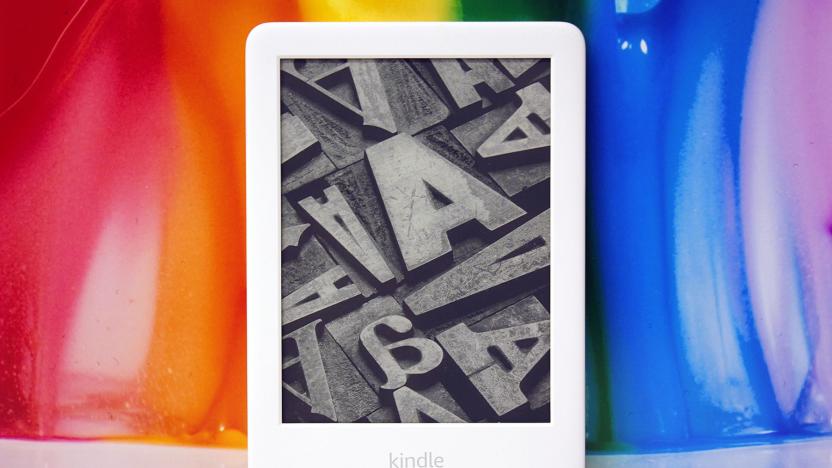
The best Labor Day tech sales we could find
The best Labor Day 2021 tech sales include $150 off Apple's MacBook Air M1, $60 off AirPods Pro and $20 off Google's Nest Audio smart speaker.

The best deals we found this week: $60 off AirPods Pro and more
This week's best tech deals include $60 off Apple's AirPods Pro, $40 off Star Wars Instant Pots and $50 off the new iPad Pros.

This week's best deals: 40 percent off Amazon's Echo Dot and more
This week's best tech deals include $20 off Amazon's Echo Dot, up to $200 off Samsung's Galaxy S21 smartphones, and $40 off Star Wars Instant Pots.

Computer and phone accessories that make great gifts
Here's a list of computer and phone accessories that make great holiday gifts, as chosen by Engadget editors.

This week’s best deals: $300 off the Razer Blade 15 and more
The best deals from this week and early Labor Day deals include $300 off the Razer Blade 15 gaming laptop and Apple's AirPods Pro for $220.

This week's best deals: Fitbit Inspire HR, the Apple Watch and more
This week's best deals include $100 off the Apple Watch Series 5, the Fitbit Inspire HR fitness tracker for $70 and $300 off the Roomba i7+ robot vacuum.

This week's best deals: NVIDIA Shield TV, the Apple Watch and more
The best deals from the week that you can still buy now include a discounted Apple Watch, NVIDIA Shield TV and an Olympus mirrorless camera.

This Apple Watch charger plugs directly into your iPad or MacBook
It's not very fun to lug the Apple Watch's included (and fairly lengthy) charger around with you, especially if you don't have any spare USB-A ports or wall outlets. From now on, though, all you'll need is a spare USB-C port. Satechi has released a USB-C Magnetic Charging Dock that will top up the Apple Watch using any powered (you guessed it) USB-C port. You could recharge from a battery bank on a camping trip, a 12V car adapter on the road or even an iPad Pro while you're sipping coffee.

The best USB-C hubs and docks
By Nick Guy This post was done in partnership with Wirecutter. When readers choose to buy Wirecutter's independently chosen editorial picks, Wirecutter and Engadget may earn affiliate commission. Read the full USB-C hubs and docks guide here. After spending 20 hours testing 22 USB-C hubs and five USB-C docks, we think Vava's VA-UC006 USB-C Hub is the best option for connecting older peripherals and external storage devices to a new laptop or MacBook. It has an ideal range of ports that all transfer data at full speed, it's sturdily built, it's small and light enough to throw in a bag, and it's reasonably priced. With three USB-A ports plus HDMI (with 4K support), Ethernet, SD, microSD, and power passthrough, the Vava VA-UC006 offers the connectors most people need most of the time. It's powerful enough to leave at your desk full-time as a docking station but small enough to slip in your laptop bag and use on the go. The only downside is that the Ethernet port hinges open, a design that saves space but is more likely to break than a standard Ethernet port. For about half the price of the Vava, Dodocool's 6-in-1 Multifunction USB-C Hub offers performance similar to that of our top pick as well as an extra USB-A port, but it lacks SD and microSD card readers and an Ethernet port. We think the Vava's more versatile port selection, smaller size, and better build quality are worth paying for, but the Dodocool is a good option if you need something less expensive. If you just need more USB 3.0 ports for flash drives, keyboards, mice, and other low-power accessories, Aukey's USB C to 4-Port USB 3.1 Gen 1 Hub (CB-C64) is the best option we tested, and the least expensive. It's a straightforward plastic adapter with four full-speed USB 3.0 ports. But its lack of passthrough power makes it a poor choice if your computer has only one or two USB-C ports, as the MacBook does. If you need only an Ethernet connection, we like the Cable Matters USB Type-C to Gigabit Ethernet Adapter. It delivers full Gigabit speed, it comes from a reputable company, and it's inexpensive. It did get warm when we used it, which is to be expected with USB-C Ethernet adapters, but it reached the same temperature as a more expensive model we tested. Docks are larger and usually equipped with more ports than hubs, and they can provide power on their own, making them a better fit if you're looking for something to set on your desk permanently. Among the five USB-C docks we tested, Dell's D6000 Universal Dock is the best, with four USB-A ports, a USB-C port, HDMI and two DisplayPort video ports, Gigabit Ethernet, and a 3.5 mm audio connector. It worked equally well with a PC and a Mac in our testing. It also delivers 65 watts—the most charging power of any dock we measured—and it's the least expensive dock option (though it's still more than twice as expensive as the Vava hub).

Call Windows' Cortana assistant with this Bluetooth button
Now that Microsoft's voice-guided Cortana assistant is up and running in Windows 10, you might be eager to trigger it without leaving the "hey Cortana" feature on (which might sap battery life) or staying within reach of your computer. If so, Satechi might just come to your aid. It's releasing a Bluetooth Cortana button that will trigger the Halo-inspired helper on Windows PCs and phones from a distance. You can use it to more quickly ask about the weather from across the room, for instance, or leave your phone in your car's cupholder when you start a call. At $23, it won't be the cheapest single-purpose peripheral when it ships later in August. However, that purchase might pay off if you'd rather not get that chatty with your devices.

Vroom! Satechi F1 Smart Monitor Stand revs up your desktop, but misses a turn
Ergonomic experts agree that your computer monitor shouldn't be too high or too low -- your line of sight should be parallel to a line about one-third of the way down the screen. Far too many of us have monitors that we're either staring up or down at, resulting in neck and back problems. For those who are looking, Satechi has come up with the F1 Smart Monitor Stand to give your standalone monitor or laptop a boost and help bring it up to a comfortable level. Specifications Price: US$39.99 regular price, now available for $29.99 Dimensions: 21.7" x 9.1" x 1.0" (55.11 x 23.11 x 2.54 cm) Weight: 2.4 lbs (1.09 kg) Ports: 4 USB 2.0 ports, microphone, headphone Materials: Aluminum (legs), rubber (foot pads), plastic (body) Design Highlights The F1 Smart Monitor Stand provides a lot of space to hold up either a monitor, a laptop, or whatever else you'd like to throw onto it up to 22 pounds (10 kilograms). Satechi suggests that you might want to put your all-in-one printer/scanner on top of this, which means that you could store paper and envelopes underneath. The top of the F1's body is white plastic, with the bottom being a rather bilious looking green. Fortunately, the green is only there for a highlight and to focus on the ports. Ah, yes, the ports... Why in the name of all things wired did Satechi ship a USB-equipped accessory in 2014 with USB 2.0 ports? This should be a USB 3.0 accessory. There's another problem with those ports -- they're unpowered. Yes, this is simply a passthrough hub, not providing power to charge anything. There are a growing number of USB accessories that just won't work on an unpowered hub. Satechi does include a long USB extension cord for you to plug into your Mac mini or MacBook, as well as a pair of audio cables for connecting your device to the audio ports. This seems somewhat anachronistic as well, since many speakers are going Bluetooth these days and USB mics are all the rage. The aluminum legs can be set up to lift the top of the Smart Monitor Stand to two different heights -- 4 inches and 2.75 inches. They're either plugged directly into slots in the bottom of the stand, or into slots in four fold-down plastic legs that rotate down. I suppose one could also just put the stand on the plastic legs, which raises the stand surface to just 2 inches. Functionality Highlights The F1 Smart Monitor Stand is quite robust, and it didn't even flinch when I put my Epson WF-3540 All-In-One on top of it. That printer exceeds the alleged weight limit on the device by a couple of pounds, but it held up during testing. That tells me that it's going to hold up to most monitors without a problem. I found the location of the extra USB ports to be handy -- right up front -- although it bugs me no end that Satechi didn't make this a USB 3.0 accessory. The USB extension to run to your Mac or other hub is well-placed underneath the stand, and there's even a little cutout to hold the cable in place; a nice touch. Conclusion Satechi's F1 Smart Monitor Stand is good at what it's basically designed to do -- hold up a monitor or laptop to a comfortable position. For anyone with an older Mac, it will even work well at being a USB hub. However, the lack of a powered USB 3.0 hub really made me question the company's design decisions on what could have been a real standout accessory. It's well-constructed and even somewhat attractive (although I wish it came in a color other than bile green), and the pricing is definitely a standout at the $30 introductory price. But no USB 3.0 makes it a no-go for this reviewer. Rating: 2 stars out of 4 stars possible

Satechi AirBass Active Bluetooth speakers turn the volume knob to 11
Remember that great scene in the classic 1984 movie This is Spinal Tap, where Nigel is showing Marty his speakers and notes that "this goes up to 11"? Well, he could be talking about Satechi's AirBass Active Bluetooth speakers (US$99.99), which pack a lot of sound into a pair of speakers that can be used with any Mac or PC through a wired connection or with your favorite iOS device through Bluetooth. TUAW had an opportunity to try a pair of these speakers, and you'll have a chance to have a pair shipped to you in our giveaway. Specifications Dimensions: 9.12 x 10.75 x 9.12 inches (23.16 cm x 27.31 cm x 23.16 cm) Weight: 7 lbs. 0.4 oz. (3.19 kg) Connectivity: Bluetooth V2.1 + EDR, or 3.5 mm audio cable Design Highlights The AirBass Active speakers are rather plain, using a glossy black or white plastic shell with a removable foam cover over the front to cover the speaker cones. The right speaker has a power and mode switch on the front (also used for volume control), a connector for the power adapter, a pair of screw clamps for audio cables connecting to the left speaker, a pair of RCA ports for a direct connection to a computer or other component, a standard headphone cable jack for a direct connection to a phone or tablet and a subwoofer output connector. The left speaker just has a pair of screw clamps to receive the wire connection for power and audio. Functionality Highlights After connecting the two speakers together with the included audio cable and plugging in the power adapter, I tapped the power switch/volume knob on the front and was greeted by a flashing blue light telling me to pair with my favorite Bluetooth device. I chose to connect to my iPhone, and with just a few taps on the Bluetooth settings, I was connected and blasting music. When I say "blasting music," I mean it. This is the loudest pair of Bluetooth speakers I've ever tested for less than about $350. Although the MSRP is $129.99, they're selling on Satechi's site an Amazon for $99.99. If you don't mind the rather plain case design, they're an amazing set of speakers. Bass really thumps, but the speakers don't skimp on mids and highs. The AirBass Actives can handle two different auxiliary inputs, and those are easy to switch to with the knob on the front of the right speaker. Probably the only negative? They're not portable speakers, but if you're looking for portability there are literally hundreds of options available for you. Conclusion If you're tired of wimpy Bluetooth speakers, it may be time to graduate to a pair of Satechi AirBass Active Bluetooth speakers. These speakers provide volume and clarity that you'd expect from a much more expensive set, and yet come in at a very affordable price point. Rating: 4 out of 4 stars possible Giveaway We're giving our review speakers away, which is probably a good idea since I'm old and going deaf from listening to too much loud music anyway. Here are the rules for the giveaway: Open to legal US residents of the 50 United States, the District of Columbia and Canada (excluding Quebec) who are 18 and older. To enter, fill out the form below completely and click or tap the Submit button. The entry must be made before January 20, 2014 11:59PM Eastern Standard Time. You may enter only once. One winner will be selected and will receive a pair of Satechi AirBass Active Bluetooth Speakers valued at $99.99 Click Here for complete Official Rules. Loading...

Satechi's X-Presenter Smart is a perfect stocking stuffer for your favorite businessperson
If you're looking for a stocking stuffer for that certain someone who gives a lot of presentations, I think I may have just the item for you. Satechi's new X-Presenter Smart (US$29.99) is an iOS app-enabled laser pointer, a stubby stylus, and a remote mouse all in one tiny little package. That package is about .4" in diameter and about 2.2" long. Inside a silicone cover you'll find the removable laser pointer, which plugs into the headphone port on your iPhone. To use the laser pointer, you need to download the free X-Presenter Smart or X-Pointer Smart app. The former provides a way to control a Keynote or PowerPoint presentation running on a Mac or PC through a virtual mouse, while both apps give you the opportunity to blind the audience point at details on the screen. The laser pointer is quite bright, even in well-lit rooms. During my testing, I was able to amuse my elderly cat Ruby for about a minute before she wandered off... But it's the wireless mouse and presentation control feature that's really cool. The X-Presenter Smart comes with a small dongle for communicating with your Mac or PC. I'm not sure why Satechi chose to use this rather than just use the built-in Bluetooth of the device, but perhaps it's to add range so that presenters can wander around stage without being close to their laptops. The app works great with both PowerPoint and Keynote. There's a button for starting your presentation, after which time you can jump into the mouse mode to advance through your bullet points and slides. If you're on a limited time schedule for your presentation, there's a handy countdown timer you can set and start once you've begun your talk. The mouse mode also has a tap and drag virtual laser pointer capability, but I believe that it might only work when connected to a projector as I couldn't see the "pointer" onscreen while watching my presentation on a MacBook screen. There's a blackout button on the presentation tools, perfect for those situations where you may need to go to a black screen during your presentation before starting up again. Once you're done with your presentation, you can slide the laser pointer back into the silicone sleeve, where it provides rigidity for a nice little (albeit stubby) stylus. Conclusion This is the perfect accessory for anyone who gives presentations on a regular basis. The combination of a Bluetooth remote virtual mouse, the ability to start and progress through presentations, and the real laser pointer -- all for thirty bucks -- makes the Satechi X-Presenter Smart a no-brainer for a gift at any time. Pros Bright laser is perfect for pointing out details on presentation slides X-Presenter Smart App is free and very powerful, providing capabilities that aren't available on some dedicated wireless remotes that cost much more Works with both Keynote and PowerPoint on both Mac and PC Cons So small that the laser/stylus and dongle might be easily lost -- be sure to put them into a safe place between presentations You may need to remove some cases prior to using the laser pointer Who is it for? Anyone who gives presentations for a living

Satechi makes world travel easier with Smart Travel Router and Adapter
As a bona fide world traveler (yeah, I know -- only 50 countries so far), I love to see new products that make life easier for gadget-toting travelers. Now Satechi has come out with a multi-tasker that should find its way into a lot of gizmo bags. The Smart Travel Router and Adapter (US$44.99 introductory price) is a mashup of that staple of international travel -- the plug adapter -- and a WiFi router. The charger / adapter works in more than 150 countries. It's a plug adapter, so there's no voltage / frequency conversion, but most modern electronics chargers work equally well on 220V / 50Hz and 120V / 60Hz systems. This gives you one AC power port and a 2.1A USB port that can be used simultaneously to charge a couple of devices. The travel router is really useful, creating an IEEE 802.11b/g/n wireless network from an Ethernet connection. There are four router modes available, allowing everything from traditional secure router functions to acting as a network extender. The Smart Travel Router and Adapter is available for purchase from Satechi's website and Amazon.

Satechi's Bluetooth Wireless Smart Keypad will excite your accountant
In the beginning (of the Mac), there was no numeric keyboard on the keyboard. If you wanted to type numbers, you used the number row on the keyboard of your Mac 512KE. Then some accountant and financial types got interested in Macs because of an application called Microsoft Excel, which shipped for Mac in September of 1985 but didn't show up on PCs until November of 1987. The result? Mac keyboards started showing up with numeric keypads. Lately, though, those nice little wireless keyboards from Apple have been missing the keypad. Now Satechi has introduced the Bluetooth Wireless Smart Keypad (US$49.99, special intro pricing of $34.99), a Bluetooth 3.0 keypad that will make your favorite accountant more giddy than if she got a request to audit your books. The Wireless Smart Keypad is designed to match the appearance of Apple's Wireless Bluetooth Keyboard and Magic Trackpad. As such, it is made of aluminum-colored plastic with white keys and black numbers. The device runs on two AAA batteries -- there are no figures available from Satechi on exactly how long those batteries will last under normal usage. Rather than being just a keypad, the Wireless Smart Keypad is also a four-function calculator with memory, so it has a very legible (but non-backlit) LCD for showing calculation results. The addition of the calculator display extends the depth of the keypad so that it doesn't match up with the dimensions of Apple's keyboard and trackpad. If I had been designing the Wireless Smart Keypad, I would have deleted the display since a) it probably uses most of the battery power and b) that would make it about the same depth as the Apple devices. Most Mac users probably use the built-in Calculator app or a really good calculator like PCalc ($9.99) anyway, so why go all 1970s on us and slap a 4-function memory calculator into this product? The keys on the keypad are the same size as those on the Apple Wireless Bluetooth Keyboard, with the exception of the double-wide zero key. The keypad is in the traditional "ten key pad" layout and will be very familiar to your favorite accountant (if there is such a thing...). The feel of the Satechi keypad is quite nice, and the oversized Enter key makes it simple to enter data into a spreadsheet or complete calculations without having to look at the keys. Conclusion Satechi's new Wireless Smart Keypad is a good buy for those who need to enter a lot of numbers into spreadsheets or accounting software. Pros Color of case and keys match the Apple Wireless Bluetooth Keyboard and Magic Trackpad Keys have a good feel, and the layout of the keys is instantly familiar to anyone who has used a ten key pad before At $34.99, the keypad is reasonably priced. At $49.99, it's overpriced, as there are competing ten key pads that are available for $10 - $15 less. Cons The calculator seems unnecessary and detracts from the design of the keypad The keypad should use a rechargeable internal battery or a solar panel for power, not disposable AAA batteries Calculator display should be backlit Who is it for? Your accountant, of course! And if you buy him/her one of these to use with a favorite Mac or PC, perhaps they'll find a nice tax credit for you... Giveaway Here are the rules for the giveaway: Open to legal US residents of the 50 United States, the District of Columbia and Canada (excluding Quebec) who are 18 and older. To enter, fill out the form below completely and click or tap the Submit button. The entry must be made before September 7, 2013 11:59PM Eastern Daylight Time. You may enter only once. One winner will be selected and will receive a Satechi Bluetooth Wireless Smart Keypad valued at $49.99 Click Here for complete Official Rules. Loading...



