Microsoft's Lists is a powerful to-do app for businesses
It'll be available in web and mobile versions later this year.
Microsoft needs to keep businesses using its software, and is announcing a bunch of updates to its tools at its virtual Build conference today. Among these is a new Lists app that the company is describing as a “smart tracking app across Microsoft 365.” It builds off the existing feature in SharePoint, and will let you track progress and data to organize your teams, potentially making the company’s offerings more streamlined and productive.
According to Microsoft, Lists “makes it simple to create, share and track data and information,” and will offer features like issue tracking and status reporting from within Teams and SharePoint. The integration with Teams, for example, will let you create lists directly within the collaboration platform and allow for group members to chat on individual list items. You can also add existing lists to Teams channels if you don’t want to start one from scratch in a chat, and see lists even in calendar, cards or grid views.
In the web-based and mobile versions of the Lists app, you’ll be able to create and access recent and favorite lists. You can start a blank list or use a template that’s been prepared for common scenarios like event organizing, new hire checklist and recruiting, complete with structure, forms and formatting all pre-sorted out for you. Spreadsheet lovers can even import Excel data to start new lists.
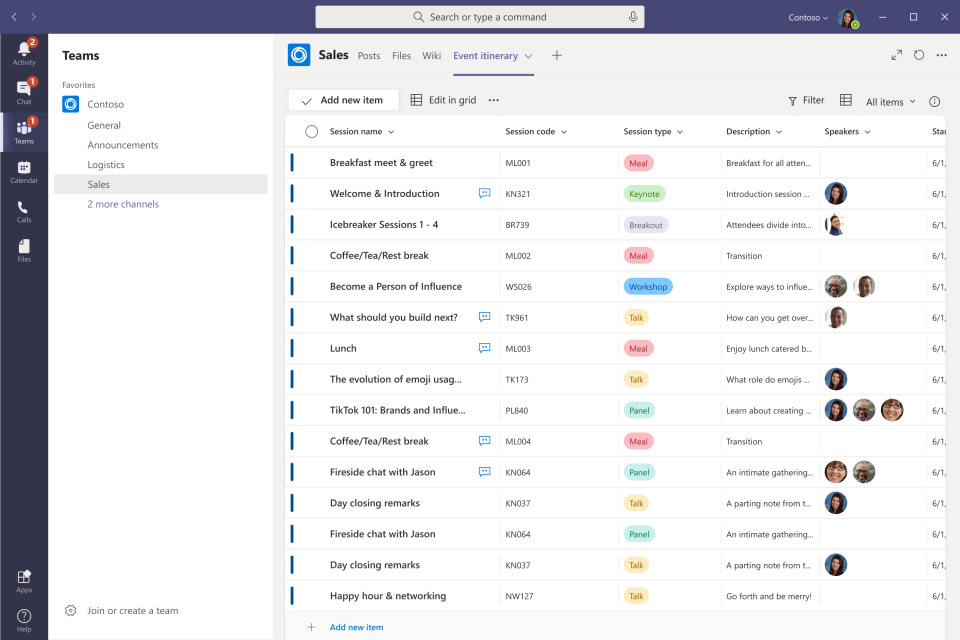
The lists are fairly versatile, too. You can add a new column when you need, create filters for views, share links and offer choices in a drop-down menu. It’ll even allow you to set up rules and notifications to alert specific members when certain conditions are met (or not), like if they’re cutting it close to a deadline and an item has yet to be checked off, for example.
Like any organizing app worth its metaphorical weight, Lists will also have color-coding tools, customization and If/Then workflows, which is a nice touch. For example, you can set the background and font colors to changed when certain criteria are met, and have the icons adjust to suit your needs, too.
To facilitate clearer collaboration, Lists will also offer comments that you can make on the full list or individual items. Like with Google Docs, you can share your Lists with edit or read-only permissions. Microsoft enables deeper control here by enabling you to share individual items, set share expiration dates and adding password protection.
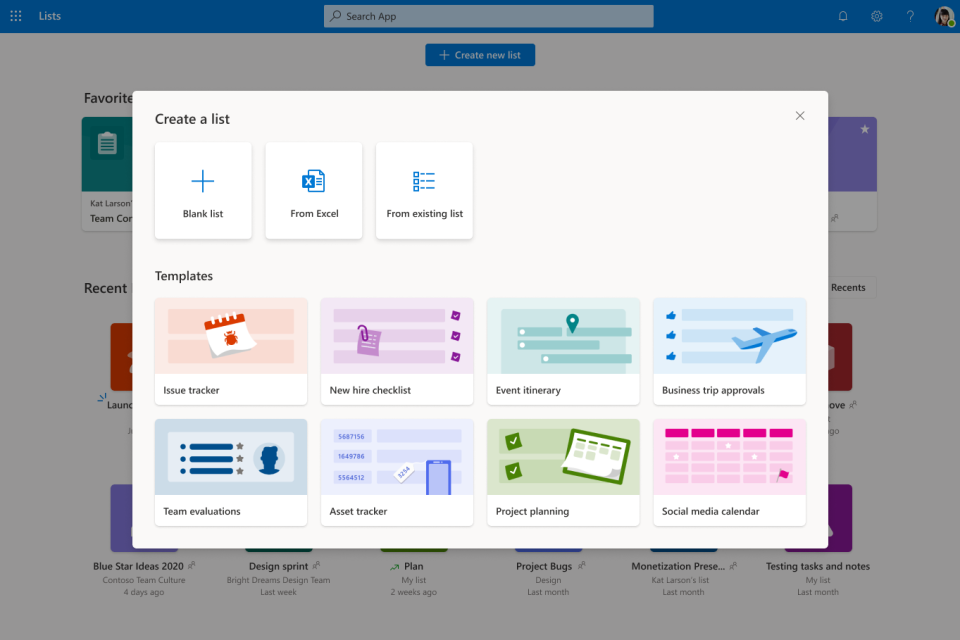
If you’re a heavy Microsoft user and this all sounds like ecstasy to your organization-loving heart, you might need some patience. The company said the Lists home will roll out “later this summer on the web” and while the mobile app is due later this year.
Check out all of our Build 2020 news here!
