reminder
Latest
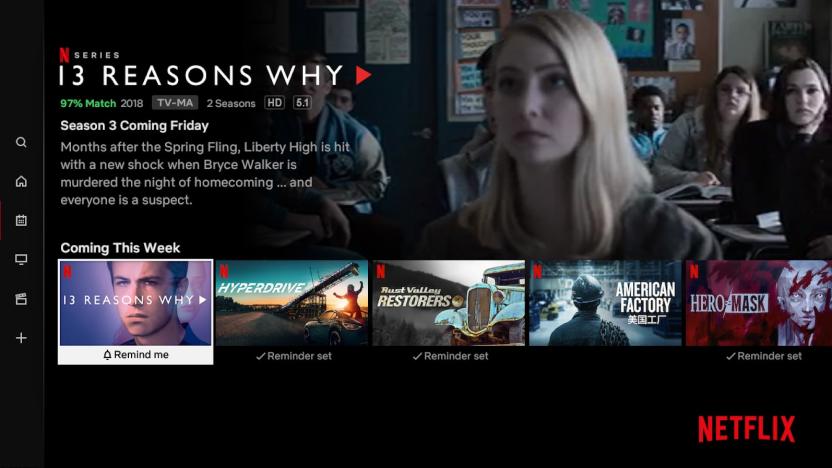
Netflix's 'Remind Me' alerts you when new shows arrive
Netflix loves to add new content, but finding it all can be a pain -- as can remembering just when a new show or season will premiere in the first place. You might not miss out on new additions going forward, at least. The service is introducing a "Remind Me" button on certain titles to send notifications when they're ready to stream. Whether or not reminders are available, a new 'Latest' tab will also let you know what's new and what's in the pipeline for both the current week and the next.

Gmail may add Inbox-style reminders and pins
Google has assuaged Inbox fans by incorporating some of the defunct app's features into Gmail, but some of the best additions might still be on the horizon. Reddit user moodio shared an apparent leak showing a test version of Gmail for Android with reminders, pinned messages and category bundles (which help you deal with multiple messages at once). You might even see a quick "mark all as read" button so that you don't have to methodically select every message.

Android Wear updates leave glitches with Assistant and reminders
It's... not the best time to have an Android Wear 2.0 smartwatch on your wrist. Owners are reporting bugs with the wearable software that have either persisted through or appear to be caused by recent updates. Most notably, Google Assistant is outright broken for some users -- it won't do more than basic internet searches. If you want to control your smart lights or set a timer, you might be out of luck.

Facebook will remind you to vote in local elections
Facebook isn't limiting its get-out-the-vote initiatives to federal elections. The social network is now offering reminders to vote in local US elections, whether they're at the county, municipal or state level. You'll see these notices as long as you're in an area with over 10,000 people, and they'll include primaries in addition to general elections. It could be crucial to spurring interest in frequently neglected regional elections, especially in tandemn with Facebook's officially launched Town Hall feature.

American Airlines teams up with Uber for door to door travel
American Airlines has jumped into bed with Uber in order to create a service that's as "door to door" as the pair can make. The idea is that fliers who can afford not to take the airport shuttle will get a "seamless travel experience." For instance, if you're flying with AA, you can set a reminder for an Uber pickup the moment you buy your ticket. Then, when you land, the app will guide you through the terminal and point you to your nearest Uber pickup location. That is, assuming that you're landing at one of 11 locations in the US that AA has added maps to its app, which include Chicago O'Hare, Dallas Fort Worth or LAX. So, uh, good work on that one.

Google Inbox suggests the perfect time to resurface 'snoozed' emails
When you snooze an email in Google's Inbox app, you're normally given a few different reminder options: three customised defaults, "someday," the last custom time you used, and a manually set place or time. For many emails, that means tapping the latter option and choosing a time slot the old fashioned way. It can be a little tiresome, so now Google is introducing contextual reminders. If you snooze an email that contains a date and time, Google will automatically suggest when to resurface it. So if you've booked a table at a restaurant, that might be an hour beforehand, or if you're waiting on a package it could be the morning that it's due to arrive. It's not the most earth-shattering addition, but Inbox is all about smarter email management -- and now it's just a little bit smarter.

Due 2 makes timers, reminders easy and now includes IAP (Updated)
Many of us here at TUAW were big fans of Due when it arrived on the App Store. It featured a no-nonsense design that allowed you to set timers and timed reminders quickly and intuitively, plus a few niceties like a logbook for previous timed events in case you wanted to use one again. The original version sported pinstripes, which dated it well into the iOS 7 era where stripes were out and blindingly blank white backgrounds were in. But Due is now available as a brand-new app (not an update to the old one) as Due 2, and it brings the same simplicity to the store as the first version, but it is now free to try with in-app purchases for additional features. Perhaps the biggest change outside of IAP* is the addition of more gesture-based commands in Due 2. As with many apps, you can pull down to add a reminder. You can also swipe right to uncover the menu (although a traditional "hamburger" button up top is available for this as well), which includes logged reminders and timers. You swipe left to delete or mark a reminder as done. A handy "undo" button appears for a second or two when you mark something done. Due now includes something besides the iOS default day/time picker for choosing when you are reminded of something. A handy grid with times, like 9:30 AM or 6:30 PM knows whether to put a past-due time for tomorrow or not. When I put a reminder in at around 1 PM and set the time for 9:30 AM, Due was smart enough to push that to the next 9:30 AM slot, which was the next day. You can also quickly set reminders for 10 minutes, 1 hour, 3 hours, or 1 day (or in the past). When creating a reminder you can also set auto-snooze, a repetition increment (every day, every two weeks, etc.) and the sound for the alarm. You can also tap on the current date and the usual iOS date picker comes up. And Due has natural language support built in since previous versions. Timers follow a similar methodology of creation, but of course are more like a reusable reminder. Presets for coffee steeping and paying a parking meter are included as examples. One thing I like are the circles that show you how a timer is progressing, just like downloads in the App Store interface show progress. Due can thankfully be run in the background, so your reminders and timers will appear in the lock screen when needed. I found exporting to work quite well also. In my case, I exported a reminder to Things. The reminder included a callback URL that opened up Due again, which is circular but also how the Things extension works in iOS 8 (this isn't a criticism, merely an observation). The app syncs nicely across iOS and Mac, although the Mac version is sold separately. The iOS version works great on iPad or iPhone/iPod touch. *Due 2 uses IAP for people who are totally new to the app. If you update from a previous version, you should have all the features. Update: According to the Due app developers, the in-app purchase adds the following features: 5, 10, 15 and 30 minutes auto-snooze 45 new alert tones Pause/resume timers Background sync with Dropbox

Dijit collaborates with 11 TV networks to remind you to watch their shows
Say you're surfing around online and come upon an interesting promo for a new TV show. You could stop what you're doing, find the show on your DVR and hit record, but most likely you'll just make yourself a little mental note to catch it later. The problem with mental notes, of course, is that they're often forgotten. Dijit, however, aims to change that by collaborating with broadcast and cable TV networks to incorporate NextGuide-powered reminder buttons on their websites. The reminder buttons have been in testing since August, but the official rollout is today. Eleven companies are on board so far, three of which are BBC America, Fox and truTV. If you go to one of the network's show pages, you'll see a "Remind Me" button with a small alarm clock icon. Click that, and you can sign up for an email or Facebook reminder that'll arrive a half hour before the show airs. If you just don't have the time to watch it then, the message'll also have a one-click "record to DVR" option with participating providers (Comcast, DirecTV and Dish are the only ones for now). Of course, there's nothing to remind you to hit the reminder button in the first place, so maybe make a, er, mental note of this going forward. Head past the break for the PR or hit the source for more info on how to sign up for the service.

Wunderlist 2 task manager app hits the iPad
6Wunderkinder's Wunderlist 2 has been developing something of a following among the highly organized, although there's been a conspicuous gap when iPad owners couldn't keep up with the to-dos and reminders they'd created on their phones. The hole is closing quickly: Wunderlist 2's iOS version is now a universal app that supports all flavors of iPads. There won't be any surprises in features if you had a peek at the app on an Android tablet last week, but consistency is more of a virtue than a vice when juggling tasks. Hit the source link for the big-screen update.

Wunderlist 2 task app hits Android tablets, comes to iPad soon
How quickly they grow up: 6Wunderkinder's near-ubiquitous Wunderlist 2 only just reached native app status as 2012 wound to a close, and it's already being optimized for Android tablets. The task management app should now offer its to-do lists and reminders on Google-powered slates of any size, with new layouts and artwork just for the bigger screen. Every Android user gets a handful of meaningful upgrades in the process, including list sharing between apps, the ability to save links and test as well as automatic syncing. Android fans wanting to get things done can hit the Google Play link to get the new version today, but they won't be the only ones getting the larger experience -- the developer is teasing an iPad equivalent in the near future.

Reminder: We're live at RIM's BlackBerry 10 unveiling tomorrow
The BlackBerry Experience is almost ready to begin. In 24 hours RIM will deliver upon us a wholly new operating system, the QNX-based phone OS that 'Berry fans have been awaiting for years. And, if that weren't enough, we're expecting two totally new smartphones to run it, one being the frequently leaked Z10, the other a somewhat more mysterious QWERTY model. Are you ready to see them for real? Set your browsers to our liveblog page right here and join us at the time listed below. January 30, 2013 10:00 AM EST

Beta iCloud site briefly appears along with developer's site (updated)
TUAW editor Dave Caolo noticed that the iCloud beta site briefly featured icons for Notes and Reminders. The good folks over at MacStories and developer Steve Troughton-Smith spotted the same thing. It was up long enough for a quick screengrab then disappeared. Is this a teaser for WWDC? As a certain archaeologist would like to say, "Spoilers!" It's interesting to note that the screengrab Dave managed to get is different from the ones that the MacStories crowd got, so it looks like Apple is messing around with the layout. It also appears that a beta version of iOS 6 will be required to use Notes and Reminders via iCloud, MacStories states. Notes and Reminders are logical extensions of iCloud, ones that should have been there from the beginning. It's good to see that Apple is adding them now. As Dave notes, there's plenty of room behind the iCloud sign-in for a seventh icon. What else do you think Apple could be adding to iCloud? Let us know in the comments Update (1 p.m. ET): It looks like someone at Apple is flipping switches, as a developer's site became active, disappeared and is now showing again.

Evernote updates Mac and iOS apps, makes it harder to forget those chores
Evernote provides many a forgetful soul with a much-needed digital crutch, and the less-forgetful minds behind it have just dished out a couple of updates. Mac users get a new "Card View," which replaces the thumbnail view (with cards, instead of thumbs obviously) and offers up more info at a glance, with some options to customize the view. For those that are a little more lengthy with their prose, the introduction of word- and character-count for each note may also be a welcome addition, as well as a few other minor functional tweaks. If your Apple is a little smaller, then you might notice a few updates also. The Note Editor in the iOS version has had a redesign, with easy access to attachment options and text styling. Again, there are other small improvements too, such as simplified checkboxes for when adding things like "click on the source link to get more info."

Introducing Memo Touch, a tablet designed for elders with short-term memory loss
Here's a product you don't see every day: a tablet designed specifically for senior citizens -- albeit with rather limited functionality. The Memo Touch is designed as a reminder tool for those who struggle with short-term memory loss, and can be used to deliver gentle cues when its time to take a medication, go to the doctor and the like. It's collaborative, too, as family members may add calendar events, phone numbers and to-do items, or even share photos and personalized messages, all from the product's companion website. Based on the Archos 101, the Memo Touch sells for $299 and requires a six-month ($174) or 12-month ($300) subscription. For those who don't take to the new-fangled gadget, the tablet carries a three month return policy, where purchasers may opt to receive a refund or have the tablet restored to its Android roots. Hey, it's one more way of keeping that rascally parent under your thumb, anyway. Overbearing children will find a full press release after the break. Now, where'd we put that damn tablet?

Reminder: Call of Duty XP tickets on sale at 1pm ET Tuesday
Oil up your trigger finger and jack in your comm, because tickets for Activision's Call of Duty XP con are going on sale Tuesday at 10am PT / 1pm ET. Tickets for the LA event will be sold through a link on the main site, also posted on the event's Facebook wall. Good luck to everyone planning to go!

Vitality GlowCap review
The Vitality GlowCap concept's been floating about for years now, but it still slightly blows our minds -- you stick a tiny, battery-powered wireless computer on top of your pill bottle, which reminds you to take your medicine on time. Well, it turns out they aren't exactly a concept these days, as you can buy one for $10 with a $15 monthly plan, and we've actually spent the past month living with the chirping, glowing, AT&T-connected device, keeping a journal all the while. After the break, find out what a life-saving nag feels like. Note: Amazon's actually out of stock at the time of this writing, but Vitality says a new shipment should arrive tomorrow. %Gallery-114026%

The Blaze Blink Now saves you from Computer Vision Syndrome, is always watching
Big Brother is watching you, and you'd better remember. Forget for just a moment and you could find yourself committing thoughtcrime doupleplusquick. Enter the £49.99 ($78) Blink Now. It's ostensibly a device designed to save you from Computer Vision Syndrome, a modern affliction that causes headaches and blurry vision among those who spend a little too much time basking in the glow of a CRT or LCD. But, we're thinking its purposes are rather more nefarious. It's basically just a little LCD that you hang in your monitor and connect via USB. It presents an eye, always looking at you, lazily and nonchalantly blinking. In theory, if you see an eye blinking you'll blink more often yourself and cut down on eye strain. In reality, the thinkpol is always watching and this is just another reminder.

Reminder: Server Maintenance Party tonight
Don't forget, tonight we are hosting another Server Maintenance Party on Zangarmarsh (US-PvE). I will also be streaming the event on WoW.com's Justin.tv channel. Above is Robinella's message to all Alliance. Here are the details: When: Tuesday, Aug 17, 10:30 p.m. EDT (7:30 p.m. PDT, 8:30 p.m. realm time) to meet and greet. 11 p.m. EDT for the actual event and stream. Where: Meet at Light's Hope Chapel on Zangarmarsh (US-PvE-H) How: Ask Robinella or any <It came from the Blog> guild member for an invite to the guild. Ranks of Blog Lurker or above can invite. What: We will be attempting to complete Bolstering Our Defenses, following a plan to be discussed in guild chat at the time of the event (in case Alliance spies are reading this). Who: Any level Horde character is invited to participate, but you will have more fun at level 58 or higher. Please read the rules and tips for the event before you join us. All non-funsuckers are welcome. For the Horde! Please join us on Zangarmarsh (US-PvE-H) in <It came from the Blog>. Guild ranks of "Blog Lurker" or above can invite, so /whisper Robiness or any online member. You are all welcome as long as you play by our simple rules -- basically, don't be a funsucker! Visit the guild FAQ for more details.

Chronicle: An elegant way of tracking your bills
Let's face it: paying bills is not fun. There's the $75-plus monthly AT&T bill (assuming $40 voice + $30 data + $5 text messages) for your iPhone, the $25-plus broadband bill that your iPhone, iPad, and Mac use, as well as a host of other recurring bills that make life that much more fun and, well, livable: gas, electricity, water, car payments, etc. While paying your bills and watching your bank account decrease at the same time may not necessarily be fun, LittleFin Software's Chronicle makes it a bit more enjoyable.

Reminder: City of Heroes developer chat today
They've got an anniversary coming up, but no one can accuse the team over at Paragon Studios of resting on their laurels. The studio responsible for City of Heroes is hard at work on the next major content update, several anniversary celebrations, and they're still stopping to reach out to their fans. In not very much time at all, it will be time for a live chat with the development team of City of Heroes via their forumspring.me page. A few fans submitted questions to us, and we passed along three of them to the development team -- but that doesn't mean that there's no chance of getting other questions to reach their ears. So hurry on over to the City of Heroes question submission page, fire off the best question you can think of (after enabling JavaScript if you've got it turned off), and keep your eyes peeled for all of the answers. With Melissa Bianco, Matt Miller, Jesse Caceres, and David Nakayama all fielding the questions, there's sure to be some interesting information to be had.









