Shape
Latest

Nanoleaf adds Triangles to its colorful Shapes light panels
Nanoleaf has unveiled the latest light panels in its Shapes series, this time in the form of a triangle. Like the previous hexagon models, you can put them together in different patterns and mirror your TV, sync to music or control them with Google Assistant, Amazon Alexa and Apple HomeKit.

LG may be working on a phone with a second swivel display
LG's next phone could involve swivelling screens.
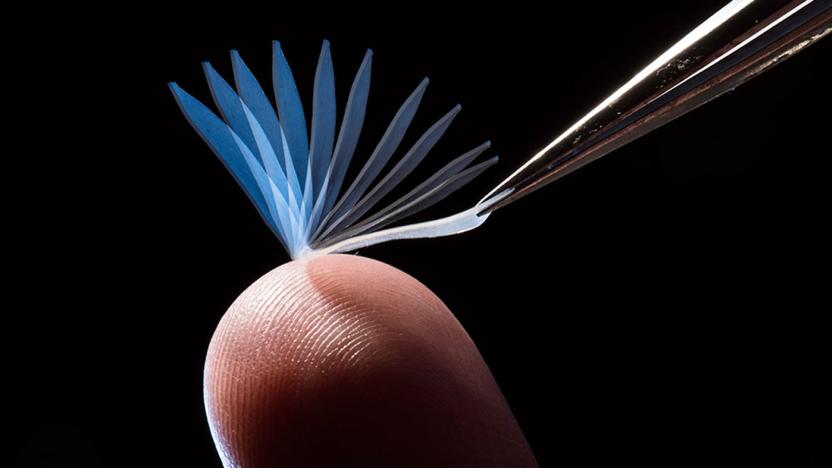
Shape-shifting polymer straightens out from body heat
There have been plenty of tries at shape-changing materials, but this one might be the most practical yet. The University of Rochester has created a polymer that returns to its original shape when subjected to body heat -- touch a curled mess of the stuff and it straightens out. The solution was to attach polymer strands using molecular links that inhibit crystallization, which prevents the polymer from returning back to its original shape. When you tweak the number and substances of the links, you can customize the temperature where that reversion happens (in this case, just below normal body temperature).

Sharp flaunts Free-Form displays for funky-shaped devices
When Motorola unveiled its snappy Moto 360 smartwatch, the first thing we thought was "how do you make a round display?" Sharp has one answer with its new IGZO-based "Free-Form" LCD prototype that can be sculpted into any shape. The company's current IGZO tech only works with rectangular displays, where the circuits that drive the LCD live on the perimeter of the screen. Sharp managed to bake those chips into the display itself, allowing for not only a shrunken bezel but nearly any display format you might want. That'll let designers create much more compact car dashboards, new digital signage, unusually shaped monitors and yes, wearables like smartwatches. That likely won't include the Moto 360, though, since it's rumored to have an OLED display. Also, Sharp says that the Free-Form display is nearly ready for mass production, but isn't quite there yet.

Samsung reveals new wireless streaming speaker, home theater system, portable stereo and two TV soundbars
Clearly Sonos, Samsung's been peeking at your Play:1 playbook. After introducing the Shape wireless streaming audio system and the M7 speaker mere months ago, the Korean company is now ready to reveal a new, smaller member of the family, the M5, at CES. This new model has only three drivers (down from the five inside the larger M7), but still packs the same wireless audio tech as its elder -- meaning it's controlled by the Shape mobile app, connects to your local network through a Shape hub wired to your router and automagically fits into your existing system, whether it's a multi-room or multi-channel setup. Additionally, Samsung's cooked up a connect box that hooks up with old school analog speakers and loops them into the Shape system so they can be wirelessly controlled too. Plus, Samsung's crafted a pair of Shape-compatible soundbars, the HW-H750 and the HW-H600. The H750 soundbar pumps out 320W of sound and is built to sit beneath the largest of TV's (curved or otherwise), while the H600 sound stand is designed so that smaller 32-55 inch TV's sit directly on top of it while it pumps out multi-directional 4.2 channel audio.

Daily Roundup: ZTE Open review, Twitter's $1 billion IPO, Samsung spies on Apple / Nokia documents and more!
You might say the day is never really done in consumer technology news. Your workday, however, hopefully draws to a close at some point. This is the Daily Roundup on Engadget, a quick peek back at the top headlines for the past 24 hours -- all handpicked by the editors here at the site. Click on through the break, and enjoy.

Samsung intros 'Shape' wireless audio system, starts at $400 for one speaker
It's not like Samsung's new to the home audio space -- it already sells speaker bars and the like -- but somehow, it's only just getting into wireless speaker systems. The company today announced its very own Sonos competitor, the Samsung Shape system. Named mostly after their triangular hardware, which can lie horizontally, stand vertically or be mounted to a wall, these speakers come armed with WiFi, Bluetooth or NFC, allowing you to stream music over your home network (or not). Even more than that sexy design, though, Samsung is emphasizing the easy setup process, which involves plugging either the speaker or hub into your router, and then downloading a free app to your Android or iOS device; the network setup just takes care of itself. As for the app, Samsung's created a drag-and-drop interface wherein you can drag a song to a specific room of the house. In addition to playing locally stored music, you can also stream from Pandora, Rhapsody, Amazon Cloud Player, TuneIn Radio and any nearby devices that happen to be connected using Samsung AllShare. Using the app, you can also control the volume with either an on-screen slider or your phone's volume rocker -- and the volume doesn't have to be the same in each room, either. You can also mute speakers remotely, adjust the EQ or have different rooms play different music. Audio-wise, you're looking at five drivers per speaker, including two mid-range speakers, two tweeters and a woofer.

Five apps for business card scanning
Persistent critters, those little analog cardboard rectangles. Even with the option to scan QR Codes, email vCards or bump phones to swap contact information, the venerable business card keeps on trucking -- and keeps on making it challenging to leap from analog to digital information. If your career or avocation takes you to meetings, trade shows or conferences, chances are you too have a pile of to-be-dealt-with business cards that could stand a good digital shakedown. Here's our five apps rundown of a few good choices for handling business card scanning on the go. SHAPE's Business Card Reader: Last year, we noted that the US$4.99 Business Card Reader expanded its offerings with an iPad version of the app. BCR delivers capable scanning and OCR (using libraries licensed from high-end scanning developer ABBYY, which has its own app suite as well), with a good verification step to make sure that the recognition is matching the actual card data. BCR can quickly export scanned data to your device address book, match LinkedIn connections, and in the latest version it hooks directly into the CRM tools of Salesforce.com for marketing and sales pros. Evernote Hello: I wasn't all that taken with the first version of Evernote's free meet-and-manage contact app; it was buggy, and it seemed awkward to ask a new acquaintance "Mind if I take your picture so I remember you?" Things have definitely changed for the better with January's version 2 release. In addition to manual entry and Hello-to-Hello audio contact sharing (very cool, I recommend giving it a try), the beautifully designed app now supports business card scanning -- temporarily free for both regular and premium Evernote users, although at some point down the road the regular user scan allowance may be curtailed or changed to IAP. Evernote's expertise with text recognition and knowledge of the iPhone's camera capabilities seems to have paid off, as Hello is now delivering some of the best and quickest scan results I've seen. My favorite feature is the heads-up display that automatically detects the card and gives you instant feedback on getting the best image ("use a shallower angle," "center the card," "hold the phone steady," etc.); as soon as Hello thinks it's got the shot, it captures the scan automatically. If it can't auto-detect, it falls back to manual mode, but most of the time with a light card on a dark background it nails it in one try. Within a few seconds, the data is detected, and if you're signed into LinkedIn via Hello, the card will be matched with that contact immediately. Hello also links a "meeting" note to give context to the encounter, rather than leaving a bare contact without metadata. Some minor quibbles aside (you can't edit the Hello notes in either the desktop or iOS versions of the regular Evernote app, for one), Hello is a winner. Without a firm date or pricing for the end of the free scan trial for non-premium Evernote users, my recommendation is to use it while you can. LinkedIn's CardMunch: With more than 2 million cards processed already, the free scanning app from your friendly neighborhood social network for professional use has simplicity and volume on its side. Assuming you already use LinkedIn's connection ecosystem, CardMunch's scanning speed and off-device processing make it great for dealing with a lot of cards in batch mode, and you can make notes on each scan before it's recognized on the back end. Of course, the trade-off of the cloud processing step is that you can't easily OCR cards on the plane on the way home without forking over for some WiFi. Also, checking for errors is a two-step process since the scan and the data return are a few minutes apart -- but CardMunch tends to make fewer mistakes than other apps, so that's not a big drawback. WorldCard Mobile: When I last checked out the $6.99 WCM app a year ago, it stood up well against competitors like CardMunch and BCR. Since then, the app has added QR Code scanning with support for both vCard and meCard formats, iOS 6 compatibility, support for double-sided cards, batch scanning, duplicate search and direct synchronization with Google contacts. WCM's interface is still in need of some redesign TLC, but for rapid and accurate scanning, it's a good choice. Note that WCM also requires you to tap a small button on the screen to take a card photo, while other apps let you tap the whole screen or auto-detect the card (Evernote Hello). NeatCloud and NeatMobile: If you're in the habit of keeping all your print-to-digital documents in the Neat ecosystem driven by one of the company's desktop scanners, you're already comfortable with the OCR and filing capabilities of the platform. What's new is that Neat is extending your scanned repository into the cloud and onto your iPhone, with the NeatMobile / NeatCloud combination app and service. NeatCloud gives you on-the-road access to your scanned docs, and in turn the NeatMobile app allows you to scan back to that pile of data from wherever you happen to be. This sync isn't a free service, however; monthly plans start at $5.99 for individual users. As such, the mobile app doesn't worry much about handling address book sync or other standalone features; the workflow is that you'll do that processing back on your Mac or PC with the downloaded scans. Neat's app does a solid job of scanning business cards in standalone mode, but for true accuracy with a human touch the optional NeatVerify pass submits your scan for a once-over by a person to make sure everything is in the right place. NeatVerify credits are linked to your NeatCloud account.

ASUS gets Computex 2011 started early with a tablet teaser, asks us 'pad or phone?'
Oh ASUS, what are you up to now? The company that brought us the wildly popular Eee Pad Transformer has another new tablet brewing in its design labs, which we're promised we'll get to witness for the first time at Computex 2011. Until then, we've been provided with a trio of images to pore over and get the guessing games going. The slate device, whose size and software remain unspecified, is said to feature a bump (above left) and a clip (above right), though there are no explanations given about the function of either. You may see both images in their full size after the break, along with a teaser image from ASUS' Facebook page with the slogan "break the rules: pad or phone?" stood in front of a tablet silhouette. That provides plenty of clues for aspiring Sherlocks out there, but little concrete knowledge. Ah well, Computex is just a week away.

Nintendo unlikely to significantly alter 3DS design before release
In an interview from this year's E3 that's only just been published, Nintendo 3DS platform producer Hideo Konno says that the upcoming handheld is in its "final shape." Reggie Fils-Aime, the company's leading North American voice, has more recently told us that, au contraire, the E3 consoles are not the final design, though parsing the two into one coherent message would suggest that Nintendo's just leaving itself room to make small changes if the need arises. Konno's chat with Wired also touches on the 3DS' screen size, with him suggesting the glasses-free stereoscopic effect could be taken all the way to the size of a TV but requires the user to be in a very precise position, which is what makes it unfeasible. Teased about potentially making a 3DS XL, the veteran game guru says Nintendo's sticking with the current form factor for portability's sake, but he clearly isn't closing the door on the idea if and when 3DS sales begin to wane. There's a lot more here, including discussion of the new handheld's analog nub and MotionPlus-like gyro and accelerator combo, so why not show the source link some love?

See Fabian Hemmert and his amazing, shape-shifting cellphone prototype (video)
Cellphones, whether they be smart or dumb, are pretty amazing things -- but they're pretty lifeless things, too. Design researcher Fabian Hemmert thinks that our gadgets could move us a little more if only they could, well, move. As part of his TEDxBerlin talk late last year he shows off some prototype phones, including one that can get thicker on any of its four corners, and another that can shift its center of gravity similarly (shown above). The possibilities are intriguing, like a status bar that could get physically hefty as it gets weighed down with icons, but we're not sucking down all of Hemmert's Kool-Aid. His idea of devices giving off a heartbeat and changing shape like they're breathing in your pocket is just a little creepy, and more practically we have a hard enough time holding onto our handsets as it is -- imagine all the suddenly top-heavy cellphones leaping out of hands and to their doom.

Shifting Perspectives: That special versatility
It's often been said that druids are the three-in-one class: we can mimic warriors, priests, rogues (and even mages), but can't fulfill their respective roles as well as they themselves can. While in recent times druids have been able to gear up and perform as well as their parent classes in many respects, we are far from "warriors with stealth" or "rogues that can heal" or "priests that can off-tank in a pinch."Our problem as druids is that we cannot but neglect the full breadth of our abilities when we must specialize in only one aspect of our class. Of course, any class works best in situations where most or all their abilities might be needed to succeed, sometimes even in the course of a single fight -- it's just that for druids these abilities include tanking, damage, and healing all together. If you're playing with an experienced group, each player is likely specialized to one of these three roles, and his or her whole purpose is to minimize the chance that backup tanks, healers, and damage-dealers will be needed. That leaves druids trying to compete with warriors, rogues and priests (and mages), trying to do just as well at the same task, but with fewer abilities to call upon in the fight. Locked into these smaller roles, we must gear up and spend our talents in such a way that even if we were to shift out of our main role into another when the need arose, we wouldn't be able to do very well at it at all. This brings me to the adventure at hand: Today we will go on an journey of the imagination together, exploring the potential future of druids, considering how this problem of specialization versus versatility might be approached. Indeed, as I gaze into my crystal-ball-shaped paper-weight, I see two possible futures: one, called "The Path of the Pandering Pedant," seeks nit-picky perfection in a class designed for breadth and scope, while the other, "the Way of the Multitudinous Master" brings the full manifest of all our abilities into harmonious use with one another.

ShapeOnYou - a basic 3D tool with lots of integration
ShapeOnYou is a 3D tool for drawing and rendering basic 3D objects that can play nicely with other 3D-friendly applications like Keynote and OmniGraffle 4. It features an iWork-like inspector to give you an intuitive interface right out of the box, and it comes with over 20 shapes, as well as the ability to create your own. ShapeOnYou also supports the LinkBack framework, so if you embed a ShapeOnYou project in other LinkBack-enabled apps (such as Nisus Writer Express, Curio, OmniGraffle, OmniOutliner and more), the object will be updated in those apps if you make any changes from within ShapeOnYou (a genius framework, really). Finally, ShapeOnYou can export to a wide variety of formats such as PDF, EPS, SVG, VRML, X3D, TIFF, PNG and JPEG.However, since I'm really not that versed in the realm of 3D, I'll stop pretending and just let you check ShapeOnYou out for yourself. ShapeOnYou is a Universal Binary and is available as donationware here.







