airdrop
Latest

WhatsApp may soon offer its own AirDrop-like file sharing feature
It would work across nearby devices from within the app.

China says it can bypass AirDrop privacy measures to identify message senders
A Chinese state-backed institute has reportedly found a way to identify people who send files and messages via AirDrop. Police are said to have used the method to identify several people suspected of sharing 'undesirable content.'

iPhone AirDrop restriction first seen in China will roll out worldwide with iOS 16.2
In Apple's next software update, it will take a controversial privacy setting introduced in China and make it global.

Apple puts a 10-minute cap on receiving AirDrop transfers in China
Apple has limited the window of time a user can receive files via AirDrop from non-contacts to 10 minutes in China. It reportedly plans to release the new setting worldwide next year.

iPhone exploit gave hackers control over WiFi without your input
Apple recently fixed an iOS exploit that let intruders control your phone over WiFi without any interaction on your part.

Android 11 preview confirms Airdrop-style file sharing
Google has rolled out Android 11's second developer preview, and in its support and release notes, the tech giant has confirmed that it's working on an AirDrop-like feature for its mobile platform. As 9to5Google has discovered, a part of the notes mentions a feature for sharing files called "Fast Share." There seems to be a known issue with the feature: when it's used between two Pixel 4 devices, the recipient's phone would state that it hasn't received the file even if the transfer is successful.

Watch Google's upcoming AirDrop-style file sharing in action
It's been a while since we've heard anything about Fast Share, Google's upcoming take on AirDrop. But based on a new hands-on video, it looks like you may soon be able to check out the file-sharing feature on your Android phone. Now known as Nearby Sharing, XDA-Developers was able to get the in-development tool working to send photos and videos between a Pixel 2 XL and Pixel 4.

Samsung is building its own version of AirDrop called Quick Share
Samsung is working on an AirDrop rival called Quick Share for its Galaxy phones, according to XDA Developers. The publication was able to obtain a copy of the feature's APK from a source who reportedly has a Galaxy S20+ 5G, if that is indeed the phone's official name, so Quick Share might launch with Samsung's next flagships. Just like AirDrop, it will give you an easy way to transfer files between two Galaxy phones. You'll also able to choose whether to allow only your contacts to share files with you or to allow everyone nearby to send you memes, videos and other things.

iPhone 11's ultra-wideband chip helps you AirDrop with the right person
Apple introduced the iPhone 11 and iPhone 11 Pro with nary a mention of its rumored tracking tags, but the underlying technology appears to be present and accounted for. True to earlier reports, all iPhone 11 models include an ultra-wideband chip, the U1, that should eventually have a variety of uses for highly precise location finding. Apple's product pages mention one feature that will be available very shortly, on September 30th: point your device toward someone else with a U1-equipped iPhone and AirDrop will prioritize them to share files faster. This won't make a night-and-day difference, but it could be helpful if you're trying to swap photos with a gaggle of iPhone-toting friends.

Android will have an equivalent to Apple's AirDrop file sharing
Ask iPhone users about the creature comforts they like and there's a good chance they'll mention AirDrop -- it's an easy way to share a photo with a nearby Apple device owner. Android users should soon have an equivalent, though. The 9to5Google team has managed to enable an upcoming Fast Share feature on Android that, like AirDrop, would use a combination of Bluetooth and WiFi to send files and even text snippets to nearby people. Turn it on and you can see nearby Fast Share-enabled devices, with transfers taking just a couple of taps (including a confirmation from the recipient).

Google releases its Android file storage manager to all
Google has filled a big hole in its Android system by releasing Files Go!, its mobile file organization and sharing app. Launched in beta last month, the app makes it easier for Android users to free up space, find files, back them up to the cloud, and share them with other smartphones, even offline. It's one of the linchpin apps of Google's Oreo 8.1 (Go edition), a slimmed down version of Android meant for the less-powerful devices in developing nations.
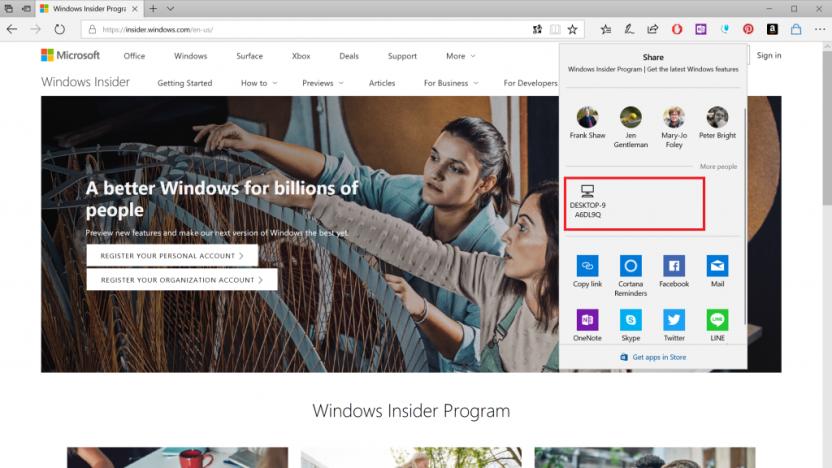
Microsoft's version of AirDrop is available to Windows Insiders
AirDrop is one of the most convenient features of being in the Apple ecosystem. It's unsurprising, then, to learn that Microsoft has been working on its own version of the file sharing feature for Windows computers. It's called Near Share, and it's included in the latest build of Windows 10, currently available to Windows Insiders.
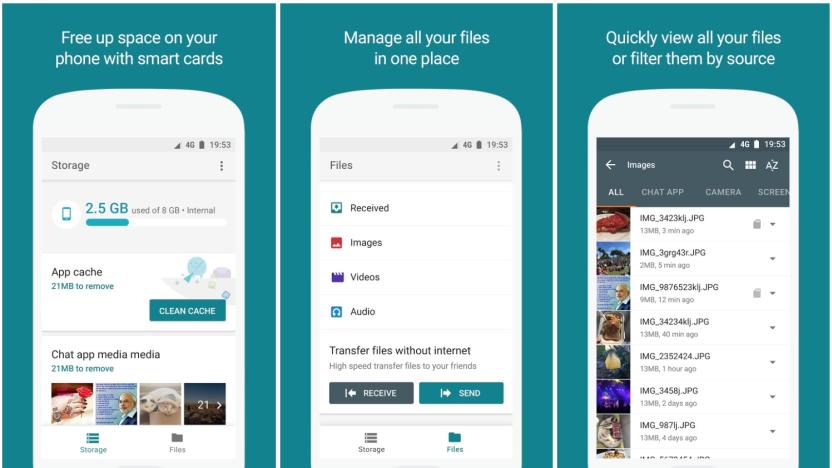
Google is reportedly working on an AirDrop-like file transfer app
Google has a history of working on apps and services for more rural, data-lacking locations around the globe, like its mobile wallet for users in India and a search-lite app for Indonesian folks. Now, according to a now-pulled app on Google Play reported by 9to5Google, the company is testing a new Files Go app. According to now-pulled Play Store images, the app is intended to transfer files wirelessly, even without an internet connection, much like Apple's AirDrop tech.

ICYMI: DARPA Bots doing chores, VR fight action and more
#fivemin-widget-blogsmith-image-293926{display:none;} .cke_show_borders #fivemin-widget-blogsmith-image-293926, #postcontentcontainer #fivemin-widget-blogsmith-image-293926{width:570px;display:block;} try{document.getElementById("fivemin-widget-blogsmith-image-293926").style.display="none";}catch(e){}Today on In Case You Missed It: A team that placed in the most recent DARPA challenge is still testing its robot, only now the tasks are more house-related. The IHMC has found that they can best tell whether their bot is responding well to new software by seeing how it handles common chores around the garage.

Government testing smart parachutes that stay on target
GPS is not foolproof -- especially on the modern battlefield, where electronic warfare systems can interfere with the satellite guidance. And when packages miss their mark, soldiers often have to venture into hostile territory to retrieve them. That's why the US Army is developing a joint precision airdrop system, or JPADS, that guides equipment towards its target using only visual cues.

Pervert uses AirDrop to 'cyber-flash' fellow commuter
Ever heard of "cyber-flashing?" Us neither, to be honest, but it's certainly got the police's attention. As the BBC reports, British Transport Police are currently investigating a strange case of unsolicited dick pics appearing on a woman's phone. While commuting to work on a London train, the lady in question saw a preview image of a stranger's genitals pop up on her iPhone, sent via AirDrop, followed by another after she declined to accept the first. Understandably, she was pretty distressed by the weirdo's oversharing, especially since the offending party would have been within AirDrop range, and reported it to the police. Since the pictures were declined, though, police don't have a digital trail to follow up on, so there's little chance of resolution. Almost stranger, police said they've dealt with similar cases involving Bluetooth before, but that the AirDrop method of cyber-flashing was something of a first. What will tech-savvy perverts think of next? Nothing, hopefully.

SOE's Adam Clegg apologizes for H1Z1 airdrop snafu
In the wake of this week's H1Z1 early access launch issues and "pay-to-win" airdrop controversy, SOE's Adam "Arclegger" Clegg offered a lengthy apology and explanation to the unruly mob on Reddit. I wanted to address what I said in an earlier stream with NGTZombies prior to our release. I said you cannot buy a gun or ammo and it had to be found in the world. When you are on a stream, and you are talking about your game, you tend to talk a million miles an hour both to keep the information flowing and to keep it entertaining. But sometimes things get said without completely thinking about what you are saying 100% through. H1Z1 is a massive game with a lot of systems, some of which we were tuning every day and finishing last minute. When I said you can't buy any guns or ammo, I completely disregarded the possibility of airdrops and meant that you can't buy a gun or ammo and have it go into your starting loadout, or your loadout immediately like you were buying a gun from the gun store. All that being said, I totally understand how what I said was at the time lying to you guys and I apologize. But please understand that's not what I was trying to do. For those of you that don't know me or understand me, know that I'm not trying to be this monster that is conniving and lying in hopes that you get tricked into buying the game. I am very passionate about making video games and I want more than anything in the world for people to love the games that I am a part of making. Clegg explained that during testing, the loot-heavy airdrops resulted in a "gladiator style brawl" that epitomized the conflict SOE wanted to generate in the game. "Whether you agree with us or not," he wrote, "that is how we want airdrops to work." The second half of his post covers the details of the changes incoming to the system as noted yesterday. SOE President John Smedley announced last night that the studio will grant refunds to those early access purchasers who request them by Sunday. Self-initiated refunds through Steam are also now possible.

H1Z1 bests login issues, justifies and tweaks 'pay-to-win' airdrops [Update: Refunds being granted]
Zombie sandbox MMO H1Z1 launched into early access on Steam yesterday evening only to be plagued with login server issues that caused even us to cancel our planned stream. In other words, it was an MMO launch. Overnight, SOE's John Smedley told Reddit that those problems have been mopped up that that SOE is currently working on G29 and G99 errors, server framerates, disappearing chats, crash bugs, and a "runaway memory situation." Reddit and Steam's user review section have exploded not over the predictable early access technical issues but over cash-shop airdrops, which some players say constitute pay-to-win in violation of SOE's stated philosophy. Smed denied obfuscating the presence of airdrops, saying SOE has "been straight about it" and justifying the mechanic: 1) You cannot call in airdrops until the servers are 1/4 full. 2) You can't call in airdrops without generating a ton of zombie heat. 3) the airdrops are random in what they deliver. 4) you are not guaranteed to get a single thing out of the airdrop you called in. You could die trying and you're out the money. 5) We fly the plane in very slowly and loudly.. we also stream green smoke from it you can see from very far away. But he does note that SOE will be "making some big changes" to airdrops, including widening the radius, reducing the chance they'll drop guns, slowing the airdrop planes even more, and increasing the number of players who can call them at any given time. "If you think it's P2W don't buy it. Don't play it," Smed posted. "But I have to say wait until you've personally tried them before making the call."

Here's the root cause and a workaround for iOS 8 and Yosemite Wi-Fi issues
You know those pesky slow Wi-Fi issues that have been plaguing iOS 8 and OS X Yosemite? Well, co-founder and CEO of Colorado Springs-based Quantum Metric and all-around good guy Mario Ciabarra appears to have found the root cause and a workaround to keep your Wi-Fi running happily until Apple finally fixes the problem. He wrote up a trending post on Medium titled "WiFried: iOS 8 WiFi Issue" about his find and let us know so we could pass the info along to our readers. I won't go into the deep, dark details -- you should absolutely read Ciabarra's post. But the key points are these: the issue is due to the use of Apple's Wireless Direct Link (AWDL) that's used for AirDrop, AirPlay and gaming connections. To quote Ciabarra, "I'll go out on a limb and say the WiFi issues are because of Apple's choice of using Bonjour over AWDL and that, given the constraints of the WiFi hardware, this will be difficult to get right." Ciabarra has been able to reproduce the WiFi performance issues (see the video below) and even offers a way for readers to reproduce it themselves. The issue can also occur on nearby devices simply by waking an iOS device; doing so causes the device to browse for other devices and advertise itself to them, and that can slow down devices in the near vicinity. The solution is to disable AirDrop and doing AirPlay directly with other devices. Unfortunately, the fix that Ciabarra has created only works on jailbroken iOS devices but allows you to enable and disable your device-to-device Wi-Fi and Apple Wireless Direct Link under the AirDrop settings in Control Center. Hopefully Apple will choose to put this same fix into a future version of iOS 8 so that users who aren't using the features can get full-steam-ahead Wi-Fi. Ciabarra also discovered that this is the same root cause for the issue on Mac OS X Yosemite. Fortunately, you can resolve the Yosemite Wi-Fi issues with a quick Terminal command: sudo ifconfig awdl0 down That will take AirDrop and AWDL down, but hey, you'll have fast Wi-Fi. To restore AirDrop and AWDL, here's what you want to type into Terminal: sudo ifconfig awdl0 up We can only hope that Apple decides to really fix the problem for both iOS and OS X soon, or at least provides a way for users to toggle the services on and off. Many thanks to Mario Ciabarra for digging into the issue and finding a workaround.

Amazingly fast and file transfer with Send Anywhere
I don't typically think of moving files between devices as being very difficult. Then again, I'm an old geezer and remember "sneakernet"-moving files by physically carrying them around on floppy discs because there was no network. It's really not that hard to transfer files anymore and there are lots of ways to easily send them pretty much wherever we want. Send Anywhere, however, surprised me with a different approach to secure, point-to-point file transfers between computers or mobile devices. The Send Anywhere app is free and requires iOS 5.0 or later and is compatible with iPhone, iPad, and iPod touch and is also available for Android, Windows, and on the Mac through the browser. The iOS app is optimized for iPhone 5. The app claims to have been created for "simple, unlimited, instant file transfer." That's still needed in a world where not everyone is using an iOS device. Between iPhones and iPads you can use AirDrop. You can also just email or transfer many files using SMS, or use Dropbox (but then again, not everyone does). Considering that, as well as file size limitations, it really is useful to be able to send a single file one device or computer to another, directly, without uploading anything to some server. There's also the matter of security. Email and SMS are "in the open," meaning that the contents of their messages are easily readable by others. If you are concerned about privacy and security, you need to take extra measures. Send Anywhere uses SSL and a 6-digit key for standard transfers and offers enhanced security keys as well. Files are transferred, not stored on any servers. All transfers are only available for a limited time, the default being 10 minutes. That's all good news. To use Send Anywhere devices do need to be online for transfer files. It does not use any direct networking, like Bluetooth. But both devices are on the same local network then your file will not travel out onto the larger internet. It's not often that a piece of software surprises me, but Send Anywhere managed it. I loaded the free app on both my iPhone and my iPad and then transferred photos between them easily. I then visited Send-Anywhere.com on my Mac. I dropped a file into the Send box and clicked the Send files button. Here's where the surprise hit me: there was my iPhone listed as under "Nearby devices." Very cool (NOTE: your device must be turned on and the app launched for this to work). A simple click on my listed phone and I instantly received a notification about the file. That little bit of unexpected nicety was a pleasant surprise. I was more skeptical about the QR code. I typically find them annoying and useless, but with this app they actually serve a useful function. Say that you and an associate are together and she wants to send you a file. Using Send Anywhere on her device she can display a one-time-use QR code and you, using your device with Send Anywhere, can use your camera to capture the code on her device and initiate the file transfer. Slick. It works great, but it may be overkill. If you're together and both have the app launched you should be able to detect each other. Or you could type in the short code number. It worked, but it may not be necessary. There are, however, considerable limitations to Send Anywhere, largely due to how files are used on most mobile devices. iOS is built to largely give you access to desecrate files outside of specific apps. With Send Anywhere you can send and receive photos, videos, and contact records, but that's about it on iOS devices. You can send files that you've received from someone else, but not a file that you might have somewhere else on your device. You can't send music, but you might be able to receive it if sent from another device, although you won't be able to move it to your Music library. I was able to successfully send photos and PDFs between iOS devices and my Mac and it was very easy. I was not able to successfully send a Pages document. I tried sending different Pages files multiple times from my Mac to my iOS devices and each time the transfer ended with an error. I could successfully send and receive Microsoft Word documents between devices. I'm forced to conclude that however surprising and nifty this app is that there's really not much use for it. If you do find that you need to frequently transfer files between devices and can't easily do it with email, SMS, or through online storage like Dropbox, then you might find Send Anywhere useful. I'm certain that you'll find it well made and very easy to use.














